
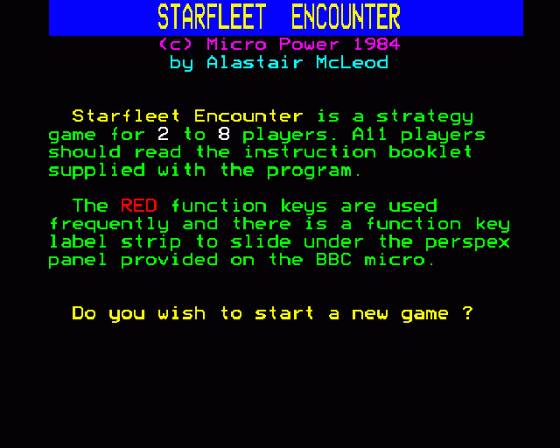



| Genre: | Unknown Genre Type |
| Publisher: | Micro Power |
| Cover Art Language: | English |
| Machine Compatibility: | BBC Model B |
| Release: | Professionally released on Cassette |
| Available For: | BBC Model B |
| Compatible Emulators: | BeebEm (PC (Windows)) PcBBC (PC (MS-DOS)) Model B Emulator (PC (Windows)) |
| Original Release Date: | 28th August 1984 |
| Original Release Price: | Unknown |
| Market Valuation: | £2.50 (How Is This Calculated?) |
| Item Weight: | 218g |
| Box Type: | Cassette Single Plastic Black |
| Author(s): | Alastair McLeod |
Variant Items
There is 1 other item featuring this same game (that we know about!). Click any of them for their details.
Active Auctions
Closed Auctions
Buy It
Unfortunately no-one is currently selling this item.
Auction Price Watch
Worried you're being ripped off? Closing prices on eBay can help you decide what a reasonable price is for a particular item.
Full Instructions
1. Introduction
Starfleet Encounter is a strategy game for two to eight players. Each players take the role of supreme leader of a race of space-faring people, and as such is in charge of a number of fleets of ships. He can control up to eight fleets of ships, contining three different types of starship. Players use these to roam the galaxy and collect resources, which they bring back to their mothership. This serves both as a home base for the various fleets, and as a factory ship to build new ships from raw materials. Once a player feels he has enough fighting ships, he may attack other player's fleets.
2.1. Game Objective
The object of the game is to become conqueror of the galaxy!!
To do this, you must destroy the motherships belonging to each of the other players, whilst preserving your own. This involves collecting the different resources from the planets of the eight stellar systems in the galaxy, building ships both to bring back more resources and for offensive purposes, and also hindering other players from achieving the same objectives themselves.
2.2. The Galaxy
The Galaxy consists of eight star systems: Raman, Hadar, Hella, Nova, Magar, Toran, Altyr and Sol. Each star system is mapped on a 25 x 16 grid for navigational purposes, and has a name and colour. The name and colour are also shown on the galaxy map, which is displayed on request.
There is one star per system, shown on the system map as a "*". The systems are named after the stars. Any fleet which ventures into a sector containing a star may:
- Burn up and be destroyed
- Be caught in the gravitational field of the star and thrown out at high speed in a random direction, or
- Enter a black hole and appear anywhere in the galaxy
There are five planets in each system, shown on the system map as "o". The planets all have individual names and contain certain amounts of valuable resources which may be collected and used to manufacture more ships. Atmospheric storms can occur from time to time and make loading operations hazardous.
There are three types of resource needed to build new starships. These are: Fossil Fuels, Radioactive Isotopes and Rare Metals. Different amounts of each type of resource are needed to build each type of starship.
Black holes may appear randomly throughout the galaxy. A fleet caught in a black hole will be swallowed up and thrown out at random anywhere in the galaxy.
A fleet travelling through space may encounter a group of fast-moving meteors, too small to be detected by scanners and avoided. These showers may damage a fleet by up to 10%.
2.3. The Ships
The mothership is a vast factory base, where all new ships are constructed, and on which all fleets are dependent. It is the most important vessel in the game. Each player has just one mothership. No new motherships may be built. The mothership and any ships with it are always FLEET H: The Home Fleet. It is very well armed and protected, but should be used in battle with great care. A mothership will, if damaged, regain its operational strength by 4-7% per turn.
Cruisers are heavily armed fighting ships. They are expensive and time-consuming to build but very powerful in battle.
Freighters are unarmed and have no crew. They are fully automatic, and load, carry and dump all three types of resources.
Scouts are cheap, quick to make, lightly armed, and are primarily for reconnaissance. They are not as effective in battle as cruisers but are useful for providing an armed fleet quickly.
A starfleet is composed of one or more of the above types of ships. A fleet damaged in battle will remain damaged until it returns to the Home Fleet. If damaged badly, the fleet will be withdrawn for refit and repair. The power plant of every ship is highly unstable and a potential bomb! 256 of any type of ship is a "critical mass" and any such gathering will immediately auto-destruct. A player may own more than 255 ships of one type, but should ensure that they never all meet! The nature of the power plant also makes it easy for ships to self-destruct.
A player may control up to eight fleets at any time. Each fleet is independent and will have its own variables (Strength, experience, number of ships, etc)
2.4. Moving
Each fleet has a limited number of moves per turn, and may be moved around for several purposes. One fleet may be comprised mainly of freighters transporting resources, another may be scanning the planets to determine which have the highest resource levels, a third may be sent out to track down and destroy aliens.
When sufficient resources have been brought home to the mothership, production of new ships may commence. Cruisers take two turns to be made every time new ships are ordered - should precious resources be concentrated on freighters, to gather more resources, or is it time to start construction of fighting ships?
Battle can only occur when two or three fleets of different races occupy the same sector in the same system. When a fleet encounters an alien fleet, there are three possible outcomes. These are dependent on the alert policy of the alien fleet. Should hostilities commence, the aggressor has the option to try to retreat at any stage but may incur damage in doing so. If a third fleet moves into a sector already occupied by two opposing alien fleets, battle will automatically commence regardless of the alert policies involved. In this case, no retreat is possible.
3. Starting
The program will ask: "Do you wish to start a new game?"
If you wish to continue a game saved previously then type N and select "LOAD GAME" from the menu.
If you type Y the program will ask "How many players (2-8)?"
You may have any number of players from two to eight.
Then the program will ask: "Move Time (10-999 secs)". This is the amount of time allowed for each player to make his moves. It is suggested that beginners start off with a move time of at least 500-600 secs (approx. 8-10 mins), to enable them to become familiar with the controls and functions. The move time can be changed at any time during the course of a game.
Each player will be asked in turn to input a race name for use in the game. For example, player 1 may choose to call himself MARTIAN, player 2 HUMAN, player 3 NARGLE, etc. Up to nine characters may be used for these names.
Once all the players have entered their names, and the main program has loaded, a data file will be loaded, so leave the tape running (if using tape).
4. The Play
It is entirely up to the players to decide whether they wish to play an "Open" game with all the players watching each other's moves, or a "Concealed" game with each player making his moves secretly. It is recommended that beginners play an "Open" game and then move on to "Concealed" games when they become more proficient.
The game uses the red function keys, and the cursor control keys, together with Y and N (for "Yes" and "No"). A key label is provided for ease of operation. This should be slid under the perspex ruler on the BBC micro. All other keys used are self-explanatory.
Throughout the program, pauses are used to enable the player to read a display or check his input. In general, the space bar is used to continue.
During the game, the player will be informed of events by messages which will scroll across the screen, e.g. "Fleet now entering planetary orbit...". Holding down any key will speed up the message display slightly. Pressing the space bar will wipe the message completely. This allows you to proceed quickly, when you know what to expect.
5. A Game Turn
The following describes each game function, and is presented in the order that they would be used in the early stages of the game.
5.1. Start Of Turn
The program pauses at the start of each player's turn. This allows the selection of a number of options: ESCAPE allows access to the "save game" option, S and Q turn the sound on and off, and TAB allows you to set a new time limit for the turn. Any other key starts the turn. The player is informed of any ships coming off the mothership's production line and joining the home fleet, then the turn timer starts and the main display appears.
5.2. Create Fleet (f5)
A new fleet may be formed from the vessels in the Home Fleet (Fleet H). If desired, all the vessels may be used leaving the mothership on its own. To form a new fleet, press f5. The fleet formation display will appear and the number of ships available will be shown. The letter designating the new fleet will be displayed and the player enters the number of each type of ship for the new fleet.
When a fleet has just been created, you will automatically be in control of it, whilst at the beginning of each turn you will be in control of the home fleet. In order to change the fleets, use fleet control.
5.3. Fleet Control (f0)
There is no limit to the number of times new fleets may be created, but a maximum of eight can be controlled at any time, including the Home Fleet. To take control of any fleet, new or existing, press f0 followed by the code letter of your chosen fleet (and RETURN). Whenever you take control of a fleet, the display will be updated to reflect the variables for that fleet.
Each fleet is independent, and has its own variables which are shown on the left-hand side of the main display screen. These are:
SYSTEM POSITION
Name of system
SECTOR POSITION
X and Y coordinations (bottom left is 0,0)
ALERT POLICY
Retreat, defend or attack
STRENGTH
Operational status of the fleet ( % )
EXPERIENCE
A rating from 1 upwards
STATUS
A colour-coded block showing the current fleet status
White: Not in control of a fleet
Green: In deep space
Yellow: Planetary orbit
Red: Alien fleet present in sector
Blue: Both the last two
FLEET
Identifies the fleet which is currently under control, e.g. A,B,C,H
Details of the fleet composition and cargo are given at the bottom of the screen. Note that Fleet H may have no escorting ships at all.
Shown in white at the top is the remaining time, and at the bottom remaining moves (RANGE) and the current Stardate.
At the beginning of a game, each player is provided with his home fleet which will be composed of the mothership, five freighters and a handful of scouts. There will also be a cruiser and some freighters in production.
5.4. Movement (Cursor Keys)
A fleet is moved by using the cursor keys. Each fleet has a set number of moves per turn: Fleet H always has 15 moves per turn, all others will have 20 moves initially, or 10 if just formed, or carrying cargo. There are a number of possible encounters for a fleet. It may move onto a star location, or a black hole with results already described.
It may move onto a planet location, in which case it may scan the planet of load resources. It may meet another fleet. If the second fleet is of the same race, the two will merge. If they are of different races, then the result will depend on their alert policies. Finally, the fleet may move off the screen, in which case it movesinto another star system.
5.5. Scanning Plants And Loading Resources (f3)
Any fleet of any composition (including one consisting of a single scout only), can scan a planet for resources when in planetary orbit. The scan will show the name of the planet and the amount of each resource in megatons.
To load resources from a planet, a fleet must have one or more freighters with space for cargo. This figure will be displayed along with the planet name and resource levels. Levels of each resource to be loaded may be entered by the player up to the limits of the cargo capacity and the planetary resources. Loading is a dangerous operation, subject to the planetary weather conditions. Severe atmospheric storms can occur which can destroy freighters during loading.
The remaining range of a fleet is halved each time cargo is loaded.
5.6. Alert Policy (f2)
As your fleet may be approached by an alien fleet when you are not in control (i.e. during another player's turn), you may give each of your fleets an "Alert Policy". you may set one of three alert policies which will determine the reaction of your fleet when encountered by an enemy:
-
Retreat
Fleet will jettison any cargo carried and take evasive action. If chased, some damage may be suffered in the retreat. The alien fleet, if armed, will be informed of the fleet composition. -
Defend
Fleet will only fight if attacked. The attacking fleet has the option of withdrawing during battle. If the alien fleet does not attack then it will remain ignornt of the fleet composition. -
Attack
Fleet will turn and attack any alien fleet which encounters it. The alien fleet may withdraw, but risks severe damage.
5.7. Dumping Resources
Resources carried by a fleet may be dumped at any time. The remaining range of the fleet will then be doubled as no cargo is being carried. If dumped in space, the cargo will be lost. If, however, the fleet is in planetary orbit, the resources will be deposited on the surface of the planet.
5.8. Fleet Status (f1)
You may well find that, once you have a number of fleets in operation, you are not sure of their whereabouts, particularly when you have fleets in different systems. To cope with this situation you have f1, which gives a report on each fleet, giving the location, total cargo, range, type (armed or unarmed), number of ships, whether it is in orbit and whether an alien fleet is present.
5.9. Joining Fleets
Two fleets may be joined at any time by simply moving them onto the same sector position. For example, if fleet A moves onto the sector containing fleet B, then the display will show fleet A with fleet B's ships and cargo added, and fleet B will then no longer exist.
The strength and experience factors of the two fleets are marged and the resulting levels are weighted according to the size of each fleet. The same events take place when a fleet rejoins the Home Fleet, with one exception: when a severely damaged fleet returns, it will be withdrawn for refit and repair, and will be shown on the Ship Production display.
5.10. Ship Production (f7)
When sufficient resources have been gathered, new ships may be built. Pressing f8 will display the number and type of any ships currently under construction, and the completion date of each batch.
If further orders are to be placed, the costs of each type of vessel and the current mothership resources levels will be displayed. Although at first glance this display may seem complex, all calculations are done automatically and the player need only enter the number (0-9) of each type of ship to be made. The resource cost for the number of each ship type is displayed, the total resource cost for the complete order calculated, and the balance of resources shown.
If the balance of one or more of the resource types is negative, then obviousy there are insufficient resources to meet the order, and the order is aborted. If the balances are positive then confirmation of the order is required, before the shipbuilding programme is commenced.
In this way, different combinations of ship building can be tried before committing resources to production.
Should you wish to order more than nine of any type of ship, you may use the function several times.
5.11. Alien Fleets And Battle
The battle display shows the composition, strength, experience and overall rating (combat factor) of each fleet. There may be two or three fleets involved in the conflict. If there is a mothership present, this fact will be shown above the race name. In this case, a fleet may show zero ships and still have a combat factor. Note that a fleet composed only of freighters will have a zero combat factor.
Pressing the SPACE BAR will show battle results concerning the number of ships lost and the damage done to a fleet. The fleet parameters will be updated accordingly. A fleet is defeated when its combat factor is reduced to zero.
At any point during the battle, the option of attempting to retreat is open. This is achieved by pressing "R". However, a retreating fleet may suffer a large amount of damage, and the attempt may fail.
Any freighters which are left when the armed vessels of a fleet are destroyed may be captured by the victorious fleet, including any cargo carried. Any other fleets left when the mothership is destroyed, will always use the potential instability of their power plants to self-destruct.
5.12. Messages (f6)
A message sending facility is available, andmay be used at any time. The chosen message is simply typed in and is then sent out automatically. You may address the messge to a particular race, or just leave it for the next fleet to take control in that system. If no other players have taken control of a fleet in that system, the sender will receive his own message during his next turn.
It is very much up to the individual player to decide what use may be made of this facility. Obviously, it is of little use in an "Open" game, but may be very useful in "Concealed" games. Some possible uses of messages are: threats and warnings, bluggs, or giving away the position of a mothership to a third party.
5.13. Map Of Galaxy (f8)
The map of the galaxy is displayed in order to aid navigation between star systems. Learning to use the map correctly is part of the skill of the game.
Movement in Starfleet Encounter is a little difficult to understand at first, and particularly difficult to describe without waving your hands. However, once the basic idea is grasped, you will find that it is quite easy to plot a course from one system to another, with just a quick reference to the galaxy map. In order to understand the way that movement works, think of the eight systems as placed at the corners of a cube, as in the galaxy map.
Now think of yourself as standing outside the cube, looking through the system you are currently in, directly towards the centre. If you are in one of the upper systems, you will be able to see one system directly below you one a little closer and directly above, and two left and right and slightly above. (In one of the lower systems, the preceding will need "above" and "below" swapped.) These four systems are those which you can reach directly from yours by going down, up, left and right respectively.
E.g. You are in Raman. Standing as above you see Magar below, Nova above, Hadar above left, and Hella above right, and these are the four systems to which you can move directly.
Note that you can move to the three systems to which yours is connected by edges of the cube, plus the one which is diagonally opposite, on the same "level".
5.14. Saving Position
When the program has been stopped, at the beginning of a player's turn, by pressing ESCAPE, the current position may be saved, to be continued later. You will be prompted for a filename for the game, to contain no more than seven characters. If you have the program on disk, then the current position may be saved to tape or disk. You may then carry on with the game, or quit. To continue a saved game, see 3.1.
5.15. End Of Game
The game ends when the last opposing mothership has been destroyed. The remaining race will be declared as Conquerors Of The Galaxy!
6. Hints And Tips
6.1. Movement
It is well worth mastering the art of inter-system movement using the Galaxy Map (f8) as an aid. By moving into the corner of a system, several systems can be reached in a small number of moves. This is useful - for example, when searching for an enemy fleet.
New fleets can be created as often as time allows during one turn. It is possible on occasion to create a new fleet, collect resources with it, bring it back to the mothership and send it out again, all in one turn. This will, of course, depend on where the new fleet appears in relation to the position and range of the Home Fleet.
6.2. Collecting Resources
Each planet has a limited amount of resources and each resource type has a different scarcity value. Care must be taken, not only in collecting the correct proportion of each resource for immediate use, but to anticipate the resources which may become scarce. E.g. you may start by collecting just fossil fuels and radioactive isotopes, in the ratio of 3:2, in order to build freighters, but you will need to eep an eye on rare metals, for future warship production.
The mothership cannot be everywhere at once to collect resources gathered by freighters, so the facility of dumping resources on planets may be employed. In this way, a freighter fleet could move all the resources of a system onto one planet, where it can be guarded by a large fleet on attack alert, until the Home Fleet arrives to accept transfer of the resources.
6.3. Strength And Experience
The strength of a fleet is a measure of its operational effectiveness. A fleet loses strength when it is damaged in battle or by meteors.
Experience points are gainedin battle, and when falling through black holes. An experienced fleet will be more effective in battle than an equivalent inexperienced fleet. The experience factor of the Home Fleet will increase not only in battle, but when an experienced fleet rejoins in. New fleets subsequently created, will start off with the accumulated experience factor of the Home Fleet. Since an experienced commander would never allow himself to be caught out by lack of time, anyone who has his move finished for him by the computer (as opposed to using f9, the End Move key) has one experience point deducted from his Home Fleet's score.
This degree of awareness is not expected from fleet commanders with experience less than five, so the penalty does not apply to them.
On occasion, the experience gained in battle can actually cause the overall combat factor to increase during the hostilities.
6.4. Protecting The Mothership
Protecting the mothership is obviously fundamental to survival. It is best never to leave the mothership unescorted, especially in the later stages of the game, when there may be very powerful enemy fleets roaming the galaxy. It is also good practice to hide the Home Fleet in planetary orbit at the end of a turn.
6.5. Use Of Ships In Battle
Although it is the number of scouts and cruisers which determine the combat factor of a fleet, it is the total number of ships, including freighters, which determine the punishment it can take before defeat. Hence even freighters have their uses in battle, and the cheap-to-make scouts are extremely effective in numbers.
Cruisers are best used with escorting scouts. When other vessels are present, the probability of a cruiser being destroyed is significantly less than that of a scout or a freighter. In this way, the fleet combat factor is more likely to stay higher, longer and thus increase the chance of victory.
6.6. Exploiting The Message Facility
In a concealed game the message sending facility can be put to good use. When there are three or more players, alliances can be made in secret, discovered positions of motherships or other fleets can be broadcast, and with sufficient ingenuity opposing players can be deliberately misled to your advantage.
When any message is received, the stardate on which it was sent is given. From this, a player may work out the senderof an anonymous message, as the stardate is incremented by one every turn, although as players are wiped out the deduction becomes slightly more difficult.
Suppose these are three players: P1, P2 and P3, and P2 suspects that P1 and P3 are plotting against him. P2 may then resort to 'jamming' the communication of P1 to P3 by sending his own (possibly blan) messages in the same quadrant.
Even when there are only two players in the game, messags can be useful. Consider a player who has a star system to himself. He may wish to check that the other player does not enter it during that player's turn. He therefore sends an indirected message, knowing that if he receives his own message during his next turn, then the system has not been entered by the other player (or he may have a fleet lying dormant...). If he does not receive it however, he then knows that the opposing player must have received it and therefore must have been, or still is, in control of a fleet in that star system.
Author's Note
Thanks are due to Margaret McLeod, Derek Hansen and Douglas McAuslan for contributing to the overall development of the program and accompanying text.
Loading
Tape:
*TAPE (RETURN)
CHAIN"" (RETURN)
Disc: Hold SHIFT and tap BREAK to boot disc.
Screen Designers
The following utilities are also available to allow you to edit the supplied screens of this game:
Cheats
Download
A digital version of this item can be downloaded right here at Everygamegoing (All our downloads are in .zip format).
| Download | What It Contains |
|---|---|
| A digital version of Starfleet Encounter suitable for BeebEm (PC (Windows)), PcBBC (PC (MS-DOS)), Model B Emulator (PC (Windows)) | |
| A digital version of Starfleet Encounter suitable for BeebEm (PC (Windows)), PcBBC (PC (MS-DOS)), Model B Emulator (PC (Windows)) |
Report A Problem
We thank you from the bottom of our hearts if you report something wrong on our site. It's the only way we can fix any problems!
You are not currently logged in so your report will be anonymous.
Add Note
Release Country
Change the country to update it. Click outside of this pop-up to cancel.
Scan Of Selected Article
If you auction an item, it will no longer show in the regular shop section of the site.
























