Alternative Games Called Star Trek



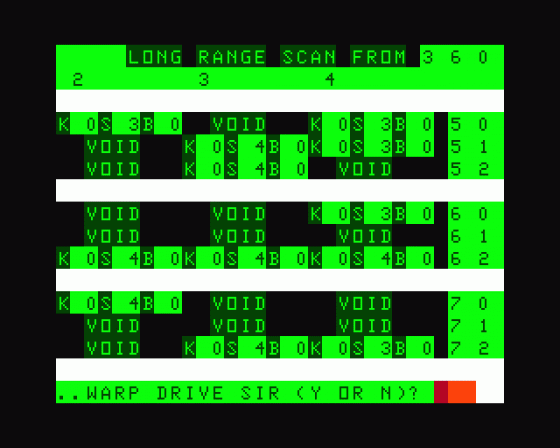
| Genre: | Game: Tactical Combat |
| Publisher: | PSS |
| Cover Art Language: | English |
| Machine Compatibility: | Dragon 32, Dragon 64 |
| Release: | Professionally released on Cassette |
| Available For: | Acorn Atom, BBC B/B+/Master 128, BBC Model A & B, BBC/Electron, Commodore 64, Commodore Vic 20 (Requires 8K expansion), Dragon 32, PlayStation 3, Sinclair ZX81, Spectrum 16K, Spectrum 16K/48K, Spectrum 16K/48K/Plus/128K, Spectrum 48K, Spectrum 48K/128K/+2/+3, Tandy Color Computer & Vectrex |
| Compatible Emulators: | XRoar 0.33.1 (PC (Windows)) |
| Original Release Date: | 1st January 1984 |
| Original Release Price: | £9.95 |
| Market Valuation: | £2.50 (How Is This Calculated?) |
| Item Weight: | 64g |
| Box Type: | Cassette Single Plastic Clear |
| Author(s): | - |
Variant Items
There are 0 other items featuring this same game (that we know about!). Click any of them for their details.
Active Auctions
Closed Auctions
Buy It
Unfortunately no-one is currently selling this item.
However, this item has previously been sold on everygamegoing.com, so there is a good chance it will be offered again. Add it to your Wanted Items to be notified immediately anyone offers it for sale.
Auction Price Watch
Worried you're being ripped off? Closing prices on eBay can help you decide what a reasonable price is for a particular item.
Full Instructions
Introduction
This version of the popular game of Star Trek puts you in command of the S. S. Enterprise during the war with the evil Klingons. You are told that the Empire has been invaded and it is your mission to destroy the enemy vessels in your assigned sector before Stardate 2200.
Action Level
The game proceeds with a request to input the 'Action Level'. Start with the lowest level until familiar with the game (the higher the number, the greater the firepower of the Klingons and the potential score you can achieve). The Action Level can only be set at the start of a game.
There are ten commands (sections) within the game. The application of these are as follows.
O - Status
When selected, this command gives details of your ship's conditions, including:
- Date
- Energy
- Condition
- Number of Torpedoes
- Number of Klingons left
- Quadrant
- Current Score & Maximum Score possible
1. Alert
This command is used to set your battle condition in one of three states:
Green 1
The condition to use when you are safe and there are no Klingons around. Movement of any sort takes least energy but any attacks on you will result in severe damage to the ship because no shields are up.
Yellow 2
This can be used when entering a quadrant which registered static when LR SCAN was used. This takes more energy to maintain than GREEN. However, if you are attacked there is a very good chance your shields will hold and you will only lose energy from your main banks, no physical damage actually occurring.
Red 3
Used during battle. Movement takes a great deal of energy, however it is almost (but not quite) a certainty that your shields will hold. You will also get an automatic status check each go.
2. Engineering
During play, if any section of the ship is made unusable through damage sustained, a report is displayed when that command is asked. By the command Engineering, a full damage report is displayed. Any section with damage greater than 75% will not function. These can be repaired as required by input of the number of the section to be repaired. It may require several attempts to repair a section. Each repair you make advances the Stardate, leaving you less time to complete your mission.
If Engineering is out of action you cannot carry out repairs. Providing you can dock at a starbase, the U Engineering function will be automatically repaired, additional Photon Torpedoes are lodade and the Energy banks recharged.
(See Impulse Engines & Docking).
If both Engineering & Inpulse Engines are out of action, you are destroyed. Similarly, if Empire HQ receives 100% damage, you will have been deemed to have failed in your mission and the game will end by advising you of your score. If this is poor, you will receive a rude noise.
3. LR Sensors
These are used to give a scan of all the neighbouring quadrants. The size of the sector you are in is 8 x 8 x 3. Your quadrant number consists of 3 figures 0 to 7, 0 to 7, 0 to 2 (i.e. 7, 7, 2 is the last and highest number quadrant). The sector can be imagined as a square 8 x 8 & 3 layers high. The sensor results are shown as a table with your sector position in the centre. There are four possible readings for each quadrant:
- Void - There is nothing in the quadrant.
- Unknown - The quadrant is outside your assigned sector.
- Static - A pulsar is present which makes LR Scan impossible.
-
A result such as "K2 S2 B0" simply translated means:
Klingons - 2
Stars - 2
Bases - 0
Another type of hazard - the Black Hole - is not detectable.
4. Warp Drive
This is used to travel to another quadrant. Just type in your destination quadrant (three numbers only followed by pressing ENTER, e.g. 551 (ENTER)).
This is followed by the input of the Warp factor; the higher the number, the more energy you use but the time taken is less.
5. SR Sensors
This is the command that produces the display showing the Enterprise, Stars, Klingons, etc, and in most situations is automatically activated.
Each object is based on a rectangle 3 wide by one deep. These are based on rectangular 8 x 8 display.
X X X The Enterprise (Yellow) X X X A Klingon (Blue) XXXXX X X A Starbase (Orange) O O O O O A Pulsar (Green) O O O SS SS A Star (Beige)
6. Impulse Engines
These are used inside a quadrant only. Just enter your heading (1 to 8) and then your speed (Distance you wish to travel). If you collide with objects you will be told and may be destroyed; in either circumstances you will lose points.
Your heading is 1 for North, 2 for North East, 3 for East, etc.
Docking
In order to refuel and re-arm, you can dock with a Starbase by using impulse engines to position the Enterprise either immediately above or below it. Each time you dock, it will advance the stardate.
These engines may also allow you to move to fire the torpedoes accurately.
7. Phasers
These are short range energy weapons, unlike the Enterprise the Klingons only have Phasers. You will be asked for the amount of energy to be diverted from the main energy banks. This is then averaged out between the Klingons present and damage inflicted upon them reducing their energy levels; when a Klingon's energy is zero it will be destroyed and explode.
8. Photon Torpedoes
These are very powerful weapons and are simply aimed in the desired direction (as for Impulse Engines). Any Klingon they hit is destroyed.
Note: Should you fire a Photon Torpedo at a Starbase, you will automatically be relieved of your command.
9. Empire HQ
This facility can only be used if you are docked at a Starbase. And is the ending feature, when you have destroyed all the Klingons you must dock to receive your medals and promotion.
Additional Notes
Energy Level
If this falls below zero, you will be wiped out.
Battles
Klingons may fire on you at various times, even when you have not fired on them. They are deadly.
Black Holes
If you hit one, you will be lost in space. This may occur either when you use impulse engines, or when you enter a new sector.
Loading
CLOAD (ENTER)
RUN (ENTER)
Screen Designers
The following utilities are also available to allow you to edit the supplied screens of this game:
Cheats
Download
A digital version of this item can be downloaded right here at Everygamegoing (All our downloads are in .zip format).
| Download | What It Contains |
|---|---|
| A digital version of Star Trek suitable for XRoar 0.33.1 (PC (Windows)) |
Report A Problem
We thank you from the bottom of our hearts if you report something wrong on our site. It's the only way we can fix any problems!
You are not currently logged in so your report will be anonymous.
The 1 most recent sales for this item are as follows:
| Date Sold | Price Sold For | As Part Of Bundle | By User |
|---|---|---|---|
| 8th December 2017 | £5.95 | No | dave_e |
Add Note
Release Country
Change the country to update it. Click outside of this pop-up to cancel.
Scan Of Selected Article
If you auction an item, it will no longer show in the regular shop section of the site.












