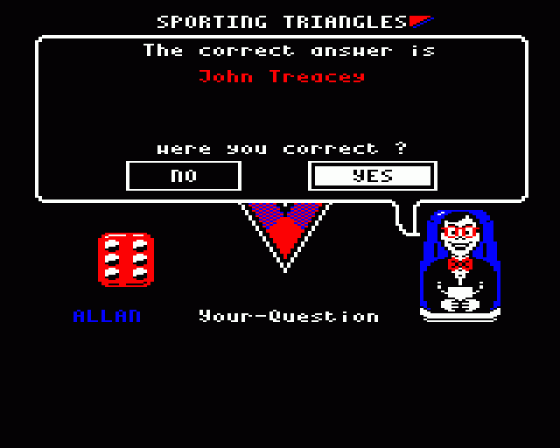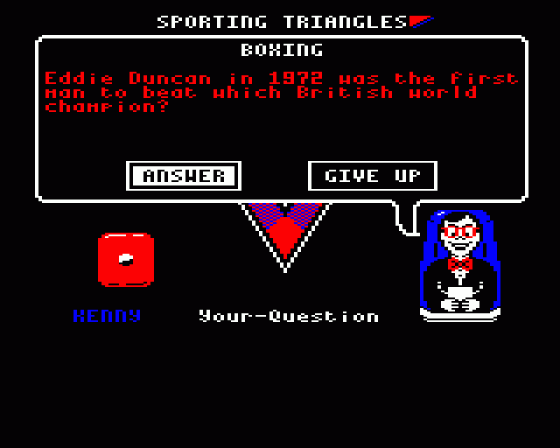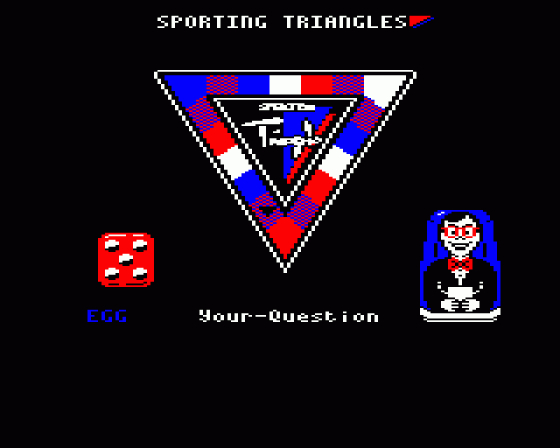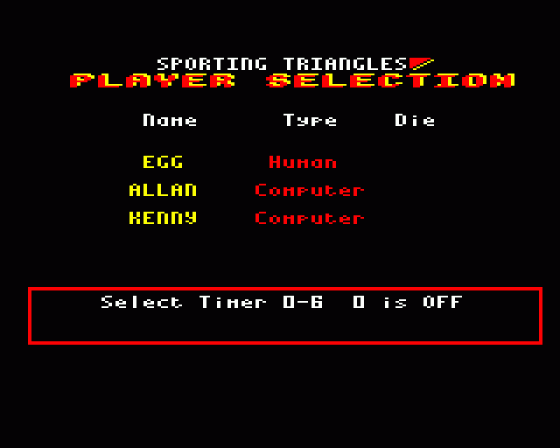



| Genre: | Casual Game: Quiz |
| Publisher: | CDS |
| Machine Compatibility: | BBC Model B, BBC Model B+, BBC Master 128 |
| Release: | Professionally released on 5.25" Disc |
| Available For: | Amiga 500, Amstrad CPC464, Archimedes A3000, Atari ST, BBC/Electron, Commodore 64/128 & Spectrum 48K |
| Compatible Emulators: | BeebEm (PC (Windows)) PcBBC (PC (MS-DOS)) Model B Emulator (PC (Windows)) |
| Original Release Date: | 6th August 1989 |
| Original Release Price: | Unknown |
| Market Valuation: | £4.00 (How Is This Calculated?) |
| Item Weight: | 64g |
| Box Type: | Cassette Single Plastic Clear |
| Author(s): | Mike Williams |
Variant Items
There is 1 other item featuring this same game (that we know about!). Click any of them for their details.
Active Auctions
Closed Auctions
Buy It
Unfortunately no-one is currently selling this item.
Auction Price Watch
Worried you're being ripped off? Closing prices on eBay can help you decide what a reasonable price is for a particular item.
Full Instructions
Sporting Triangles
No matter what your sporting preference, Sporting Triangles is bound to intrigue, puzzle and frustrate. Over 1,500 questions from across twelve action-packed sports.
- Soccer
- Rugby (Union and League)
- Athletics
- Equestrianism
- USA Sports
- In-door sports
- Cricket
- Golf
- Boxing
- Tennis
- Pot Luck
All the features of the Top Rating TV quiz show are combined in this equally rated computer version:
- Take on a friend in this 1, 2 or 3 player game.
- Time limits can be adjusted to six levels of play.
- Computer opponents are available if your friends aren't. The rounds are equally authentic.
- Thought provoking Hit-for-Six round.
- Fast-moving Quick-Fire round.
- Frustrating General question round.
Sporting Triangles - a must for the sporting fanatic's computer library!
Options Screen
This is the screen which sets up the game, entering the number of human and computer players, deciding the order of play and setting the time limit within which all questions must be answered. Information must be entered as follows:-
-
Number of Players
You will be first prompted to enter the number of human players, 1 to 3, followed by RETURN. SPORTING TRAINGLES is a three player game, so if there are less than three human players the computer will generate one or two players to complete the line-up. -
Names of Players
You will then be asked to enter the names of the contestants. The names may be up to eight characters long and will be presented in upper case; they should be terminated by RETURN. Players should not have the same names and only alphanumeric characters are allowed. -
Length of Round
You will then be prompted to enter 0-6 for the length of round. 0 switches the timer off. 1 gives ten seconds to answer each question. 2 gives twenty seconds and so on. -
Confirm Selections
Finally, you will be asked if all the information you have entered is correct. Entering "N" or "Y" appropriately will either reset the screen to allow re-entry of the details or will move the game forwards to the next step. -
Order of Play
A die will now appear in the top left of the screen and this will rotate. Pressing SPACE will stop the rotation and a score will appear by the side of the player's name. This process continues for each player and, when complete, the screen is redisplayed with the player names in the order in which play will take place.
Sports Selection Screen
The options screen is replaced by a screen showing the twelve specialist sport subjects available. They are named and represented by the figures which appear throughout the game. Players are prompted by name, in order of play, to choose their sport. Once selected, a sport is unavailable as a choice to the other players. Computer playres make their own selections automatically. The selection of a sport does not mean that all a player's questions will be on that subject. The questions are selected from all three chosen sports and general sporting knowledge questions: in fact it would be possible to choose a sport and not be asked a question on that sport!
Once the choice of specialist sport is made, there is no opportunity to change, short of resetting the game to the beginning. The cursor is moved across the sports selection screen by the left and right cursor keys only. Selection is made by pressing the SPACE bar.
Loading The Questions
The computer will now begin to load the questions. Each of the cassettes contained in your package has a different question set. They should be used alternately. The six rounds of questions will be loaded in. The game contains a full error detection system and will prompt for action should there be a problem or malfunction, so please be patient. [On the Haven disk version, there are two disks: one containing question sets 1 and 2 and the other 3 and 4. You will be asked to input the set to use on the introductory screen.]
The game is divided into six rounds which occur as follows:
- Standard Question round
- Standard Question round
- Hit for Six Question round
- Standard Question round
- Standard Question round
- Quick Fire Question round
Contestant Screen
Now we come to the beginning of the quiz itself. The characters representing the three players are displayed in the Studio, with score boards and a sport caption behind each contestant. The start of round one is announced and the first player prompted to get ready to roll the die.
Game Board Screen
This consists of a large triangular board, divided into coloured segments. Each colour corresponds to a specialist sport; red for player one, blue for player two and white for player three. Purple corresponds to general sport. The rotating die will re-appear and the first player presses SPACE to stop the die. A small black triangular "puck" will then proceed to move the corresponding number of segments around the board, the colour of the final square determining the subject of the question which is to be asked.
Standard Question Round
There are four Standard Question rounds, each player, in turn, is asked a question of the category decided by the colour segment on which the puck rests. The player has the indicated amount of time to think of an answer and say it out loud to the other playres. If the answer is unknown or cannot be guessed then the "Give up" option may be used. This displays the correct answer and then moves play to the next player.
The "Answer" option displays the correct answer and asks the player "Were you correct?". He should select the appropriate response by moving the highlight bar over the "YES" or "NO" boxes and pressing fire. The highlight bar is moved by the left and right cursor keys or Z and X, and confirmed by pressing SPACE. Two points are awarded for a correct answer. Play returns to the Contestant Screen for the next player to take his turn.
Hit For Six Question Round
In this round the player is presented with a clue to the identity of a Sporting Personality, Event or Venue and a selection of seven possible answers. Six points are available for a correct answer on the first guess. If the guess is incorrect or the time allowed is exceeded, then a new clue is shown and the possible score decreases by one point. This process continues until the player answers correctly or the score value becomes zero. On a correct answer the points scored are added to the player's score and play moves on to the next player. In the case of zero points value, the correct answer is shown and then play passes to the next player. The answers are selected by moving the highlight bar up and down using the * and ? keys and confirmed by pressing SPACE.
Quick Fire Round
This is a "buzzer" round in which the Quiz Master asks a question which is open to all three contestants. Each is allocated a "buzzer" key on the keyboard and the first to press their buzzer wins the opportunity to answer the question. The keys are as follows:
Red contestant - Z
Blue contestant - V
White contestant - M
The buzzer keys only become active when the question is completely displayed. When a buzzer is pressed the two other buzzers are disabled, the sound of the buzzer is heard and the score of the player who has buzzed flashes. The answer to the question is then displayed and the contestant is asked "Were you correct?". Answering "YES" adds two points to his score and the next question is asked. However, a wrong answer leads to the deduction of one point, to discourage guessing!
There are six Quick Fire questions in the round.
Final Scores
The end of the Quick Fire Question round is the end of the game. Should you wish to play a second game using the same player details, press Y when prompted. When the Sport Selection Screen is displayed the sports chosen in the first game are not available. Pressing NO will reset the game and you must start from the beginning.
Loading
Tape: CHAIN"" (RETURN)
Disc: SHIFT-BREAK
Screen Designers
The following utilities are also available to allow you to edit the supplied screens of this game:
Cheats
Download
A digital version of this item can be downloaded right here at Everygamegoing (All our downloads are in .zip format).
| Download | What It Contains |
|---|---|
| A digital version of Sporting Triangles suitable for BeebEm (PC (Windows)), PcBBC (PC (MS-DOS)), Model B Emulator (PC (Windows)) |
Report A Problem
We thank you from the bottom of our hearts if you report something wrong on our site. It's the only way we can fix any problems!
You are not currently logged in so your report will be anonymous.
Add Note
Release Country
Change the country to update it. Click outside of this pop-up to cancel.
Scan Of Selected Article
If you auction an item, it will no longer show in the regular shop section of the site.