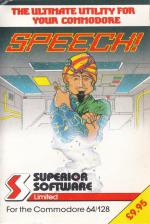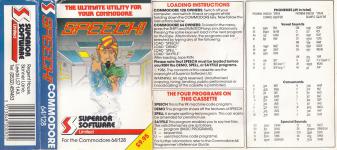| Genre: | Unknown Genre Type |
| Publisher: | Superior |
| Cover Art Language: | English |
| Machine Compatibility: | Commodore 64 |
| Release: | Professionally released on Cassette |
| Available For: | Commodore 64 |
| Compatible Emulators: | WinVICE 2.4 x64 (PC (Windows)) Commodore Emulator (PC (MS-DOS)) |
| Original Release Date: | 1st September 1986 |
| Original Release Price: | £9.95 |
| Market Valuation: | £3.00 (How Is This Calculated?) |
| Item Weight: | 64g |
| Box Type: | Cassette Single Plastic Clear |
| Author(s): | - |
Variant Items
There is 1 other item featuring this same game (that we know about!). Click any of them for their details.
Active Auctions
Closed Auctions
Buy It
Unfortunately no-one is currently selling this item.
Auction Price Watch
Worried you're being ripped off? Closing prices on eBay can help you decide what a reasonable price is for a particular item.

Commodore User
1st September 1986
Clear speech, no hardware, low price. Read Review

Zzap
1st September 1986
Um, well, it works. It speaks. But as far as I can see, this sort of utility has limited potential and appeal. Read Review
Full Instructions
Speech!
The ultimate utility or your Commodore
Introduction
Speech (written by David Hoskins) is a powerful speech synthesiser which requires no extra hardware whatsoever. It has an unlimited vocabulary, and is simplicity itself to use. For example, load in Speech by typing LOAD"SPEECH" and then type in the following:
*SAY "I AM A TALKING COMPUTER, AS EASY TO USE AS 1 2 3"
and the computer speaks. You can use the *SPEAK command to directly access the 49 individual phonemes.
The *SAY Command
This command enables your computer to say English sentences. Simply type *SAY followed by the sentence to be spoken enclosed in quotation marks.
Adding a question mark to the end of a word pushes the pitch up (*SAY "HOW ARE YOU?") whereas adding a full stop pushes it down (*SAY "I AM SO DEPRESSED.") Pauses can be included by using spaces, commas or hyphens. The computer can also say the figures 0 to 9.
Speech can even handle the following:
*SAY "POWER MOWERS ARE THOROUGHLY TOUGH THOUGH."
Speech can be used indirectly. The following example illustrates how to do so:
10 *SAY "WHAT IS YOUR NAME?"
20 INPUT NAME$
30 B$ = "HELLO " + NAME$
40 *SAY "B$"
Linguists say that the English language has approximately 200 rules for pronunciation and 2,000 exceptions. Not surprisingly, Speech cannot handle all these. To solve this, try altering the spelling of "difficult" words: e.g. chaos to cayos.
The *SPEAK Command
This command enables individual phonemes to be spoken. A list of the phoneme that may be used is included in these instructions. When a number is placed after a vowel sound (like "AE") the pitch of the phoneme will change.
The number can be in the range 1 to 9, where 1 is the lowest pitch and 9 is the highest (try *SPEAK "WEH4LKAHM EH3VREEWON"). So stress and intonation can easily be added wherever desired. Again pauses can be included by using spaces, commas or hyphens. Question marks and full stops can also be used.
The *PITCH Command
This command is used to change the overall pitch of the voice. The format of the command is *PITCH "A-Z". The pitch is normally set to PITCH "I". *PITCH "A" sets the highest pitch, whereas *PITCH "Z" sets the lowest.
The *LIGHT and *OFF Commands
The *LIGHT command shows the screen whilst speech is being output. The *OFF command blanks the screen when speech is produced. The quality of the speech is improved when the *OFF command is used.
Technical Information
How to incorporate Speech into your own programs
When you have written your Basic program using the *SAY, *SPEAK, *PITCH commands as explained above, execute the following procedure:
- Insert the Speech cassette into your cassette recorder.
- Type LOAD"SPEECH" and press RETURN.
- Insert a new cassette (destination cassette) into your recorder and type SAVE"SPEECH" followe by RETURN.
- When the program has been "saved", type GOTO20000. The message INSERT THE SPEECH CASSETTE will appear. Follow this instruction and then press RETURN.
- The program +SPEECH! will now load into your Commodore. Insert the destination cassette into the recorder and carefully type the following: SAVE"+SPEECH" and press RETURN.
- After "saving" is completed, all that remains is for you to load your own program into the computer and then save it onto the destination cassette.
- Now turn your computer off and then on again.
- To use your program, first LOAD and then RUN"SPEECH". When the prompt "Ready" is displayed, press the keys SHIFT and RUN/STOP to LOAD and RUN your own program.
- Your computer will now speak whenever it reaches a *SAY or *SPEAK command in your program.
Addresses Used By The Speech Machine Code
$9F00-$A3FF - General Use
$A400-$AEFF - Phoneme Data
$AF00-$C348 - Main Code
The Four Programs
SPEECH
This is the 9K machine-code program.
DEMO
This program shows off the features of Speech.
SPELL
A simple spelling-test program. This can easily be amended for personal use.
SAYFILE
This program enables you to say text files. The valid filenames are as follows:
P - Program (Basic Programs),
S - Sequential
U - User (Machine Code Programs)
For further information refer to the Commodore 64 Progammers' Reference Guide.
Phonemes (49 in total)
Phoneme English "SPEAK
Example EQUIV'ENT
| Vowel Sounds | ||||||
| AY | paie | PAYL | OW | coat | KOWT | |
| AE | black | BLAEK | O | cat | KOT | |
| AA | car | KAAR | UX | cool | KUXT | |
| AI | fair | FAIR | OY | voice | VOYS | |
| AW | now | NAW | ||||
| EE | meet | MEET | AO | door | DAOR | |
| EH | get | GEHT | OH | won | WOHN | |
| ER | perk | PERK | ||||
| UW | you | YUW | ||||
| IY | site | SIYT | /U | put | P /U T quiet "u" | |
| IX | sit | SITY short "i" | UH | wood | WUHD | |
| IH | sit | SITY long "i" | AH | up | AHP | |
| Consonants | ||||||
| B | bat | BAET | N | nap | NAEP | |
| D | dab | DAEB | P | pat | PAET | |
| F | fat | FAET | R | rat | RAET | |
| G | gap | GAEP | S | sat | SAET | |
| H | hat | HAET | T | tap | TAEP | |
| J | jab | JAEB | V | vat | VAET | |
| K | cat | KAET | W | wag | WAEG | |
| L | lag | LAEG | Y | yap | YAEP | |
| M | mat | MAET | Z | zap | ZAEP | |
| Special Sounds | ||||||
| CH | chair | CHAIR | CT | fact | FAECT | |
| DH | this | DHIXS | DR | dragon | DRAEG/UN | |
| SH | share | SHAIR | DUX | duke | DUXK | |
| TH | thick | THIHK | NX | sing | SIHNX | |
| ZH | azure | AEZHAOR | TR | track | TRAEK | |
Loading
C64 owners:
SHIFT-RUN/STOP
Pressing the same keys will load in the next program on the tape. Alternatively, the programs can be selecte by typing any of the following:
LOAD"SPEECH"
LOAD"DEMO"
LOAD"SPELL"
LOAD"SAYFILE"
After loading, type RUN.
Please note that Speech must be loade before you RUN the DEMO, SPELL or SAYFILE programs.
C128 owners:
Switch off your computer, and switch it back on again whilst holding down the Commodore key. Now follow the instructions for C64 owners.
Miscellaneous
This game was mentioned in the following articles:
Screen Designers
The following utilities are also available to allow you to edit the supplied screens of this game:
Cheats
Download
Report A Problem
We thank you from the bottom of our hearts if you report something wrong on our site. It's the only way we can fix any problems!
You are not currently logged in so your report will be anonymous.
Add Note
Release Country
Change the country to update it. Click outside of this pop-up to cancel.
Scan Of Selected Article
If you auction an item, it will no longer show in the regular shop section of the site.