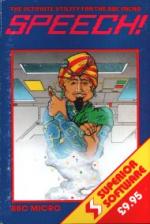| Genre: | Utility: Sound/Speech |
| Publisher: | Superior |
| Cover Art Language: | English |
| Machine Compatibility: | BBC Model B |
| Release: | Professionally released on Cassette |
| Available For: | Amstrad CPC464, BBC Master Compact, BBC Model B & Spectrum 48K |
| Compatible Emulators: | BeebEm (PC (Windows)) PcBBC (PC (MS-DOS)) Model B Emulator (PC (Windows)) |
| Original Release Date: | 1st June 1986 |
| Original Release Price: | £8.95 |
| Market Valuation: | £2.50 (How Is This Calculated?) |
| Item Weight: | 64g |
| Box Type: | Cassette Single Plastic Clear |
| Author(s): | - |
Variant Items
There is 1 other item featuring this same game (that we know about!). Click any of them for their details.
Active Auctions
Closed Auctions
Buy It
Unfortunately no-one is currently selling this item.
Auction Price Watch
Worried you're being ripped off? Closing prices on eBay can help you decide what a reasonable price is for a particular item.

Acorn User
1st February 1986
An excellent low cost speech system that really is very good value for money. Read Review

The Micro User
1st June 1986
If I were a manufacturer of a speech synthesis product I would be greatly worried by the arrival of Speech! This is one utility which cannot be beaten on quality or price. Read Review
Full Instructions
Loading Instructions
If you have an Econet or Disk Filing System fitted, type the following:
*TAPE
and press the RETURN key.
If you have Econet, type the following:
?&224=&A6
and press the RETURN key.
To load in the main program, type * RUN "SPEECH" and press the RETURN key.
To load in the five additional programs, type:
CHAIN "DEMO"
CHAIN "SPELL"
CHAIN "SAYFILE"
CHAIN "RELOCATE"
*LOAD SP 8000
as appropriate.
If you have loading problems: Try adjusting the volume level on your cassette recorder. If it has tone controls, they should be set to output the maximum treble. In the unlikely event of the cassette failing to load, return the cassette to us and we will immediately send a replacement.
The Six Programs On This Cassette
SPEECH This is the 7/2K machine-code program.
DEMO This program shows off the features of SPEECH.
SPELL A simple spelling-test program. This can easily be amended for personal use.
SAYFILE This program enables you to say WORDWISE, VIEW files. etc.
RELOCATE The SPEECH program is normally loaded from &5500 to &72FF in memory. This is a convenient area of memory for most applications. However, experienced users may want to relocate the SPEECH machine-code so that it loads and runs at a different address. Obviously, you must have &1E00 available bytes of memory. RELOCATE enables you to move the SPEECH machine code around in memory.
SP8000 This is an 8K version of the SPEECH machine-code program suitable for loading at &8000 and includes the necessary sideways ROM code to enable the program to be used in EPROM or sideways RAM.
Please note that SPEECH must be loaded before you CHAIN the DEMO, SPELL, SAYFILE or RELOCATE files.
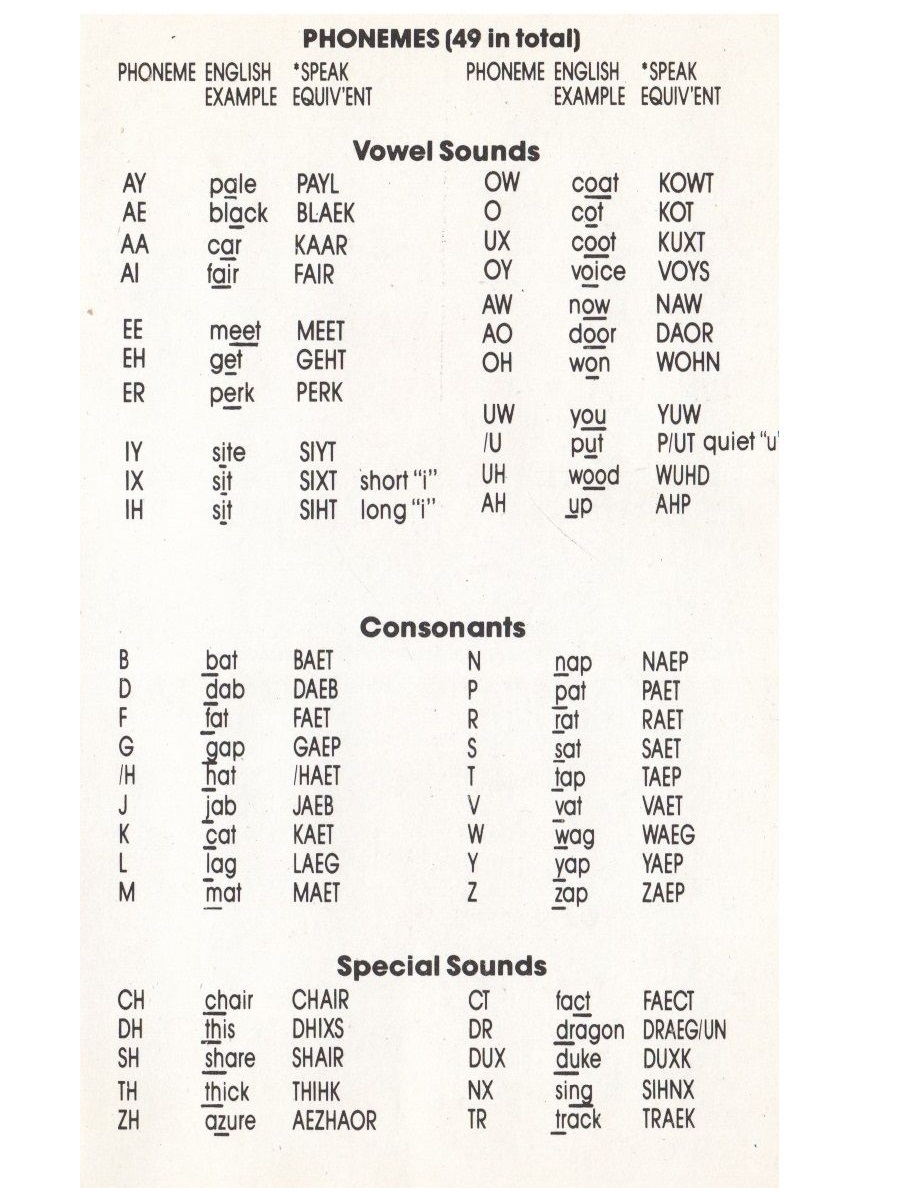
|
Introduction
SPEECH! (written by David J. Hoskins) is a powerful speech synthesiser which requires no extra hardware whatsoever. It has an unlimited vocabulary, and is simplicity itself to use. For example, load in SPEECH! by typing * RUN "SPEECH" and then type in the following:
*SAY I am a talking computer, as easy to use as 123,
and the computer speaks. You can use the *SPEAK command to directly access the phonemes; stress and intonation can easily be added wherever desired.
The *SAY Command
This command enables your computer to say English sentences. Simply type *SAY followed by the sentence to be spoken. SPEECH! recognises both upper and lower case.
Adding a question mark to the end of a word pushes the pitch up (*SAY How are you?) whereas adding a full stop pushes it down (*SAY I am so depressed.). Pauses can be included by using spaces, commas or hyphens. The computer can also say the figures 0 to 9.
SPEECH! can even handle the following:
*SAY Power mowers are thoroughly tough though.
To use SPEECH! indirectly you must use the OSCLI command. Type in the following example to see how it works.
10 *SAY What is your name?
20 INPUT NAME$
30 PHRASE$="Hello "+NAME$
40 OSCLI"*SAY"+PHRASE$
50 END
Linguists say that the English language has approximately 200 rules for pronunciation and 2000 exceptions. Not surprisingly, SPEECH! cannot handle all these. To solve this, try altering the spelling of "difficult" words: e.g. chaos to cayos.
Note: Only MODE 7 can be used unless SPEECH! is loaded into Sideways RAM or it is relocated. To use other Modes simply CHAIN the Relocator and follow the instructions to produce a suitable version of SPEECH!
The *SPEAK Command
This command enables individual phonemes to be spoken. A list of the phonemes that may be used is included in these instructions. When a number is placed after a vowel sound (like "AE") the pitch of the phoneme will change. The number can be in range 1 to 8, where 1 is the highest pitch and 8 is the lowest (try *SPEAK WEH4LKAHM EH3VREEWON). So stress or intonation can easily be added wherever desired. Again, pauses can be included by using spaces, commas or hyphens. Question marks and full stops can also be used.
The *PITCH Command
This command is used to change the overall pitch of the voice. The format of the command is *PITCH $ where $ is a letter of the alphabet. The pitch is normally set to *PITCH G. *PITCH A sets the highest pitch, whereas *PITCH Z sets the lowest.
The *KEEP And *OUT Commands
The *KEEP command keeps SPEECH! in operation after BREAK or CTRL-BREAK has been pressed. The *OUT command cancels the *KEEP effect.
Technical Information
- The volume of the sound output from the computer can be varied by adjusting the variable resistor located on the main circuit board roughly below function key f1.
- The speech program loads at &5500 and executes from &6000. The English input is stored at page &900, and the phoneme equivalent is built up in page &A00. For maximum clarity all interrupts are switched off while the program speaks. Two sound channels are used for speaking.
Adding Entries To The Dictionary
The data dictionary must end with the ASCII characters ">* *".
The format of each entry is:
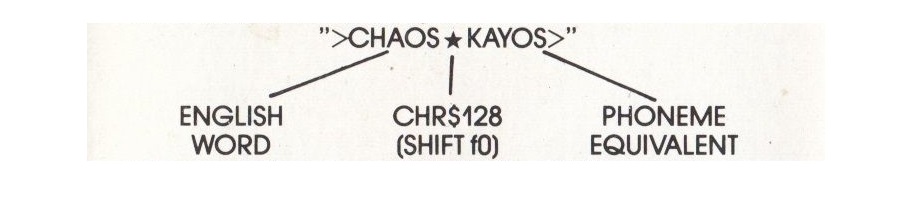
|
Of course, it is not possible for the dictionary to contain every word in the English language. So part words are used, i.e. most "i's should produce the phonetic "IH" sound, so it is only necessary to hold the exceptions in the dictionary.
The Wild Card Facility
A "#" in the English section stands for any letter of the alphabet. When the"#" character is used in the phonetic section of the same translation, then the letter is put in its place. The following example shows the translation for such words as TIME, BITE, COMBINE:
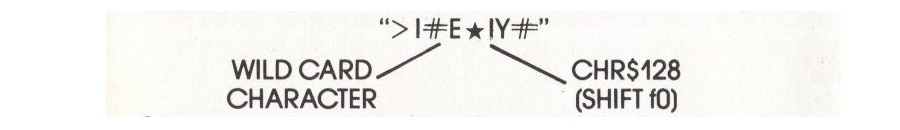
|
Spaces
If a space is part of the translation at the front of the word, then a space is also needed in front of the phonetic version. However, if there should be a space after the word for translation, then the "underline" character is used. This is because the character after the word "dog", for example, could be a space or a "!" or a "?" or a". "etc. Note: an "underline" is not needed after the phonetic section of the translation.
Miscellaneous
This game was mentioned in the following articles:
Screen Designers
The following utilities are also available to allow you to edit the supplied screens of this game:
Cheats
Download
A digital version of this item can be downloaded right here at Everygamegoing (All our downloads are in .zip format).
| Download | What It Contains |
|---|---|
| A digital version of Speech suitable for BeebEm (PC (Windows)), PcBBC (PC (MS-DOS)), Model B Emulator (PC (Windows)) |
Report A Problem
We thank you from the bottom of our hearts if you report something wrong on our site. It's the only way we can fix any problems!
You are not currently logged in so your report will be anonymous.
Add Note
Release Country
Change the country to update it. Click outside of this pop-up to cancel.
Scan Of Selected Article
If you auction an item, it will no longer show in the regular shop section of the site.