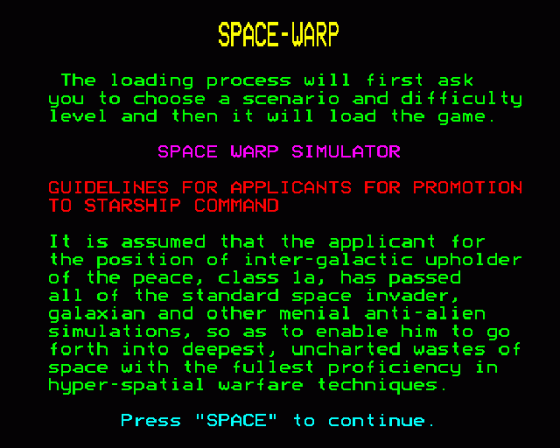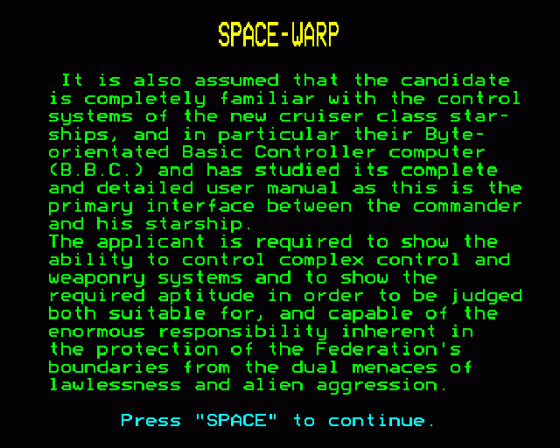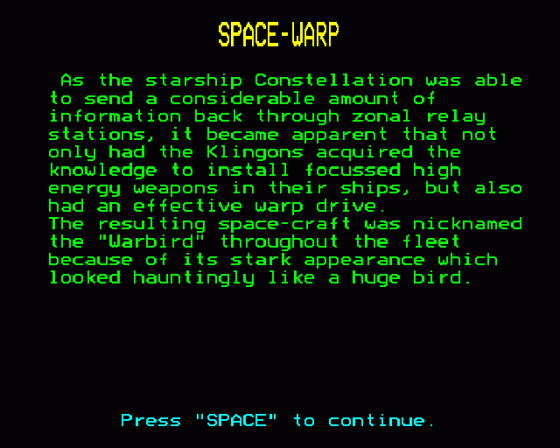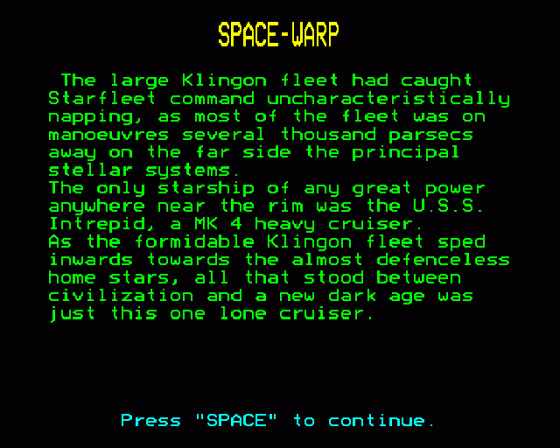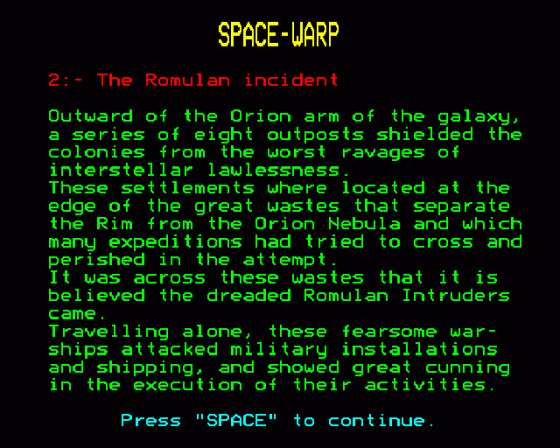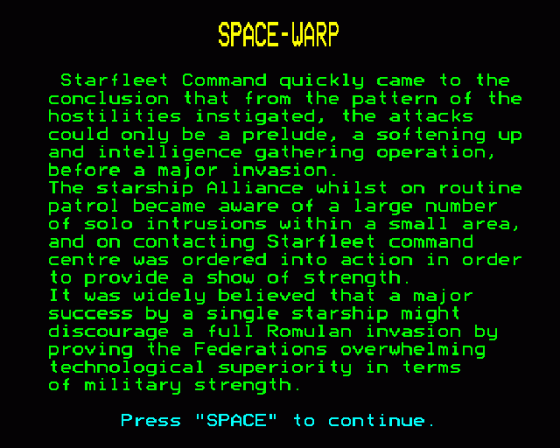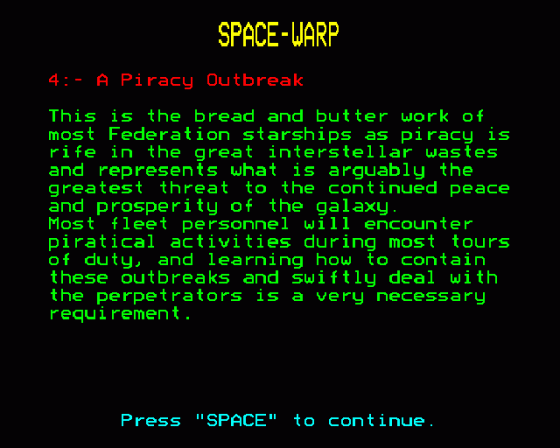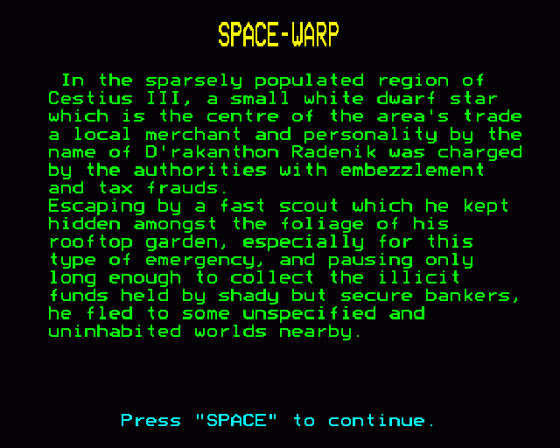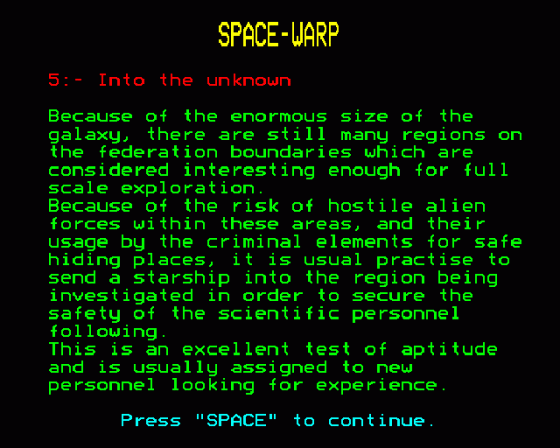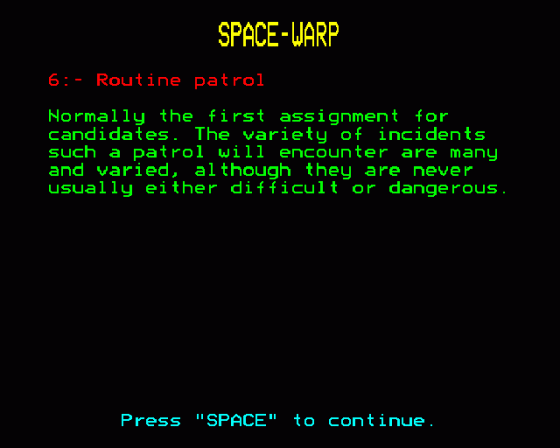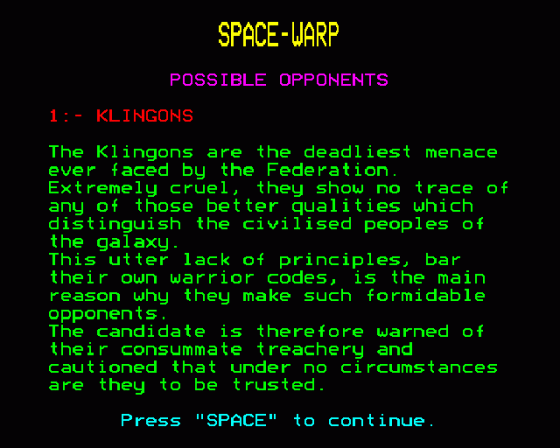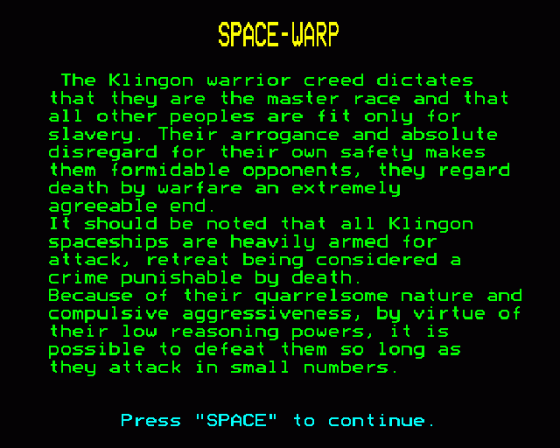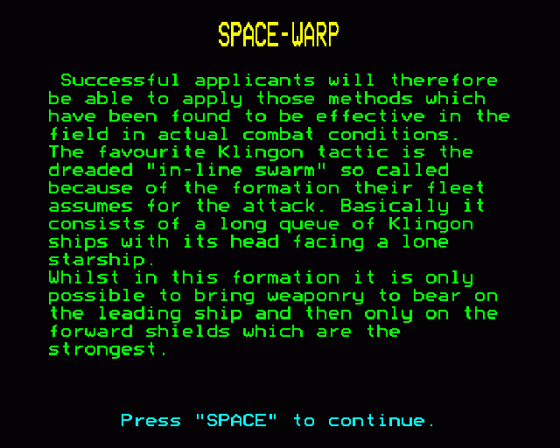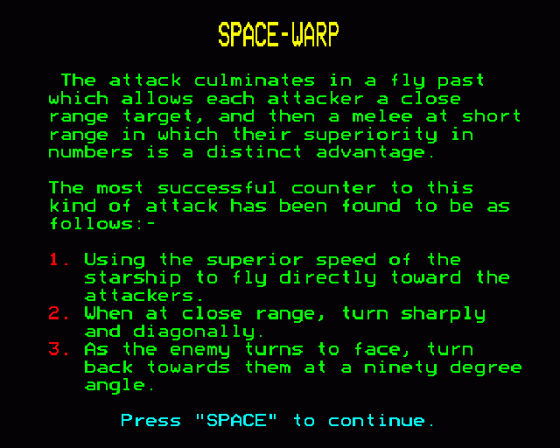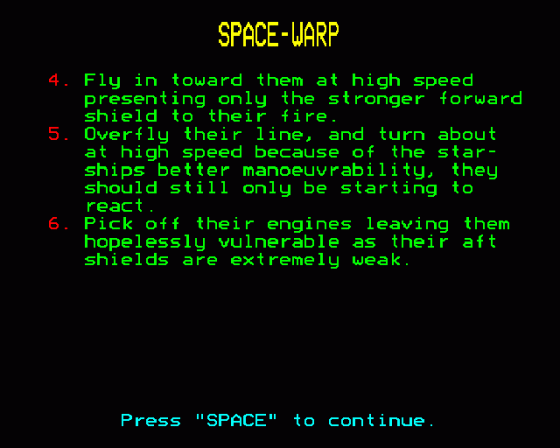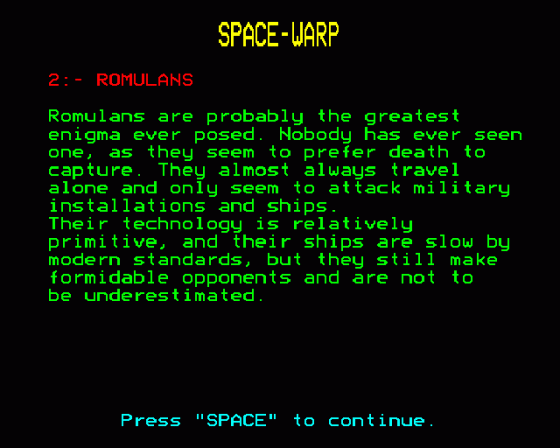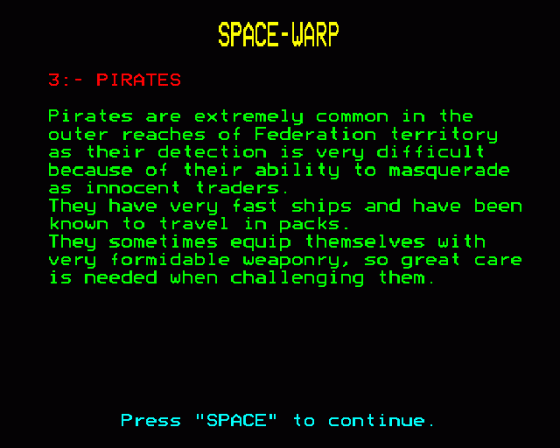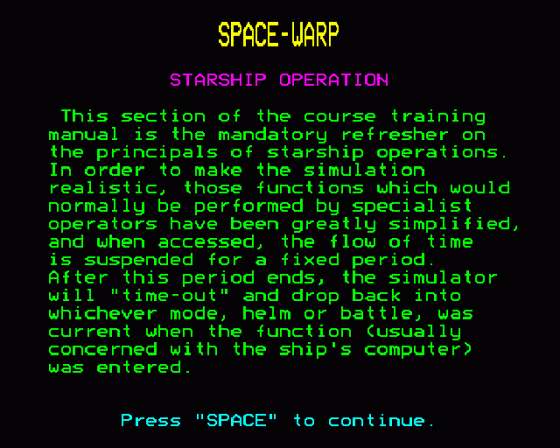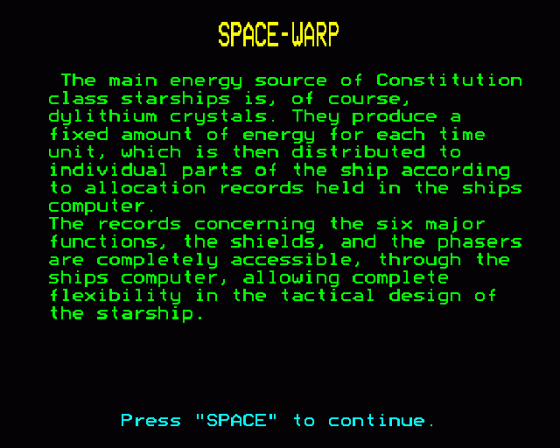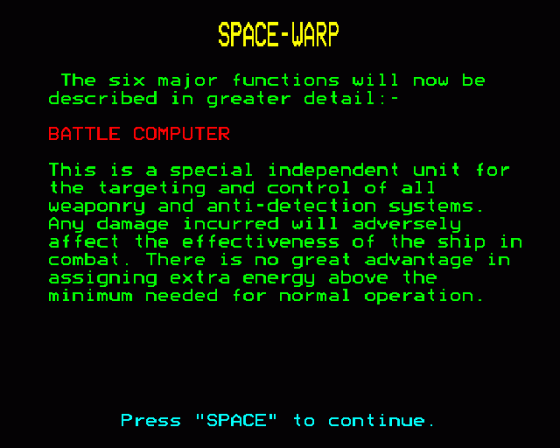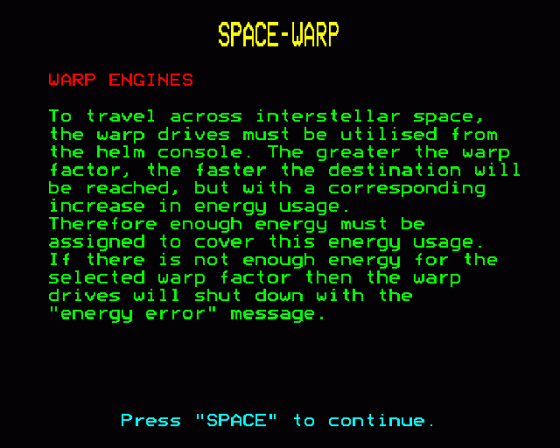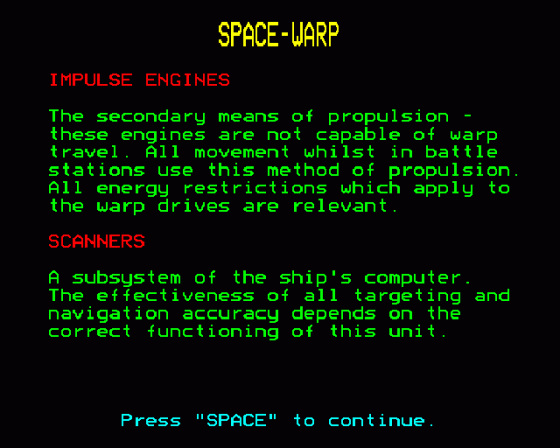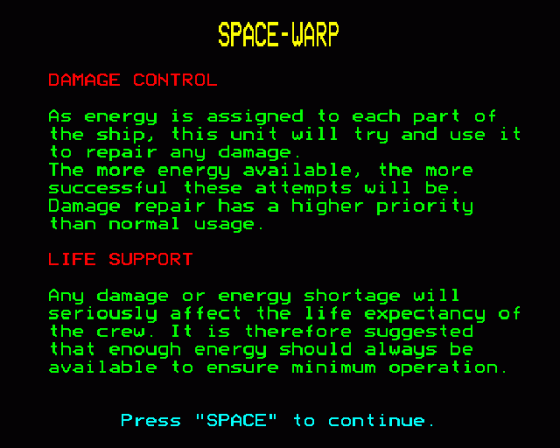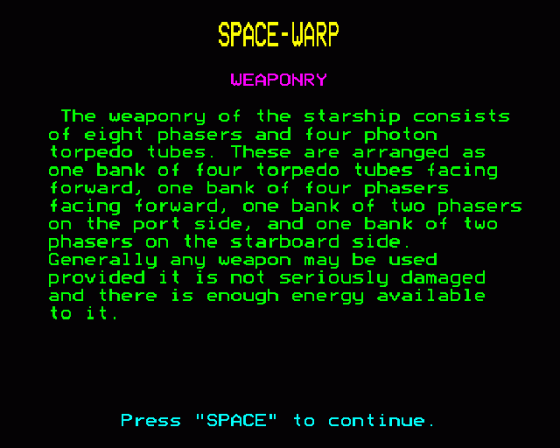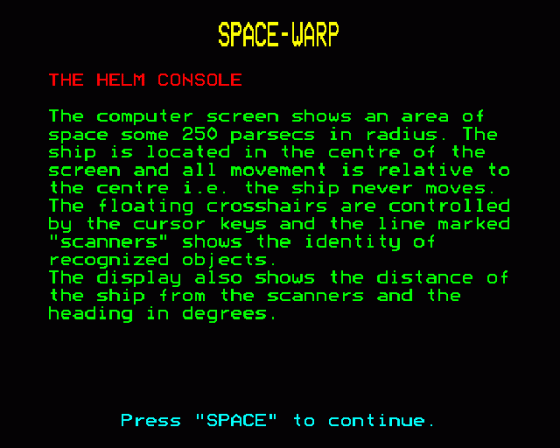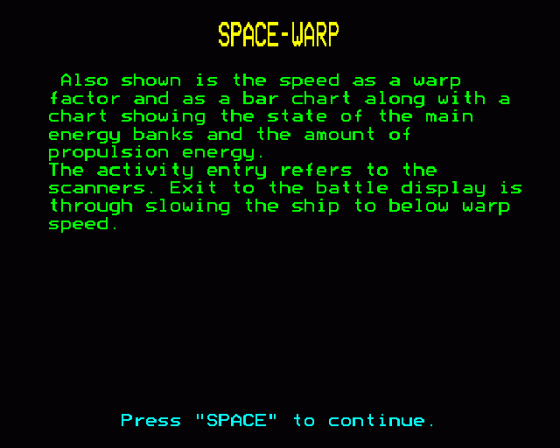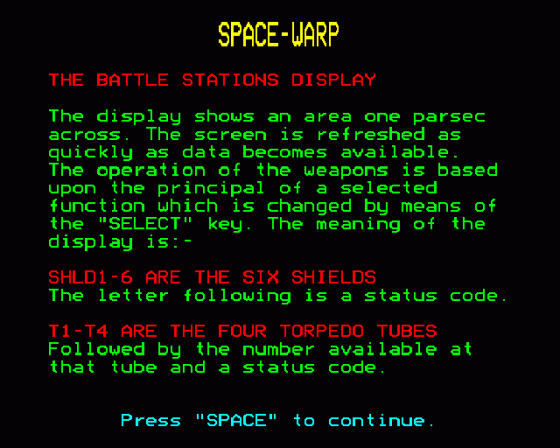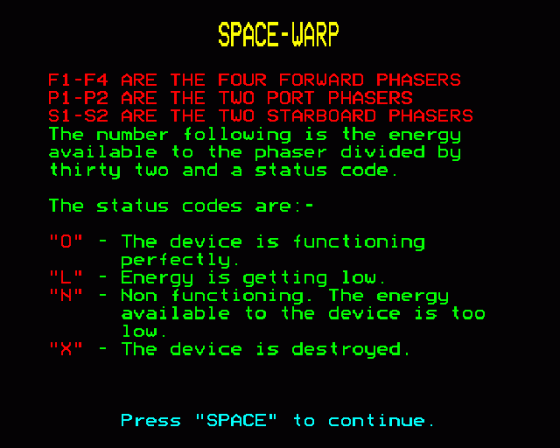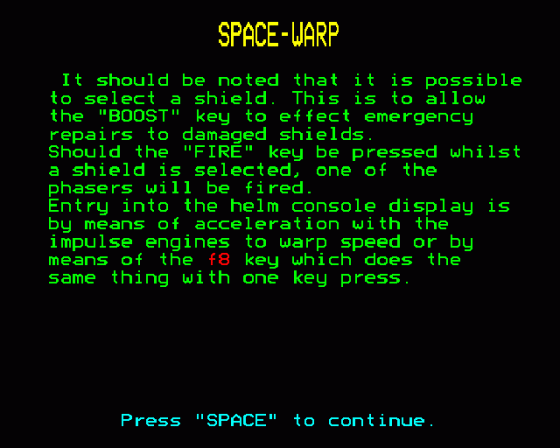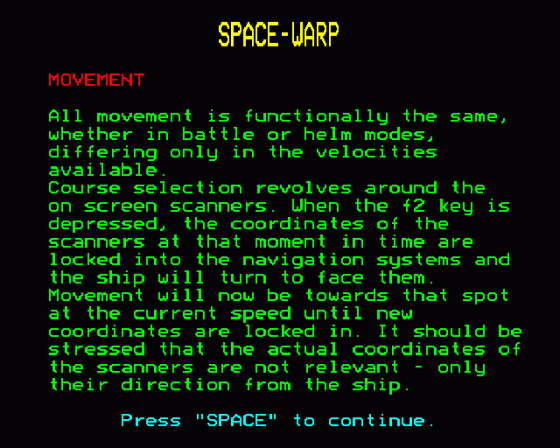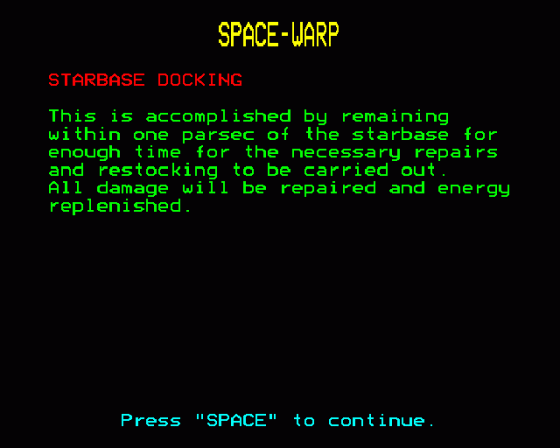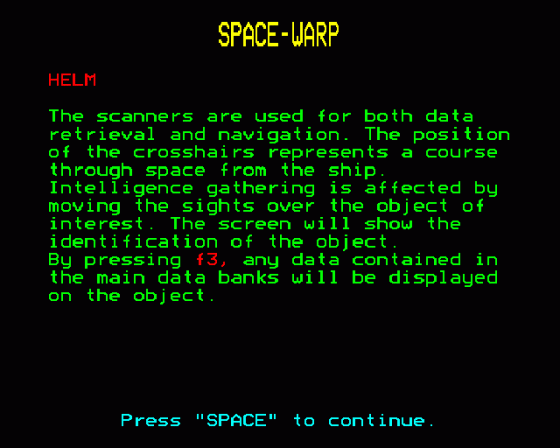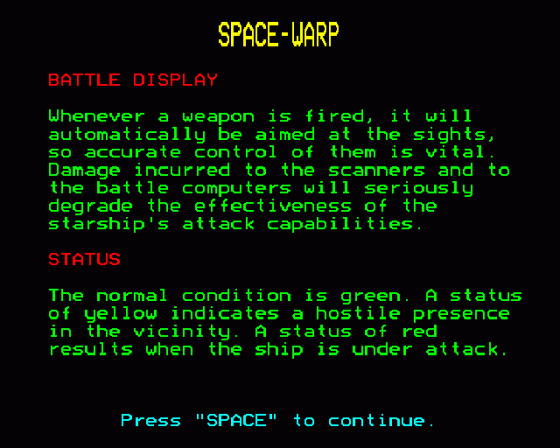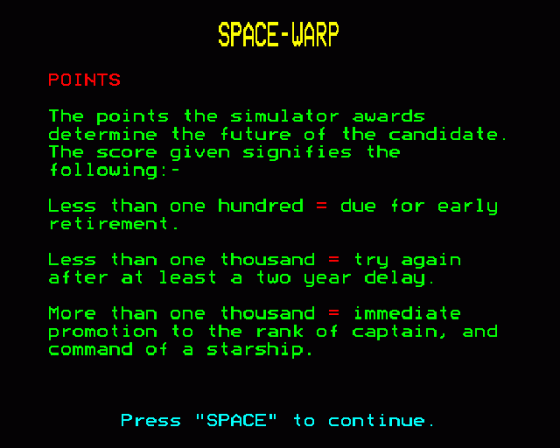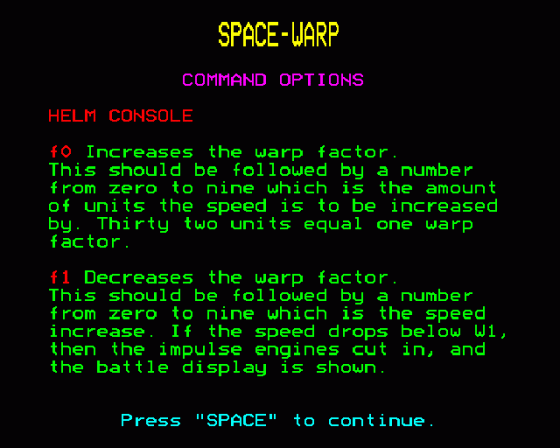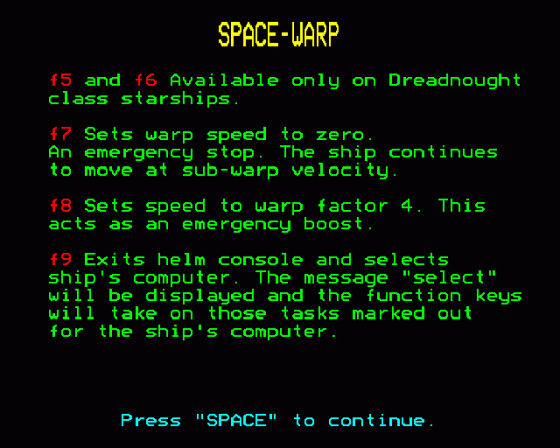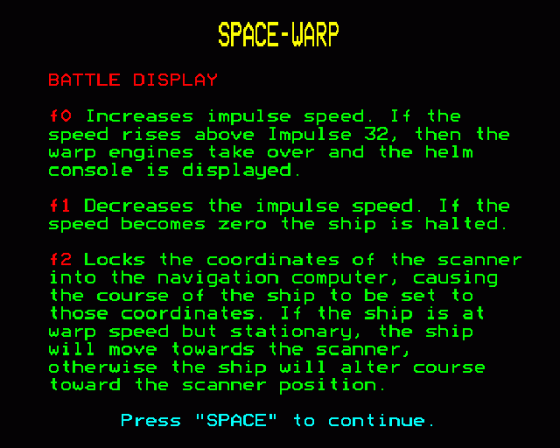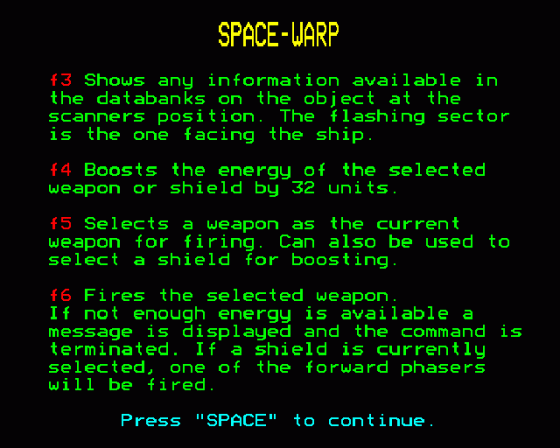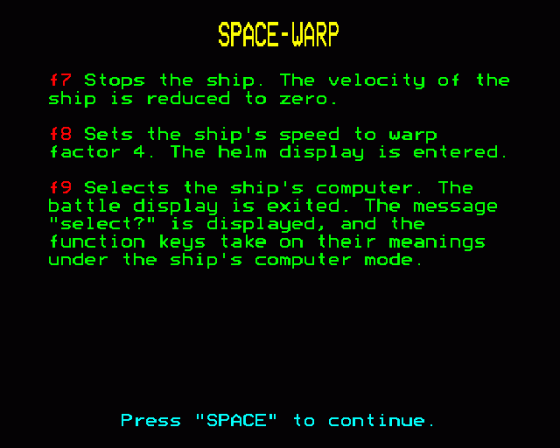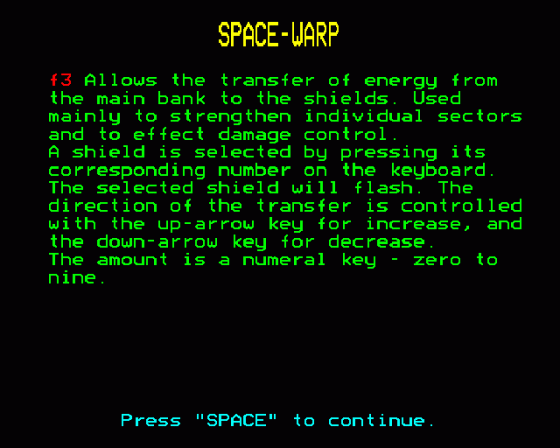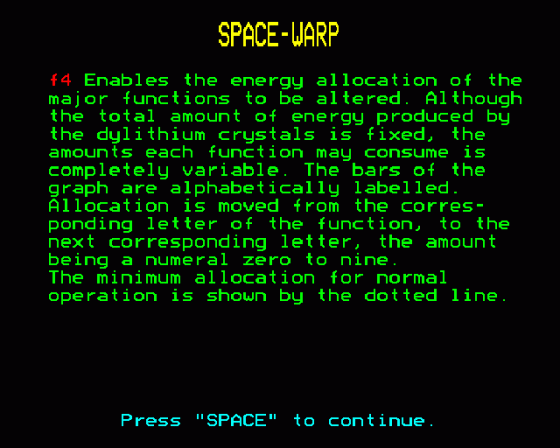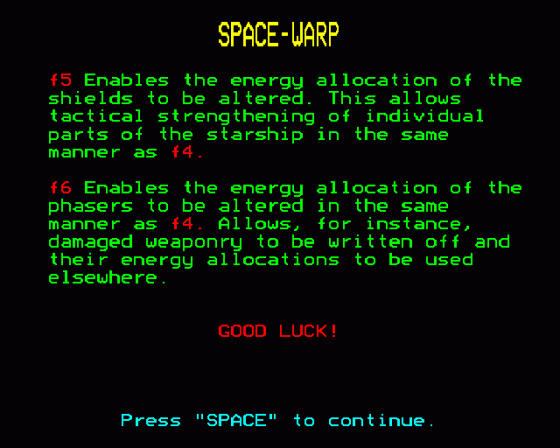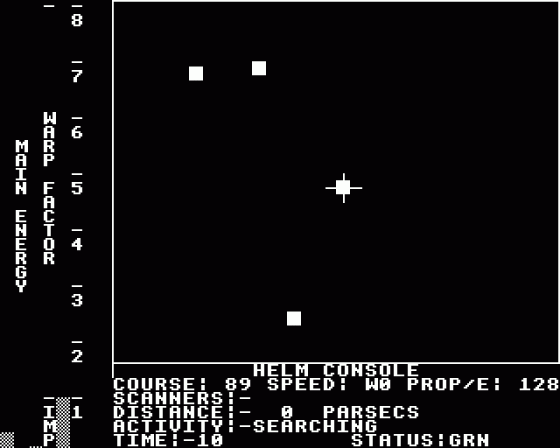
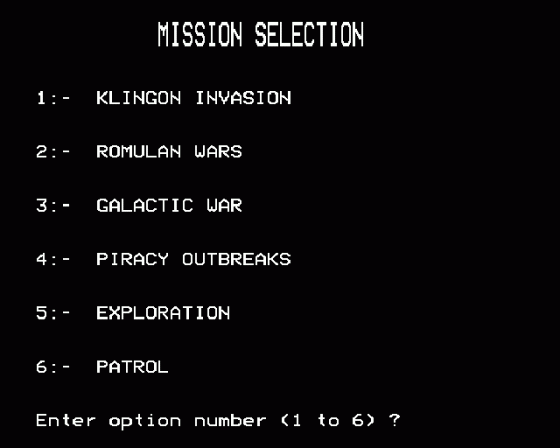
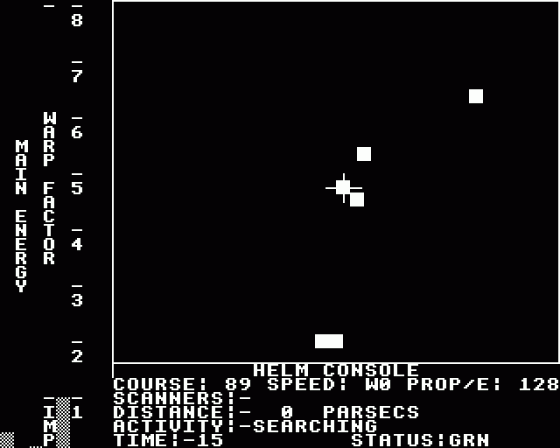
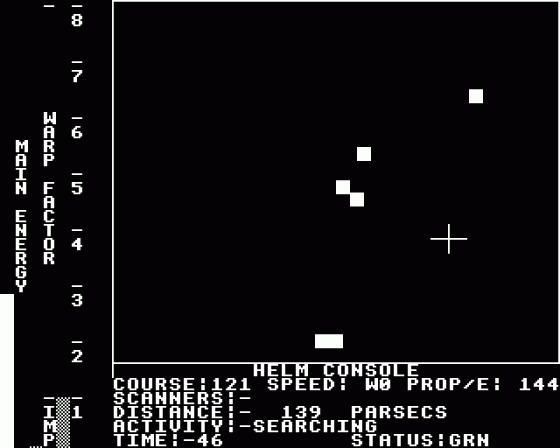
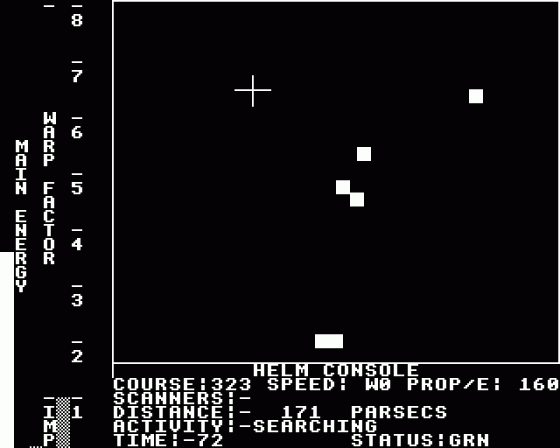
| Genre: | Unknown Genre Type |
| Publisher: | Bug Byte |
| Cover Art Language: | English |
| Machine Compatibility: | BBC Model B |
| Release: | Professionally released on Cassette |
| Available For: | BBC Model B |
| Compatible Emulators: | BeebEm (PC (Windows)) PcBBC (PC (MS-DOS)) Model B Emulator (PC (Windows)) |
| Original Release Date: | 1st September 1983 |
| Original Release Price: | £11.50 |
| Market Valuation: | £2.50 (How Is This Calculated?) |
| Item Weight: | 64g |
| Box Type: | Cassette Single Plastic Black |
| Author(s): | - |
Variant Items
There are 0 other items featuring this same game (that we know about!). Click any of them for their details.
Active Auctions
Closed Auctions
Buy It
Unfortunately no-one is currently selling this item.
Auction Price Watch
Worried you're being ripped off? Closing prices on eBay can help you decide what a reasonable price is for a particular item.

A&B Computing
1st September 1983
A good, interesting game, if a little difficult to master at first. Read Review

Beebug
1st July 1982
A sort of Star Trek-type game played in real-time, with sound effects and visual movement. Probably good enough if you persevere with it. Read Review
Full Instructions
Helm Console
Command Options
f0 - Increase the Warp Factor. This should be followed by a number from zero to nine which is the amount of units the speed is to be increased by. 32 units is equal to one warp factor.
f1 - Decreases the Warp Factor. This should be followed by a number from zero to nine which is the speed decrease. If the speed drops below W1 then the impulse engines cut in, and the battle display is shown.
f2 - Locks the coordinates of the scanner into the navigation computer, causing the course of the ship to be set to those coordinates. If the is at Warp Speed but stationary, the ship will move towards the scanner; otherwise the ship will alter course towards the scanner position.
f3 - Shows any information available on the Databanks on the object at the scanner's position. The flashing sector is the one facing the ship.
f4 - Boosts the Warp Energy Factor by 32 units from the main energy bank. This enables greater speeds to be attained.
f5 - Available only on Dreadnought class star ships.
f6 - Available only on Dreadnought class star ships.
f7 - Sets Warp speed to zero. An emergency stop. The ship continues to move at sub Warp velocity.
f8 - Sets speed to Warp factor 4. This acts as an emergency boost.
f9 - Exits Helm Console and selects Ship's Computer. The message "SELECT" will be displayed and the function keys will take on those tasks marked out for the Ship's Computer.
Ship's Computer
Command Options:
f0 - Exits the Ship's Computer. Selects the Helm Console Mode. f1 - Exits the Ship's Computer. Selects Battle Display Mode. f2 - Shows Status, energy and damage of all major functions. If the status of a function is abnormal it will be flashing. f3 - Allows the transfer of energy from the main bank to the shields. Used mainly to strengthen individual sectors and to effect Damage Control. A shield is selected by pressing its corresponding number on the keyboard. The selected shield will flash. The direction of transfer is controlled with the Up Arrow key to increase, and the Down Arrow key to decrease, the amount is selected by a numeral key Zero to Nine.
f4 - Enables the energy allocation of the major functions to be altered. Although the total amount of energy produced by the Dilithium Crystals is fixed, the amounts each function may consumeis completel variable.
The bars of the graph are alphabetically labelled. Allocation is moved from the corresponding letter of the function, to the next corresponding letter, the amount being a numeral from Zero to Nine. The minimum allocation for normal operation is shown by the dooted line.
f5 - Enables the energy allocation of the shields to be altered. This allows tactical strengthening of individual parts of the Starship in the same manner as f4.
f6 - Enables the energy allocation of the phasers to be altered. Allows, for instance, damaged weaponry to be written off and their energy allocation to be used elsewhere.
Battle Display
Command Options:
f0 - Increases pulse speed. If the speed rises above impulse 32 then the Warp engines takes over and the Helm Console is displayed.
f1 - Decreases the impulse speed. If the speed becomes zero, the Ship is halted.
f2 - Locks the coordiantes of the Scanner into the Navigation Computer causing the course of the Ship to be set to those coordinates. If the Ship is at Warp Speed, but stationary, the Ship will move towards the Scanner. Otherwise, the Ship will alter course towards the Scanner position.
f3 - Shows any information available on the object at the Scanner's position. The flashing sector is the one facing the Ship. Please note that this information is limited.
f4 - Boosts the energy of the selected weapon or shield by 32 units. This is useful for directing emergency energy for repairs or shield strengthening.
f5 - Selects a weapon as the current weapon for firing. Can also be used to select a shield for boosting. The energy of the weapon or shield is shown. The selected function is highlighted as a flashing character.
f6 - Fires the selected weapon. If not enough energy is available, a message is displayed and the command is terminated. If shield is currently selected, one of the forward phasers will be fired.
f7 - Stops the Ship, the velocity of the Ship is reduced to zero.
f8 - Sets the Ship's speed to Warp Factor 4. The Helm display is entered. Used mainly in an emergency and as a quick means of entering the Helm Console.
f9 - Select the Ship's Computer. The Battle Display is exited. The message "Select" is displayed and the function keys take on their meanings under the Ship's Computer.
Miscellaneous
This game was mentioned in the following articles:
Screen Designers
The following utilities are also available to allow you to edit the supplied screens of this game:
Cheats
Download
A digital version of this item can be downloaded right here at Everygamegoing (All our downloads are in .zip format).
| Download | What It Contains |
|---|---|
| A digital version of Spacewarp suitable for BeebEm (PC (Windows)), PcBBC (PC (MS-DOS)), Model B Emulator (PC (Windows)) |
Report A Problem
We thank you from the bottom of our hearts if you report something wrong on our site. It's the only way we can fix any problems!
You are not currently logged in so your report will be anonymous.
Add Note
Release Country
Change the country to update it. Click outside of this pop-up to cancel.
Scan Of Selected Article
If you auction an item, it will no longer show in the regular shop section of the site.