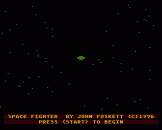Alternative Games Called Space Fighter
Available for BBC Model B, Dragon 32 & Spectrum 16K, Spectrum 48K

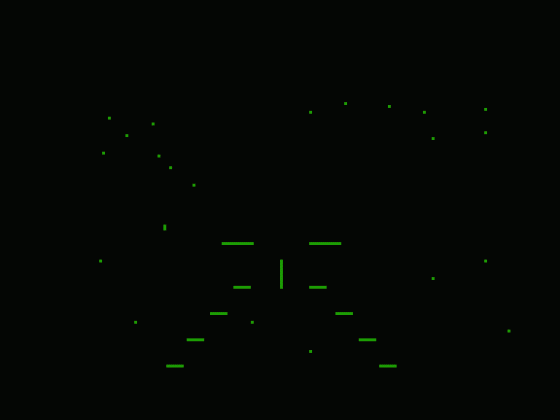
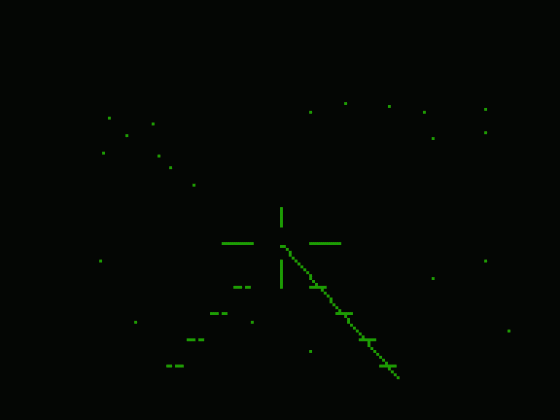
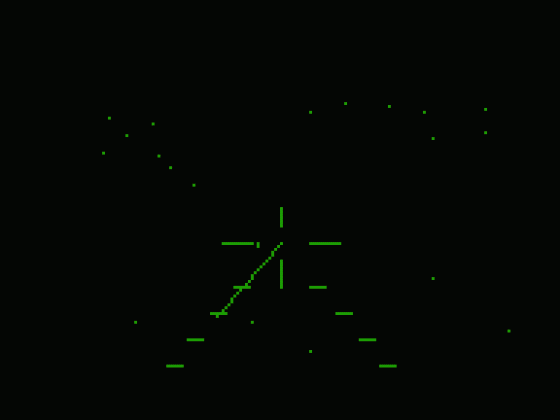
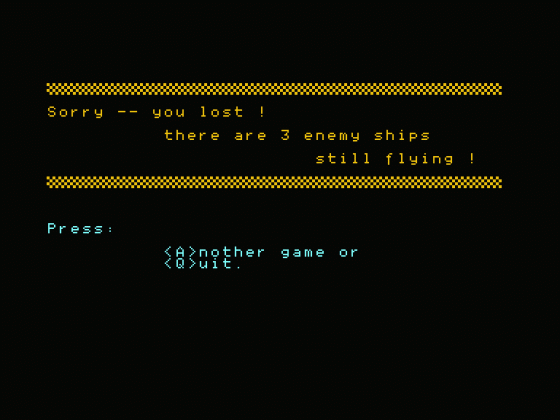
| Genre: | Game |
| Publisher: | Molimerx |
| Cover Art Language: | English |
| Machine Compatibility: | Colour Genie |
| Release: | Professionally released on Cassette |
| Available For: | Colour Genie |
| Compatible Emulators: | Genieous (PC (Windows)) |
| Original Release Date: | 7th July 1984 |
| Original Release Price: | Unknown |
| Market Valuation: | £5.00 (How Is This Calculated?) |
| Item Weight: | 64g |
| Box Type: | Cassette Single Plastic Clear |
| Author(s): | A.J. Harding |
Variant Items
There are 0 other items featuring this same game (that we know about!). Click any of them for their details.
Active Auctions
Closed Auctions
Buy It
Unfortunately no-one is currently selling this item.
Auction Price Watch
Worried you're being ripped off? Closing prices on eBay can help you decide what a reasonable price is for a particular item.
Full Instructions
Introduction
Space Fighter is a straightforward game. The scenario is that you take the part of a pilot of a space fighter craft and the object is to shoot down as many of the enemy craft as possible. Your craft is equipped with automatic "lock on" devices so that the target is kept within the ambit of your sights without any action on your part. To make life a little more difficult it will be necessary for you to "lead" the enemy a little with your laser. In other words, you will have to, with experience, pre-judge where the enemy will be when your laser gets to it. For those of who habitually shoot ducks this should not be too much of a problem.
When the game starts, after the Title page, you will be asked to choose the number of rockets that you wish to have in your armoury. You can have any number above one. You are then asked how many craft you want to pot at and again, above one, you may have as many as you wish. Finally, you will be requested to choose the speed of the game. This is simply the speed at which the enemy will move in front of your sights. The choice of 1 is the lowest speed.
After this preliminary information is entered, press any key to start.
You will see the sky, with the Plough and Cygnus in the distance, and from the left-hand side of your viewer the enemy will come into sight. This point of entry is random. However, the enemy is still some way away and he is, therefore, apparently moving a lot more slowly. It is pointless to fire your lasers at this time because the enemy is too far away. Your sensors, of course, know this - so the beam will not be emitted from your craft. It will, however, be stored so that then the enemy gets within range it will go off without any further action from you. Any key may be used to fire your lasers, although you may find Return is easiest. You have to be quite sharp to hit the enemy, particularly on the high speed range, and the spring in the Space bar is a bit of a hindrance for you to use that key. If, whilst the enemy is within range, you hit the question mark key, which is the shift oblique key, then the display will stop, the screen will clear and you will be given your present status as to how many rockets you have eft and how many ships you have destroyed. Pressing any key returns you to a new game.
Loading
CLOAD (RETURN)
RUN (RETURN)
Screen Designers
The following utilities are also available to allow you to edit the supplied screens of this game:
Cheats
Download
Report A Problem
We thank you from the bottom of our hearts if you report something wrong on our site. It's the only way we can fix any problems!
You are not currently logged in so your report will be anonymous.
Add Note
Release Country
Change the country to update it. Click outside of this pop-up to cancel.
Scan Of Selected Article
If you auction an item, it will no longer show in the regular shop section of the site.