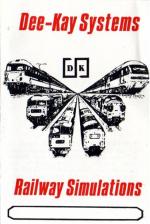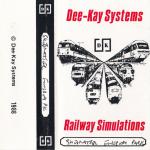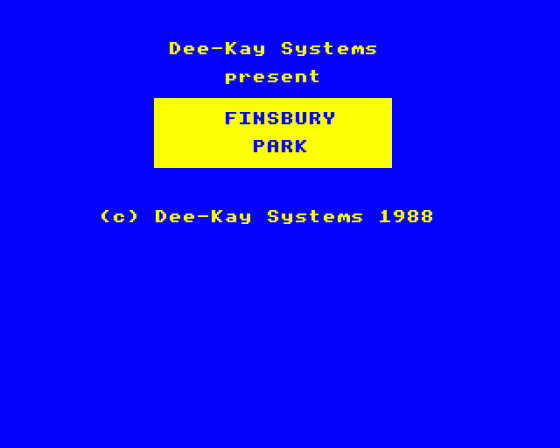
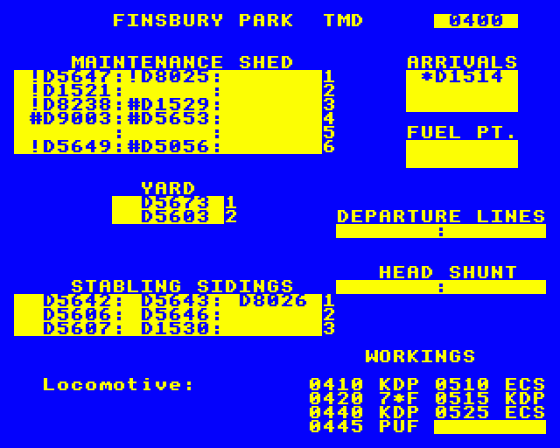
| Genre: | Game: Simulation |
| Publisher: | Deekay |
| Cover Art Language: | English |
| Machine Compatibility: | BBC Model B, BBC Model B+, BBC Master 128, Acorn Electron |
| Release: | Professionally released on Cassette |
| Available For: | Amstrad CPC464/664/6128, BBC/Electron, Commodore 64 & Spectrum 48K |
| Compatible Emulators: | BeebEm (PC (Windows)) PcBBC (PC (MS-DOS)) Model B Emulator (PC (Windows)) Elkulator 1.0 (PC (Windows)) |
| Original Release Date: | 15th September 1986 |
| Original Release Price: | £9.99 |
| Market Valuation: | £2.50 (How Is This Calculated?) |
| Item Weight: | 64g |
| Box Type: | Cassette Single Plastic Clear |
| Author(s): | - |
Variant Items
There are 0 other items featuring this same game (that we know about!). Click any of them for their details.
Active Auctions
Closed Auctions
Buy It
Unfortunately no-one is currently selling this item.
Auction Price Watch
Worried you're being ripped off? Closing prices on eBay can help you decide what a reasonable price is for a particular item.
Full Instructions
Introduction
During the 1960's and 70's, Finsbury Park was the principal maintenance depot for machine diesels working into and out of Kings Cross and was primarily concerned with heavy maintenance and repairs. Our simulation is set in the summer of 1963 at a time when this depot was also involved in the daily servicing and stabling of locomotives between duties. At this time, major freight traffic still moved on the southern section of the East Coast Main Line and across London, motive power being provided from sub depots at Hitchen, Hatfield and Kings Cross loco yard, but we shall assume that operating difficulties are bringing a greater number of locomotives for service at Finsbury Park. As shedmaster, you must oversee the control of all depot activity in the early shift period 0400 – 1230 hrs. You then have the option to continue to 2100 hrs if desired. Your performance is monitored at the Line Manager's office and at the end of each shift an assessment will be given.
Depot Layout And Operation
The depot is depicted in Fig 1 and shows the arrival lines and fuelling point (FP), a two road shed yard (Y1 and Y2), a six road maintenance shed (M1 – M6), stabling sidings (S1 – S3). The latter is reached via a head shunt (HS) and the departure line (DL).
All locomotive arrivals automatically appear on a list at the top right of your screen and are prefixed by the following symbols (. * #) which indicate the type of service or attention required (these plus other relevant prefixes are listed in table 1). Once a locomotive has appeared on your screen, you can direct its movements by entering locomotive numbers and codes in response to prompts. Your first prompt will be "locomotive"; in answer to which you respond with the relevant number (e.g. D1504) then RETURN. A second prompt will now appear "Move to". In response to this, type in the relevant code of the location you wish the locomotive to be moved to (e.g. Y1, M4, HS, etc.).
A first move would be to send an arriving locomotive to FP. In general, movements should be between adjacent locations on the depot plan (See figure 1), although through movements via the shed yard (Y roads) to locations other than the departure lines (DL) are possible, provided that the appropriate Y1 or Y2 is not occupied.
Locomotives in the arrival area or on the fuel point may be moved in any order, but elsewhere are normally worked on the first in/last out principle. Provision is made so that two available locomotives can be moved together by directing the innermost one. A trapped available locomotive can be released from the maintenance shed to the shed yard. You must ensure that both Y1 and Y2 are empty in order for the locomotive to run round. When making the above move, ensure it is done at the beginning of a five minute slot (if possible you should avoid the move for it can disrupt shed activity). After finishing all movements in any time slot, time can be updated in five minute increments by pressing the RETURN key directly in response to the locomotive prompt.
Time will automatically update if you have made more movements than could be coped with by staff within the time allowed.
After arrival all locomotives must be fuelled and given a basic check over which takes about 20 minutes. Two fuel bays are available but occasionally one can be taken out of service in order to replenish its tanks from adjacent wagons. The empty bay displays the following: "!!!!!" until reusable. Once fuelled, locomotives again display their status prefix, and if requiring maintenance should be directed to the main shed (M roads). Daily (A) examinations take from 1 to 2 hours to complete and a more thorough weekly (B) examination 10 to 12 hours. Release times from maintenance roads can be obtained by entering the locomotive number in the usual manner and in answer to "move to" prompt type in a ?. If it is desirable to speed up maintenance on a locomotive effort can be directed from other areas by typing men in response to the above prompt, you should note that this is only possible three times per shift. When any work is within 30 minutes of completion the status prefix will change to a + and once the locomotive is available will become blank. Available locomotives in maintenance roads should be moved to the shed yard or the stabling sidings, both points from which you can despatch the locomotives to departure lines (DL) where they may be allocated to suitable departures by typing in the time of the working in response to the prompt. Locomotives should be despatched within + or – 5 minutes of the shown booked time, any lateness will be penalised for decreasing the time allowed to link up with their trains at the carriage sidings, Ferme Park Yard or Kings Cross station. Thought should be given to the order in which locomotives are placed in the stabling sidings as excessive movements between the headshunt and these sidings should be avoided if possible.
Locomotives And Workings
Locomotives classes used within the simulation are detailed below and also along with the duties to which they should be allocated in table 2. In practice, locomotives of most classes worked peak period passenger and E.C.S. workings, but in this simulation we restrict these duties to numerous Brush type 2's (class 31/30) so as to ensure the availability of minority types for their off peak freight turns. It is possible you may receive a request for a locomotive to power a breakdown train or to replace a failed main line passenger engine, these requests appear in the list of workings as **** priority, and should be satisfied at the earliest opportunity.
The following list displays the numbers used in the simulation followed in brackets by their modern TOP's coding:-
D9000-D9021 (55), D1500-D1530 (47), D138-D193 (46), D200-D399 (40), D6700-D6811 (37), D5520-D5699 and D5800-D5862 (31), D5500-D5514 (30), D5000-D5150 (24), D8000-D8127 (20), D8200-D8243 (15), D3000-D4192 (08).
Location Codes
| MAIN AND RELIEF LINES (east) Pad Paddington Act Acton Yard Oac Old Oak Common MAIN AND RELIEF LINES (west) Oxf Oxford Hfd Hereford Chm Cheltenham Brs Bristol Wst Weston-S-Mare Swn Swansea Cdf Cardiff Fsh Fishguard Pmb Pembroke Crm Carmarthen Mlf Milford Haven Gla Glasgow Man Manchester Liv Liverpool Bdf Bradford New Newcastle Yrk York |
WESTBURY/WEST OF ENGLAND/BASINGSTOKE LINE Nby Newbury Bdw Bedwyn Mrh Merehead Plm Plymouth Pgn Paignton Nqy Newquay Pnz Penzance Bsk Basingstoke Wey Weymouth Pts Portsmouth Ple Poole Stn Southampton ELECTRIFIED (SR) LINES Wtl Waterloo Gat Gatwick Red Redhill Gld Guildford |
GENERAL PCL Parcels : FLT Freightliner : COY Company Owned Freight

Table 1 : Prefixes to Locomotive running numbers
| PREFIX | STATUS |
| Blank | Available |
| ? | Available for more than 3 hrs. Allocate to traffic as soon as possible |
| • | Requires fuel and check over only |
| * | Requires or being given daily (A) exam |
| # | Requires or being given weekly (B) exam |
| + | Due for release from maintenance shed in less than 30 mins |
| ! | Not to be moved (loco either being fuelled or in the middle of heavy repair) |
| TABLE 2 : ROSTERED DUTIES |
||||
| CODE | WORKING | TOPS TYPES ALLOWED | ||
| DHP | 100 mph Deltic-hauled passenger | 55, (47), (46) | ||
| MLP | Other mainline passenger | 55, 47, 46, (40) | ||
| KDP | Local (Kings Cross Division) passenger | 31, 30 | ||
| ECS | Empty coaching stock | 31, 30 | ||
| 7*F | Special express freight | 47 | ||
| MLF | Mainline freight | 47, 40, 37 | ||
| TRF | Transfer freight | 31, 30 | ||
| CLF | Cross-London freight | 24 | ||
| PUF | Local pick-up freight | 20, 15 | ||
| BKD | Breakdown train | 31, 30 | ||
| SHN | Shunter duty in local yard | 08 | ||
Loco types in bracket allowed as substitutes for preferred types.

Screen Designers
The following utilities are also available to allow you to edit the supplied screens of this game:
Cheats
Download
A digital version of this item can be downloaded right here at Everygamegoing (All our downloads are in .zip format).
| Download | What It Contains |
|---|---|
| A digital version of Shedmaster: Finsbury Park suitable for BeebEm (PC (Windows)), PcBBC (PC (MS-DOS)), Model B Emulator (PC (Windows)), Elkulator 1.0 (PC (Windows)) | |
| A digital version of Shedmaster: Finsbury Park suitable for BeebEm (PC (Windows)), PcBBC (PC (MS-DOS)), Model B Emulator (PC (Windows)), Elkulator 1.0 (PC (Windows)) | |
| Book | A digital version of Shedmaster: Finsbury Park suitable for BeebEm (PC (Windows)), PcBBC (PC (MS-DOS)), Model B Emulator (PC (Windows)), Elkulator 1.0 (PC (Windows)) |
Report A Problem
We thank you from the bottom of our hearts if you report something wrong on our site. It's the only way we can fix any problems!
You are not currently logged in so your report will be anonymous.
Add Note
Release Country
Change the country to update it. Click outside of this pop-up to cancel.
Scan Of Selected Article
If you auction an item, it will no longer show in the regular shop section of the site.