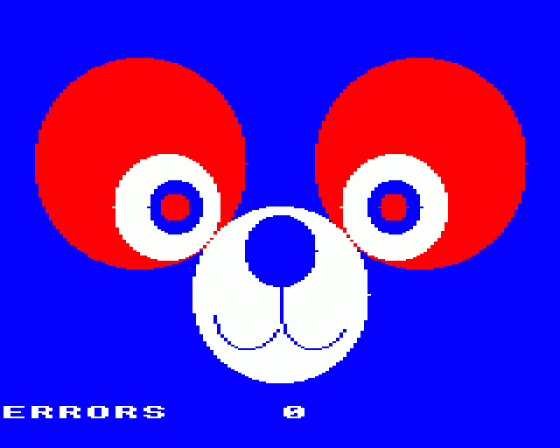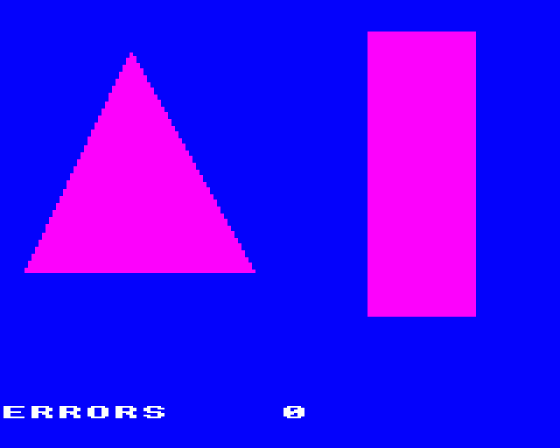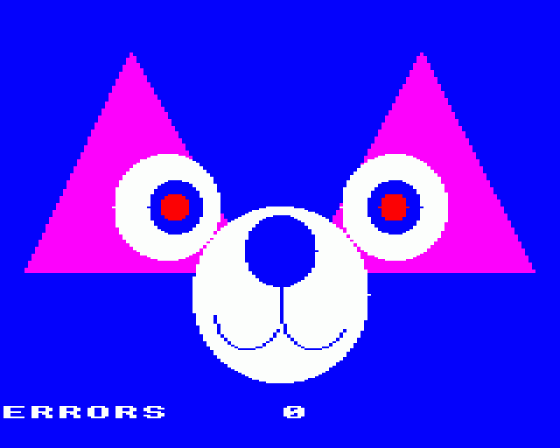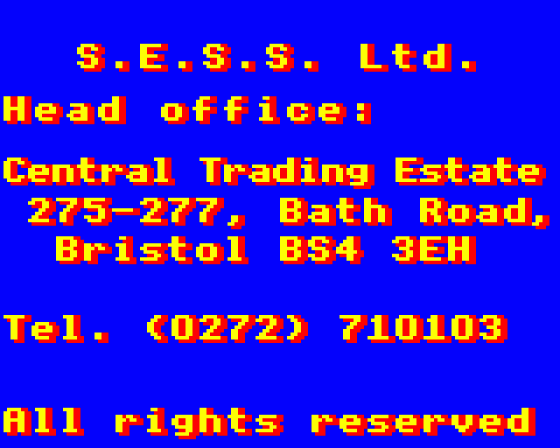



| Genre: | Unknown Genre Type |
| Publisher: | Ega Beva |
| Cover Art Language: | English |
| Machine Compatibility: | BBC Model B |
| Release: | Professionally released on Cassette |
| Available For: | BBC Model B & BBC/Electron |
| Compatible Emulators: | BeebEm (PC (Windows)) PcBBC (PC (MS-DOS)) Model B Emulator (PC (Windows)) |
| Original Release Date: | 23rd September 1984 |
| Original Release Price: | Unknown |
| Market Valuation: | £2.50 (How Is This Calculated?) |
| Item Weight: | 64g |
| Box Type: | Cassette Single Flat Clamshell Black |
| Author(s): | - |
Variant Items
There are 0 other items featuring this same game (that we know about!). Click any of them for their details.
Active Auctions
Closed Auctions
Buy It
Unfortunately no-one is currently selling this item.
Auction Price Watch
Worried you're being ripped off? Closing prices on eBay can help you decide what a reasonable price is for a particular item.
Full Instructions
Shape Snap
- Five versions of Shape Snap graded in difficulty and in speed
- Develops shape recognition and colour recognition
- For the pre-reading child
The introduction to this suite of games explains that they are for the pre-reading child, and the tasks gradually becomes harder as the child progresses through the games. At first there are six different shapes, each displayed individually, to be matched up - the changing shape on the right-hand side of the screen has to be the same as the static shape on the left-hand side of the screen.
Later levels show several shapes to be considered in turn, with colour changes calling attention to the shape to be matched. Errors are scored before the picture as they appear.
Playing The Game
As the shapes appear on the screen, you have the choice of telling the computer whether they match or not. If the pairs match press the space bar. If you are correct you will hear the tune 'Congratulations' but if you are wrong you hear 'Oh Dear What Can The Matter Be' and you lose a point. The error score is recorded on the screen. When you complete each Colour Snap successfully as well as hearing the tune you also see amusing faces being drawn.
At the start of the suite of programs you are asked to select the speed at which you consider the child would like to play the game - the normal speed of changing shapes is six seconds - press the Space Bar for the normal speed.
Press F if you wish to select a faster speed.
Press S if you wish to select a slower speed.
The shapes demonstrated to the child are: circles, triangles, squares, rectangles, half-circles, diamonds.
During the actual games you can press any alphanumeric key (those with letters or numbers on them) if the shapes don't match, to make the next shape appear quickly on the screen. Don't forget to press the Space bar if the shapes do match.
As the levels progress the games become harder, with six different shapes displayed on the screen at once. When the shape to be considered (it is the one that turns white in the left-hand column) matches the shape that turns white in the right-hand column, pressing the Space Bar will give the 'Congratulations' tune. As each shape is matched correctly, it disappears from the right-hand side of the screen. The program ends with each shape being shown and named, together with a cartoon man being drawn.
The last game in the suite is called Odd-One-Out, and the player has to press the Space bar when the odd-one-out is shown up in white, pressing an alphanumeric key when the matching shapes are highlighted moves the player on faster to the odd one.
Scoring
As already mentioned, error scores are recorded at each level of the game on screen. If the 'teacher' wishes to keep scores of correct answers then it is advisable to keep a pencil and paper handy.
Loading
Tape: CHAIN"" (RETURN)
Disc: SHIFT-BREAK
Screen Designers
The following utilities are also available to allow you to edit the supplied screens of this game:
Cheats
Download
A digital version of this item can be downloaded right here at Everygamegoing (All our downloads are in .zip format).
| Download | What It Contains |
|---|---|
| A digital version of Shape Snap suitable for BeebEm (PC (Windows)), PcBBC (PC (MS-DOS)), Model B Emulator (PC (Windows)) |
Report A Problem
We thank you from the bottom of our hearts if you report something wrong on our site. It's the only way we can fix any problems!
You are not currently logged in so your report will be anonymous.
Add Note
Release Country
Change the country to update it. Click outside of this pop-up to cancel.
Scan Of Selected Article
If you auction an item, it will no longer show in the regular shop section of the site.