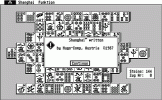Alternative Games Called Shanghai
Available for BBC/Electron
A ladders and levels platform game (single screen) in which you attempt to rescue your girlfriend from the top of a rather dangerous building.
Available for Amiga 500, Apple II, Atari 400/800/600XL/800XL/130XE, Atari ST, Commodore 64, Game Boy, Nintendo, PC Engine (EU Version), Sega Master System & Tandy Color Computer 3
Available for Spectrum 48K
A ladders and levels platform game (single screen) in which you attempt to rescue your girlfriend from the top of a rather dangerous building.

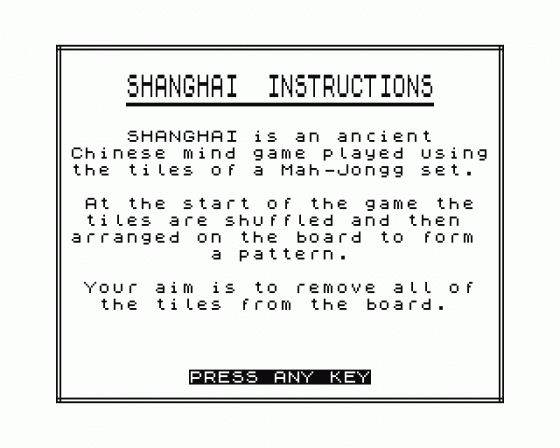


| Genre: | Unknown Genre Type |
| Publisher: | Burgin |
| Machine Compatibility: | Dragon 32, Dragon 64 |
| Release: | Released as Public Domain software on Cassette |
| Available For: | Dragon 32 |
| Compatible Emulators: | XRoar 0.33.1 (PC (Windows)) |
| Original Release Date: | 1st January 1991 |
| Item Weight: | 64g |
| Box Type: | Cassette Single Plastic Clear |
| Author(s): | Paul Burgin |
Variant Items
There are 0 other items featuring this same game (that we know about!). Click any of them for their details.
Active Auctions
Closed Auctions
Buy It
Unfortunately no-one is currently selling this item.
Auction Price Watch
Worried you're being ripped off? Closing prices on eBay can help you decide what a reasonable price is for a particular item.
Shanghai
Full Instructions
Game Objective
Shanghai is an ancient Chinese mindgame playing using the tiles of a Mah-Jongg set.
At the start of the game the tiles are shuffled and then arranged on the board to form a pattern.
Your aim is to remove all of the tiles from the board.
Legal Moves
You can remove tiles from the board whenever you can find two identical tiles which can be moved.
However, it is only legal to move a tile if it can be slid out from the puzzle sideways. None of the remaining tiles can be moved or removed at any time.
Selecting A Pair Of Tiles
To remove a pair of tiles simply move the cursor onto one of the tiles and select it. The tile will then be highlighted.
You should then select the second time in the same way and, providing it is identical, both tiles will vanish.
Scoring
You score one point for each tile removed.
Suits And Values
If you are unfamiliar with Mah-Jongg, you need only know that there are four of each of 36 tiles. A total of 144 tiles.
The suits and values of the tiles play no part in this game. It is only important to be able to recognise when two tiles are the same.
Ending a Game
The game ends when no more moves are possible.
Winning a Game
Should you succeed in clearing the board, you will progress to the next level and be presented with a new puzzle.
There are 75 'screens' in total.
Game Controls
Arrow Keys - Position Cursor, SPACE - Select Tile
S - Save game, P - Pause On/Off, C - Clock On/Off
Note: You may occasionally need to press SHIFT and the arrow keys to obtain a 'direct' rather than an 'intelligent' cursor move.
Joysticks may also be used. However, please note that it may sometimes be necessary to change the user-defined keys for joysticks to function correctly.
Similarly, some user key combinations may require that joysticks are removed. Or moved to corners.
Title Page Controls
U - Define Keys, R - Replay last shuffle, S/L - Save/Load hall of fame
Screen Designers
The following utilities are also available to allow you to edit the supplied screens of this game:
Cheats
Download
A digital version of this item can be downloaded right here at Everygamegoing (All our downloads are in .zip format).
| Download | What It Contains |
|---|---|
| A digital version of Shanghai suitable for XRoar 0.33.1 (PC (Windows)) |
Report A Problem
We thank you from the bottom of our hearts if you report something wrong on our site. It's the only way we can fix any problems!
You are not currently logged in so your report will be anonymous.
Add Note
Release Country
Change the country to update it. Click outside of this pop-up to cancel.
Scan Of Selected Article
If you auction an item, it will no longer show in the regular shop section of the site.