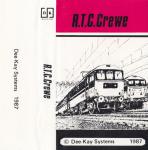Alternative Games Called RTC Crewe
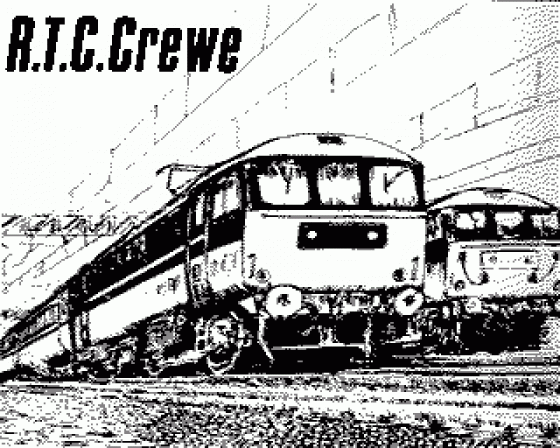
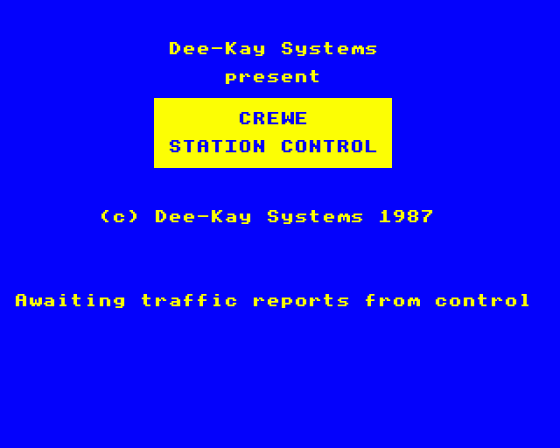
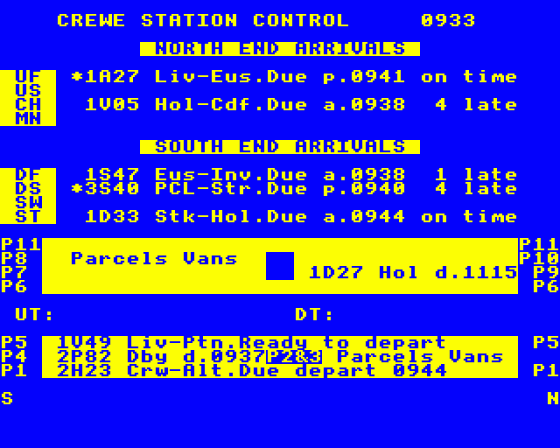
| Genre: | Game: Simulation |
| Publisher: | Deekay |
| Cover Art Language: | English |
| Machine Compatibility: | BBC Model B, BBC Model B+, BBC Master 128, Acorn Electron |
| Release: | Professionally released on Cassette |
| Available For: | BBC/Electron & Spectrum 48K |
| Compatible Emulators: | BeebEm (PC (Windows)) PcBBC (PC (MS-DOS)) Model B Emulator (PC (Windows)) Elkulator 1.0 (PC (Windows)) |
| Original Release Date: | 1st January 1987 |
| Original Release Price: | £9.99 |
| Market Valuation: | £2.50 (How Is This Calculated?) |
| Item Weight: | 64g |
| Box Type: | Cassette Single Plastic Clear |
| Author(s): | Ashley Greenup |
Variant Items
There is 1 other item featuring this same game (that we know about!). Click any of them for their details.
Active Auctions
Closed Auctions
Buy It
Unfortunately no-one is currently selling this item.
Auction Price Watch
Worried you're being ripped off? Closing prices on eBay can help you decide what a reasonable price is for a particular item.
Full Instructions
Introduction
Crewe is situated on the WCML between Euston and Glasgow and is an importat North West pivot with routes diverging to N. Wales and Holyhead, to Liverpool (At Weaver Junction 16 miles north) and to Manchester with important feeder lines coming in from Stoke, the East Midlands, Shrewsbury and Mid-Wales. You are to control station operations at this busy location for a five hour shift on a summer Saturday, getting traffic through the system as smoothly as possible.
Station Layout And Operation
Crewe was a notorious bottleneck, with through expresses having to slow to 20 or 30mph to negotiate the maze of pointwork associated with the complex junctions. The whole layout was remodelled in a major engineering operation in the summer of 1985 involving the near shutdown of the station for seven weeks, streamlining the layout and the raising of through line speed to 80mph. A schematic track plan of the revised layout is enclosed. For simplicity, many of the inter-connections have been amalgamated in our diagram, and low level freight avoiding lines and emergency platforms and loops west of platform two are omitted.
Non-stop trains traverse the system on the through lines, which for simulation purposes are dedicated to separate up (southbound) and down (northbound) flows. Through stopping trains (both passenger and parcels) use the four main bidirectional platforms, P1, P5, P6 and P11. Holyhead trains to and from the Chester line must obviously use P6 and P11 along with predominantly northbound trains, with southbound traffic concentrated on P5 and P1. Altrincham and the Manchester locals share P1 with mainline trains, but other locals turn round in dedicated bay platforms (P4 for Stoke line services, P7 for Shrewsbury line services, P9 or P10 for the Chester shuttle, and P10 for liverpool trains). Main line trains for the south approach on the down fast or down slow lines,, but from the north we artificially segregate non-stop and stopping traffic to the up fast and up slow lines respectively. Therefore priority can be given to through passenger services. Arriving passenger trains may be signalled into an appropriate empty platform once you are notified of their approach to Crewe. There are booked platform service times, but to allow for contingencies and the possibility of making up lost time you will be notified when trains are ready to depart. Only then will you be able to direct movements out of the station.
The timetable is based on a mixture of workings in the summers of 1985 and 1986, with a few additional relief trains. Individual trains and services on complete routes may be subject to operational delays beyond your control, and you will have to cope with these using your discretion.
Traffic Movements
Workings in the simulation have four character British Rail style reporting numbers. The first digit gives the category of the train, with 1 for express passenger, 2 for local passenger, 3 for parcels and 6 or 7 for destination codes and allocated working numbers. These appear on your screen as abbreviated originating and destination locations (See appendix) and running information.
For each input route you are given up to 15 minutes notification of the next arrival. As each working nears Crewe you will be informed, you then have three minutes to set up a route before the train is held at the station approach signals. The procedure for setting up a route is to press the SPACE BAR and then in response to prompts, enter the appropriate two or three digit codes of the desired input and exit points using the RETURN key (pressing RETURN alone after either prompt restarts the simulation without penalty and may thus be used to give thinking time or to take a break from play). If a route is correctly set for the working, and does not conflict with previously set up movements, the train will be signalled in an in due course (with a running time of typically 2 minutes) will traverse the route. As a reminder that a route or routes are set, a small square is shown on the appropriate side of the station until all movements on that side of the station are complete.
Non-stop trains have for ease of identification reporting numbers prefixed by an asterisk, they should be directed through the system from an input line directly to the desired output line. Category 1 expresses should be dealt with as soon as possible to avoid checking the trains on approach, but through parcels and freight trains are of low priority compared to other workings and may be held for up to ten minutes at the approach signals without penalty.
Passenger and parcels trains booked to call at Crewe should be directed to a platform appropriate to the working. As stated, earlier locals must be dealt with in specific platforms, where after unloading they automatically assume their return workings. There is only one express which turns round in this manner, the 1K09 Euston-Crewe due at 1308 hrs and booked to return as 1A42 at 1400 hrs. This can be handled in any convenient mainline platform, the locomotive automatically runs round the train during the layover. Euston-Holyhead trains change from electric to diesel traction (and vice versa on return) in the platforms. You will be informed when this occurs. When a train is ready to depart you will be notified, it should then be directed away as soon as possible by setting a route from the platform to the desired output line (Note a restriction here on the Liverpool locals which are only allowed to depart on the down slow line). Provided there is no conflict of route a fresh train may be signalled in as soon as a platform becomes empty.
Motive Power
The simulation may be used for spotting in that details of the motive power of each working are given as you direct movements. Most WCML expresses are in the hands of Class 87, 86/4 and 62/4 electric locomotives. Other electric types appear, along with Class 33 and 47 diesels on passenger duties and Class 20, 56 and 58 diesels on freight turns. As occasional Peak (Class 45) may also turn up, and there is a daily H.S.T. (Class 253) from Plymouth to Liverpool. Locals are in the hands of Sprinters (Class 150/1) diesel units or Class 303 and 304 electric multiple units, although a Class 310 EMU is also booked to appear. A plus sign in front of a power unit number denotes multiple motive power, the number given being that of the leading locomotive or unit.
Starting Position
The simulation begins at 0930 hrs with a train in platform 9 forming the 1115 departure to Holyhead. Locals to Altrincham and Derby await their departure times in platform 1 and 4 respectively, and almost ready to depart is a Liverpool-Paignton express in platform 5. There is an early rush of traffic, and if everything is running to time you may find it convenient to direct the first arrival from the down fast line (the 1S47 working from Euston to Inverness) across to platform 5 to keep the western through platforms available for trains to and from Holyhead expected around the same time.
The simulation runs until 1430 hrs, when you are given an efficiency performance rating. Although things can run smoothly, you will soon appreciate how little slack there is in the system and you may have to work hard to avoid extreme delays to traffic.
Getting Started
Allow the clock (a bleep) to move on until 9.31 when the screen will show the 1V49 Liv-Ptn ready to depart. Press SPACE BAR for input. On input prompt, type in p5 and in answer to EXIT type in UF then press RETURN. You will now see that the train is departing from the station. Let the clock continue until an arrival (listed on top half of screen) changes from due to app (approaching) then press SPACE BAR as above. An early example is (CH 1V05 Hol-Cdf App Steel Works). In answer to input, type in CH and in answer to EXIT, P11 then press RETURN and the train will arrive in P11. Continue as above. If unsure, read the instructions carefully.
Appendix 1. Location Codes
|
|
||||||||||||||||||||||||||||||||||||||||||||||||||||||||||||||||||||||||||||||||||||||||||||||||
Parcels and freight workings have their originating locations replaced by
PCL parcels
COY Company owned rail freight
MGR Merry-go-round
Allowed Crewe platform codes are P1, P4, P5, P6, P7, P9, P10 and P11

Screen Designers
The following utilities are also available to allow you to edit the supplied screens of this game:
Cheats
Download
A digital version of this item can be downloaded right here at Everygamegoing (All our downloads are in .zip format).
| Download | What It Contains |
|---|---|
| A digital version of RTC Crewe suitable for BeebEm (PC (Windows)), PcBBC (PC (MS-DOS)), Model B Emulator (PC (Windows)), Elkulator 1.0 (PC (Windows)) | |
| A digital version of RTC Crewe suitable for BeebEm (PC (Windows)), PcBBC (PC (MS-DOS)), Model B Emulator (PC (Windows)), Elkulator 1.0 (PC (Windows)) | |
| Book | A digital version of RTC Crewe suitable for BeebEm (PC (Windows)), PcBBC (PC (MS-DOS)), Model B Emulator (PC (Windows)), Elkulator 1.0 (PC (Windows)) |
Report A Problem
We thank you from the bottom of our hearts if you report something wrong on our site. It's the only way we can fix any problems!
You are not currently logged in so your report will be anonymous.
Add Note
Release Country
Change the country to update it. Click outside of this pop-up to cancel.
Scan Of Selected Article
If you auction an item, it will no longer show in the regular shop section of the site.