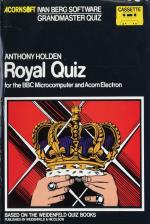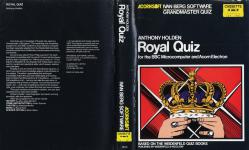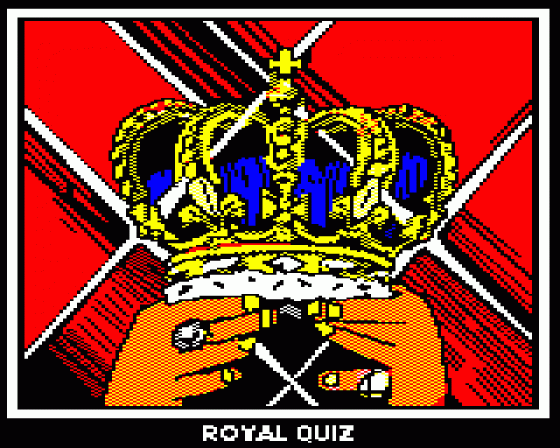
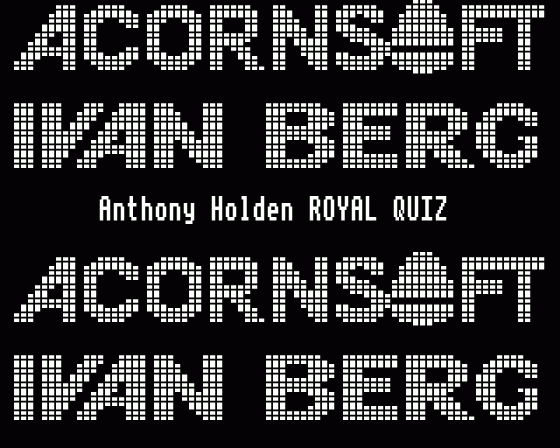
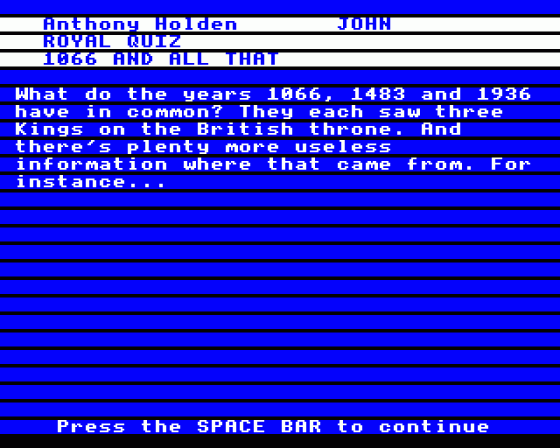
| Genre: | Grandmaster Quiz |
| Publisher: | Acornsoft/Ivan Berg |
| Cover Art Language: | English |
| Machine Compatibility: | BBC Model B, BBC Model B+, BBC Master 128, Acorn Electron |
| Release: | Professionally released on Cassette |
| Available For: | BBC/Electron |
| Compatible Emulators: | BeebEm (PC (Windows)) PcBBC (PC (MS-DOS)) Model B Emulator (PC (Windows)) Elkulator 1.0 (PC (Windows)) |
| Original Release Date: | 1st July 1984 |
| Original Release Price: | £9.95 |
| Market Valuation: | £1.02 (How Is This Calculated?) |
| Item Weight: | 64g |
| Box Type: | Cassette Single Plastic Clear |
| Author(s): | Anthony Holden |
Variant Items
There are 0 other items featuring this same game (that we know about!). Click any of them for their details.
Active Auctions
Closed Auctions
Buy It
Unfortunately no-one is currently selling this item.
Auction Price Watch
Worried you're being ripped off? Closing prices on eBay can help you decide what a reasonable price is for a particular item.

Electron User
1st July 1984
I found this program quite fascinating, addictive and educational. Read Review
Full Instructions
Blurb
How does your knowledge of Royalty rate against a Grandmaster of the genre? This rewarding and compelling program for your BBC Model B or Acorn Electron computer has been specially adapted from the Weidenfield Quiz book and will provide hours of edification and amusement for family and friends.
Do you know where Prince Philip was born? Or whcih King liked to breakfast with his parrot? Or who told the Queen that she didn't recognise her "without your crown on"? From Egbert to Elizabeth II via Cleopatra and Tamburlaine, this is a quiz for royalist and republican alike, which teases, teaches and entertains.
Royalty is one of a series of six Grandmaster Quizzes, in which you can pit your knowledge against a grandmaster of the subject. The writer's specialised skill and expert knowledge make the quiz both challenging and exciting. Each program has thirty sections of ten questions - a massive 300 questions in all - and you can take the quiz alone, in competition with a friend, or in teams. You can choose a timed option, too - and if you're getting too many of the answers right, your computer can reduce the time you have to answer!
This pack contains one program cassette, one quiz data cassette and an instruction booklet.
Anthony Holden, royal biographer and award-winning journalist, asks the questions.
Beginning A Quiz
When the program is loaded, there is a short bleep and the program title appears. Press the SPACE bar as requested and you will be asked:
Do you want to do the quiz: 1. On your own 2. As two competing individuals 3. As two competing teams Enter choice : ?Answer the questions as prompted by typing in your response. Press RETURN when you have completed each entry.
The main menu will now appear and the thirty quiz titles are displayed on two screens. To move from one screen to another, type 0 and press RETURN. Select the quiz you require, type its number and press RETURN) then remove the program cassette from the deck and insert the data cassette when prompted. Make sure that the coorect side of the cassette is uppermost: quizzes 1-16 are recorded on side 1 and 17-30 on side 2. Press SPACE BAR as requested. When your quiz has finished loading, there is a short bleep. You are now ready to begin the quiz.
How To Answer The Quizzes
Most of the quizzes start with a section introduction written by the author. To move on to the second paragraph, or to see the first question press SPACE.
If you request a time limit, a clock counts down in seconds in the top right-hand corner of your screen. If you do not enter an answer before it reaches zero, you receive no marks: if two teams are playing, the question is offered to the opposition. However, you are allowed to complete an answer whih you started to enter within the alloted time.
To pass a question, press RETURN. A passed question will be offered to the opposition, if you are playing in teams.
Some questions may require you to refer back to the section introduction. Do this before you enter your answer by pressing the ESCAPE key. Pressing the SPACE bar will return you to the Quiz menu and your answers so far will be lost.
Some questions require several separate answers. When a) appears on screen, you enter your first answer, when b) appears, you enter your second answer, etc.
When you have given the answer and pressed RETURN, the author's answer is displayed. Compare the answers and decide how many points you should have. You can enter 0 if you are completely wrong, 1 if you are halfway there, and a maximum 2 points for a completely correct answer. Type in your score as requested. When you press RETURN the next question appears.
At the end of the quiz, the final scores and the total time taken to answer the questions is given. In the case of a draw, the contestant with the shortest time will win.
If you decide to try another quiz you will be returned to the Main Menu. You can run the same quiz again simply by re-selecting its number: it is still in the computer's memory. If you do not wish to try another quiz, the program will end.
Screen Designers
The following utilities are also available to allow you to edit the supplied screens of this game:
Cheats
Download
A digital version of this item can be downloaded right here at Everygamegoing (All our downloads are in .zip format).
| Download | What It Contains |
|---|---|
| A digital version of Royal Quiz suitable for BeebEm (PC (Windows)), PcBBC (PC (MS-DOS)), Model B Emulator (PC (Windows)), Elkulator 1.0 (PC (Windows)) | |
| A digital version of Royal Quiz suitable for BeebEm (PC (Windows)), PcBBC (PC (MS-DOS)), Model B Emulator (PC (Windows)), Elkulator 1.0 (PC (Windows)) |
Report A Problem
We thank you from the bottom of our hearts if you report something wrong on our site. It's the only way we can fix any problems!
You are not currently logged in so your report will be anonymous.
Add Note
Release Country
Change the country to update it. Click outside of this pop-up to cancel.
Scan Of Selected Article
If you auction an item, it will no longer show in the regular shop section of the site.