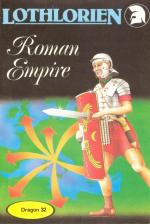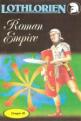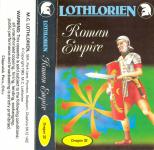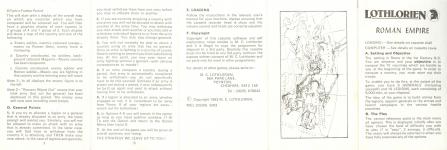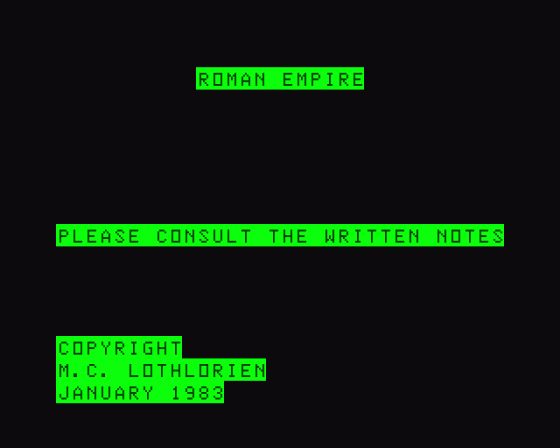
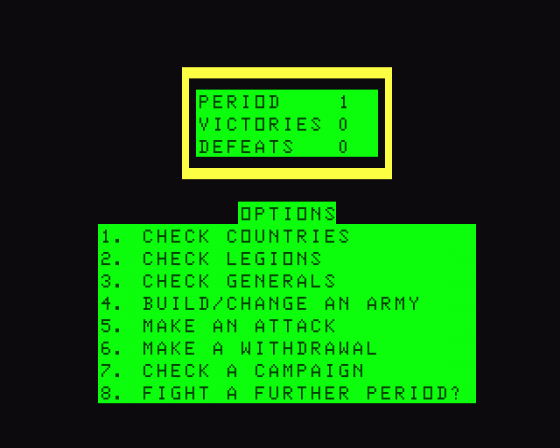
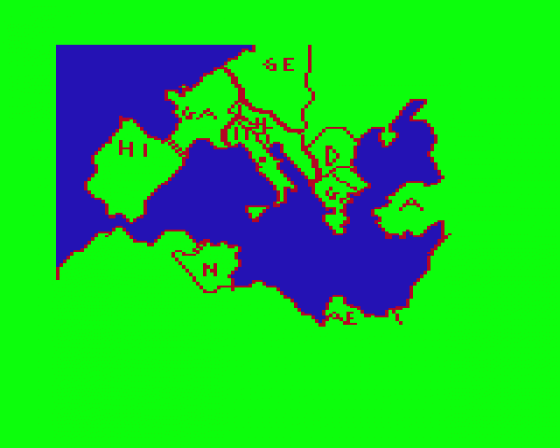

| Genre: | Strategy Game: War |
| Publisher: | Lothlorien |
| Cover Art Language: | English |
| Machine Compatibility: | Dragon 32, Dragon 64 |
| Release: | Professionally released on Cassette |
| Available For: | Atari 400/800/600XL/800XL/130XE, BBC Model B, BBC/Electron, Dragon 32, Sinclair ZX81 (Requires 16K Expansion) & Spectrum 16K |
| Compatible Emulators: | XRoar 0.33.1 (PC (Windows)) |
| Original Release Date: | 1st January 1984 |
| Original Release Price: | £9.95 |
| Market Valuation: | £2.50 (How Is This Calculated?) |
| Item Weight: | 64g |
| Box Type: | Cassette Single Plastic Black |
| Author(s): | M. C. Lothlorien |
Variant Items
There is 1 other item featuring this same game (that we know about!). Click any of them for their details.
Active Auctions
Closed Auctions
Buy It
Unfortunately no-one is currently selling this item.
Auction Price Watch
Worried you're being ripped off? Closing prices on eBay can help you decide what a reasonable price is for a particular item.
Full Instructions
Introduction
A War game set in the early days in the Empire.
A. Setting And Objective
The setting is Rome in the first century B.C. You are Emperor and your objective is to conquer the six countries which are hostile to you at the beginning of the game. In order to conquer a country, you must wipe out their troops.
To enable you to do this, at the outset of the game you have five Generals, each in command of an army (signified by a flag) which does not initially contain any troops. You have also 10 "Legions" (signified by an eagle) each consisting of 5,000 men.
The idea of the game is to build up some or all of the armies from the various legions and launch campaigns in the appropriate countries.
B. The Play
The central reference point is the main Option Menu. This is first displayed after you have chosen the level of difficulty you wish to play (1 is difficult, 2 very difficult and 3 impossible). You will always return to this menu when you have fully executed any of the main options.
The options allow you to display the current situation with regard to:
| 1. | Legions, and |
| 2. | Countries/Armies |
| You may also:- |
|
| 3. | Attack (Launch a campaign in a particular country) |
| 4. | Retreat (Withdraw your army from a particular country) |
| 5. | Campaign Report (This will give you the up-to-date position of the campaign in a country) |
| 6. | Next Period - This option means that your troops will fight a further period. No battles will take place in any period until you exercise this option. |
Additionally on the option display, there is a record (top right) of the number of periods you have fought and (bottom left) of your current totals for victories and defeats.
Once you have familiarised yourself with the opposing forces, resources at your disposal etc. and decided on your opening strategy, you will need to build up your armies in order to make attacks. From here on, you may find that you need to reassess the situation after each period - until you have either conquered all the countries or been finally defeated by losing all your troops.
C. The Displays
The display gives you: the identification number of each legion (1-10) together with the men (small soldier) in each. Each legion always starts off with 5,000 men and no extra troops will be available to you during the course of a game. Legions can only fight when they have been assigned to an army. The number of men in each legion forming part of an army will always be adjusted to the average for that army. This will be updated either after a battle or when legions are added/pulled out.
The other factors displayed are as follows:
| i) | FE | The fighting efficiency of the troops. For the legions this is always basically six although when assigned to an army, this will increase (whilst in the army but not on the legions display) to the value for the individual army. This reflects the ability of your different generals and will remain constant for all games. |
| ii) | M | The morale of the legion. This will alter during the course of a game, depending upon circumstances. |
| iii) | E | The energy level of the legion. This will decrease when they are fighting and increase when they are not. |
| iv) | S | The 'status' of the legion. This will either be O, which means it is not at the time forming part of any army, or will show a number from 1-5. This number indicates to which of your armies it is currently attached. (Note the country it is fighting in - the army may not be fighting in any country). If a legion is wiped out the status column will show an 'X'. |
a) Countries: this part of the display gives you:
| i) | Troops (small soldier) | The number of troops that each hostile country has. This will decrease due to casualties if you are campaigning there and increase due to recruitment if you are not. |
| ii) | FE | As with legions (and later, armies), this indicates the fighting efficiency of a country's troops. This will be constant throughout any one game but will vary from game to game and depending upon level of play. Again it is partially fixed according to historical troop efficiencies and partially random, depending upon their leader. |
| iii) | M & E | These are as per the legions. |
| iv) | S | The current status of the country. "O" indicates that the country is hostile and you have no army there. "99" indicates that it has been conquered. Any other number (1-5) indicates which of your armies is engaged there at the time. |
b) Armies: (Your armies)
The display here is largely self-explanatory and largely as for countries (above). Troops are the total men in the legions forming the army. Energy and morale figures are generally averages of those of the constituent legions. Status (1-6), indicates the country (0 if none) in which the army is campaigning.
Please note that, when you are showing this display, you are always given the opportunity to add or remove a legion(s) to or from an army(ies). (If you try to add or subtract legions which are unavailable or which do not form part of the army from which you are trying to remove them, the computer will ignore you.)
c) General Points
| 1. | You will not be allowed to make an attack with an army that is already engaged. It must first be withdrawn from the country where it is campaigning, then you may use it to make your new attack. |
| 2. | Similarly to '1' above, if you are already attacking a country with one army, you will not be allowed to attack with another at the same time. You may withdraw (Retreat) the one and then attack with another or you may add or withdraw individual legions to or from the army already there. |
| 3. | If an army conquers a country during a period, that army is automatically considered to be withdrawn - you do not specifically have to do this yourself. if an army is wiped out during a period, it may subsequently be built up again and used to attack without having first to be specifically withdrawn. Please note that if you withdraw all the individual legions from an army, that army is not considered to have been withdrawn unless you actually do this yourself. |
| 4. | If a legion is allocated to an army, whether engaged or not, it is considered to be away from Rome. If all your legions are away, watch out for Barbarians! |
| 5. | At the end of a game, you will be given an overall summary of your performance. |
Good luck, we hope you enjoy the game!
S.P.Q.R.
NB. Whenever you are asked for a numerical input eg. legion, army, country, etc. 0 (zero) is always your escape route and will take you on to the next phase.
Loading
CLOAD "RE" (ENTER)
The game will load and run automatically.
Screen Designers
The following utilities are also available to allow you to edit the supplied screens of this game:
Cheats
Download
A digital version of this item can be downloaded right here at Everygamegoing (All our downloads are in .zip format).
| Download | What It Contains |
|---|---|
| A digital version of Roman Empire suitable for XRoar 0.33.1 (PC (Windows)) |
Report A Problem
We thank you from the bottom of our hearts if you report something wrong on our site. It's the only way we can fix any problems!
You are not currently logged in so your report will be anonymous.
Add Note
Release Country
Change the country to update it. Click outside of this pop-up to cancel.
Scan Of Selected Article
If you auction an item, it will no longer show in the regular shop section of the site.