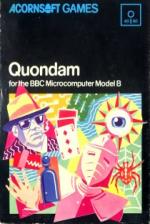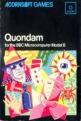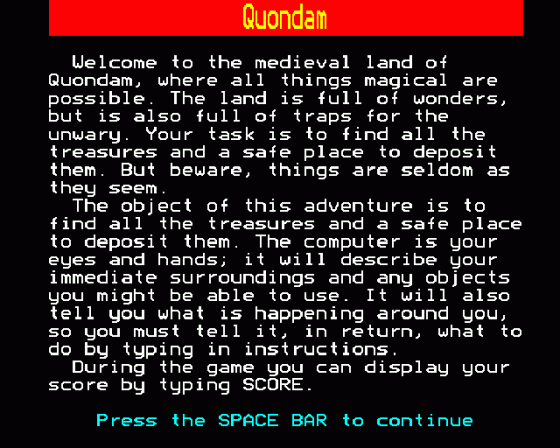| Genre: | Arcade Game: Action |
| Publisher: | Acornsoft |
| Cover Art Language: | English |
| Machine Compatibility: | BBC Model B |
| Release: | Professionally released on 5.25" Disc |
| Available For: | BBC Model B & Spectrum 48K |
| Compatible Emulators: | BeebEm (PC (Windows)) PcBBC (PC (MS-DOS)) Model B Emulator (PC (Windows)) |
| Original Release Date: | 16th July 1984 |
| Original Release Price: | £14.95 |
| Market Valuation: | £28.26 (How Is This Calculated?) |
| Item Weight: | 144g |
| Box Type: | Cardboard Box (Decorative) |
| Author(s): | Peter Killworth & Rod Underwood |
Variant Items
There is 1 other item featuring this same game (that we know about!). Click any of them for their details.
Active Auctions
Closed Auctions
Buy It
Unfortunately no-one is currently selling this item.
Auction Price Watch
Worried you're being ripped off? Closing prices on eBay can help you decide what a reasonable price is for a particular item.

Classic Adventure Solutions Archive
12th June 2023
An adventure game that doesn't just hate the player, it wants to eviscerate him, gouge his/her eyes out and wrap his entrails around his neck while forcing him to watch the Father Dowling Mysteries box set plus extras.

Beebug
1st May 1985
A sneaky feature of Quondam is that some commands appear to work first time, but in fact need to be repeated several times to achieve the final effect. Read Review
Full Instructions
Introduction
An adventure on cassette for the BBC Microcomputer Model B
Welcome to the medieval land of Quondam, where all things magical are possible. The land is full of wonders, but is also full of traps for the unwary. Your task is to find all the treasures and a safe place to deposit them. But beward, things are seldom as they seem. This is a text adventure for advanced players.
Quondam is designed to be used with Operating Systems 1.2 or later versions.
Game Objective
The object of this adventure is to find all the treasures and a safe place to deposit them. The computer is your eyes and hands; it will describe your immediate surroundings and any objects you might be able to use. It will also tell you what is happening around you. You must tell it, in return, what to do by typing in instructions.
Use commannds of one or two words, in upper or lower case (typically a verb or a verb and object). The computer looks at the first four letters of any word you type, so that the command NORTHEAST must be typed in as NE to distinguish it from NORTH (or N - there are various abbreviations you will pick up as you play).
Some General Advice
- Passages bend sometimes, so going north from one area doesn't necessarily bring you into the next area from the south. (You can try BACK or B if you're confused.
- "Eh?" means the computer didn't understand the first word you said.
- "I don't understand that!" usually means that the second word wasn't understood. Some objects can hae special properties, as you'll find out; some of them are a help and some a hindrance.
Useful Words
Part of the fun is finding out what words are understood! However, a short list of those you might not guess is given here:
To move in some direction, try something like: MOVE UP, CLIMB, GO SOUTH, WEST, IN, LEAVE.
To pick up or drop a rock, try GET ROCK or DROP ROCK. TAKE and DROP alone pick up or drop the first object the computer sees.
ON and OFF may be useful.
To get a full description of your immediate surroundings, use LOOK.
To get a list of your possessions, use INV (for Inventory).
To stop altogether, use Q, QUIT or STOP.
To save a game for later - and the computer won't let you do this sometimes for reasons only time will explain! - SAVE.
Scoring
During the game you can display your score by typing SCORE and pressing RETURN. You can earn points by visiting risky areas, but most points are scored by depositing treasures in the 'safe place'. This place is accessible at various times, but needs thought. Beware of puns!
Loading
CHAIN"" (RETURN)
The program takes approximately seven minutes to load.
Saving
During the course of the game you may wish to SAVE a game (for example, before trying something dangerous) with the intention of returning to it later. Simply type SAVE and press RETURN.
Saving (Cassette Version)
You will then be prompted with the usual "RECORD then RETURN" message; at this point you should make sure you are at a suitable area on one of your cassettes.
You may SAVE a game as many times as you wish, but since it is always saved as a file called "INIT" you will need to keep a note of which recording is which.
When you want to start a game from one of these positions, first load the main program as usual, but select 'S' to start from a "saved" position. You will be asked to "Position the database file". Place the appropriate cassette in the cassette recorder before pressing the Play button.
Should you QUIT or die you will be asked if you want another game. Y will return you to the start of the game; N will simply end.
Saving (Disc Version)
You will be prompted to insert a suitable disc and type in a filename.
Note: Do not try to SAVE to the disc supplied; use one of your own discs.
You could call the files containing the saved positions "INIT1", "INIT2", "INIT3" and so on.
When you want to start a game from one of these positions, you can request the saved position instead of the initial position at the start of the program. You will again be prompted to insert the appropriate disc and supply a filename. The game will then start from that position.
Should you QUIT or die, you will be asked if you want another game. Y will put you back to the start of the game (i.e. a choice between the initial position and a SAVEd file) while N will simply end.
Miscellaneous
This game was mentioned in the following articles:
- Quondam (Acornsoft)
- Quondam (Acornsoft)
Screen Designers
The following utilities are also available to allow you to edit the supplied screens of this game:
Cheats
Download
A digital version of this item can be downloaded right here at Everygamegoing (All our downloads are in .zip format).
| Download | What It Contains |
|---|---|
| A digital version of Quondam suitable for BeebEm (PC (Windows)), PcBBC (PC (MS-DOS)), Model B Emulator (PC (Windows)) | |
| A digital version of Quondam suitable for BeebEm (PC (Windows)), PcBBC (PC (MS-DOS)), Model B Emulator (PC (Windows)) |
Report A Problem
We thank you from the bottom of our hearts if you report something wrong on our site. It's the only way we can fix any problems!
You are not currently logged in so your report will be anonymous.
Add Note
Release Country
Change the country to update it. Click outside of this pop-up to cancel.
Scan Of Selected Article
If you auction an item, it will no longer show in the regular shop section of the site.