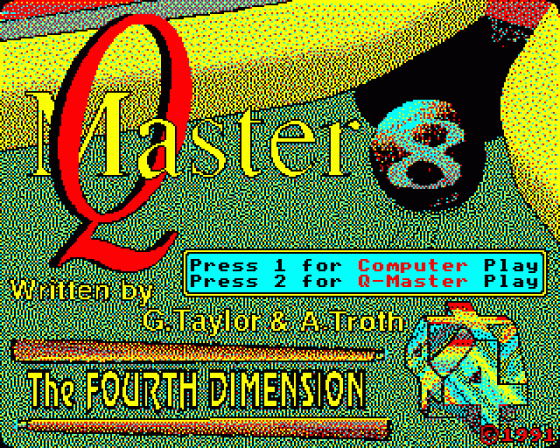
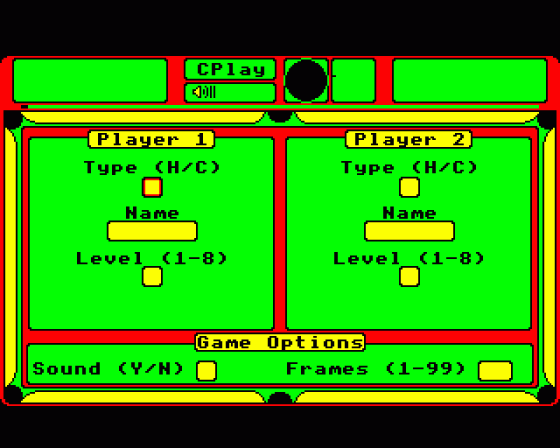



| Genre: | Pool |
| Publisher: | The 4th Dimension |
| Cover Art Language: | English |
| Machine Compatibility: | BBC Master Compact |
| Release: | Professionally released on 3.5" Disc |
| Available For: | BBC B/B+/Master 128 & BBC B/B+/Master 128/Master Compact |
| Original Release Date: | 8th November 1991 |
| Original Release Price: | £14.95 |
| Market Valuation: | £15.88 (How Is This Calculated?) |
| Item Weight: | 192g |
| Box Type: | Oversize clamshell case |
| Author(s): | Grahame Taylor, Alan Troth, A. Troth & G. Taylor |
Variant Items
There is 1 other item featuring this same game (that we know about!). Click any of them for their details.
Active Auctions
Closed Auctions
Buy It
Unfortunately no-one is currently selling this item.
Auction Price Watch
Worried you're being ripped off? Closing prices on eBay can help you decide what a reasonable price is for a particular item.
Full Instructions
Q-Master
A realistic and fun pool simulator
This game must be rated as the very best in green baize simulations ever seen on the BBC. It is written completely in Mode 1 to give the best aesthetic effect. The program uses almost 100K and is still perfectly smooth on either the BBC B or Master.
Emphasis has been put on choice, never before have you been given so many options.
Features include:
- Five different types of game, including an intelligent computer player.
- 'Practice mode' with edit facility, giving complete freedom and control over ball placement, allowing amazing trick shots to be set up and practised.
- Current matches can be saved to disc and continued at your leisure.
- Ball momentum, friction, contact angles and even nap have been meticulously simulated to give a new standard of realism.
- "Action replay" facility lets your watch those 'delightful' moments again and again.
- Full high score tables for high breaks and also the unique "High Speed" attempt.
- Internal ball positions are accurate to 0.004th of a pixel.
Plus many more features. Just imagine, you're in "High Break" mode, you've calculated all your angles to perfection, having potted eleven balls in a row you only need ony more to put you at No. 1. You're tight behind the black but there's a red over the middle pocket. Cueing is awkward but you can just see the top right of the white. Set the power and cue angle and try it. The red 'wriggles' in the jaws of the pocket and finally drops in.
Well done, your name will go down in history - What a game!
Starting A Game
You will be asked which game mode you would like to play.
1 will take you straight into an 8-ball match with the computer or a friend. You will be asked for each players' name, 'C'omputer or 'H'uman (if 'C'omputer you will also have to enter a level of play between 1 and 8, the higher the level the better the player) and the number of frames in the match - Press RETURN after each choice (option 9 rules apply). It is also possible to have computer vs. computer demo match.
Note: To escape from this mode it is necessary to 'Break' and re-boot.
2 will take you to the options screen. You will be given the list of options available ach time you press O.
Entering Strings
The allowable characters and lengths vary from one input field to another. In all cases, the allowed length of text is clearly indicated by the black outline which appears. Any attempt to go beyond that length, or to enter disallowed characters will simply be ignored if no key was pressed.
To finish the entry press RETURN and to delete the previous character press DELETE.
Screen Layout

|
The Option Screen
As soon as the program is loaded, the message "Please enter: option" will appear in the referee message box. Enter anumber between 1 and 15 inclusive:
- Load an old game or practice session
- Load a previous high-speed table
- Load a previous high-break table
- Save the current position of game or practice session
- Save current high speed-table
- Save current high break-table
- View the current high-speed table
- View the current high-break table
- Enter into 8-ball match
- Enter into a practice session
- Enter into a high-speed attempt
- Enter into a high-break attempt
- Return to the current match or practice session
- Flip sound on/off
- Redefine keys
The Cue Ball In The D
When the cue ball appears faint, it means that you have picked it up when in Practice mode or that you have it 'in-hand'. In the latter or the two, you are able to move it around the 'D' using the normal Z, X, *, ? configuration. It may be dropped anywhere within the D by pressing RETURN.
Setting-Up For A Shot
Combined 1st And 2nd Stage Controls
Power: W - Increase, Q - Decrease
Cue Angle: + - Increase, > - Decrease
SHIFT - Fine Control
By holding SHIFT down as another set-up key is pressed, the set-up display will change by the smallest possible amount. The set-up key will then have to be released and reapplied for the next movement.
ESCAPE - Return the beginning of the 1st stage
This will restore power, direction and spin to what they were at the beginning of the set-up.
COPY - Action Replay
This is not operational in Timer (High-Speed) mode or Computer ode. The balls are returned to their previous positions and the shot is replayed. Neither the set up display nor the referees message are changed during this time.
TAB - Retake Last Shot (Practice mode only)
The balls are returned to their previous positions as are the set up displays. The shot can then be retaken in the normal manner. This facility allows the creation of trick shots by the gradual variation of set up conditions.
O - Go back to Option Screen
All the balls and test will be cleared from the display and you will be transferred to the Option Screen. Note that if this is done in either the Timer or High-Break mode you will *not* be able to return to that attempt. See option 13 for returning to 8-Ball Match or Practice modes.
D - Put the Cue Ball in the "D"
Only for Practice mode (or Match mode when entitled by the rules)
R - Rerack the Balls
Only for Practice mode (or Match mode when entitled by the rules)
1st Stage Controls; Setting Of Direction
Direction Cross: Z - Left, X - Right, * - Up, ? - Down, RETURN - Go on to second stage
P - Pick a Ball Up (Practice mode only)
To use this, place the direction cross over the required ball (it doesn't need to be exact), press P and the ball will become faint, meaning that you are holding it. Move it around using the usual *, ?, Z and X configuration. Drop it using RETURN (you won't be allowed to drop it on another ball). The direction cross appears in the position where you dropped the ball.
2nd Stage Controls; Setting Of Spin
Spin Cross: Z - Left, X - Right, * - Up, ? - Down, RETURN - Take Shot
Note: The cushions and balls have height as well as width and length; this means that they interfere with what you can do with the cue. Thus, you may not strike through a ball or cushion which is in the line of fire. In these circumstances you will have to hold the cue at a higher angle.
If the cue angle is over 30 degrees (shown by a small mark on the left edge of the scale) your cue ball is likely to masse (or swerve) if struck with side.
Options 1 To 6: Loading And Saving
With each of these options will be asked for a filename. The allowable characters are:
A to Z
a to z
0 to 9
The name entered is appended to the appropriate default name.
If, after entering the filename, you wish to abort the operation, simply press ESCAPE and you will be returned to the option screen.
Option 1: Loading an old game
After loading the data, you are able to return to a previous game or practice session exactly as it was when you saved it onto disc.
Option 2: Loading an old-speed (TIMER) table
Loads a table containing the fastest clearance times for the pool table.
Option 3: Loading an old high-break table
Loads a table containing the list of highest pots in a row.
Option 4: Saving the current game
Note: Not used for high-break or high-speed attempts.
If you have just been playing a match or having a practice session, you can save the current position onto disc and then continue from the last point by selecting option 13. Option 1 allows you to restore this position at any time.
This only saves the game, and not the high-score tables.
Option 5: Saving the current high-speed (TIMER) table
Saves the current high-speed table to disc.
Option 6: Saving the current high-break table
Saves the current high-break table to disc.
Options 7 & 8: Viewing the High-Score Tables
After having viewed the table, go back to the option screen by pressing SPACE or O.
Option 7: Viewing High-Speed Table
This is a list of the eight best times to clear a table of fifteen balls in any order. It shows the times (in format MM:SS.T where MM = minutes, SS = seconds and T = tenths of a second) and the names of the entrants.
Option 8: Viewing High-Break Table
This is a list of the eight best breaks, i.e. a number of balls potted in a row. It shows the number of balls potted, and the names of the entrants.
Option 9: The 8-ball Match
Before commencing with the game, you will be asked for the names of the two players and then for the number of frames in the match. All the normal visible characters are allowed for names. The number of frames must not be divisible by 2 and less than 100.
Following this, the pack is set-up and one of the players is selected randomly to take the first break. The player who breaks changes with each frame until the end of the match.
At the beginning of the frame, neither player is obliged to pot any particular colour. As soon as a colour is *legally* potted, then the person who potted that colour must continue to do so.
In the instance where both colours have been potted in one shot the player must tell the referee which of them he/she wishes to nominate. This is done by pressing R for red or Y for yellow.
As soon as the colours have been assigned, the relevant balls are placed in the players' individual boxes.
The object of the frame is to be the first player to pot all one's own colours and then the 8-ball. The usual situation is to have just one attempt at a pot; if you succeed you continue - otherwise play will go to your opponent. Sometimes you will be entitled to more than the one attempt - this happens if your opponent has committed a foul. How you commit a foul depends on your status before the shot took place. It is always a foul if the cue ball fails to strike any balls or if it is potted. Unless you have a free shot, it is also a foul to pot an opponent's ball, strike your opponent's ball first or strike the 8-ball first.
The "referee" instructs you as to the person taking the shot and what sort of shot to which he/she is entitled.
Rules can vary from area to area, we have used rules which we feel are most user-friendly.
Summary Of Referee Messages:
Free Shot - B
The opponent has commited a bad break. A good break must be such that:
1. Either at least two balls (apart from the cue ball) must hit a cushion *or* a ball must be potted, *and*
2. The cue ball is not potted.
The named player can choose to rerack the balls and take the break himself (still keeping his/her right to take the break on the following frame) by pressing R when setting up the shot. If this option is chosen, the conditions for a good break cease to be effective.
Please Rebreak
The 8-ball was potted from a break.
This is not regarded as a foul. Nothing is changed with regards to status of either of the players.
One Shot
The named player has one unsuccessful attempt at a pot before the opponent has control.
Two Shots
The named player has two unsuccessful attempts at a pot before the opponent has control.
Free Shot
The named player has two unsuccessful attempts at a pot before the opponent has control. In addition, the first shot can:
- strike any ball on the table
- pot an opponent's ball (but not the 8-ball)
- both 1 and 2 together
Free Shot S
The opponent has committed a foul and left the named player snookered. A snooker in Q-Master exists when the player cannot strike any of his own balls *face-on*.
In these circumstances, the named player is entitled to place the cue ball in the D by pressing D when setting up a shot.
Wins Frame
The 8-ball has been potted; either by the named player legally or by the opponent illegally.
Wins Match
The named player has won more than half the number of frames in the match. Press SPACE to continue.
Option 10: The Practice Session
The practice mode is a completely free format: there are no rules and it is up to the player to rack balls, pick up balls and put the cue ball in the 'D'. You will never be restricted in your ability to do this. The most distinguishing feature of this mode is the ability to pick up any ball at any time (see the section on setting-up shots). This enables the development of trick-shots. When you have potted all the balls, you can either continue practising with only the cue ball on the table or you can rerack by pressing R.
Note that if you move a ball and then press ESCAPE that ball will not return to its original position.
Option 11: The High-Speed Attempt
The Timer mode will display a clock in the miscellaneous box which will count the minutes and seconds that it takes you to pot all the balls on the table. The top-left box will show your current position on the high score table and the top-right box, the target time to beat to attain that position. You may pot the balls in any order. There are no fouls (you pot the cue ball without penalty). Action Replay is not operational for this mode. If you leave the mode using O you cannot get back into the same attempt. In the unlikely event that you take 100 minutes, the clock will stop at 99:99 and you will be "kicked off". If you take less time than the slowest on the high-speed table you will have earned an entry on that table; the name you enter can be up to 13 characters long, and any of the visible characters are allowed. Complete your name and press RETURN.
Option 12: The High-Break Attempt
In the High-Break mode, you are to try to pot as many balls in a row as you can. Displays of your current and the maximum breaks keep you abreast of the situation. As with the high-speed, there are no fouls and so the cue ball may be potted without penalty (the cue ball will not be included in the break count). If you fail to pot from the splitting of the pack, your current break still stands (i.e. it is not reset to zero). If you have earned an entry on the High-Break table (by scoring a count higher than the lowest) you will automatically be invited to enter your name. The rules of name entry are the same as those for option 11. To leave the mode, press O (you may not return to the same attempt).
Option 13: Return to Previous Match or Practice Session
This is not operational for High-Speed or the High-Break modes.
The program replays the last shot for you and the balls finish where you left them before entering the Option Screen. If you were playing an 8-ball match all displays will remain as they were.
Option 14: Sound Flip
At the bottom of the display you will see an image of a loud speaker. Whether or not waves appear to be emanating from the loudspeaker indicates whether the sound is turned on or off. By choosing this option, you simply turn the sound from on to off or from off to on. The sound status is kept for saved games.
Option 15: Redefine Keys
Upon loading this option you will be faced with a screen comprising three boxes, showing the default keys, the current keys and the defined keys. You are able to select one of the two pre-defined sets or choose one of your own and save it for future use. Certain keys have had to be disabled, but finding your own preference shouldn't be difficult. Press 'O' to return to the options screen.
Loading
Tape: CHAIN"" (RETURN)
Disc: SHIFT-BREAK
Game Credits
Written by Grahame Taylor and Alan Troth
Screen Designers
The following utilities are also available to allow you to edit the supplied screens of this game:
Cheats
Report A Problem
We thank you from the bottom of our hearts if you report something wrong on our site. It's the only way we can fix any problems!
You are not currently logged in so your report will be anonymous.
Add Note
Release Country
Change the country to update it. Click outside of this pop-up to cancel.
Scan Of Selected Article
If you auction an item, it will no longer show in the regular shop section of the site.














