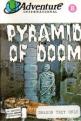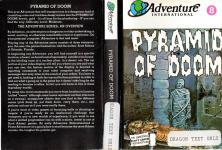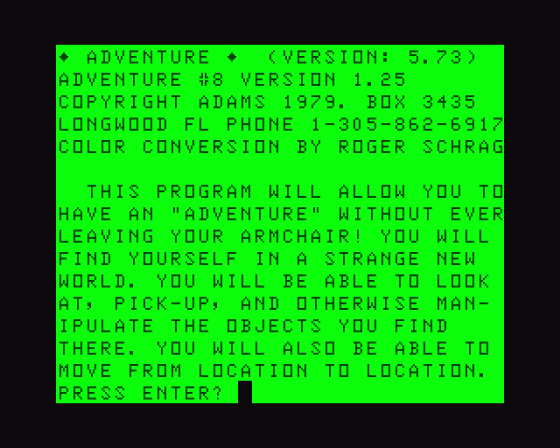
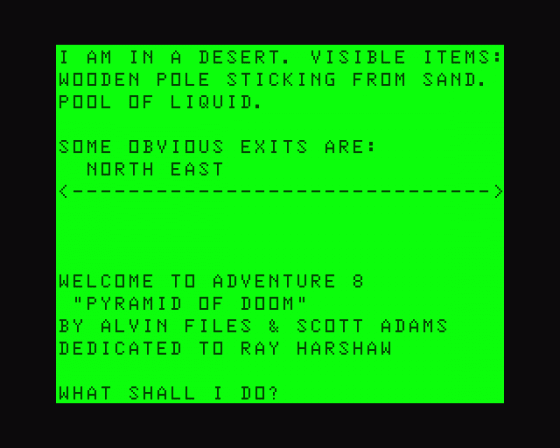
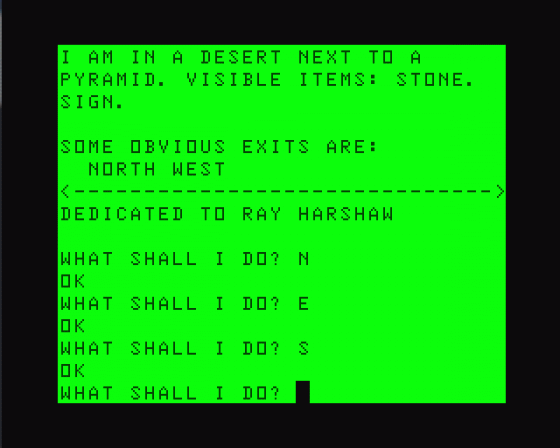
| Genre: | Unknown Genre Type |
| Publisher: | Adventure International |
| Cover Art Language: | English |
| Machine Compatibility: | Dragon 32, Dragon 64 |
| Release: | Professionally released on Cassette |
| Available For: | Acorn Electron, Apple II, Atari 400/800/600XL/800XL/130XE, BBC Model B, Dragon 32 & Spectrum 48K/128K |
| Compatible Emulators: | XRoar 0.33.1 (PC (Windows)) |
| Original Release Date: | 1st January 1984 |
| Original Release Price: | £7.95 |
| Market Valuation: | £8.42 (How Is This Calculated?) |
| Item Weight: | 96g |
| Box Type: | Cassette Single Flat Clamshell Black |
| Author(s): | Scott Adams |
Variant Items
There are 0 other items featuring this same game (that we know about!). Click any of them for their details.
Active Auctions
Closed Auctions
Buy It
Unfortunately no-one is currently selling this item.
Auction Price Watch
Worried you're being ripped off? Closing prices on eBay can help you decide what a reasonable price is for a particular item.
Full Instructions
Introduction
This is an Adventure that will transport you to a dangerous land of crumbling ruins and trackless desert wastes into the Pyramid of Doom! Jewels, gold - it's all here for the plundering - if you can find the way.
Difficulty Level : Moderate.
How An Adventure Works
If you've never played an Adventure before, you're in for a real treat. Adventuring permits the player to move at will from location to location within the game "environment" and to examine objects for clues that will reach the objective of the game. For example, an adventure might begin something like this:
I'M IN A ROOM. VISIBLE OBJECTS ARE A RUBY-ENCRUSTED BOX AND A CLOSED DOOR. TELL ME WHAT TO DO.
You might want to begin by entering a direction (North, South, East, West) to see if you can leave the room. Chances are, though, that you will have to find a way to get through the closed door. Let's try something basic. You type:
OPEN DOOR
but the computer tells you in no uncertain terms:
SORRY, IT'S LOCKED. WHAT SHALL I DO?
Try instead:
GET BOX
and the computer responds with:
OK
By saying "OK", the computer has let you know that the command has been accepted and the box "picked up". Now that you're "holding" the box, let's see if we can peek inside. You type:
OPEN BOX
This time the computer understands and you are rewarded with the following response:
OK. INSIDE THERE IS A KEY AND A RARE POSTAGE STAMP.
Since we still want to exit the room, trying the key to unlock the door might be a good idea. The postage stamp might come in handy so you type:
GET KEY AND STAMP
But the computer responds:
SORRY, I CAN'T DO THAT...YET!
Ah yes - asking the computer to get both the key and the stamp is most definitely a compound command, something that your computer cannot understand. Try again, this time asking for the objects separately. You type:
GET KEY
and then:
GET STAMP
The computer will answer "OK" each time and you will have what you need.
By "getting" the key and the stamp, they are stored for later use as you are, in effect, carrying them. As for your next series of moves, you might want to go to the door (GO DOOR), try the key in the lock (UNLOCK DOOR), and move down the hallway that's just outside. (GO HALLWAY).
You're on your way!
Loading
CLOADM (ENTER)
RUN (ENTER)
Screen Designers
The following utilities are also available to allow you to edit the supplied screens of this game:
Cheats
Download
A digital version of this item can be downloaded right here at Everygamegoing (All our downloads are in .zip format).
| Download | What It Contains |
|---|---|
| A digital version of Pyramid of Doom suitable for XRoar 0.33.1 (PC (Windows)) |
Report A Problem
We thank you from the bottom of our hearts if you report something wrong on our site. It's the only way we can fix any problems!
You are not currently logged in so your report will be anonymous.
Add Note
Release Country
Change the country to update it. Click outside of this pop-up to cancel.
Scan Of Selected Article
If you auction an item, it will no longer show in the regular shop section of the site.