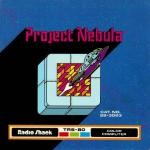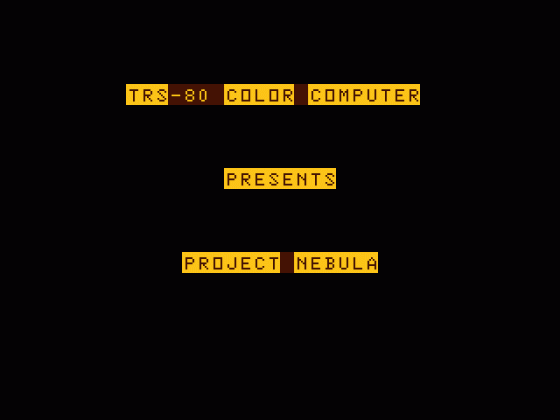
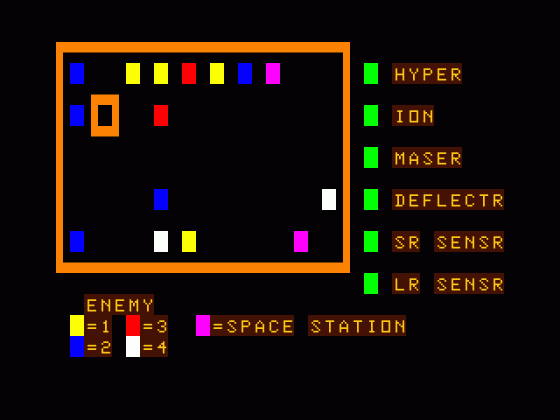

| Genre: | Unknown Genre Type |
| Publisher: | Radio Shack |
| Cover Art Language: | English |
| Machine Compatibility: | Tandy Color Computer, Tandy Color Computer 2, Tandy Color Computer 3 |
| Release: | Professionally released on ROM Cart |
| Available For: | Tandy Color Computer 1/2/3 |
| Original Release Date: | 16th June 1984 |
| Original Release Price: | Unknown |
| Market Valuation: | £12.00 (How Is This Calculated?) |
| Item Weight: | 64g |
| Box Type: | Cassette Single Plastic Clear |
| Author(s): | Robert Arnstein |
Variant Items
There are 0 other items featuring this same game (that we know about!). Click any of them for their details.
Active Auctions
Closed Auctions
Buy It
Unfortunately no-one is currently selling this item.
Auction Price Watch
Worried you're being ripped off? Closing prices on eBay can help you decide what a reasonable price is for a particular item.
Full Instructions
Declaration Of Eminent Domain
Heed the order of Zykon, commandant of the Imperial Fleet of Lord Seylla, ruler of six galaxies:
Whereas your galaxy has been scheduled for colonisation by our civilisation during this century, and
Whereas the higher life-forms encountered on your planet represent suitable laboratory specimens, and
Whereas other galactic life-forms encountered have acted with discretion, assuring their existence with appropriate tribute payments, and
Whereas all your terrestrial outposts and planetary colonies have either surrendered or met with total annihilation
Therefore gather the leaders of your world and prepare a welcome befitting your new Supreme Ruler.
Zykon
Starting The Mission
"Surrender?? Never!"
The screen will show
Input Game Mode
1. Target Shoot - Beginner 2. Target Shoot - With Speed 3. Star Commander - Intermediate 4. Star Commander - Advanced
To prepare for your mission, you will probably need some target practice. Press 1 to practise shooting enemy ships as they fly across your screen. There are ten degrees of difficulty in each flight level. In this first level, the enemy ships will increase speed as you move up the scale. Your ship will move at a slow cruising speed throughout.
Since the enemy ships won't shoot back in this level, watch them for a moment to get used to their speed and look at the indicators across the bottom.
Gauges
The two gauges on either side of the screen are your Short Range Sensors. The one on the left looks in front of your ship, while the one on the right looks behind. As enemy ships move from the rear of the ship to the front, the blips will disppear from the right sensor and appear on the left.
The numbers on the left gauge tell the coordinants of your ship in relation to the enemy ships. The top number is the location of your ship along a straight line through space. The left number is the horizontal coordinant, while the bottom number is the vertical coordinant. You will need these numbers in Levels 3 and 4 when you need to connect with a space station.
The number between the gauges tells the amount of power remaining. In all levels you will start at 8000 units of power. The bar below this number is like a gas gauge. As your power decreases, the line will become smaller. In Level 4 you will be able to tell when your ship is damaged by the appearance of two small squares just above the power number.
The number above the right gauge is your score. You receive 5 points for each enemy ship you hit.
Steering The Ship
In all levels you will use the right joystick to place the enemy ships within your sights. Remember the sight is part of your ship and *that* is what you are trying to move. Your up and down movements are like the movements in an old stick-controlled airplane. Yo do up, pull the stick back. To go down, move the stick forward. Horizontal movement is the direction you want to go.
Shooting The Enemy
To fire at the enemy, press the fire button. You may keep the button down for rapid fire or pick your shots. Remember that each time you fire you use up 16 units of power. When you wish to reset the game in any of the levels, press R.
Level 2 - Target Shoot With Speed
For a bigger challenge, press 2 for target practice with speed. Use the left joystick to control the speed of your starship. You may push it forward for full speed, or bring it back until you come to a stop. Shooting at the enemy ships remains the same, but this time they will shoot back. Each time you are hit, 73 units of power are used up.
Once you are satisfied with your target practice, it's time to start your mission to destroy the forces of Zykon.
Level 3 - Star Commander - Intermediate
In this level you may use the long range sensor to decide which sector you will enter, and you may go to a space station to renew your power. Each time your ship is hit by enemy fire, power is reduced. However, your ship will not be damaged as it can be in Level 4.
The Long Range Sensor
After you enter Level 3 (or 4), press the Z key.
The large square on the screen is the Long Range Sensor. Each square is a sector containing either enemy ships or a space station. If you destroy all the enemy ships shown here, the earth will be saved. If not, the earth will be destroyed.
The guide at the bottom of the screen tells you which sector is which. A large orange rectangle tells you which secctor you are currently in. The blinking rectangle is used to choose the secctor you want to go to.
To move from sector to sector, use the right joystick to place the blinking rectangle over the sector you want. Press H to execute the command. Your ship will go into hyperspace to move to the new sector. You may go into hyperspace at any time if you get into trouble with the enemy ships. This manoeuvre will use 95 units of power.
Return for a moment to the Long Range Sensor. The list of your ship's operational functions is on the right. These functions can be damaged when you enter Lever 4. The rectangle to each item's left will change colours when it is damaged. You may check your ship's condition at any time then return to your space view screen by pressing V.
Approaching A Space Station
When you get low on power, or when your ship is damaged (in Level 4), you must go to a space station for a new power supply. Press Z for the Long Range Sensor. Choose a sector with a space station and press H.
When you enter the sector, pull back on the left joystick until the ship comes to a stop. You will use the numbers on the left gauge to set a course for the station.
Set the horizontal coordinant between +8 and +12 and the vertical coordinant between 0 and +3. Now move the left joystick forward. When your location gets to the middle +200s, the space station will appear in the distance. Slow down your ship.
Continue to move toward the station. You will need to slow down several times the closer you get. If the top number reaches +20, you have made an approach error, and will have to try again. When you get close enough, at the right speed, the space station will send out a power pack. Your power will again become 8000 units and, if you are in Level 4, all the damage to your ship will be repaired. You are ready to continue your mission.
Level 4 - Star Commander - Advanced
The major difference between Level 3 and Level 4 is your ship can be damaged. If your hyperspace engines are damaged, you can still leave the sector through hyperspace; you just don't know where you'll go. If your Long Range Sensor is damaged, you will not be able to tell what each sector contains.
The sections of your ship that can be damaged are:
HYPER - This function moves your ship from one sector to another. ION - This function controls your speed within a sector. MASORS - If this function is gone, you can't shoot the enemy. DEFLECTORS - These shield your ship from enemy fire. If they go, your power units will run down fast. SR SENSORS (SHORT RANGE) - These tell you the location of your ship within a sector. LR SENSOR (LONG RANGE) - This sensor gives your location in space and shows what is in each sector.
How To Win In Level 4
The best advice for Level 4 is to take your time. Remember, you may enter hyperspace at any time. If you get in trouble, get out, find a space station and repair your damage.
When entering Level 4, the first thing you need to do is look at your Long Range Sensor. (You may need to move to an empty sector to do this, as your ship can be damaged while you study your map.) Once you can study the long-range map, memorise the location of your space stations on the map. Later, if the Long Range Sensor is damaged, you can still reach the space stations by selecting the same spot on the map.
Remember, the key is to take your time. If your power gets too low or you receive damage, go to a space station. You have time. The enemy won't attack earth until your ship is destroyed.
Good luck, Commander.
Loading
To prepare your ship for Project Nebula, make sure the joysticks are properly connected to the computer.
Insert the Project Nebula cartridge in the slot on the right side of the computer.
Turn the computer on.
When the title appears, press any key to continue.
Screen Designers
The following utilities are also available to allow you to edit the supplied screens of this game:
Cheats
Download
Report A Problem
We thank you from the bottom of our hearts if you report something wrong on our site. It's the only way we can fix any problems!
You are not currently logged in so your report will be anonymous.
Add Note
Release Country
Change the country to update it. Click outside of this pop-up to cancel.
Scan Of Selected Article
If you auction an item, it will no longer show in the regular shop section of the site.