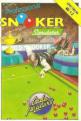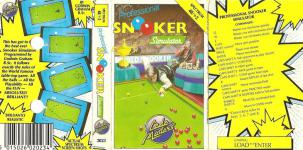| Genre: | Sport Game: Action |
| Publisher: | Codemasters |
| Cover Art Language: | English |
| Machine Compatibility: | Spectrum 48K, Spectrum 128K |
| Release: | Professionally released on Cassette |
| Available For: | Amstrad CPC464, Commodore 64, MSX & Spectrum 48K/128K |
| Compatible Emulators: | ZXSpin (PC (Windows)) Nutria (PC (MS-DOS)) |
| Original Release Date: | 1st March 1987 |
| Original Release Price: | £1.99 |
| Market Valuation: | £2.50 (How Is This Calculated?) |
| Item Weight: | 64g |
| Box Type: | Cassette Single Plastic Clear |
| Author(s): | Godwin Graham |
Variant Items
There are 0 other items featuring this same game (that we know about!). Click any of them for their details.
Active Auctions
Closed Auctions
Auction Price Watch
Worried you're being ripped off? Closing prices on eBay can help you decide what a reasonable price is for a particular item.

Computer Gamer
1st March 1987
It's the cheapest snooker game for the Spectrum... but it is also the best. Read Review

Sinclair User
2nd January 1987
Graphically better even than Steve Davis Snooker, from CDS. But you can't play against the computer. Read Review

Your Sinclair
1st March 1987
Not a bad simulation for two quid. Snooker players'll find it a real bargain. Read Review
Full Instructions
Professional Snooker Simulator
This has got to be the best ever Snooker Simulator. Programmed by Godwin Graham B.Sc. it follows exactly the rules of the World Famous table-top game.
All the balls - All the playability - all the fun - absolutely brilliant!!
Demo Mode
The DEMO game is a very intriguing contest between two top class players, and at the same time it serves to exhibit the program's fine qualities.
The DEMO game can be terminated at any time (except when the balls are moving) by pressing any key. You will then be in PLAY mode.
Spin Control
The big white ball at the top left-hand side of the display represents the player's view of the cue ball, the dot in the centre being the point at which the ball will be struck by the cue; this can be moved to cause spin.
Shooting
The players use separate keys to shoot and so the program can tell which player is about to play. Playing out of turn is not allowed.
To shoot, a player presses his own key TWICE. The strength of the shot will be determined by the length of time between the successive depressions of the key ... the quicker the second follows the first the stronger the shot.
After a player has played a foul shot, his opponent may tell him to play again by pressing SHIFT A.
If you position the cue so that you are aiming at a ball, then an enlarged version of the object ball will appear somewhere behind the large white cue ball at the top of the screen. The object ball will be partly or totally obscured by the cue ball in such a way that you will have a head-on view of the shot you are about to play.
Moving the cue will cause the object ball to move accordingly until it moves out of the line of fire or until your aim brings another ball into view.
Nominating A Ball
After legally potting a red the player has to nominate a colour ball.
To nominate a ball you press the value of that ball. That is, 7 for black, 6 for pink, etc. Press 0 for the white ball.
After pressing the key the appropriate ball will start flashing. While the ball is still flashing, pressing any key other than N will complete the nomination.
If you are nominating a red (by pressing 1), then one red will flash. Press N to move to the NEXT red, until you reach the desired one.
Practice Mode
In PRACTICE mode you are allowed to do things not otherwise permitted, eg. you can move or remove any ball. You can re-take a shot by RESTORING the balls to the position they occupied before the last shot.
To go into PRACTICE mode press SHIFT P and to return to GAME mode press G.
Note that you are allowed to set the table as you wish in PRACTICE mode and then start a game from that position by going into GAME mode. However, the cue ball must be played from the semi-circle.
To move or remove a ball it must first be nominated.
The Rules Of Snooker
Snooker is a two-player table-top game. The idea of the game is that each player in turn tries to 'pocket' various balls by hitting them with the cue ball (white ball) which is hit by the tip of a cue held by the player.
The player that starts, or 'breaks', must try to hit a RED ball with the cue ball. If a player misses the red ball, or pots the white ball, or hits any other coloured ball first, or doesn't hit any ball, he has made a 'foul shot' and the value associated with that ball is awarded to the other player (minimum 4). If the player does not hit a foul shot or pot a red, then play passes to the opponent. However, if a player pots a red without hitting a foul shot he may choose another colour ball to pot for a higher score.
If the nominated colour is potted, the target ball now reverts to being a red one and the successful player carries on until no red balls are left.
Any coloured (not RED) ball which has been potted is automatically placed back on the table in its special position provided there is at least one RED ball left on the table.
When all the red balls have been potted, the coloured balls must then be potted in order of increasing value.
The score indicated under BREAK is the score accumulated by the player whose turn it is.
BALL VALUES: RED 1, YELLOW 2, GREEN 3, BROWN 4, BLUE 5, PINK 6, BLACK 7.
Game Controls
| Q | Rotate cue clockwise quickly |
| W | Rotate cue anti-clockwise slowly |
| E | Rotate cue clockwise slowly |
| SYM SHIFT cursors | Move spin position |
| SPACE | Player one shoots |
| ENTER | Player two shoots |
| CAP SHIFT A | Ask opponent to play AGAIN |
| CAP SHIFT C | CONCEDE |
| CAP SHIFT N | NEW game |
| CAP SHIFT S | SAVE game to tape |
| CAP SHIFT L | LOAD game from tape |
| R | Instant REPLAY of last shot |
| CAP SHIFT cursors | Move nominated ball |
| CAP SHIFT P | enter PRACTICE mode |
| CAP SHIFT R | RESTORE balls to last position |
| SYM SHIFT R | REMOVE nominated ball |
| G | return to GAME mode |
* Cursor keys refer to keys 5, 6, 7 and 8.
Loading
LOAD"" (ENTER)
128K users, use Tape Loader.
Miscellaneous
This game was mentioned in the following articles:
Screen Designers
The following utilities are also available to allow you to edit the supplied screens of this game:
Cheats
Report A Problem
We thank you from the bottom of our hearts if you report something wrong on our site. It's the only way we can fix any problems!
You are not currently logged in so your report will be anonymous.
Add Note
Release Country
Change the country to update it. Click outside of this pop-up to cancel.
Scan Of Selected Article
If you auction an item, it will no longer show in the regular shop section of the site.