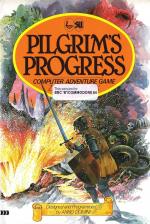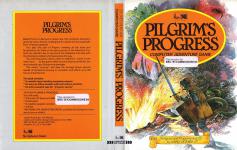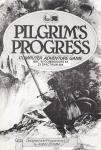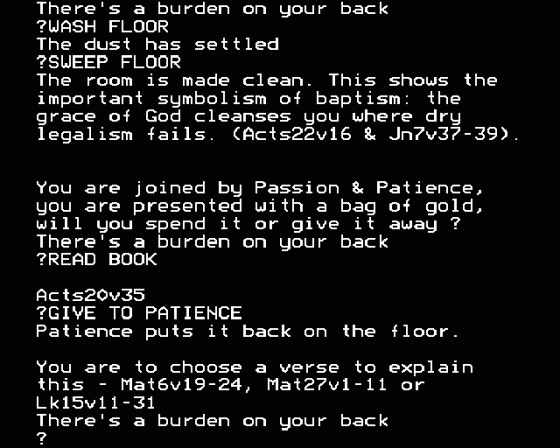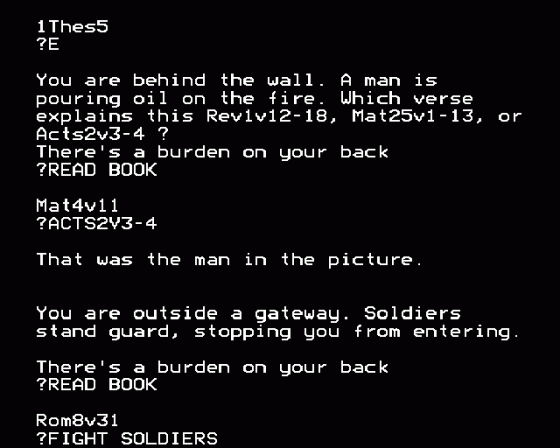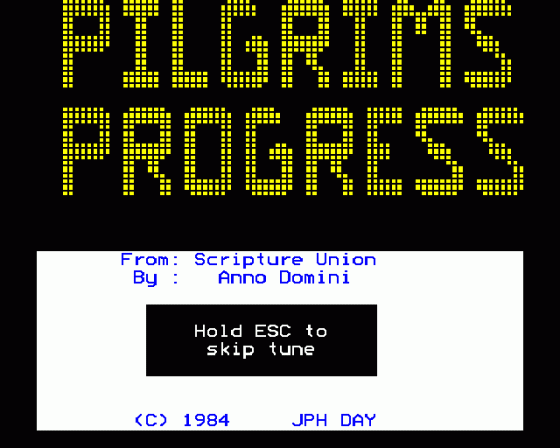

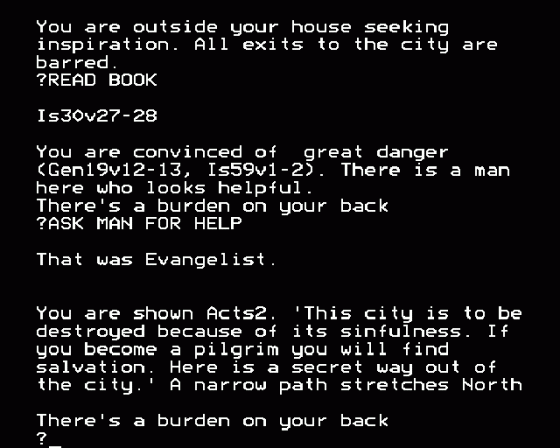
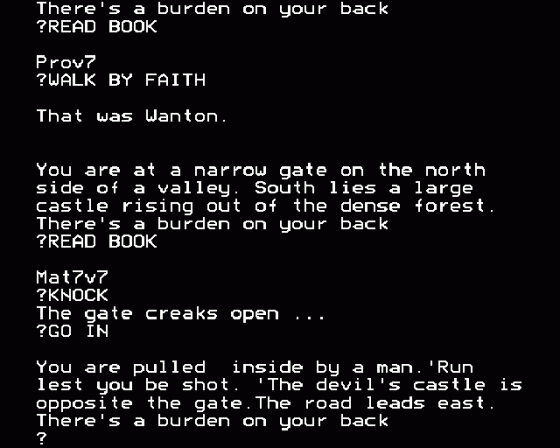
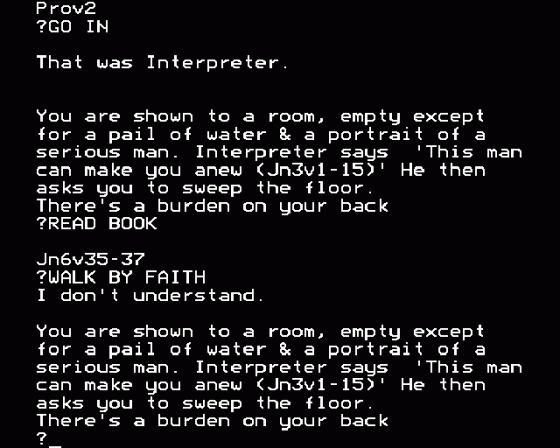
| Genre: | Adventure Game: Text-Only |
| Publisher: | The Scripture Union |
| Cover Art Language: | English |
| Machine Compatibility: | BBC Model B |
| Release: | Professionally released on Cassette |
| Available For: | BBC Model B, Commodore 64/128 & Spectrum 48K/128K |
| Compatible Emulators: | BeebEm (PC (Windows)) PcBBC (PC (MS-DOS)) Model B Emulator (PC (Windows)) |
| Original Release Date: | 19th February 1984 |
| Original Release Price: | Unknown |
| Market Valuation: | £2.50 (How Is This Calculated?) |
| Item Weight: | 64g |
| Box Type: | Cassette Single Plastic Clear |
| Author(s): | James P.H. Day & Anno Domini |
Variant Items
There are 0 other items featuring this same game (that we know about!). Click any of them for their details.
Active Auctions
Closed Auctions
Buy It
Unfortunately no-one is currently selling this item.
Auction Price Watch
Worried you're being ripped off? Closing prices on eBay can help you decide what a reasonable price is for a particular item.
Full Instructions
Pilgrim's Progress
Based firmly on Bunyan's classic tale, this computer adventure by Anno Domini is designed for adults and young people from 13 years upwards.
You play the part of Pilgrim, meeting all the trials and temptations he finds on his epic journey to the Heavenly City. And you decide how to surmount the obstacles and deal with the dramatic problems he faces along the way.
You will frequently need to refer to a Bible for "clues" to the next move... so the game offers not only drama and thrills, but also extends your Scripture knowledge.
The entire "journey" will take the average player several weeks of occasional playing to complete, and offers up to 100 hours of excitement.
The pack contains:
- A cassette tape including complete program
- An easy-to-follow booklet with instructions and hints
- An extra cassette tape for "program-saving"
Introduction To The Game
Pilgrim's Progress is a role-play text adventure game. It follows the plot of John Bunyan's classic story, with the big difference that in this version *you* play the central role.
Your aim, as Pilgrim, is to reach the Heavenly City, learning as much as you can on the way, as you travel through up to 100 different locations.
In each location you are set a problem which you have to solve before you move one. Normally this problem is in the form of a series of statements to which you have to respond by giving the computer an instruction. Fortunately for you, the computer has a rudimentary knowledge of the English language, so you can type in your instructions in English (not forgetting to press RETURN at the end of your command).
However, the computer's vocabulary is somewhat limited, so it may not understand everything you say. If this is the case it will politely tellyou, "I'm sorry, I don't understand." What the computer is looking for is certain key words (normally each of these has one or two acceptable synonyms). Until you come up with these key words you cannot continues. Sometimes you will type in a possible solution and the computer will request you to 'Please be more specific'. This means that some of the key words are there, but others are missing. At least you are on the right track; keep trying.
The common direction words North, South, East, West, Up and Down may be abbreviated to N, S, E, W, U and D. All other words need to be typed in full.
There is no limit to the number of words you may type in, but don't give the computer too many commands at once. It'll only get confused and probably will forget the second half of your sentence.
In some ways the computer is very fussy and wants you to be precise, but in others it's very free and easy. So, for instance, it doesn't mind whether you type in CAPITALS or lower case or even a miXTure oF The two.
Using The Bible
One of the articles you can pick up during the course of the game is a Bible, to which the computer will frequently refer you. So you will need to have a real Bible to hand. It doesn't matter which version you use so long at it contains both Old (OT) and New (NT) Testaments, but of course a modern version like the Good News Bible or the New International Version is easier to follow.
Many adventure games allow you to ask for HELP so that you can be given a clue. In Pilgrim's Progress instead of typing HELP you can type READ THE BOOK. You will then be given a clue in the form of a Bible reference.
Bible references are given like this:
Jn3v16
'Jn' refers to the specific Bible book - in this case, John 3 is the chapter number in that book, v16 is the verse in that chapter
The names of books are abbreviated thus:
| Acts | ... | Acts of the Apostles (NT) |
| Amos | ... | Amos (OT) |
| 1Chr | ... | 1 Chronicles (OT) |
| 2Chr | ... | 2 Chronicles (OT) |
| Col | ... | Colossians (NT) |
| 1Cor | ... | 1 Corinthians (NT) |
| 2Cor | ... | 2 Corinthians (NT) |
| Dan | ... | Daniel (OT) |
| Deut | ... | Deuteronomy (OT) |
| Ecc | ... | Ecclesistes (OT) |
| Eph | ... | Ephesians (NT) |
| Esth | ... | Esther (OT) |
| Ex | ... | Exodus (OT) |
| Ezek | ... | Ezekiel (OT) |
| Ezra | ... | Ezra (OT) |
| Gal | ... | Galatians (NT) |
| Gen | ... | Genesis (OT) |
| Hab | ... | Habakkuk (OT) |
| Hag | ... | Haggai (OT) |
| Heb | ... | Hebrews (NT) |
| Hos | ... | Hosea (OT) |
| Is | ... | Isaiah (OT) |
| Jas | ... | James (NT) |
| Jer | ... | Jeremiah (OT) |
| Jn | ... | John (NT) |
| 1Jn | ... | 1 John (NT) |
| 2Jn | ... | 2 John (NT) |
| 3Jn | ... | 3 John (NT) |
| Job | ... | Job (OT) |
| Joel | ... | Joel (OT) |
| Jon | ... | Jonah (OT) |
| Josh | ... | Joshua (OT) |
| Jude | ... | Jude (NT) |
| Judg | ... | Judges (OT) |
| 1Kgs | ... | 1 Kings (OT) |
| 2Kgs | ... | 2 Kings (OT) |
| Lam | ... | Lamentations (OT) |
| Lev | ... | Leviticus (OT) |
| Lk | ... | Luke (NT) |
| Mal | ... | Malachi (OT) |
| Lat | ... | Matthew (NT) |
| Mic | ... | Micah (OT) |
| Mk | ... | Mark (NT) |
| Nah | ... | Nahum (OT) |
| Neh | ... | Nehemiah (OT) |
| Num | ... | Numbers (OT) |
| Obad | ... | Obadian (OT) |
| 1Pet | ... | 1 Peter (NT) |
| 2Pet | ... | 2 Peter (NT) |
| Phil | ... | Philippians (NT) |
| Phlm | ... | Philemon (NT) |
| Prov | ... | Proverbs (OT) |
| Ps | ... | Psalms (OT) |
| Rev | ... | Revelation (NT) |
| Rom | ... | Romans (NT) |
| Ruth | ... | Ruth (OT) |
| 1Sam | ... | 1 Samuel (OT) |
| 2Sam | ... | 2 Samuel (OT) |
| Song | ... | Song of Songs (OT) |
| 1Thes | ... | 1 Thessalonians (NT) |
| 2Thes | ... | 2 Thessalonians (NT) |
| 1Tim | ... | 1 Timothy (NT) |
| 2Tim | ... | 2 Timothy (NT) |
| Tit | ... | Titus (NT) |
| Zech | ... | Zechariah (OT) |
| Zeph | ... | Zephaniah (OT) |
Be careful when typing in Bible references to get the spacing right. For instance, if the computer is looking for Rom3v26 it will not understand Rom 3v.26.
An Example Of Play
A location is described:
You are in a small chamber with a bookcase in one corner. A door leads out onto a passage.
You might decide to look at one of the books. So you could type:
EXAMINE BOOK
But you would get the reply
Please be more specific
This is because while the computer has spotted the keyword BOOK in your sentence, it considers EXAMINE inappropriate. The computer, you see, is very logical, and insists that before you can look at the book you need to GET it. So the words it is looking for first of all are:
GET BOOK
Having got it, you now have your chance to examine it. So you could type:
EXAMINE
But this time the reply would be
I'm sorry. I don't understand
because the computer doesn't know the word EXAMINE. You need to search for a synonum. In this case, the word you are looking for is:
READ
However, there is frequently more than one possible course of action in a situation. In the example above, you could choose not to read any of the books, and instead
OPEN THE DOOR
and then
GO OUT ONTO PASSAGE
Whether or not this is a wise decision will be revealed sooner or later! Never be too hasty!
Don't try to be too clever and ask the computer to do everything at once. For instance, it wouldn't do you much good to try to issue one multi-purpose command:
GET BOOK, READ, OPEN THE DOOR AND GO OUT ONTO PASSAGE
As soon as the computer reads the words GET BOOK it won't bother with the rest of the sentence. So issue one command at a time (and don't forget to press RETURN after each command).
Hints
The computer is very viruous, and expects you to be the same. It expects you to persevere - just because a particular course of action didn't work the first time doesn't necessarily mean it won't work if you try it again. But if you do make a mistake it expects you to be honest and truly sorry about it and (in Biblical terms) to repent.
Score
Your aim, of course, is to complete your pilgrimage to the Heavenly City, but en route you can also score points. This means that should you fail to complete the course you have a target to try and beat next time. And even if you do complete the journey you can try the game again and see if you can repeat your success, making fewer mistakes.
You gain points by visiting new locations and be reacting in the right way to various situations.
You lose points by taking too many goes to get out of a location or by doing something silly!
It is possible to get full marks without visiting every location if you respond quickly and well in those you do visit.
You can check your score at any time by typing:
SCORE
To Save The Program
Unless you're prepared to do without sleep and refreshment for several days, there will be times when you want to stop the game and take a break. It would be very frustrating if you then always had to start again from scratch, so it is possible for you to SAVE the game on your Pilgrim's Progress Saving cassette. Then, at a later date, you can pick up the game from where you left off.
To save the game you need to type
SAVE
and then follow the instructions on the screen.
To restore a saved program, first load the program in the normal way (see below) using the program cassette. Now press RETURN to start the game. When you have entered the first location (your bedroom), insert your Saving Cassette, type RESTORE and RETURN and follow the instructions on the screen. Note: You can also RESTORE from any location within a running game.
The Story So Far...
It is many hundreds of years ago.
For some time now you have lived comfortably with your family in the quiet city of Destruction. No-one knows for sure how the city came to have such a morbid name, but rumour has it that many years ago the lord of the city quarrelled with the King of the Heavenly City. Since then all the inhabitants of Destruction have been dommed.
Or course, few believe these tales today. But there have been one or two strange soulds who have left Destruction to seek the Heavenly City and escape from... well, who knows what?
You have always maintained a healthy scepticism about such myths, but last year, for no apparent reason, the crops failed. Since then there have been strange sights in the sky and many other peculiar happenings, so that now you don't quite know what to believe.
It is against this background that one day you go up to your room to think...
Loading
To load the program, insert your Pilgrim's Progress Program Cassette into your cassette recorder. Type CHAIN"" and press RETURN. The program will automatically run when loading is finished.
If You're Stuck...
If you're stuck in a particular location and you can't find the correct solution:
- Try again. Go for a walk or sleep on it if necessary. Try to work through all the conceivable ways of approaching the problem.
- Get family or friends to help. Maybe a fresh mind will immediately latch onto the computer's way of looking at things.
- As absolutely the last resort, fill in the coupon, saying precisely where you are and what your problem is. You will be given a precise answer to a precise question, so be careful how you ask it. You have only one cance to use the coupon so use it wisely, and make sure you send a stamped addressed envelope for your reply.
Game Credits
Jacket illustration: Vic Mitchell
Jacket and booklet design (c) Scripture Union 1984
130 City Road, London EC1V 2NJ
Screen Designers
The following utilities are also available to allow you to edit the supplied screens of this game:
Cheats
Download
A digital version of this item can be downloaded right here at Everygamegoing (All our downloads are in .zip format).
| Download | What It Contains |
|---|---|
| A digital version of Pilgrims Progress suitable for BeebEm (PC (Windows)), PcBBC (PC (MS-DOS)), Model B Emulator (PC (Windows)) |
Report A Problem
We thank you from the bottom of our hearts if you report something wrong on our site. It's the only way we can fix any problems!
You are not currently logged in so your report will be anonymous.
Add Note
Release Country
Change the country to update it. Click outside of this pop-up to cancel.
Scan Of Selected Article
If you auction an item, it will no longer show in the regular shop section of the site.