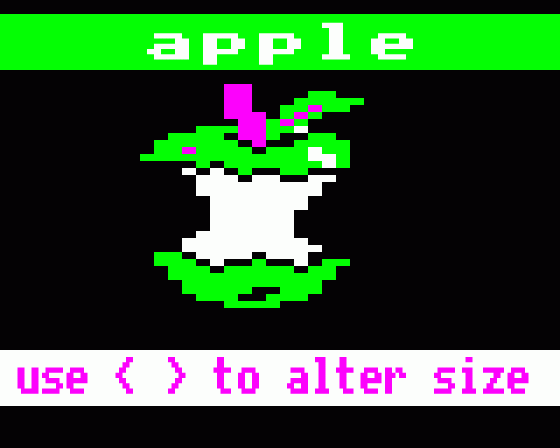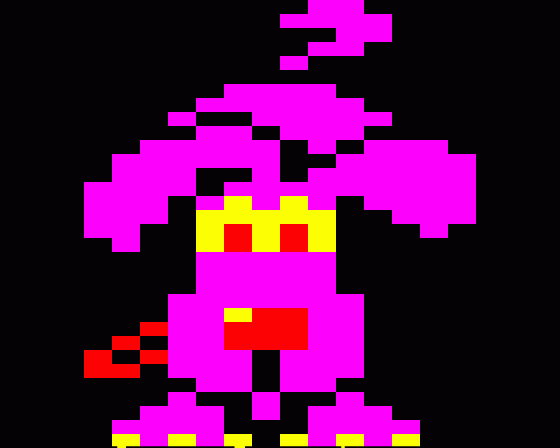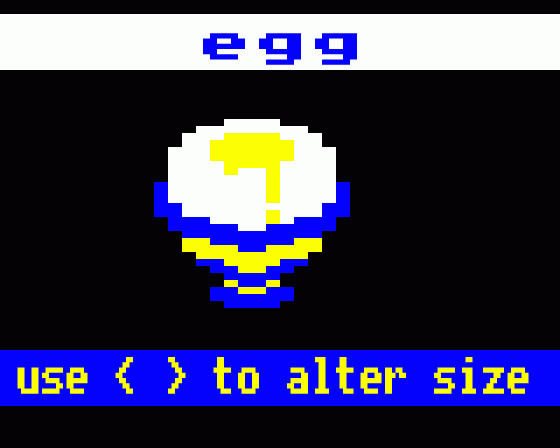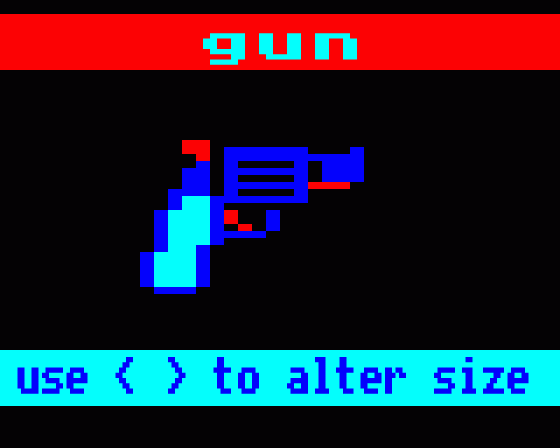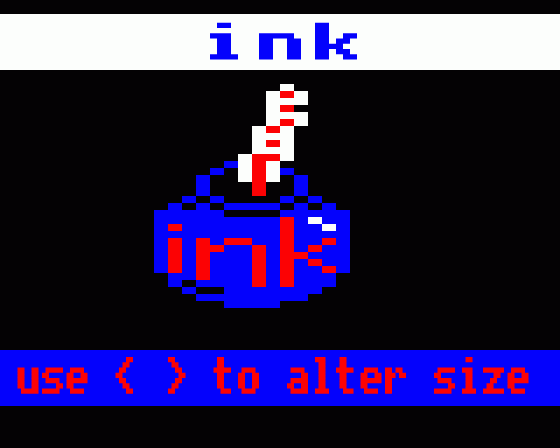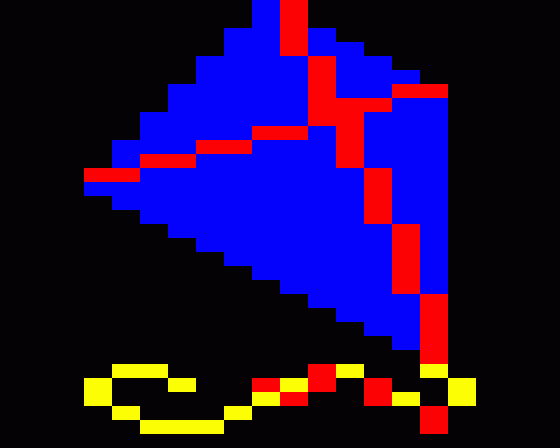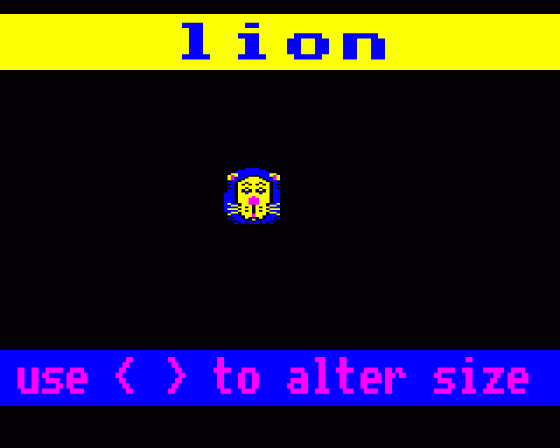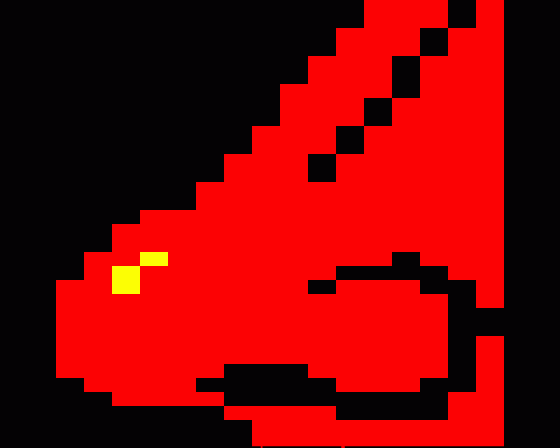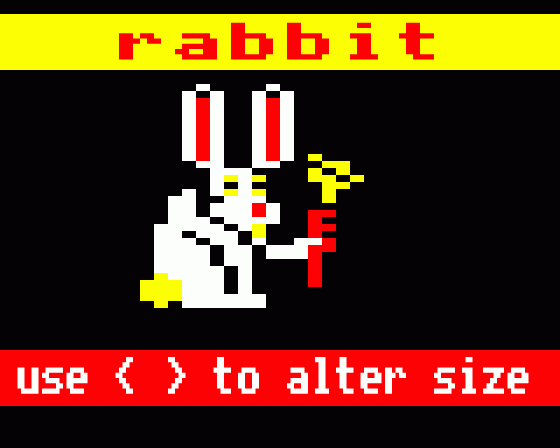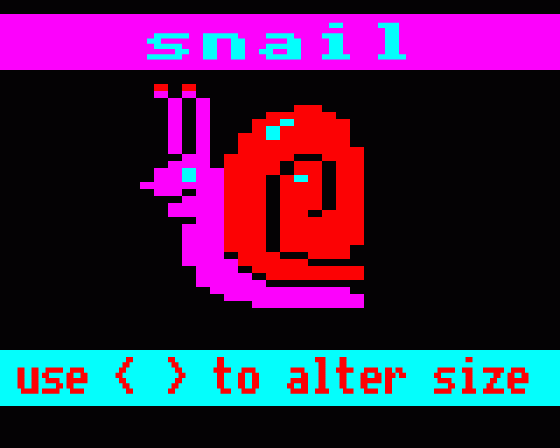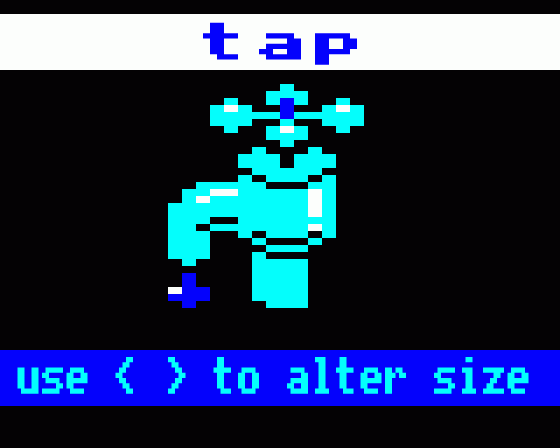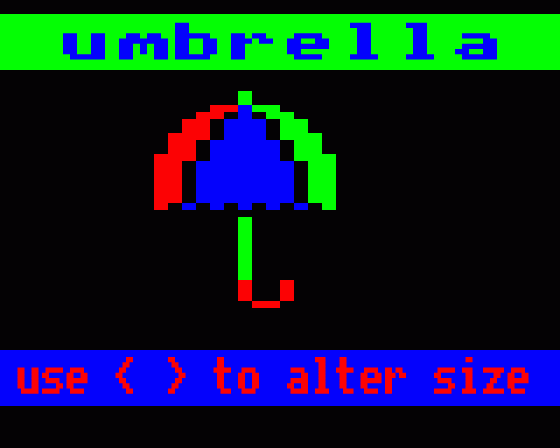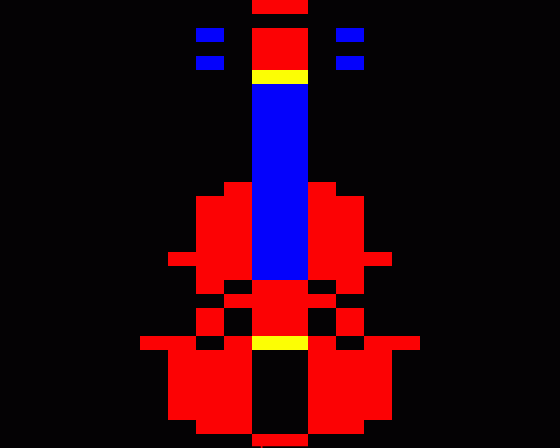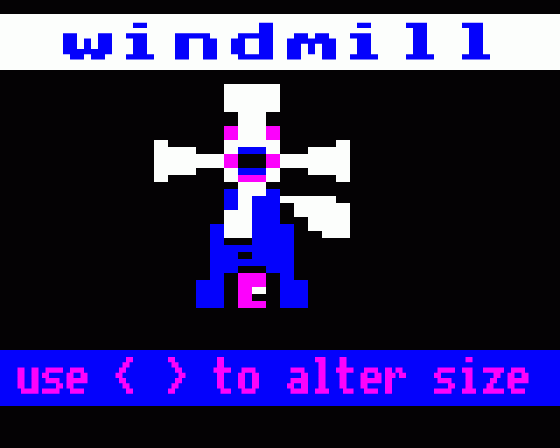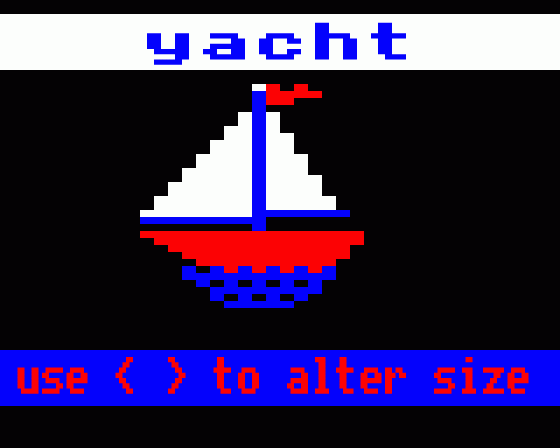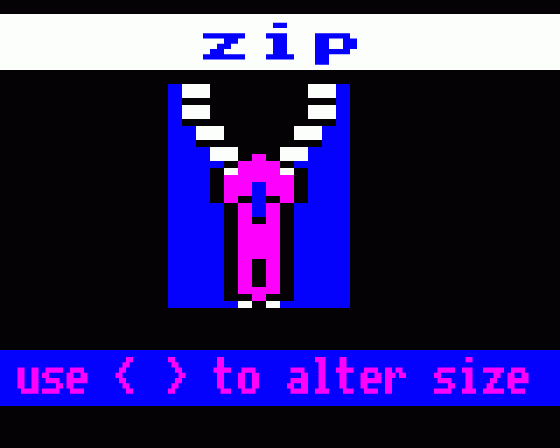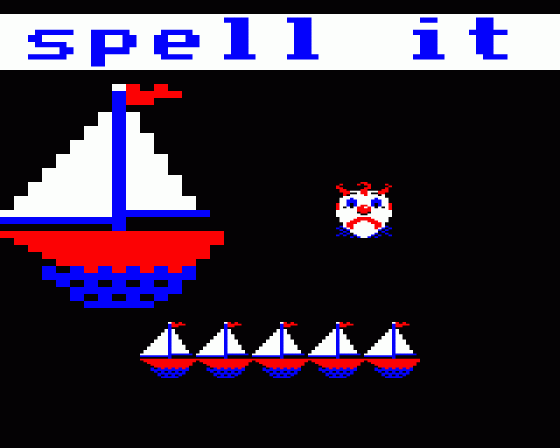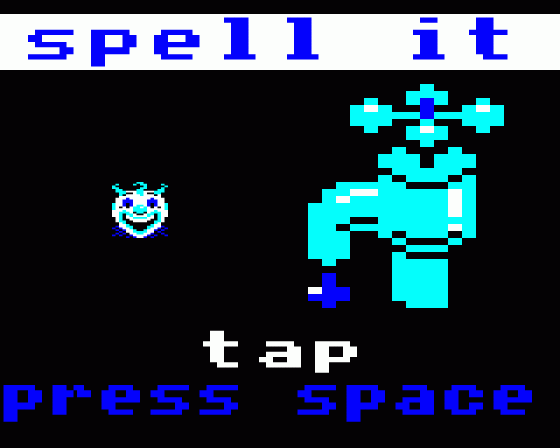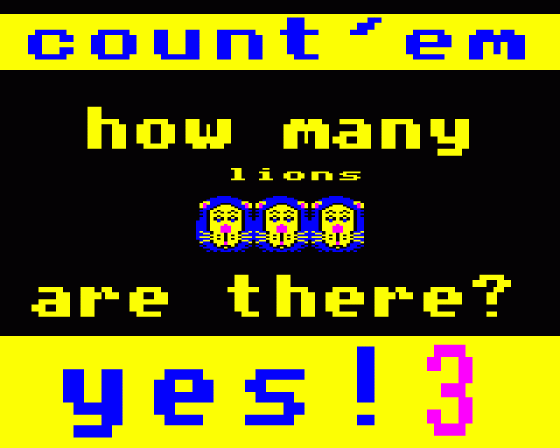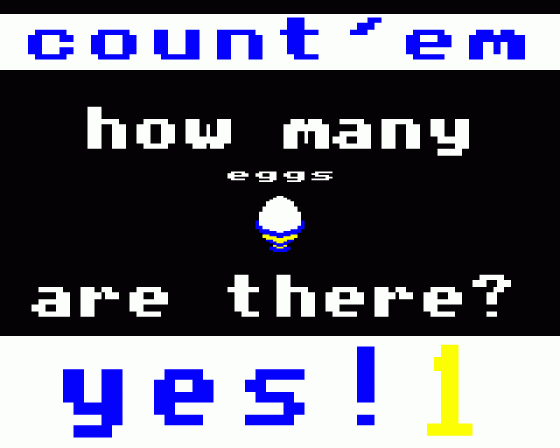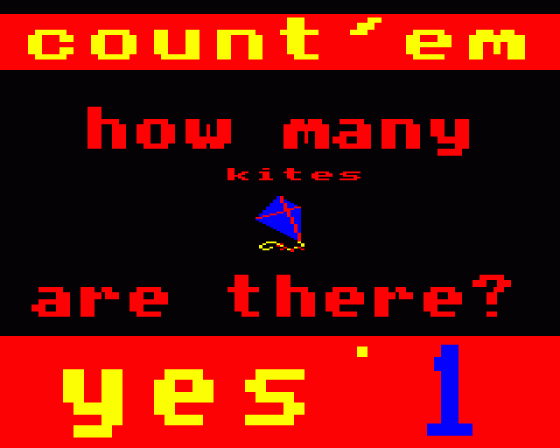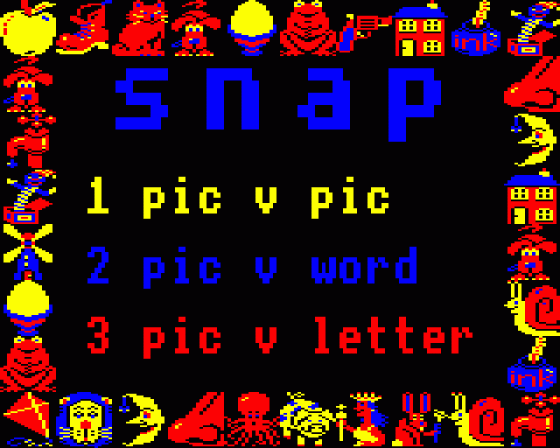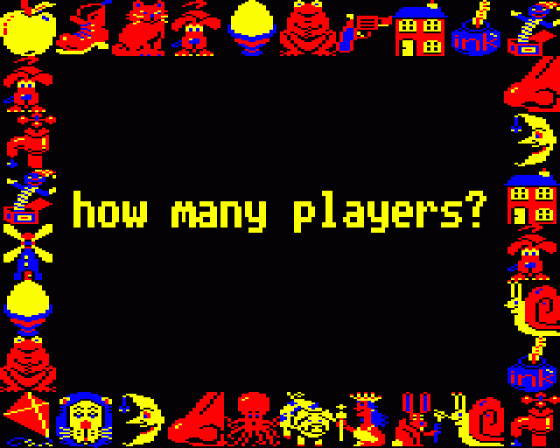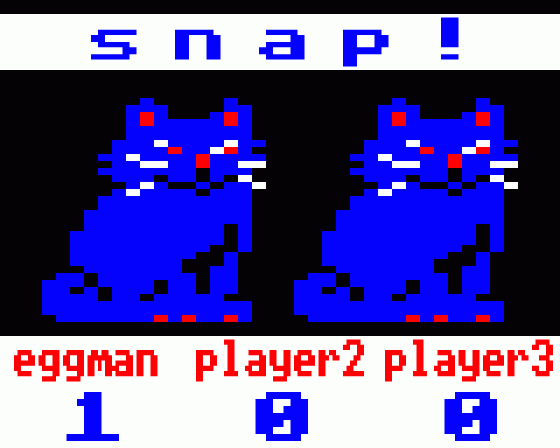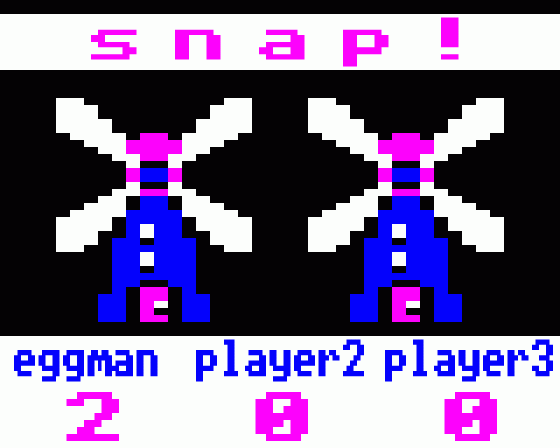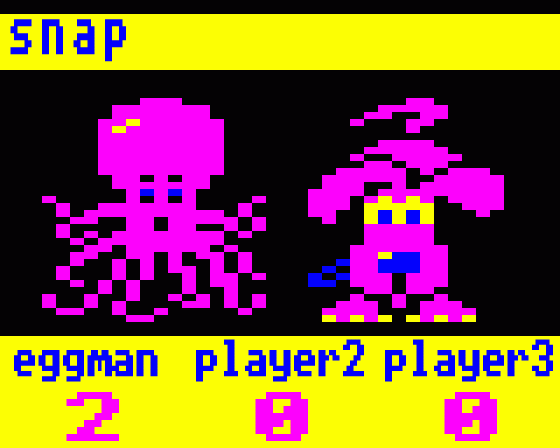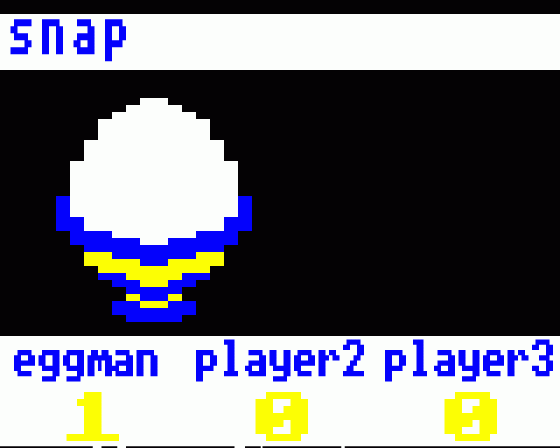| Genre: | Compilation Of Arcade Games |
| Publisher: | Triple R Education |
| Contents: | Alphabet Book (Triple R Education) |
| Cover Art Language: | English |
| Machine Compatibility: | BBC Model B, BBC Model B+, BBC Master 128, Acorn Electron |
| Release: | Professionally released on Cassette |
| Compatible Emulators: | BeebEm (PC (Windows)) PcBBC (PC (MS-DOS)) Model B Emulator (PC (Windows)) Elkulator 1.0 (PC (Windows)) |
| Original Release Date: | 11th October 1991 |
| Original Release Price: | £12.95 |
| Market Valuation: | £15.45 (How Is This Calculated?) |
| Item Weight: | 234g |
| Box Type: | Oversize clamshell case |
Variant Items
There are 0 other items featuring this same game (that we know about!). Click any of them for their details.
Active Auctions
Closed Auctions
Buy It
Unfortunately no-one is currently selling this item.
Auction Price Watch
Worried you're being ripped off? Closing prices on eBay can help you decide what a reasonable price is for a particular item.
Full Instructions
Picture Book
A fabulous friendly welcome to the computer world. The suite of four colourful programs all use superb pictures and great sounds to keep children happy for hours as they learn.
The Picture Book programs:
-
Alphabet Book
An animated electronic version of a child's first abc book. Children love exploring the keyboard, seeing the pictures and learning the words. -
Spell It
This enjoyable introduction to spelling has two levels. With the words displayed on the screen with the pictures, beginners can learn how to spell them then move to the more challenging second level. -
Count 'Em
Using a variety of different pictures, children have great fun learning to count. With three levels, children will soon master the numbers up to nine. -
Snap
A bright and entertaining educational version of the popular game with three levels and for up to three players. The very young can match the pictures while older children can match pictures to words or letters.
The Triple R Keyboard Overlays
To make children feel even more at home, the software comes complete with two lower-base keyboard overlays.
Out goes the confusing QWERTY keyboard and in comes the choice between using qwerty or alphabetic layout.
Introduction
Picture Book is a suite of four programs that give youngsters an introduction to the world of technology. So that children can be left playing - and learning - alone, without the confusion of loading programs, all four programs load into your computer at once. Loading instructions are on the cassette or disc label.
Young children are introduced to lower case letters before capitals. They are often confused by the capital letters on computer keyboards when they first meet them and this frequently prevents them from getting the most from educational software. That isn't a problem with Picture Book.
Two lower case keyboard overlays - together with fitting instructions are supplied with the programs. You can choose between retaining the qwerty arrangement or having the keys in alphabetical order. You can swap between the two possible keyboard arrangements by selecting Option 5 from the menu.
Whichever keyboard you select, the letters are in lower case. The programs themselves also use lower case letters throughout.
The four programs that make up Picture Book are designed to take children from their first keypress to their early schooldays. The programs are:
- Alphabet book. A child's first electronic abc book.
- Snap. An educational matching game for up to three players.
- Spell It. A wonderful way to learn words.
- Count 'Em. A bright, colourful introduction to numbers.
Alphabet Book
Children love their abc books. This is an electronic version of the traditional book. It's designed so even very young children can just experiment and see what happens as they press keys. The bright colourful pictures - many animated - keep them glued to the screen for hours as they learn and start to recognise words.
Older children should be encouraged to read the words out loud as they appear. On the largest picture size the word isn't displayed with the picture. This gives the parents and teachers the chance to discuss the picture and orally check whether the child can spell the word.
There is a choice of picture size and at any time you can alter it using the < and > keys.
Hint: With some of the animated pictures children enjoy pressing the same key again. For example, repeated pressing of a displays the apple being eaten several times.
Snap
Here's a fun educational matching game that children can play alone or with their friends. You can choose whether the matching is of two similar pictures, a picture and a word or a picture and a letter. The first of these is a shape recognition exercise for the young while the other two provide a bigger challenge for children who are learning to spell.
When you first load Snap you are asked how many players there are. Reply 1, 2 or 3. Then you have to enter the players' names. Once they're all typed in press the Spacebar and the fun begins.
The players should use these keys:
Player 1 ... a
Player 2 ... the Spacebar
Player 3 ... Return or Enter
If a player pressing his or her key while a match isn't displayed a point is lost (providing the score isn't zero). The first to three wins.
Count 'Em
Using the super pictures of the rest of the Picture Book suite, Count 'Em is a great introduction to the world of numbers. The child just has to press a number key corresponding to how many pictures are displayed.
There are three levels and you can cycle through these by pressing Space:
- Numbers up to 3
- Numbers up to 6
- Numbers up to 9
Spell It
With two levels, Spell It! is an ideal introduction to words. When you load the program, you are given the choice between easy and hard. On the former level, the word is displayed on the screen for the child to copy. Any correct letters pressed will be put in the appropriate position in the word.
As with Alphabet Book, this program is designed so that youngsters can start by experimenting and just pressing keys. They will soon be spelling the words without any problem.
On the harder level, they have to try to spell the words. If they get it wrong, they are given the first letter. If they make another mistake they are given the first two letters and so on until they have been given the whole word. To make sure they know how to spell it, they have to type in the whole word each attempt - not just the missing letters.
Loading
Tape: CHAIN"" (RETURN)
Disc: Hold SHIFT and tap BREAK
Screen Designers
The following utilities are also available to allow you to edit the supplied screens of this game:
Cheats
Download
A digital version of this item can be downloaded right here at Everygamegoing (All our downloads are in .zip format).
| Download | What It Contains |
|---|---|
| A digital version of Picture Book suitable for BeebEm (PC (Windows)), PcBBC (PC (MS-DOS)), Model B Emulator (PC (Windows)), Elkulator 1.0 (PC (Windows)) |
Report A Problem
We thank you from the bottom of our hearts if you report something wrong on our site. It's the only way we can fix any problems!
You are not currently logged in so your report will be anonymous.
Authority Says
dave_e, an authority on collecting games for the BBC/Electron, says:
Add Note
Release Country
Change the country to update it. Click outside of this pop-up to cancel.
Scan Of Selected Article
If you auction an item, it will no longer show in the regular shop section of the site.