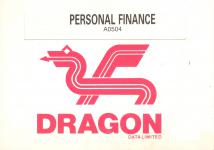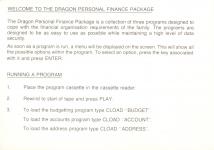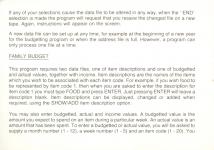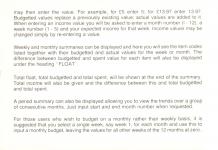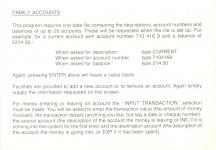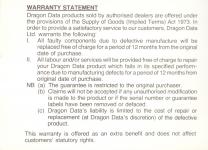Alternative Games Called Personal Finance
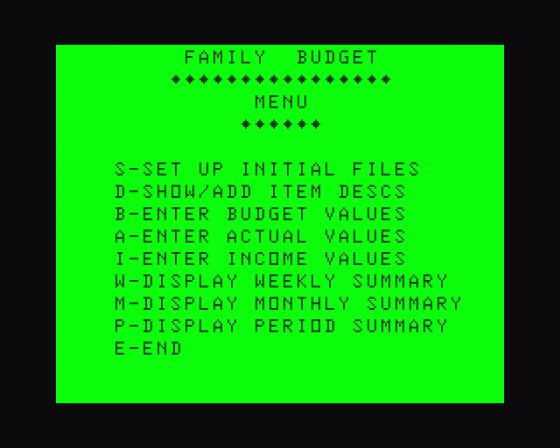
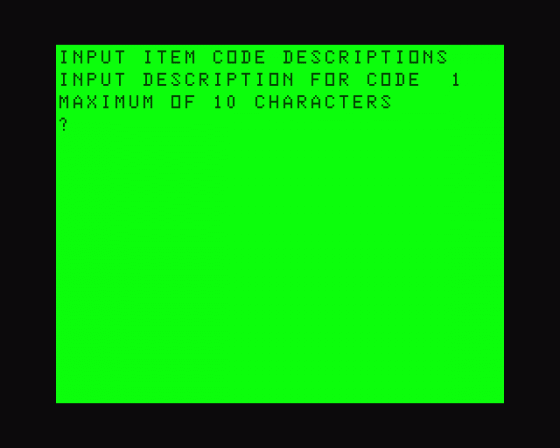

| Genre: | General: Domestic |
| Publisher: | Dragon Data |
| Cover Art Language: | English |
| Machine Compatibility: | Dragon 32, Dragon 64 |
| Release: | Professionally released on Cassette |
| Available For: | Dragon 32 & Spectrum 48K |
| Compatible Emulators: | XRoar 0.33.1 (PC (Windows)) |
| Original Release Date: | 1st May 1983 |
| Original Release Price: | £9.95 |
| Market Valuation: | £2.50 (How Is This Calculated?) |
| Item Weight: | 64g |
| Box Type: | Cardboard Box (Decorative) |
| Author(s): | - |
Variant Items
There is 1 other item featuring this same game (that we know about!). Click any of them for their details.
Active Auctions
Closed Auctions
Buy It
Unfortunately no-one is currently selling this item.
Auction Price Watch
Worried you're being ripped off? Closing prices on eBay can help you decide what a reasonable price is for a particular item.
Full Instructions
Introduction
The Dragon Personal Finance package is a collection of three programs designed to cope with the financial organisation requirements of the family. The programs are designed to be as easy to use as possible while maintaining a high level of data security.
As soon as a program is run, a menu will be displayed on the screen. This will show all the possible options within the program. To select an option, press the key associated with it and press ENTER.
Program Data
The very first time a program is RUN, any data files needed must be set up using the "SET UP FILES" option which is included in each menu.
Data files are held on tape, so a tape must be placed in the cassette recorder and wound on to a clear area of the tape. Ensure that you have wound past the plastic "leader" at the beginning of the tape as attempts to record over this will result in an error when the tape is read. From this point, follow the instructions that appear on the screen once the "SET UP FILES" selection has been made.
Whenever a program is RUN, as soon as the first selection, other than "SET UP FILES" is made, you will be asked to read the appropriate data file. To do this place the cassette with the file on it into the cassette reader, position the tape before the beginning of the file and follow the instructions displayed on the screen. Once the file has been read you may complete your first selection. All subsequent selections will be carried out as soon as they are made.
If any of your selections cause the data file to be altered in any way, when the "END" selection is made the program will request that you re-save the changed file on a new tape. Again, instructions will appear on the screen.
A new data file can be set up at any time, for example at the beginning of a new year for the budgetting program or when the address file is full. However, a program can only process one file at a time.
Family Budget
This program requires two data files, one of item descriptions and one of budgetted and actual values, together with income. Item descriptions are the names of the items which you wish to be associated with each item code. For example, if you wish food to be represented by item code 1, then when you are asked to enter the description for item code 1 you must type FOOD and press ENTER. Just pressing ENTER will leave a description blank. Item descriptions can be displayed, changed or added when required, using the SHOW/ADD item descriptions option.
You may also entered budgetted, actual and income values. A budgetted value is the amount you expect to spend on an item during a particular week. An actual value is an amount that has been spent. To enter a budgetted or actual value, you will be asked to supply a month number (1-12), a week number (1-5) and an item code (1-20). You may then enter the value. For example, for £5 enter 5; for £13.97 enter 13.97. Bugetted values replace a previously existing value; actual value are added to it. When entering an income vlaue you will be asked to enter a month number (1-12), a week number (1-5) and your expected income for that week. Income values may be changed simply be re-entering a value.
Weekly and monthly summaries can be displayed and here you will see the item codes listed together with their budgetted and actual values for the week or month. The difference between budgetted and spent value for each item will also be displayed under the heading "FLOAT".
Total float, total budgetted and total spent, will be shown at the end of the summary. Total income will also be given and the difference between this and total budgetted and total spent.
A period summary can also be displayed allowing you to view the trends over a group of consecutive months. Just input start and end month number when requested.
For those users who wish to budget on a monthly rather than weekly basis, it is suggested that you select a single week, say week 1, for each month and use this to input a monthly budget, leaving the values for all other weeks of the twelve months at zero.
Family Accounts
This program requires one data file containing the descriptions, account numbers and balances of up to twenty accounts. These will be requested when the file is set up. For example, for a current account with account number 710 416 9 and a balance of £214.50:
| When asked for description | type CURRENT |
| When asked for account number | type 7104169 |
| When asked for balance | type 214.50 |
Again, pressing ENTER alone will leave a value blank.
Facilities are provided to add a new account or to remove an account. Again, simply supply the information requested on the screen.
For money entering or leaving an account the "INPUT TRANSACTION" selection must be made. You will be asked to enter the transaction value (the amount of money involved), the transaction details (anything you like, but say a date or cheque number), the source account (the description of the account the money is leaving or INC if it is coming into the system for the first time) and the destination account (the descripion of the account the money is going into, or EXP if it has been spent).
When you examine an account, when you input the account description, the account number will be displayed together with the ten most recent transactions on the account and the balance after each transaction.
Family Address List
This program has one data file holding up to eighty names, addresses and telephone numbers. Again, you will be asked to supply each piece of information as it is required, pressing just ENTER will, as usual, leave a particular item blank.
Names, addresses and telephone numbers will be displayed upon the provision of the full name or the surname initial. You may also change an existing name, address or telephone number.
Loading
To load the budgetting program, type CLOAD "BUDGET" (ENTER)
To load the accounts program, type CLOAD "ACCOUNT" (ENTER)
To load the address program, type CLOAD "ADDRESS" (ENTER)
Type RUN (ENTER) when the prompt appears.
Screen Designers
The following utilities are also available to allow you to edit the supplied screens of this game:
Cheats
Download
Report A Problem
We thank you from the bottom of our hearts if you report something wrong on our site. It's the only way we can fix any problems!
You are not currently logged in so your report will be anonymous.
Add Note
Release Country
Change the country to update it. Click outside of this pop-up to cancel.
Scan Of Selected Article
If you auction an item, it will no longer show in the regular shop section of the site.