| Genre: | Ein Lernprogramm von Acornsoft |
| Publisher: | Acornsoft |
| Cover Art Language: | English |
| Machine Compatibility: | BBC Model B, BBC Model A |
| Release: | Professionally released on Cassette |
| Available For: | Acorn Atom, Acorn Electron, BBC Model A & B & BBC Model B |
| Compatible Emulators: | BeebEm (PC (Windows)) PcBBC (PC (MS-DOS)) Model B Emulator (PC (Windows)) |
| Original Release Date: | 15th October 1982 |
| Original Release Price: | £9.95 |
| Market Valuation: | £2.50 (How Is This Calculated?) |
| Item Weight: | 138g |
| Box Type: | Cardboard Box (Decorative) |
| Author(s): | Tim Dobson & Paul Beverley |
Variant Items
There are 0 other items featuring this same game (that we know about!). Click any of them for their details.
Active Auctions
Closed Auctions
Inner Inlay
Auction Price Watch
Worried you're being ripped off? Closing prices on eBay can help you decide what a reasonable price is for a particular item.
Full Instructions
Peeko Computer
This pack contains one cassette and an instruction manual for Peeko Computer on the BBC Microcomputer. Peeko-Computer allows you to watch, and control, a model of a microprocessor at work, it will provide invaluable group teaching material, and many useful insights for those individuals who want to find out how computers work.
The Peeko-Computer simulates the operation of a simplified microcomputer in order to teach the fundamentals of machine-code programming. There are ten easily-learned instructions, and these work in conjunction with the visual analogy on the screen to demonstrate the operation of a real microcomputer.
Programs can be entered, single-stepped and run with the memory and register contents being displayed at every step. To aid comprehension each instruction mnemonic is displayed as it is encountered.
Included on the cassette are five demonstration programs.
Instructions
To load and run the Peeko-Computer type
CHAIN "PEEKO"
and press RETURN. A "Searching" message is displayed on the screen. Now press the PLAY button on the cassette recorder; the program will take about three minutes to load.
There are five demonstration programs:
COUNT
COPY
ADD
FACTOR
PRIMES
To load and run these programs first load and run the Peeko-Computer itself as described above. From within the program type
L0
(L zero) and enter the name of the demonstration program in response to the prompt for a filename, for example
COUNT
(quotation marks are not required) and press RETURN. The "Searching" message is displayed. Press the PLAY button on the cassette recorder and the program will load in a few seconds, after which the "Searching" message will disappear. If the searching message remains on the screen you may have run past the program on the tape. In this case rewind the tape and play it again without touching the computer. After three minutes or so the program will be found and loaded, and the "Searching" prompt will disappear. The program is run by typing the command G (Go).
Saving And Loading Your Own Programs
You can save your own programs to memory, and to cassette:
Saving To Memory
To save a program to memory use S followed by a number between 0 and 9; for example
S3
and then press RETURN.
To load this program back again you would type
L3
and press RETURN.
Saving To Cassette
To save a program to cassette use the command S followed by 0 (zero):
S0
and press RETURN. Type in your chosen filename, press RETURN, and press the RECORD button on the cassette recorder in response to the prompt - this RECORD instruction will be displayed until the file has been saved.
1. Introduction
This BASIC simulation program is designed to give the complete beginner an idea of how a microprocessor works in terms of data processing and movement. In particular it demonstrates that any given byte of data in the processor's memory could be (a) a coded instruction, (b) part of the address of some other part of memory, or (c) some actual data which is used in the course of the program.
The simulated processor has 80 bytes of memory, each of which can contain a single decimal digit. The contents of memory are constantly visible, as are the contents of the accumulator and carry.
The set of instructions is limited to ten, most of which are related to 6502 instructions, but if required, the ten that are used to run any given program can be changed. The debugging of programs is greatly simplified by the ability to execute programs a step at a time, with the cursor (program counter) indicating the next instruction to be interpreted.
Display
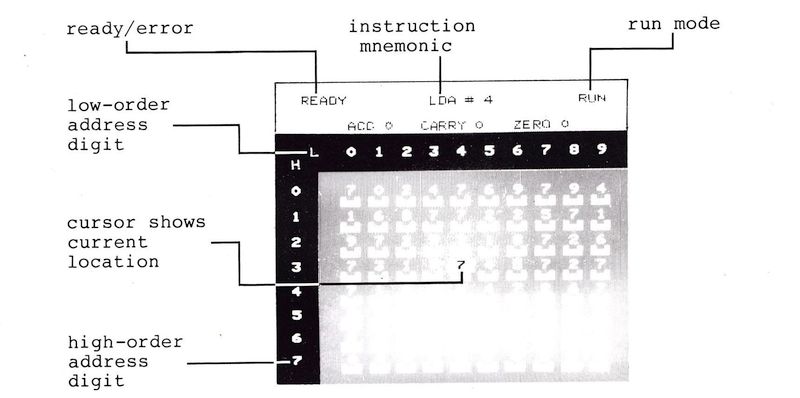 |
Once the Peeko-Computer and all its features have been mastered it is quite an easy step to write machine code programs in 6502 code, opening up a whole new range of fast-action applications for the BBC Microcomputer.
2. Peeko-Computer Monitor
When Peeko is RUN the user enters the 'monitor' of the Peeko-Computer. The monitor commands are single keystrokes:
0-9Pressing any digit key will modify the contents of the memory location indicated by the cursor; the cursor then moves on to the next location. The mnemonic of each instruction being entered is shown as the contents of memory are built up, with the format of any arguments expected.
G (GO)Causes the Peeko-Computer to execute the program in its memory, starting at location zero. The program will continue to run until it meets a BRK instruction, or the user presses E (ESCAPE). As each instruction is executed its mnemonic is displayed.
F (FAST)Similar to G, but the program runs faster.
E (ESCAPE)In RUN mode E stops the execution of the program and returns to READY mode.
SPACEAllows the program to be executed one step at a time. By repeatedly pressing 'SPACE'. successive instructions are executed, and the mnemonic for each instruction is displayed. 6 → 11 The BBC Microcomputer's usual cursor controls can be used to move the cursor around.
O (ORIGIN)Moves the cursor back to memory location zero.
S (SAVE)Allows programs to be saved in the BBC Microcomputer's memory and to cassette. The S is followed by a single digit, 0 - 9. 0 indicates cassette, and l - 9 identify the region of memory to which the program will be transferred. When saving to cassette, the Peeko-monitor prompts for the filename and gives directions.
L (LOAD)Followed by a single digit, it allows the corresponding program to be loaded from the BBC Microcomputer's memory or cassette into the Peeko-Computer.
IAllows the instruction set of the Peeko-Computer to be changed. In addition to the 10 standard instructions there is a second set of 10 instructions, any of which can be substituted for any of the standard ones. In this mode entering S will return the Peeko-Computer to its standard instruction set.
P (PRINT)Dumps the program in the Peeko-Computer onto a printer. The dump will be printed in double-width characters on an Acorn GP 80.
N (NEXT)Steps through the program, one instruction at a time, displaying each mnemonic.
3. An Introduction to Microprocessors
3.1. What Do Microprocessors Do?
1. A microprocessor uses a number of memory 'locations' each of which contains a 'byte'. In the Peeko-Computer each byte is a single decimal digit.
2. Each memory location is described by a unique 'address', which on the Peeko-Computer consists of two decimal digits; once the Peeko-Computer has been loaded you will see that, reading left to right, row by row, the addresses are 00, 01, 02, ... 78, 79.
3. The byte at each location can represent either:(a) an 'instruction' - on the Peeko-Computer there are ten different instructions, 0 to 9.(b) part of an address - two bytes are required to specify an address.(c) some 'data' which the processor can use and/or modify during the course of a program.
4. The processor itself contains 'registers' which it may use to perform calculations during the operation of a program. The Peeko-Computer has only one - the 'accumulator', and it is here that bytes can be deposited and stored, and then used in any calculations that may occur during the program.
3.2. Instructions
Each instruction is represented by a mnemonic of three letters. For example, LDA represents the instruction 'LOAD Accumulator'. Different instructions require different information following them:
(a) Some require two bytes to specify the address of the memory location to which the instruction refers; for example the 'LOAD accumulator' instruction mentioned above is followed by the address whose contents are to be LOADed. Similarly, the 'store accumulator! instruction, STA, is followed by the address where the byte in the accumulator is to be stored:
 |
It is important to note that, as illustrated above, in the Peeko-Computer the low byte of the address must be specified FIRST, although instruction notation shows them in the usual order. This is the case with many microprocessors, including the 6502.
(b) Some instructions are 'immediately' followed by a single byte which is the data to be used by the instruction. For example, the 'load accumulator immediate' instruction, LDA #, is followed by the data to be loaded:
 |
(c) Some instructions do not require any data. For example, the 'clear carry' instruction, CLC. When adding two numbers there will never be any carry to begin with, since nothing has been added previously. Hence the 'Clear carry' instruction precedes any addition and simply clears the carry flag to zero. (cf. the 'Add with carry' (ADC) instruction given in the case of second and subsequent numbers.)
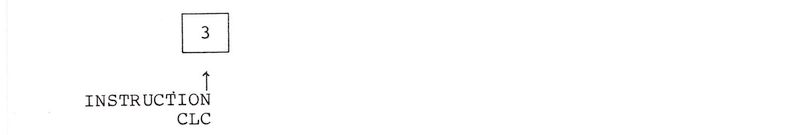 |
3.3. Instruction Set
The standard Peeko-Computer instruction set is as follows:
Code Mnemonic Description0 BRK Break from program to monitor1 LDA xx Load accumulator from location xx2 STA xx Store accumulator to location xx3 CLC Clear carry to zero4 ADC xx Add the contents of location xx to the accumulator with carry5 DEC Decrement the contents of location xx6 INC xx Increment the contents of location xx7 LDA #x Load accumulator immediately with x8 JMP xx Jump to xx9 JNE xx Jump to xx if previous result not equal to zero: zero flag clear
3.4. Programs
A program consists of a sequence of instructions which the processor executes, instruction by instruction, starting from the lowest address until it reaches a BRK instruction. The 'jump' instructions are designed to make the processor leave its normal sequence of execution, and fetch its next instruction from some other specified address.
4. Programming the Peeko-Computer
The following section illustrates the use of the Peeko-Computer's instructions. Most of the instructions will be introduced by means of a demonstration program. Each program will be listed as a series of mnemonics with their assembled code, and in most cases a printout of the screen will show the program listed in the uppermost locations, and the data, or user INPUT in the lower part of the screen.
Example 1: Adding Two Numbers
 |
| Loc. | Mnemonic | Code |
| 00 | CLC | 3 |
| 01 | LDA 70 | 1 0 7 |
| 04 | ADC 71 | 4 1 7 |
| 07 | STA 72 | 2 2 7 |
| 10 | BRK | 0 |
First, type in the program starting with the 'Clear carry' code at location 00.
Notice how each instruction is built-up in the centre of the Peeko-Computer header.
Next input the two digits to be added at locations 70 and 71 - use the cursor controls to get the cursor there.
To run the program type space to enter single-step mode.
Pressing space a second time executes the first instruction, CLC, which clears the carry flag to zero. The next instruction, LDA 70, loads the contents of location 70 into the accumulator. The ADC adds the contents of 71 to the accumulator with the zero carry and puts the result in the accumulator. Next the STA instruction will store the result in location 72. Finally BRK causes the program to stop.
If the numbers chosen added up to 10 or more it will be noticed that 72 only contains the last digit of the result, and that the carry is set to 1. The next example uses the carry flag to add two two-digit numbers.
By typing G or F from the monitor the program can be run without single stepping.
Example 2: Adding Two Two-digit Numbers
This adds the numbers in 70,71 and 72,73 and puts the result in 74, 75, 76.
| Loc. | Mnemonic | Code |
| 00 | CLC | 3 |
| 01 | LDA 71 | 1 1 7 |
| 04 | ADC 73 | 4 3 7 |
| 07 | STA 76 | 2 6 7 |
| 10 | LDA 70 | 1 0 7 |
| 13 | ADC 72 | 4 2 7 |
| 16 | STA 75 | 2 5 7 |
| 19 | LDA #0 | 7 0 |
| 21 | ADC 20 | 4 0 2 |
| 24 | STA 74 | 2 4 7 |
| 27 | DRK | 0 |
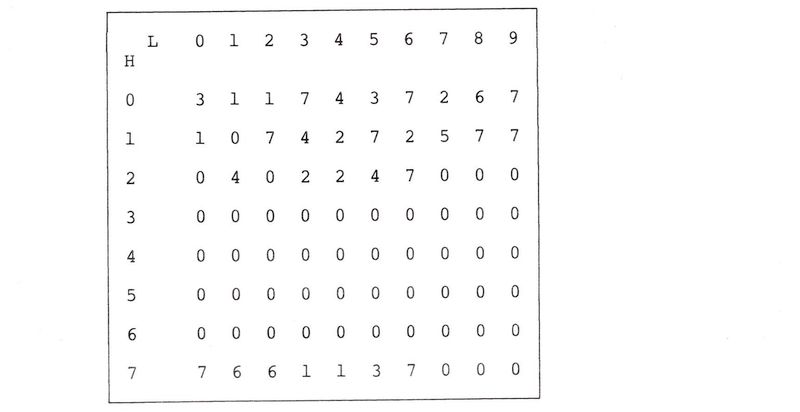 |
This program uses one new instruction: this is LDA # which loads the accumulator immediately with the next byte in the program.
The function of the instructions at locations 19, 21, and 24 is to set the third digit of the result to 0 or 1 depending on the state of the carry after the addition of the second digits. The 'LOAD Accumulator Immediate' instruction at location 19 loads a value of 0, which, added to the carry set by the previous 'Add with carry' instruction, yields the correct result.
Problem 1
Using LDA, STA, ADC and CLC write a program that will add the numbers in locations 70, 71 and 72 storing the two digit result in 73 and 74.
Example 3: Countdown Program
The following program will subtract one from location 70 each time it goes round a continuous loop (note: 0-1 = 9):
Loc. Mnemonic Code00
This program introduces two new instructions. DEC subtracts one from the specified memory location - in this case 70 - and JMP causes the program to go to the location specified by the next two bytes - like GOTO in BASIC. As this program is a continuous loop, the E key will have to be typed to leave RUN mode. Typing For G instead of space causes the program to run without stopping after each instruction.
Example 4: Countdown From 99
This program is supplied on cassette as the file COUNT. It counts down the two digits in 70 and 71 to ten.
 |
Loc. Mnemonic Code00
By single stepping through this it will be noticed that when location 71 gets to 0 the zero flag changes from 0 to 1. The zero flag is set whenever an arithmetic instruction gives a zero result, and cleared otherwise.
The JNE instruction is similar to JMP except that the jump only occurs if the previous result was not equal to zero. This causes the program to count down to zero.
The INC instruction is similar to DEC except that it adds one to the following address. It also will set the zero flag if the result is zero. By replacing DEC (code 5) by INC (code 6) in the previous program and setting 70 and 71 to 0 the program can be made to count up to (1)00.
Problem 2
Write a program that will count from 99 to 0 and back up to (1)00 in a continuous loop.
Alternative Instructions
The instructions discussed so far form the standard instruction set. In addition to these there are 10 alternative instructions which can replace any of the standard instructions. Entering the I command in the Peeko-monitor will produce a menu which allows you to select the number of the instruction to be replaced and the number of the instruction that will take its place.
This ability to change the instruction set makes the Peeko-Computer very adaptable and able to be programmed for many tasks despite its limited program size. Most of this secondary set can be explained very easily as they are similar to those in the standard set.
Alternative instruction set:
| Mnemonic | Description |
| SEC | Set carry to 1 |
| SBC xx | Subtract contents of xx from the accumulator with carry |
| CMP # x | Compare the accumulator immediately with x. If they are equal set zero flag, otherwise clear zero flag |
| JCC xx | Jump to xx if carry is clear |
| JCS xx | Jump to xx if carry is set |
| JEQ xx | Jump to xx if zero flag is set |
| DEC A | Subtract one from the accumulator |
| INC A | Add one to the accumulator |
| LDA (xx) | Loads the accumulator with the contents of the location pointed to by xx and xx+1. |
| STA (xx) | works in a similar manner to LDA (xx) storing the contents of the accumulator at the location pointed to by xx and xx+1 |
The last two extra instructions are an indirect load and store. These are more complex than the others so will be dealt with in greater depth in Example 6.
The next five programs use some of these features. Before they are typed in the instruction set should be changed to the required set as shown in each example.
Example 5: Subtracting Two Two-digit Numbers
Instruction set changes:
3 SEC
4 SBC
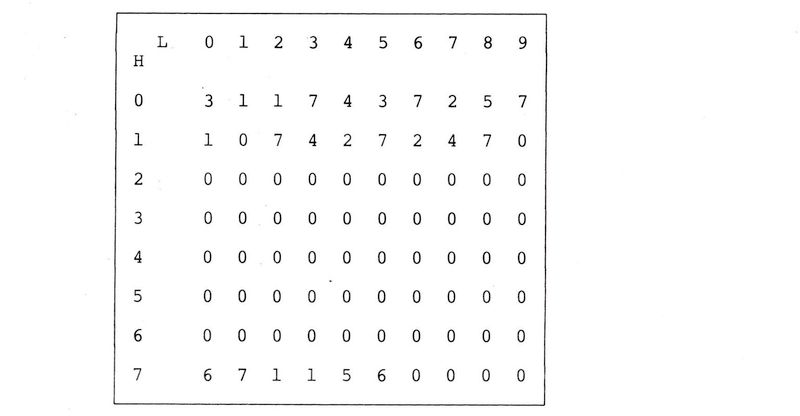 |
| Loc. | Mnemonic | Code |
| 00 | SEC | 3 |
| 01 | LDA 71 | 1 1 7 |
| 04 | SBC 73 | 4 3 7 |
| 07 | STA 75 | 2 5 7 |
| 10 | LDA 70 | 1 0 7 |
| 13 | SBC 72 | 4 2 7 |
| 16 | STA 74 | 2 4 7 |
| 19 | BRK | 0 |
Calculates (70,71) - (72,73) with the result in 74,75. The carry has been set, and if it remains set then this indicates no overflow. On the other hand if the carry is 0 at the end of the calculation then 72,73 was greater than 70,71 and hence there is a negative result.
Problem 3
Write a program to multiply two single-digit numbers by successive addition.
Example 6: Indirect Addressing
Instruction set changes:
1 LDA (
2 STA
This program uses indirect addressing. If locations 70 and 71 were:
 |
and location 50 was:
 |
then LDA ( 70 ) would load the accumulator from location 50 (as 70,71 contains 50 ) and would therefore be loaded with 8.
| Loc. | Mnemonic | Code |
| 00 | LDA (70) | 1 0 7 |
| 03 | STA (72) | 2 2 7 |
| 06 | BRK | |
| 70 | 0 | |
| 71 | 6 | |
| 72 | 0 | |
| 73 | 5 |
By running this short program you will be able to see how indirect addressing can be used to move the contents of one address to another address, in this case from 60 to 50.
Example 7: Copying a 10-digit Table
The program for this example is supplied on cassette, as the file COPY, and can be loaded into the Peeko-Computer using the 'LO' Command.
Instruction set changes:
1 LDA (
2 STA (
 |
| Loc. | Mnemonic | Code |
| 00 | LDA ( 70 ) | 1 0 7 |
| 03 | STA ( 72 ) | 2 2 7 |
| 06 | INC 70 | 6 0 7 |
| 09 | INC 72 | 6 2 7 |
| 12 | JNE 00 | 9 0 0 |
| 15 | BRK | 0 |
| 70 | 0 | |
| 71 | 5 | |
| 72 | 0 | |
| 73 | 6 |
This example shows how indirect addressing can easily be used to access a table of data. The program will copy a line of data, starting at the location pointed to by 70,71, to the location pointed to by 72,73. Locations 50 to 59 should contain the data to be copied to 60 to 69.
Example 8: Adding Two Lines of Data
This program is supplied on cassette as the file ADD.
Instruction set changes:
1 LDA (
2 STA (
7 STA
The program will add two lines of data in the memory together, and store the result.
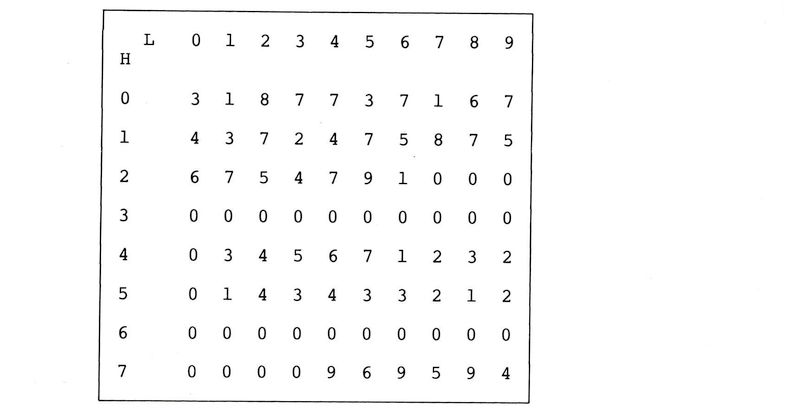 |
| Loc. | Mnemonic | Code |
| 00 | CLC | 3 |
| 01 | LDA ( 78 ) | 1 8 7 |
| 04 | STA 73 | 7 3 7 |
| 07 | LDA ( 76 ) | 1 6 7 |
| 10 | ADC 73 | 4 3 7 |
| 13 | STA ( 74 ) | 2 4 7 |
| 16 | DEC 78 | 5 8 7 |
| 19 | DEC 76 | 5 6 7 |
| 22 | DEC 74 | 5 4 7 |
| 25 | JNE 01 | 9 1 0 |
| 28 | BRK | 0 |
| 74 | 9 | |
| 75 | 6 | |
| 76 | 9 | |
| 77 | 5 | |
| 78 | 9 | |
| 79 | 4 |
This program again uses indirect addressing extensively.
Example 9: Finding a Factor of a Number
This program is supplied on cassette as the file FACTOR.
Instruction set changes:
3 SEC
4 SBC
8 JCC
The program finds the highest factor less than 10 of a 2 digit number in 78,79.
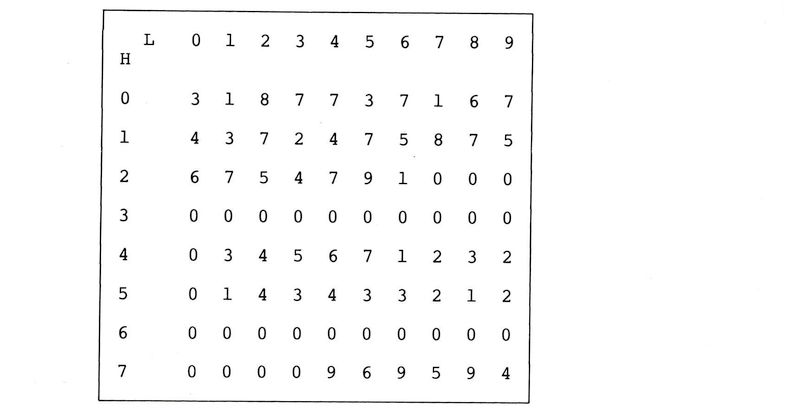 |
| Loc. | Mnemonic | Code |
| 00 | LDA 78 | 1 8 7 |
| 03 | STA 28 | 2 8 2 |
| 06 | LDA 79 | 1 9 7 |
| 09 | STA 20 | 2 0 2 |
| 12 | DEC 77 | 5 7 7 |
| 15 | SEC | 3 |
| 16 | JCC 00 | 8 0 0 |
| 19 | LDA # 0 | 7 0 |
| 21 | SBC 77 | 4 7 7 |
| 24 | STA 20 | 2 0 2 |
| 27 | LDA # 0 | 7 0 |
| 29 | SBC 76 | 4 6 7 |
| 32 | STA 28 | 2 8 2 |
| 35 | JNE 16 | 9 6 1 |
| 38 | LDA 20 | 1 0 2 |
| 41 | JNE 16 | 9 6 1 |
| 44 | BRK | 0 |
| 76 | 0 | |
| 77 | 0 |
The number to be factorised should be entered in 78,79.
Problem 4
Program the Peeko-Computer to divide a two-digit number by a single digit. This will certainly need SBC and SEC and could also need some other instructions. Take the factor program as an example.
Example 10: Generating Prime Numbers
This program is supplied on cassette as the file PRIMES.
Instruction set changes:
3 SEC
4 SBC
5 JCS
8 JEQ
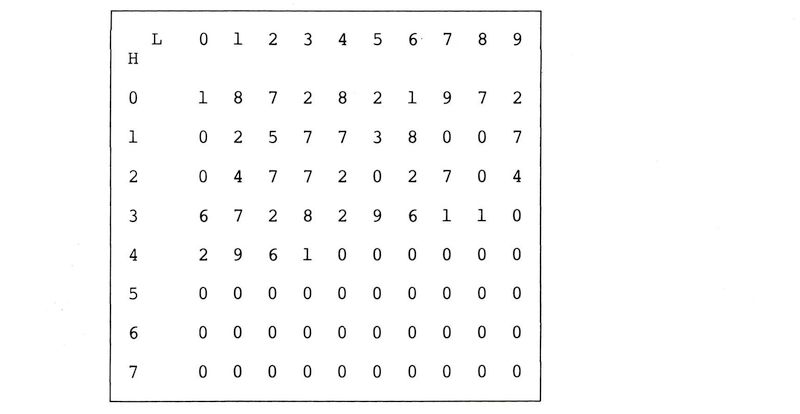 |
| Loc. | Mnemonic | Code |
| 00 | LDA #0 | 7 - |
| 02 | STA 74 | 2 4 7 |
| 05 | INC 79 | 6 9 7 |
| 08 | JNE 14 | 9 4 1 |
| 11 | INC 78 | 6 8 7 |
| 14 | LDA #2 | 7 2 |
| 16 | STA 75 | 2 5 7 |
| 19 | LDA 79 | 1 9 7 |
| 22 | STA 77 | 2 7 7 |
| 25 | LDA 78 | 1 8 7 |
| 28 | STA 76 | 2 6 7 |
| 31 | SEC | 3 |
| 32 | LDA 77 | 1 7 7 |
| 35 | SBC 75 | 4 5 7 |
| 38 | STA 77 | 2 7 7 |
| 41 | LDA 76 | 1 6 7 |
| 44 | SBC 74 | 4 4 7 |
| 47 | STA 76 | 2 6 7 |
| 50 | JNE 59 | 9 9 5 |
| 53 | LDA 77 | 1 7 7 |
| 56 | JEQ 05 | 8 5 0 |
| 59 | JCS 32 | 5 2 3 |
| 62 | INC 75 | 6 5 7 |
| 65 | JNE 19 | 9 9 1 |
| 68 | BRK | 0 |
| 78 | 0 | |
| 79 | 9 |
5. Answers to Problems
Problem 1
| Loc | Mnemonic | Code |
| 00 | CLC | 3 |
| 01 | LDA 70 | 1 0 7 |
| 04 | ADC 71 | 4 1 7 |
| 07 | STA 74 | 2 4 7 |
| 10 | LDA #0 | 7 0 |
| 12 | ADC 11 | 4 1 1 |
| 15 | STA 73 | 2 3 7 |
| 18 | LDA 74 | 1 4 7 |
| 21 | ADC 72 | 4 2 7 |
| 24 | STA 74 | 2 4 7 |
| 27 | LDA 73 | 1 3 7 |
| 30 | ADC 11 | 4 1 1 |
| 33 | STA 73 | 2 3 7 |
| 36 | BRK | 0 |
Problem 2
| Loc | Mnemonic | Code |
| 00 | DEC 71 | 5 1 7 |
| 03 | JNE 00 | 9 0 0 |
| 06 | DEC 70 | 5 0 7 |
| 09 | JNE 00 | 9 0 0 |
| 12 | INC 71 | 6 1 7 |
| 15 | JNE 12 | 9 2 1 |
| 18 | INC 70 | 6 0 7 |
| 21 | JNE 12 | 9 2 1 |
| 24 | JMP 00 | 8 0 0 |
This program will count up and down locations 70 and 71. You will probably notice that it does not stop at 00 when counting down, but when it decrements from ten (i.e. 12 11 10 00 01 02 ... ). You should be able to correct this when you have found out about the carry flag and its related conditional jumps later.
Problem 3
| Loc | Mnemonic | Code |
| 00 | LDA 71 | 1 1 7 |
| 03 | STA 74 | 2 4 7 |
| 06 | CLC | 3 |
| 07 | LDA 70 | 1 0 7 |
| 10 | ADC 73 | 4 3 7 |
| 13 | STA 73 | 2 3 7 |
| 16 | LDA #0 | 7 0 |
| 18 | ADC 72 | 4 2 7 |
| 21 | STA 72 | 2 2 7 |
| 24 | DEC 74 | 5 4 7 |
| 27 | JNE 06 | 9 6 0 |
| 30 | BRK | 0 |
This multiplies the contents of 70 and 71 putting the result in 72 and 73.
Problem 4
Instruction set changes:
3 SEC
4 SBC
9 JCS
| Loc | Mnemonic | Code |
| 00 | LDA 74 | 1 4 7 |
| 03 | STA 78 | 2 8 7 |
| 06 | LDA 75 | 1 5 7 |
| 09 | STA 79 | 2 9 7 |
| 12 | INC 77 | 6 7 7 |
| 15 | LDA 79 | 1 9 7 |
| 18 | SEC | 3 |
| 19 | SEC 76 | 4 6 7 |
| 22 | STA 79 | 2 9 7 |
| 25 | LDA 78 | 1 8 7 |
| 28 | SBC 70 | 4 0 7 |
| 31 | STA 78 | 2 8 7 |
| 34 | JCS 12 | 9 2 1 |
| 37 | DEC 77 | 5 7 7 |
This divides the contents of 74 and 75 by the contents of 76, leaving the result in 77. 78 and 79 are used in the calculation.
Peeko-Monitor Commands
0-9
Enter byte into memory
SPACE
Single-step through program
E
Escape from program run
F
Fast execution of program
G
Go - execute program
I
Instruction set
Load program from memory
N
Next instruction
O
Origin - cursor to 00
P
Print screen
S
Save program to memory
Instruction set
| 00 | BRK | Break to monitor |
| 01 | LDA xx | Load accumulator |
| 02 | STA xx | Store accumulator |
| 03 | CLC | Clear carry |
| 04 | ADC xx | Add with carry |
| 05 | DEC xx | Decrement memory |
| 06 | INC xx | Increment memory |
| 07 | LDA # x | Load accumulator immediate |
| 08 | JMP xx | Jump always |
| 09 | JNE xx | Jump if not equal |
| 10 | SEC | Set carry |
| 11 | SBC xx | Subtract with carry |
| 12 | CMP # x | Compare immediate |
| 13 | JCC xx | Jump if carry clear |
| 14 | JCS xx | Jump if carry set |
| 15 | JEQ xx | Jump if equal |
| 16 | DEC A | Decrement accumulator |
| 17 | INC A | Increment accumulator |
| 18 | LDA (xx) | Load accumulator indirect |
| 19 | STA (xx) | Store accumulator indirect |
Contents
PEEKO
Five demonstration programs:
COUNT
COPY
ADD
FACTOR
PRIMES
Loading
To load and run the Peeko-Computer place the cassette in the cassette recorder, type:
CHAIN "PEEKO"
and press RETURN, the "Searching" message should appear on the screen as you do this. Now press the PLAY button on the cassette recorder and wait for the program to load. The title page will load in less than one minute, and the main program will take a further three minutes to load, The program will run as soon as loading is complete.
Refer to the accompanying booklet for full instructions about the PeekoComputer and the five demonstration programs.
Game Credits
Author: Tim Dobson, from an original program by Paul Beverley
Acornsoft Limited, 4a Market Hill, Cambridge CB2 3NJ, England. Telephone (0223) 316039
Copyright (c) Acornsoft Limited 1982
SBE02
Peeko-Computer
Für den ACORN-British Broadcasting Corporation Microcomputer Modell B
Autor: Tim Dobson (nach einem Originalprogramm von Paul Beverley)
Inhalt
PEEKO
Fünf Demonstrationsprogramme:
COUNT
COPY
ADD
FACTOR
PRIMES
Ladeanleitung
Um das Programm zu laden und ablaufen zu lassen, legen Sie die Kassette in den Kassetten-Rekorder, tippen
CHAIN "PEEKO"
ein und drücken die RETURN-Taste; daraufhin erscheint die 'Searching' Anzeige am Bildschirm. Drücken Sie nun die PLAY-Taste Ihres KassettenRekorders und warten Sie, bis das Programm geladen ist. Die Titelseite benötigt weniger als eine Minute dazu, das Hauptprogramm weitere drei Minuten. Das Programm beginnt, sobald der Ladevorgang abgeschlossen ist.
Entnehmen Sie bitte die genauen Anleitungen für den Peeko-Computer und die fünf Demonstrationsprogramme der beigelegten Bedienungsanleitung!
1. Einführung
Dieses BASIC-Simulationsprogramm wurde geschaffen, um dem Anfänger eine Vorstellung zu vermitteln, wie ein Mikroprozessor im Sinne von Datenverarbeitung und -bewegung arbeitet. Insbesondere wird demonstriert, daß jedes gegebene Byte von Daten im Gehirn eines Prozessors sein könnte:
- ein codierter Befehl
- ein Teil der Adresse eines anderen Speicherteiles
- Daten, die im Rahmen des Programmes angewandt werden.
Der simulierte Prozessor verfügt über einen 80 Byte-Speicher, wobei jedes einzelne Byte eine Dezimalstelle enthalten kann. Der Inhalt des Speichers ist immer sichtbar, ebenso der Inhalt des Akkumulators und der 'carry flag'.
Der Befehlsvorrat ist auf zehn begrenzt, wobei sich der Großteil auf die 6502 Befehle bezieht. Sollte es erforderlich sein, könnten die zehn Befehle, die zum Ablauf jedes beliebigen Programmes angewandt werden, gegen AlternativBefehle ausgetauscht werden. Das Ausbessern der in den Programmen enthaltenen Fehler wird stark erleichtert, da die Möglichkeit besteht, die Programme Schritt für Schritt ablaufen zu lassen, wobei vom Positionsanzeiger der als nächstes auszuführende Befehl angezeigt wird.
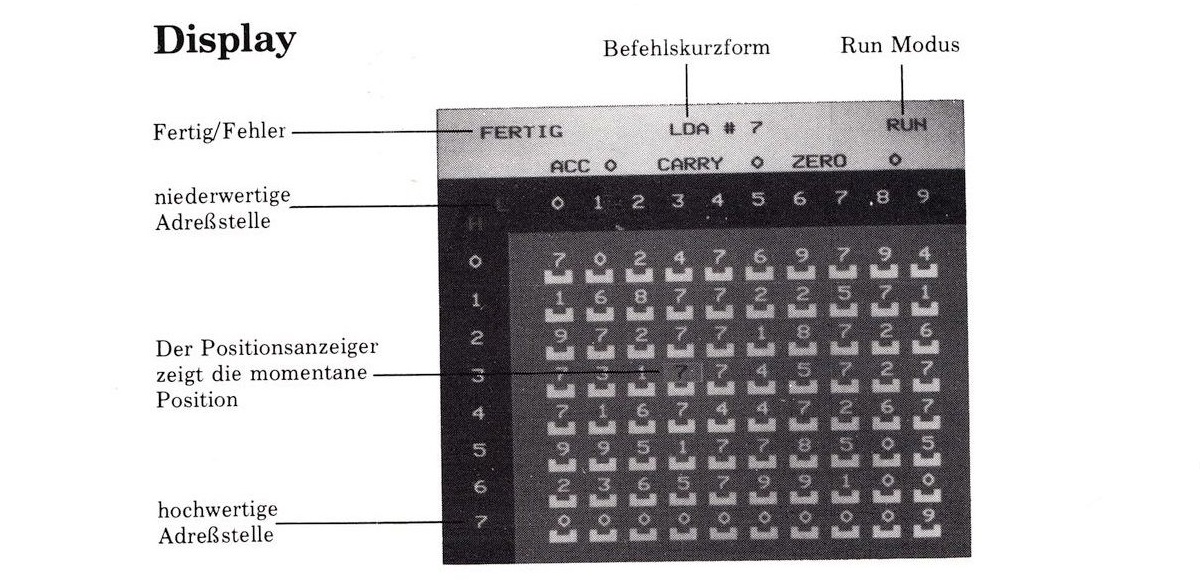 |
Wenn Sie den Peeko-Computer und alle seine Möglichkeiten einmal verstanden haben, bedarf es nur noch eines kleinen Schrittes, um Maschinen-Code Programme im 6502 Code zu schreiben, die eine neue Reihe von schnellablaufenden Möglichkeiten für den ACORN-British Broadcasting Corporation Microcomputer eröffnen.
2. Der Peeko-Computer Monitor
Wenn Sie das Programm Peeko-Computer ablaufen lassen, wird der sogenannte 'Monitor aktiviert. Die Monitor-Befehle sind einzelne Tastenanschläge:
0-9
Das Drücken einer Zifferntaste modifiziert den Inhalt der durch den Positionsanzeiger angezeigten Speicherstelle. Der Positionsanzeiger geht danach auf die nächste Speicherstelle über. Zum besseren Verständnis wird der Abkürzungscode des durchzuführenden Befehles angezeigt.
G (GO)
Veranlaßt den Peeko-Computer das in seinem Speicher befindliche Programm auszuführen, bei der Speicherstelle Null beginnend. Das Programm läuft solange weiter, bis es auf einen BRK-Befehl trifft oder vom Benützer E (ESCAPE) eingetippt wird. Wie jeder Befehl durchgeführt wird, wird dessen Kurzform gleichzeitig angezeigt.
F (FAST)
Ähnlich wie G, doch das Programm läuft schneller. E (ESCAPE) Im RUN-Modus stoppt E die Ausführung des Programmes und bewirkt die Rückkehr zum FERTIG-Modus.
LEERTASTE
Ermöglicht die stufenweise Ausführung des Programmes. Durch wiederholtes Drücken der Leertaste werden aufeinanderfolgende Befehle durchgeführt und deren Kurzform angezeigt. Der Positionsanzeiger kann mit Hilfe der Positionsanzeiger-Tasten des ACORN-British Broadcasting Corporation Microcomputers dirigiert werden.
O (ORIGIN)
Bringt den Positionsanzeiger zur Speicherstelle Null zurück.
S (SPEICHERE)
Ermöglicht das Speichern der Programme in den Speicher des ACORN-British Broadcasting Corporation Microcomputers und auf Kassette. Das S wird von einer einstelligen Zahl zwischen 0 und 9 gefolgt. O bedeutet Kassette und 1 - 9 kennzeichnet den Speicherbereich, auf den das Programm versetzt wird. Beim Speichern auf Kassette stellt der Peeko-Monitor die Frage nach dem Dateinamen und gibt weitere Anweisungen.
L (LADE)
Gefolgt von einer einstelligen Zahl, bewirkt das Laden des jeweiligen Programmes vom Speicher des ACORNBritish Broadcasting Corporation Microcomputers oder von der Kassette in den Peeko-Computer.
B (BEFEHL)
Ermöglicht die Änderung des Befehlsvorrats für den Peeko-Computer. Zusätzlich zu den zehn Standardbefehlen existieren zehn Alternativ-Befehle, die jederzeit beliebige Standardbefehle ersetzen können. In diesem Modus wird durch die Eingabe S der Standardbefehlsvorrat wieder aktiviert.
D (DRUCKE)
Überträgt das Programm im Peeko-Computer auf den Drucker. Es wird in doppelter Buchstabenbreite auf einem ACORN GP80 ausgedruckt.
N (NÄCHSTER BEFEHL)
Bewirkt den stufenweisen Programmablauf, Befehl für Befehl, wobei jeweils die entsprechende Kurzform angezeigt wird.
3. Einführung in die Arbeitsweise eines Mikroprozessors
3.1. Wie arbeitet ein Mikroprozessor?
- Ein Mikroprozessor arbeitet mit einer Reihe von Speicherstellen, von denen jede ein 'Byte enthält. Im Peeko-Computer ist jedes Byte eine Dezimalstelle.
- Jede Speicherstelle wird durch eine klar spezifizierte 'Adresse' beschrieben, die auf dem Peeko-Computer aus zwei Dezimalstellen besteht. Wenn Sie den Peeko-Computer geladen haben, werden Sie feststellen, daß, von links nach rechts und Reihe für Reihe gelesen, die Adressen 00, 01, 02, ... 78, 79 sind.
-
Das Byte in jeder Speicherstelle kann darstellen:
a. Einen Befehl - für den Peeko-Computer gibt es zehn verschiedene Befehle, von 0 - 9.
b. Einen Teil einer Adresse - es sind zwei Bytes notwendig um eine Adresse zu spezifizieren.
c. Daten, die vom Prozessor während des Programmablaufes angewandt und/oder modifiziert werden. - Der Prozessor selbst enthält Register, die ihn bei der Durchführung von Kalkulationen während der Operation eines Programmes unterstützen. Der Peeko-Computer verfügt nur über ein Register - den Akkumulator (ACC auf dem Bildschirm). Hier können Bytes deponiert und gespeichert werden, und später für beliebige, im Programm auftretende Kalkulationen verwendet werden.
- Während jeder Phase einer Programmausführung behält der Mikroprozessor Informationen bezüglich des Ergebnisses der zuletzt durchgeführten Kalkulation zurück. Im einzelnen zeichnet er folgendes auf: - Ob das errechnete Resultat Null war. - Ob das Resultat größer war als der maximale Wert, den der Akkumulator zu behalten imstande ist.
Der Mikroprozessor hält diese Informationen in speziellen Speicherplätzen, die im Englischen 'flags' genannt werden. Eine solche 'flag' besteht aus einer binären Einerstelle - einem 'bit, welches entweder eine 1 oder 0 beinhalten kann. Wenn also die zuletzt durchgeführte Kalkulation Null ergab, wird das relevante Bit, die 'zero-flag’, eine 1 enthalten. Wenn hingegen das Resultat nicht Null war, wird es eine 0 enthalten. In genau der gleichen Art und Weise wird, wenn die letzte Kalkulation eine Zahl ergab, die zu groß für den Akkumulator war (bei Peeko-Computer jede Zahl, die den Wert 9 übersteigt), dasjenige Bit, das dieses Faktum aufzeichnet, die 'carry flag', eine 1 enthalten.
3.2 Befehle
Jeder Befehl wird durch eine drei-Buchstaben-Abkürzung dargestellt; z. B. steht LDA für den Befehl 'Load accumulator (Lade Akkumulator). Den einzelnen Befehlen müssen verschiedene Informationen folgen:
-
Bei manchen sind zwei Bytes erforderlich, um die Adresse der Speicherstelle, auf die sich der Befehl bezieht, zu spezifizieren. Zum Beispiel wird der eben erwähnte Befehl 'Load accumulator' von jener Adresse gefolgt, deren Inhalt geladen werden soll. Ebenso verhält es sich mit dem Befehl 'store accumulator' (STA) (speichere Akkumulator), der von der Adresse, auf die das Byte im Akkumulator gespeichert werden soll, gefolgt wird:

Es ist sehr wichtig, daß beim Peeko-Computer das niederwertige Byte zuerst spezifiziert wird (siehe oben), obwohl der Befehlssyntax die Bytes in der üblichen Reihenfolge anzeigt. Das ist bei vielen Mikroprozessoren, einschließlich dem 6502, der Fall. -
Manche Befehle werden von einem Byte gefolgt, der die im Befehl verwendeten Daten darstellt. Z.B. wird der Befehl 'Load accumulator immediate' (LDA #) von den zu ladenden Daten gefolgt:

- Manche Befehle benötigen keinerlei Daten, wie zum Beispiel der Befehl 'clear carry' (CLC). Beim Addieren von zwei Zahlen wird es anfangs nie einen 'carry' geben, da keine Addition zu einem früheren Zeitpunkt durchgeführt wurde. Folglich wird der Befehl 'clear carry' jeder Addition vorausgeschickt und somit die 'carry flag auf Null gesetzt. (Siehe den Befehl 'add with carry' (ADC), der bei zwei- und mehrstelligen Zahlen angewandt wird.)
 |
3.3 Der Befehlsvorrat
Der Peeko-Computer Standardbefehlsvorrat lautet:
| Code | Kurzform | Erläuterung |
| 0 | BRK | Programmstop (Maschinen-Code Programm) (Break from program to monitor) |
| 1 | LDA xx | Lade Akkumulator mit dem Inhalt der Speicherstelle xx (Load accumulator from location xx) |
| 2 | STA xx | Speichere Akkumulator auf die Speicherstelle xx (Store accumulator to location xx) |
| 3 | CLC | Setze 'carry' auf Null (Clear carry to zero) |
| 4 | ADC xx | Addiere den Inhalt der Speicherstelle xx zum Akkumulator mit carry' (Add the contents of location xx to the accumulator with carry) |
| 5 | DEC xx | Vermindere den Inhalt der Speicherstelle xx um eins (Decrement the contents of location xx) |
| 6 | INC xx | Erhöhe den Inhalt der Speicherstelle xx um eins (Increment the contents of location xx) |
| 7 | LDA # x | Lade Akkumulator mit dem Wert x (Load accumulator immediately with x) |
| 8 | JMP xx | Springe auf xx (Jump to xx) |
| 9 | JNE xx | Springe auf xx falls voriges Resultat nicht gleich Null ist: die 'zero flag' ist auf Null gesetzt (Jump to xx if previous result not equal to zero: zero flag clear) |
3.4 Programme
Ein Programm besteht aus einer Serie von Befehlen, die der Prozessor ausführt, Befehl für Befehl, bei der niederwertigen Adresse beginnend, bis er auf einen BRK-Befehl stößt. Die 'Jump’-Befehle wurden geschaffen, um den Prozessor zu veranlassen, seinen normalen Ablauf der Ausführung zu unterbrechen, und sich seinen nächsten Befehl von einer anderen spezifizierten Adresse zu holen.
4. Programmieren des Peeko-Computers
Das folgende Kapitel erläutert die Anwendung der Befehle für den PeekoComputer. Ein Großteil der Befehle wird durch ein Demonstrationsprogramm eingeführt. Jedes Programm wird als Serie von Befehlen in deren Kurzform aufgelistet. In den meisten Fällen zeigt eine Bildschirmkopie das aufgelistete Programm im obersten Bildschirmbereich, und die Daten, oder den Benützer 'INPUT', im unteren Bereich.
Beispiel 1: Addition zweier einstelliger Zahlen
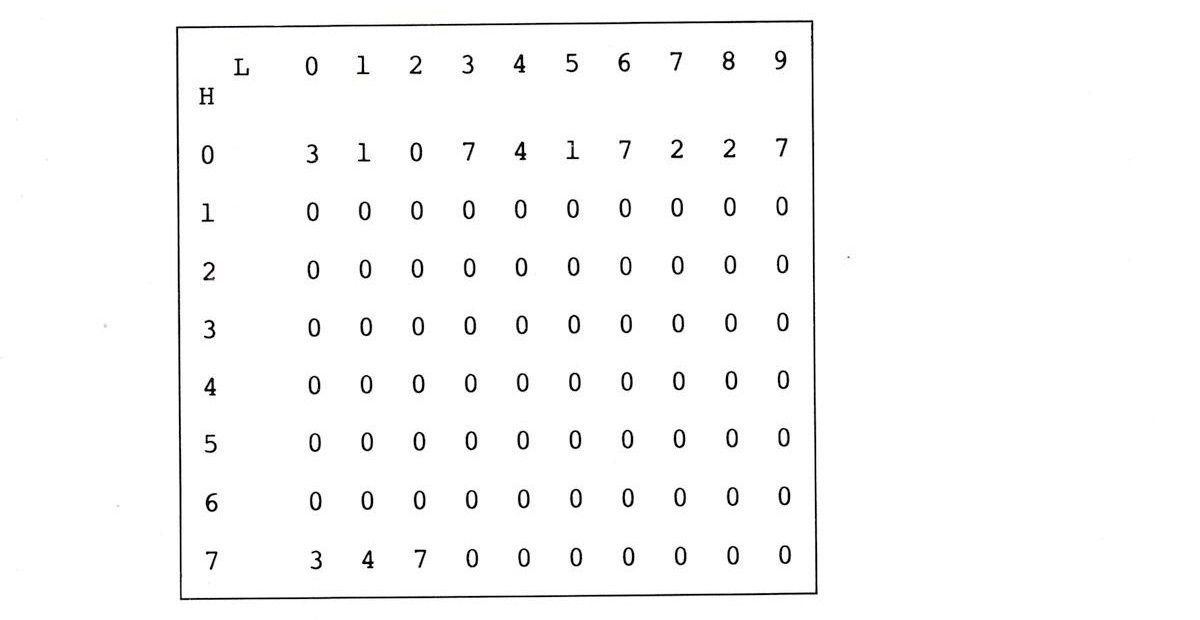 |
| Speicherstelle | Kurzbefehl | Code |
| 00 | CLC | 3 |
| 01 | LDA 70 | 1 0 7 |
| 04 | ADC 71 | 4 1 7 |
| 07 | STA 72 | 2 2 7 |
| 10 | BRK | 0 |
Tippen Sie zuerst das Programm ein, mit dem 'Clear carry' Code (CLC) an der Speicherstelle 00 beginnend.
Beachten Sie den Aufbau der einzelnen Befehle in der Mitte des oberen Bildschirmbereiches des Peeko-Computers.
Geben Sie als nächstes die zwei zu addierenden Zahlen an den Speicherstellen 70 und 71 ein. Dirigieren Sie den Positionsanzeiger mit Hilfe der Positionsanzeigertasten an diese Stellen.
Drücken Sie für den Programmablauf die Leertaste, um in den Ein-StufenModus zu gelangen.
Das zweite Drücken der Leertaste bewirkt die Ausführung des ersten Befehls, CLC, der die 'carry flag auf Null setzt. Der nächste Befehl, LDA 70, lädt den Inhalt der Speicherstelle 70 in den Akkumulator. Der Befehl ADC addiert den Inhalt von 71 zum Akkumulator mit der Null, die in der 'carry flag' ist, und versetzt das Ergebnis in den Akkumulator. Sodann wird STA das Resultat auf die Speicherstelle 72 speichern. BRK bewirkt schließlich den Programmstop.
Falls die ausgewählten Zahlen aufaddiert 10 oder mehr ergeben, wird man merken, daß 72 nur die Einerstelle der Summe enthält, und daß die 'carry flag' auf 1 gesetzt wird. Beim nächsten Beispiel werden mit Hilfe der 'carry flag' zwei zweistellige Zahlen addiert.
Durch Eintippen von G oder F kann das Programm ohne Ein-Stufen Ablauf betrieben werden.
Beispiel 2: Addition zweier zweistelliger Zahlen
Hier werden die Zahlen in 70,71 und 72,73 addiert und die Summe auf 74,75,76 übertragen.
| Speicherstelle | Kurzbefehl | Code |
| 00 | CLC | 3 |
| 01 | LDA 71 | 1 1 7 |
| 04 | ADC 73 | 4 3 7 |
| 07 | STA 76 | 2 6 7 |
| 10 | LDA 70 | 1 0 7 |
| 13 | ADC 72 | 4 2 7 |
| 16 | STA 75 | 2 5 7 |
| 19 | LDA #0 | 7 0 |
| 21 | ADC 20 | 4 0 2 |
| 24 | STA 74 | 2 4 7 |
| 27 | DRK | 0 |
 |
In diesem Programm wird ein neuer Befehl angewandt: LDA #, durch den der Akkumulator umgehend mit dem nächsten Byte im Programm geladen wird.
Die Befehle auf den Speicheradressen 19,21 und 24 haben die Aufgabe, die Hunderterstelle der Summe auf 0 oder 1 zu setzen, abhängig vom Stand der 'carry flag' nach der Addition der Zehnerstellen. Der Befehl 'Load accumulator immediate' (LDA #) auf Speicherstelle 19 lädt einen Wert von 0, der, addiert mit der durch den bereits ausgeführten Befehl 'Add with carry' (ADC) auf eins gesetzten 'carry flag’, das richtige Ergebnis liefert.
Aufgabe 1
Erstellen Sie unter Anwendung von LDA, STA, ADC und CLC ein Programm, das die auf den Speicheradressen 70,71 und 72 befindlichen Zahlen addiert und die zweistellige Summe auf 73 und 74 speichert.
Beispiel 3: Subtraktionsprogramm
Durch das folgende Programm wird von der Speicherstelle 70, jedesmal wenn es eine kontinuierliche Schleife durchläuft, 1 abgezogen. (Beachten Sie: 0-1 = 9):
| Speicherstelle | Kurzbefehl | Code |
| 00 | DEC 70 | 5 0 7 |
| 03 | JMP 00 | 8 0 0 |
Dieses Programm stellt zwei neue Befehle vor. DEC subtrahiert 1 von der spezifizierten Speicherstelle, in unserem Fall 70, und JMP veranlaßt das Programm, auf die durch die nächsten zwei Bytes spezifizierte Speicherstelle zu springen (wie GOTO in der BASIC-Sprache). Da dieses Programm eine kontinuierliche Schleife darstellt, muss E eingetippt werden, um aus dem RUN-Modus auszusteigen. Das Eintippen von F oder G, anstatt des Drückens der Leertaste, bewirkt, daß das Programm weiterläuft, ohne nach jedem Befehl zu stoppen.
Beispiel 4: Subtraktion (bei 99 beginnend)
Dieses Programm steht als Datei COUNT auf der Kassette zur Verfügung. Es subtrahiert die zwei Zahlen auf 70 und 71 bis zehn.
 |
| Speicherstelle | Kurzbefehl | Code |
| 00 | DEC 71 | 5 1 7 |
| 03 | JNE 00 | 9 0 0 |
| 06 | DEC 70 | 5 0 7 |
| 09 | JNE 00 | 9 0 0 |
| 12 | BRK | 0 |
| 70 | 9 | |
| 71 | 9 |
Beim schrittweisen Ablaufenlassen dieses Programmes wird Ihnen auffallen, daß die 'zero flag' von 0 auf 1 wechselt, wenn die Speicherstelle 71 Null wird. Die 'zero flag' wird immer dann auf eins gesetzt, wenn eine arithmetische Anweisung ein Null-Resultat ergibt, andernfalls wird sie auf Null gesetzt.
Die JNE-Anweisung ist ähnlich dem JMP mit der Ausnahme, daß der Sprung nur dann ausgeführt wird, wenn das vorangehende Resultat ungleich 0 war. Dieser Befehl veranlaßt das Programm auf 0 herunterzuzählen.
Die INC-Anweisung hat eine ähnliche Wirkung wie DEC mit der Ausnahme, daß es 1 zur nächsten Adresse hinzuzählt. Ebenso wird sie die 'zero flag' auf eins setzen, wenn das Resultat 0 ist. Wenn man im vorangehenden Programm DEC (Befehl 5) durch INC (Befehl 6) ersetzt und 70 und 71 auf Null setzt, wird das Programm bis (1)00 zählen.
Aufgabe 2
Schreiben Sie ein Programm, das von 99 auf 0 herunterzählt und wieder hinauf bis (1)00 in einer fortlaufenden Schleife.
Alternativ-Befehle
Der Standard-Befehlsvorrat besteht aus den bisher diskutierten Befehlen. Es existieren jedoch weitere zehn alternative Anweisungen, welche jeden einzelnen der Standardbefehle ersetzen können. Wenn Sie den Befehl 'B' eintippen, erscheint ein Menu, das Ihnen die Auswahl der Nummer jenes Befehles, den Sie ersetzen wollen, sowie die Nummer des dafür einzusetzenden alternativen Befehles ermöglicht.
Diese Möglichkeit, den Standard-Befehlsvorrat zu ändern, macht den PeekoComputer sehr anpassungsfähig und schafft die Voraussetzung zur Programmerstellung für viele Aufgaben trotz seiner begrenzten Programmgröße. Der Großteil dieses Alternativ-Befehlsvorrats kann sehr einfach erklärt werden, da er in der Funktionsweise dem Standard-Befehlsvorrat sehr ähnlich ist.
Alternativer Befehlsvorrat:
| Kurzform | Beschreibung |
| SEC | Setze 'carry flag auf eins (Set carry to 1) |
| SBC xx | Subtrahiere den Inhalt von xx vom Akkumulator mit 'carry' (Subtract contents of xx from the accumulator with carry) |
| CMP # x | Vergleiche den Akkumulator mit dem Wert x. Falls sie gleich sind, setze die 'zero flag' auf eins, setze andernfalls die 'zero flag' auf Null (Compare the accumulator immediately with x. If they are equal set zero flag, otherwise clear zero flag) |
| JCC xx | Springe auf xx falls 'carry flag' auf Null gesetzt (Jump to xx if carry is clear) |
| JCS xx | Springe auf xx falls 'carry flag' auf eins gesetzt (Jump to xx if carry is set) |
| JEQ xx | Springe auf xx falls 'zero flag' gesetzt (Jump to xx if zero flag is set) |
| DEC A | Subtrahiere 1 vom Akkumulator (Subtract one from the accumulator) |
| INC A | Addiere 1 zum Akkumulator (Add one to the accumulator) |
| LDA (xx) | Lädt den Akkumulator mit dem Inhalt der durch xx und xx+1 identifizierten Speicherstelle |
| STA (xx) | Arbeitet in ähnlicher Weise wie LDA (xx), es wird dabei der Inhalt des Akkumulators auf die durch xx und xx+1 identifizierte Speicherstelle gespeichert |
Die zwei letzten zusätzlichen Befehle stellen ein indirektes Laden und Speichern dar. Sie sind komplizierter als die anderen Befehle und werden im Beispiel 6 noch ausführlicher behandelt.
In den nächsten fünf Programmen wurden einige dieser alternativen Befehle eingebaut. Bevor sie eingegeben werden, sollten die Standard-Befehle gegen die erforderlichen Befehle, die bei jedem Beispiel angeführt sind, ausgetauscht werden.
Beispiel 5: Subtraktion zweier zweistelliger Zahlen
Im Befehlsvorrat auszutauschen:
3 SEC
4 SBC
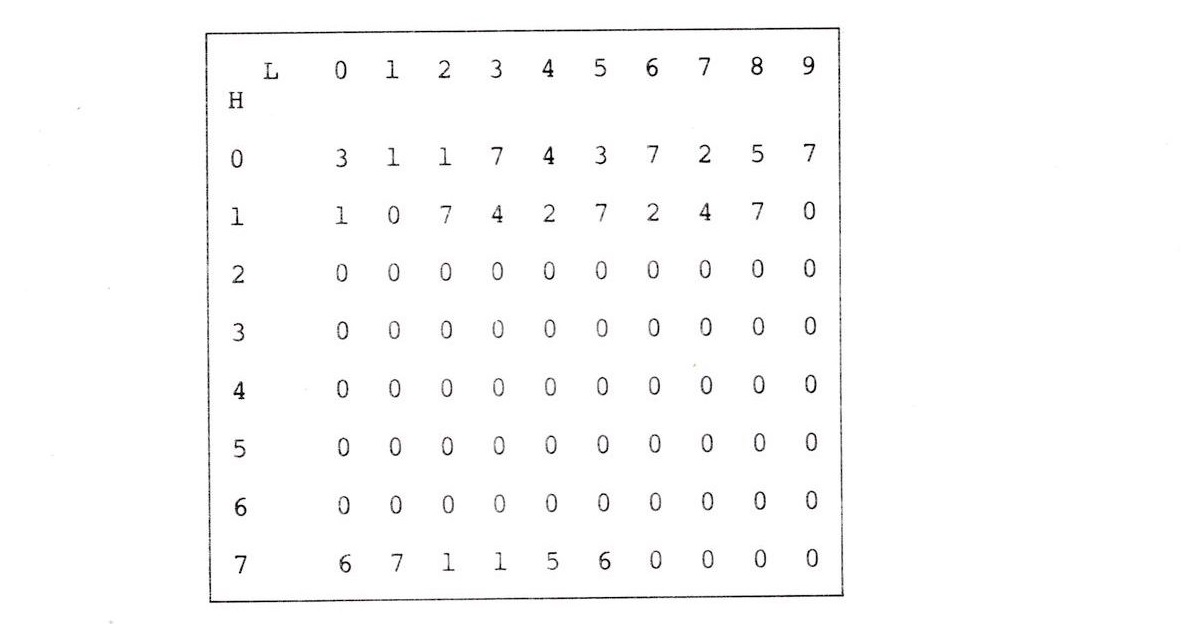 |
| Speicherstelle | Kurzbefehl | Code |
| 00 | SEC | 3 |
| 01 | LDA 71 | 1 1 7 |
| 04 | SBC 73 | 4 3 7 |
| 07 | STA 75 | 2 5 7 |
| 10 | LDA 70 | 1 0 7 |
| 13 | SBC 72 | 4 2 7 |
| 16 | STA 74 | 2 4 7 |
| 19 | BRK | 0 |
Hier wird (70,71) - (72,73) berechnet und das Ergebnis auf 74,75 gesetzt. Die 'carry flag' wurde auf eins gesetzt. Falls sie weiterhin auf eins gesetzt bleibt, deutet dies auf ein positives Resultat hin. Falls aber die 'carry flag' am Ende der Berechnung 0 enthält, war 72,73 grösser als 70,71, und folglich kommt es zu einem negativen Ergebnis.
Aufgabe 3
Erstellen Sie ein Programm, das zwei einstellige Zahlen durch ununterbrochene Addition multipliziert.
Beispiel 6: Indirektes Adressieren
Im Befehlsvorrat auszutauschen:
1 LDA (
2 STA (
Bei diesem Programm wird indirektes Adressieren angewandt. Angenommen die Speicherstellen 70 und 71 waren:
 |
und Speicherstelle 50 war:
 |
so würde LDA (70) den Akkumulator von der Speicherstelle 50 (da 70,71 50 enthält) laden und daher mit 8 geladen werden.
| Speicherstelle | Kurzbefehl | Code |
| 00 | LDA ( 70 ) | 1 0 7 |
| 03 | STA ( 72 ) | 2 2 7 |
| 06 | BRK | 0 |
| 70 | 0 | |
| 71 | 6 | |
| 72 | 0 | |
| 73 | 5 |
Wenn Sie dieses kurze Programm ablaufen lassen, werden Sie sehen, wie indirektes Adressieren angewandt werden kann, um den Inhalt einer Adresse auf eine andere zu übertragen, bei unserem Beispiel von 60 auf 50.
Beispiel 7: Kopieren eines zehnstelligen Datenblocks
Das Programm zu diesem Beispiel steht als Datei COPY auf der Kassette zur Verfügung und kann durch den Befehl 'LO' in den Peeko-Computer geladen werden.
Im Befehlsvorrat auszutauschen:
1 LDA (
2 STA (
 |
| Speicherstelle | Kurzbefehl | Code |
| 00 | LDA ( 70 ) | 1 0 7 |
| 03 | STA ( 72 ) | 2 2 7 |
| 06 | INC 70 | 6 0 7 |
| 09 | INC 72 | 6 2 7 |
| 12 | JNE 00 | 9 0 0 |
| 15 | BRK | 0 |
| 70 | 0 | |
| 71 | 5 | |
| 72 | 0 | |
| 73 | 6 |
Dieses Beispiel zeigt, wie einfach durch indirektes Adressieren der Zugang zu einem Block von Daten wird. Das Programm kopiert eine Datenzeile, bei der durch 70,71 identifizierten Speicherstelle beginnend, auf die durch 72,73 identifizierte Speicherstelle. Die Speicherstellen 50 bis 59 sollten jene Daten enthalten, die auf 60 bis 69 zu kopieren sind.
Beispiel 8: Addition zweier Datenzeilen
Dieses Programm steht als Datei ADD auf der Kassette zur Verfügung.
Im Befehlsvorrat auszutauschen:
1 LDA (
2 STA (
7 STA
Das Programm wird zwei im Speicher befindliche Datenzeilen addieren und die Summe speichern.
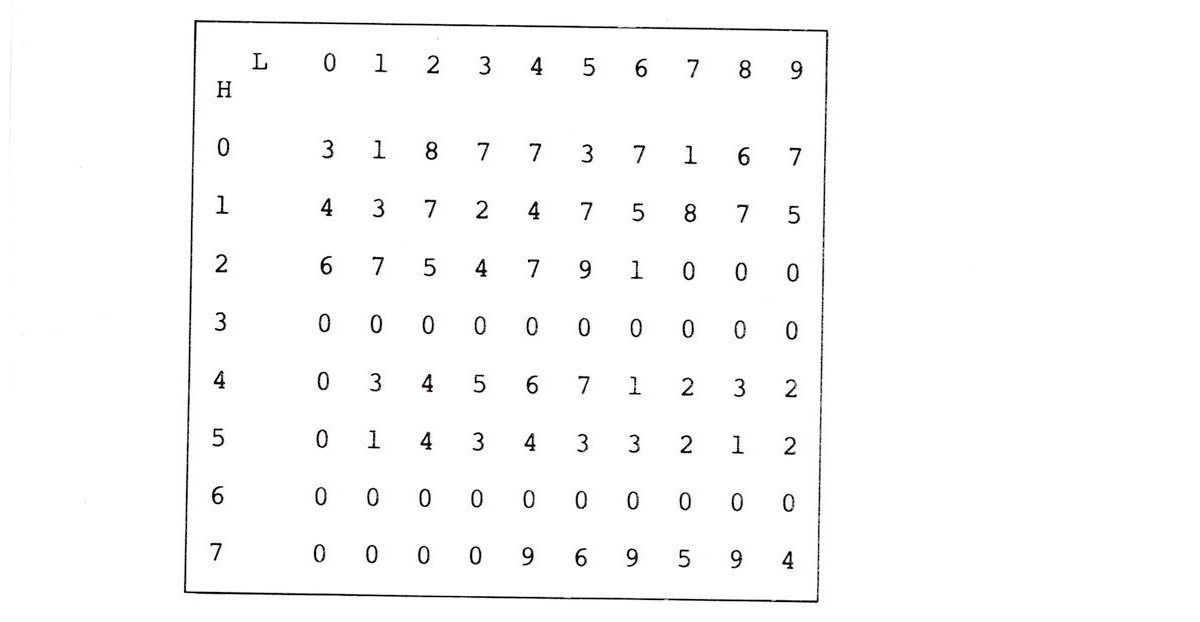 |
| Speicherstelle | Kurzbefehl | Code |
| 00 | CLC | 3 |
| 01 | LDA ( 78 ) | 1 8 7 |
| 04 | STA 73 | 7 3 7 |
| 07 | LDA ( 76 ) | 1 6 7 |
| 10 | ADC 73 | 4 3 7 |
| 13 | STA ( 74 ) | 2 4 7 |
| 16 | DEC 78 | 5 8 7 |
| 19 | DEC 76 | 5 6 7 |
| 22 | DEC 74 | 5 4 7 |
| 25 | JNE 01 | 9 1 0 |
| 28 | BRK | 0 |
| 74 | 9 | |
| 75 | 6 | |
| 76 | 9 | |
| 77 | 5 | |
| 78 | 9 | |
| 79 | 4 |
Auch bei diesem Programm kommt indirektes Adressieren in erhöhtem Ausmaß zur Anwendung.
Beispiel 9: Finden eines Divisionsfaktors
Dieses Programm steht als Datei FACTOR auf der Kassette zur Verfügung.
Im Befehlsvorrat auszutauschen:
3 SEC
4 SBC
8 JCC
Dieses Programm findet den größten Divisionsfaktor (kleiner als 10) einer auf 78,79 befindlichen zweistelligen Zahl.
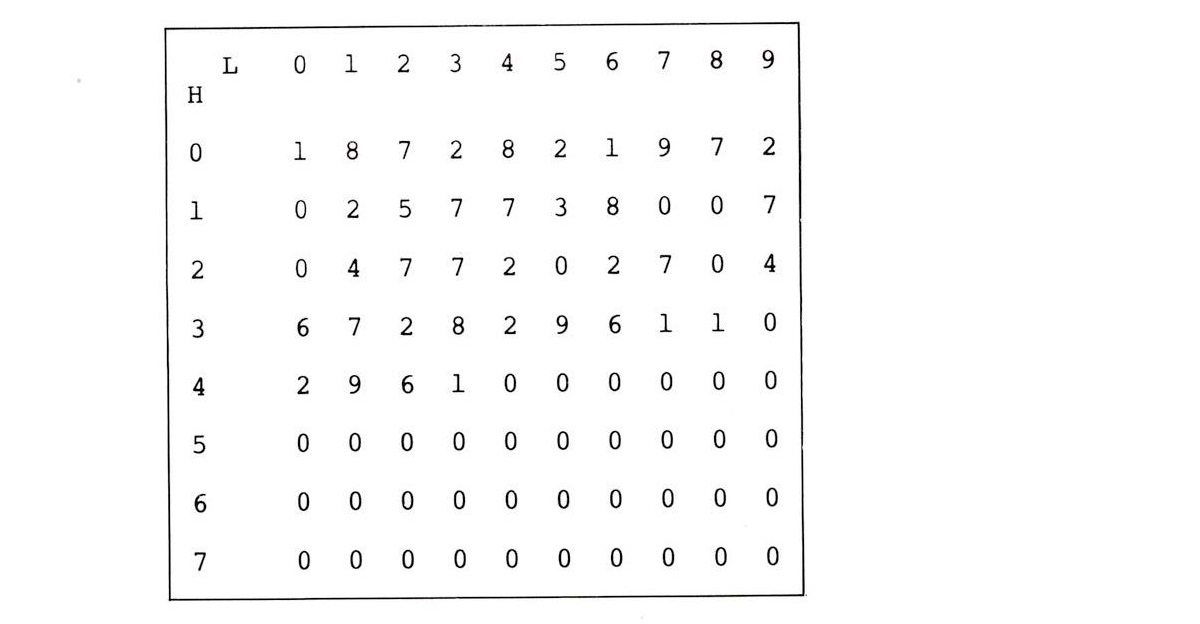 |
| Speicherstelle | Kurzbefehl | Code |
| 00 | LDA 78 | 1 8 7 |
| 03 | STA 28 | 2 8 2 |
| 06 | LDA 79 | 1 9 7 |
| 09 | STA 20 | 2 0 2 |
| 12 | DEC 77 | 5 7 7 |
| 15 | SEC | 3 |
| 16 | JCC 00 | 8 0 0 |
| 19 | LDA #0 | 7 0 |
| 21 | SBC 77 | 4 7 7 |
| 24 | STA 20 | 2 0 2 |
| 27 | LDA #0 | 7 0 |
| 29 | SBC 76 | 4 6 7 |
| 32 | STA 28 | 2 8 2 |
| 35 | JNE 16 | 9 6 1 |
| 38 | LDA 20 | 1 0 2 |
| 41 | JNE 16 | 9 6 1 |
| 44 | BRK | 0 |
| 76 | 0 | |
| 77 | 0 |
Die zu dividierende Zahl sollte auf 78,79 eingetragen werden.
Aufgabe 4
Programmieren Sie den Peeko-Computer so, daß eine zweistellige Zahl durch eine einstellige dividiert werden kann. Dazu werden sicherlich die Befehle SBC und SEC, wie vielleicht einige andere Befehle, erforderlich sein. Orientieren Sie sich am Programm FACTOR (Beispiel 9).
Beispiel 10 - Erzeugen von Primzahlen
Dieses Programm steht als Datei PRIMES auf der Kassette zur Verfügung.
Im Befehlsvorrat auszutauschen:
3 SEC
4 SBC
5 JCS
8 JEQ
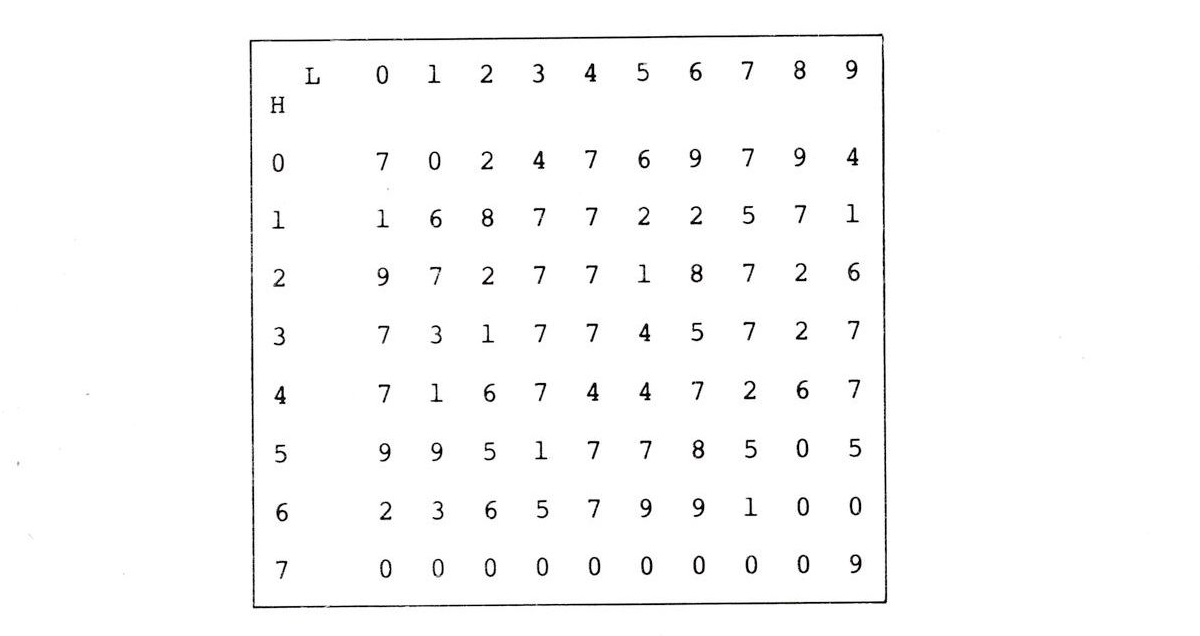 |
| Speicherstelle | Kurzbefehl | Code |
| 00 | LDA #0 | 7 0 |
| 02 | STA 74 | 2 4 7 |
| 05 | INC 79 | 6 9 7 |
| 08 | JNE 14 | 9 4 1 |
| 11 | INC 78 | 6 8 7 |
| 14 | LDA #2 | 7 2 |
| 16 | STA 75 | 2 5 7 |
| 19 | LDA 79 | 1 9 7 |
| 22 | STA 77 | 2 7 7 |
| 25 | LDA 78 | 1 8 7 |
| 28 | STA 76 | 2 6 7 |
| 31 | SEC | 3 |
| 32 | LDA 77 | 1 7 7 |
| 35 | SBC 75 | 4 5 7 |
| 38 | STA 77 | 2 7 7 |
| 41 | LDA 76 | 1 6 7 |
| 44 | SBC 74 | 4 4 7 |
| 47 | STA 76 | 2 6 7 |
| 50 | JNE 59 | 9 9 5 |
| 53 | LDA 77 | 1 7 7 |
| 56 | JEQ 05 | 8 5 0 |
| 59 | JCS 32 | 5 2 3 |
| 62 | INC 75 | 6 5 7 |
| 65 | JNE 19 | 9 9 1 |
| 68 | BRK | 0 |
| 78 | 0 | |
| 79 | 9 |
5. Lösung der Aufgaben
Aufgabe 1
| Speicherstelle | Kurzbefehl | Code |
| 00 | CLC | 3 |
| 01 | LDA 70 | 1 0 7 |
| 04 | ADC 71 | 4 1 7 |
| 07 | STA 74 | 2 4 7 |
| 10 | LDA #0 | 7 0 |
| 12 | ADC 11 | 4 1 1 |
| 15 | STA 73 | 2 3 7 |
| 18 | LDA 74 | 1 4 7 |
| 21 | ADC 72 | 4 2 7 |
| 24 | STA 74 | 2 4 7 |
| 27 | LDA 73 | 1 3 7 |
| 30 | ADC 11 | 4 1 1 |
| 33 | STA 73 | 2 3 7 |
| 36 | BRK | 0 |
Aufgabe 2
| Speicherstelle | Kurzbefehl | Code |
| 00 | DEC 71 | 5 1 7 |
| 03 | JNE 00 | 9 0 0 |
| 06 | DEC 70 | 5 0 7 |
| 09 | JNE 00 | 9 0 0 |
| 12 | INC 71 | 6 1 7 |
| 15 | JNE 12 | 9 2 1 |
| 18 | INC 70 | 6 0 7 |
| 21 | JNE 12 | 9 2 1 |
| 24 | JMP 00 | 8 0 0 |
Dieses Programm zählt die Speicherstellen 70 und 71 von unten nach oben und von oben nach unten durch. Sie werden sicherlich feststellen, daß es beim Herunterzählen nicht bei 00 stoppt, sondern beim Abzählen von 10 (d.h. 12 11 10 00 01 02 ...). Sie werden diesen Fehler später beheben können, wenn Sie über die 'carry flag' und die damit zusammenhängenden 'bedingten Sprünge' Bescheid wissen.
Aufgabe 3
| Speicherstelle | Kurzbefehl | Code |
| 00 | LDA 71 | 1 1 7 |
| 03 | STA 74 | 2 4 7 |
| 06 | CLC | 3 |
| 07 | LDA 70 | 1 0 7 |
| 10 | ADC 73 | 4 3 7 |
| 13 | STA 73 | 2 3 7 |
| 16 | LDA #0 | 7 0 |
| 18 | ADC 72 | 4 2 7 |
| 21 | STA 72 | 2 2 7 |
| 24 | DEC 74 | 5 4 7 |
| 27 | JNE 06 | 9 6 0 |
| 30 | BRK | 0 |
Hier wird der Inhalt von 70 und 71 multipliziert und das Ergebnis auf 72 und 73 übertragen.
Aufgabe 4
Im Befehlsvorrat auszutauschen:
3 SEC
4 SBC
9 JCS
| Speicherstelle | Kurzbefehl | Code |
| 00 | LDA 74 | 1 4 7 |
| 03 | STA 78 | 2 8 7 |
| 06 | LDA 75 | 1 5 7 |
| 09 | STA 79 | 2 9 7 |
| 12 | INC 77 | 6 7 7 |
| 15 | LDA 79 | 1 9 7 |
| 18 | SEC | 3 |
| 19 | SEC 76 | 4 6 7 |
| 22 | STA 79 | 2 9 7 |
| 25 | LDA 78 | 1 8 7 |
| 28 | SBC 70 | 4 0 7 |
| 31 | STA 78 | 2 8 7 |
| 34 | JCS 12 | 9 2 1 |
| 37 | DEC 77 | 5 7 7 |
Hier wird der Inhalt von 74 und 75 durch den Inhalt von 76 dividiert, und das Ergebnis auf 77 übertragen. 78 und 79 werden in der Berechnung angewandt.
Peeko-Monitor Befehle
| 0-9 | Eingabe des Bytes in den Speicher |
| Leertaste | Stufenweise Durchführung des Programmes |
| E | Unterbrechung des Programmablaufes |
| F | Beschleunigte Programmausführung |
| G | Go - Programmausführung |
| B | Befehlsvorrat Laden des Programmes vom Speicher |
| N | Nächster Befehl |
| O | Ausgangspunkt - Positionsanzeiger auf 00 zurück |
| D | Ausdrucken des Bildschirmtextes |
| S | Speichern des Programmes in den Speicher |
Befehlsvorrat
| 00 BRK | Programmstop |
| 01 LDA xx | Lade Akkumulator |
| 02 STA xx | Speichere Akkumulator |
| 03 CLC | Setze 'carry flag auf Null |
| 04 ADC xx | Addiere mit 'carry' |
| 05 DEC xx | Vermindere Speicherstelle um eins |
| 06 INC xx | Erhöhe Speicherstelle um eins |
| 07 LDA # x | Lade Akkumulator mit dem Wert x |
| 08 JMP xx | Springe |
| 09 JNE xx | Springe falls nicht gleichwertig |
| 10 SEC | Setze 'carry flag |
| 11 SBC xx | Subtrahiere mit 'carry' |
| 12 CMP # x | Vergleiche mit dem Wert x |
| 13 JCC xx | Springe falls 'carry flag' auf Null gesetzt |
| 14 JCS xx | Springe falls 'carry flag' auf eins gesetzt |
| 15 JEQ xx | Springe falls gleichwertig |
| 16 DEC A | Vermindere Akkumulator um eins |
| 17 INC A | Erhöhe Akkumulator um eins |
| 18 LDA (xx) | Lade Akkumulator indirekt |
| 19 STA (xx) | Speichere Akkumulator indirekt |
Acornsoft Limited, 4a Market Hill, Cambridge CB2 3NJ, England Telephone (0223) 316039
GBE02/B
Screen Designers
The following utilities are also available to allow you to edit the supplied screens of this game:
Cheats
Download
At least one physical version of this item is currently for sale in the shop.
A digital version of this item can be downloaded right here at Everygamegoing (All our downloads are in .zip format).
| Download | What It Contains |
|---|---|
| A digital version of Peeko-Computer suitable for BeebEm (PC (Windows)), PcBBC (PC (MS-DOS)), Model B Emulator (PC (Windows)) | |
| A digital version of Peeko-Computer suitable for BeebEm (PC (Windows)), PcBBC (PC (MS-DOS)), Model B Emulator (PC (Windows)) |
Report A Problem
We thank you from the bottom of our hearts if you report something wrong on our site. It's the only way we can fix any problems!
You are not currently logged in so your report will be anonymous.
Add Note
Release Country
Change the country to update it. Click outside of this pop-up to cancel.
Scan Of Selected Article
If you auction an item, it will no longer show in the regular shop section of the site.



































