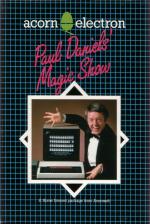| Genre: | Unknown Genre Type |
| Publisher: | Acornsoft |
| Cover Art Language: | English |
| Machine Compatibility: | Acorn Electron |
| Release: | Professionally released on Cassette |
| Available For: | Acorn Electron & BBC Model B |
| Compatible Emulators: | Elkulator 1.0 (PC (Windows)) |
| Original Release Date: | 18th December 1984 |
| Original Release Price: | £9.20 |
| Market Valuation: | £13.20 (How Is This Calculated?) |
| Item Weight: | 64g |
| Box Type: | Cardboard Box (Decorative) |
| Author(s): | Peter Killworth |
Variant Items
There are 0 other items featuring this same game (that we know about!). Click any of them for their details.
Active Auctions
Closed Auctions
Buy It
Unfortunately no-one is currently selling this item.
Auction Price Watch
Worried you're being ripped off? Closing prices on eBay can help you decide what a reasonable price is for a particular item.

Home Computing Weekly
18th December 1984
My family were amazed... Ultimately success depends on the presenter, and not the computer... There's a lot for the imaginative magician to do. Read Review
Full Instructions
Blurb
The pack contains ten magic tricks and some simple props for you, the conjurer, to use. Ideal as a party piece or simply to baffle your friends, here are mind-reading, birthday-guessing, card-divining, money-making tricks, and more besides - all designed for the high-tech conjurer of tomorrow's world to challenge the credibility of what is possible and what your audience sees before it.
Let Britain's top showman magician lead you on a spectacular tour of computer magic, and let Britain's top micros take a bow. Together they prove an unbeatable duo.
Introduction
This pack contains ten magic tricks performed by or with the Acorn Electron. To present these tricks, you will need, in addition to the things provided in the pack, some money (a £1 note or coin and the following coins 50p, 20p, 10p, 5p and 1p), a pack of playing cards, some paper and a pencil. You will also need your Acorn Electron User Guide.
Some of these tricks are self-working. In other words, the computer will perform them itself with no help from you; merely running the program will ensure that the trick works. Some require a little (secret) help from you to make them work. One trick will take a little patience to make it work - but the practice will be worth it! Another, just to be different, needs you to perform the trick with the computer helping.
An important rule to remember is that a good magician never repeats his tricks before the same audience. There are two different reasons for this: first, nobody really likes to see the same play ten times, and magic is no different; second, many people enjoy figuring out how magicians go their tricks and repeated presentation will enable them to figure out how the tricks are done.
Loading Instructions
The cassette contains the files listed below. For more information about the file called ARRANGE, see 'Preparing your own Magic Show'.
- MAGIC
- BIRTH
- BOOK
- CARD1
- CARD2
- MONEY
- NAME
- CLUE
- LIAR
- LETTER
- WORD
- ARRANGE
To load and run the program, place the cassette (fully rewound) in the cassette recorder, and type:
CHAIN "MAGIC"
and press RETURN; the 'Searching' message should appear on the screen as you do this. Now press the PLAY button on the cassette recorder and wait for the index to load; this will take approximately 30 seconds.
Once the correct position is reached, the first program takes one or two minutes to load. To go on to the next program, press the function key f0. This will automatically CHAIN in the next program providing you have run through the previous trick and it has finished.
Note: Programs can also be loaded and run in the usual way with the CHAIN command; to load and run the program CLUE for example, type:
CHAIN "CLUE"
and press RETURN.
Preparing Your Own Magic Show
You probably won't want to perform all ten tricks in a single show, as they would take rather a long time. Three or four tricks, however, make up quite a reasonable show. You can design such a show in two ways on a cassette filing system.
The easiest way is to jot down where each trick you wish to perform is on the cassette, and simply CHAIN each program as you need it, winding the cassette as necessary between tricks.
You may prefer to prepare your own cassette with the tricks in a specific order, to avoid cassette winding. All but one of the programs can be copied by LOADing from the program cassette and SAVEing to your own cassette. WORD needs more care, as it possesses a directory stored after the program.
The ARRANGE program provided at the end of the cassette enables you to produce a new cassette of up to ten tricks in any order you specify. To run it, you should have both the original Acornsoft program cassette and your new cassette. Type:
CHAIN "ARRANGE"
which merely sets PAGE and CHAINs the main program, ARRANG1, immediately. You will then be prompted for the name of each trick in the sequence you desire (but you must have MAGIC as your first program), and instructed how and when to insert your cassettes.
Tricks
BIRTH (A birthday trick) * BOOK (A book trick) * CARD1 (A card trick) *** CARD2 (Another card trick) ** MONEY (A trick with money) ** NAME (A trick using names) * CLUE (A murder mystery) ** LIAR (A test of lying ability) ** LETTER (A letter card trick) * WORD (A trick with words) * * Easy ** Fairly Easy *** More Tricky
Birth
This trick is totally self-working. The program will divine the name of a playing card that someone is thinking of, together with that person's date of birth (which can be fictitious in the case of ladies!). Unlike some of the tricks, it may safely be repeated - but remember the boredom factor. The 'year of birth' may be entered as '1946' for example, or just '46' if you prefer.
Book
This trick allows someone a free choice of a page, a line, and finally a word, in a book. The computer then reveals that it knows the word chosen. To guarantee that everybody has access to the same book, we're using the ELECTRON USER GUIDE for the book, so have this available when you run the program. This trick, too, is totally self-working, but should not be repeated (or, if you do repeat it, not more than once at the most).
Card1
This trick, a card trick, features the computer reading someone's mind and divining a card that they are thinking of. It needs a pack of playing cards, plus some practice. The plot is that the computer asks a person to shuffle a pack of cards, remove any five and place them in front of him. The person is asked to pick up just one card and hold it. Next, the person types in the names of the four other cards. The computer, after a delay loop to heighten the drama, reveals which card the person is holding!
This sounds - and looks - quite impossible, and that's why the computer needs your help. Basically, you - without touching the computer - will tell it what the name of the chosen card is. Here's how.
First remove the Kings from the pack that you are using and put them away somewhere (we simply won't let the person use a King; this is done to make life simpler for you). Now run the program and take out five cards.
For example, let these be:
10 of Clubs, 4 of Hearts, Jack of Clubs, Two of Diamonds, 6 of Clubs.
Now choose one of these. Suppose, for the sake of explaining the trick to you, this is the 6 of Clubs. Next, the program needs to be told the names of the other four cards. and this is where you will signal the computer when you perform the trick. When, in the game itself, the cards are chosen by a person in the audience, they will all be put out in front of him and one card will be taken up and help by the person. When he or she has picked up that card (the 6 of Clubs in our example) you quietly pick up the other four. The order you pick these up will signal most of what the computer needs to know. Here's what you do.
The first thing you think about as you go to pick up the cards is the value of the chosen card. You immediately visualise the following diagram (which is why we're practising).
SECOND CARD
1_____2_____3
1 | A 2 3
FIRST 2 | 4 5 6
CARD 3 | 7 8 9
4 |10 J Q
This looks complicated but isn't. It's a four-by-three rectangle containing the card values Ace (A) to Queen (Q) in numerical order. After a few practices you'll have it committed to memory (and you must, as you can't look at it during the performance!).
The chosen card was the 6 of Clubs. Looking at the table, we see that it corresponds to the 'first card 2' and the 'second card 3'. What this means is the first card you pick up of the four left will be the second highest face value in numerical order (this is because it corresponds to the number 2 on the chart), in this case it will be the 4 of Hearts. Pick this card up and place it in your left hand (assuming you are right handed). Now going back to the chart, we want the 'second card 3' (which will be the third highest face value card of the three cards left). In our case it is the Jack of Clubs, place this in front of the 4 of Hearts (face up) in your left hand.
This will shortly signal to the computer the value of the card (a 6). But there are still two cards left. The card you pick up next depends on the suit of the chosen card, in this cases Clubs. There is a standard 'order of suits' used in many card games like Bridge, which is easy to remember as it's in alphabetical order! The order is Clubs, Diamonds, Hearts and Spades, with Clubs the lowest and Spades the highest. As you reach for the third card, as yourself whether the suit of the chosen card is one of the lower two (Clubs and Diamonds) or one of the higher two (Hearts and Spades). In our example it's the lower. So you pick up the lower of the two cards left, which is the 2 of Diamonds and put it face up in front of the two in your left hand. Follow this with the only other card left (the 10 of Spades). Turn the four cards over, so they are face down and put them in front of the person.
It is most important that this is done absolutely casually. You know that you are doing something vital, but the onlookers must think that you are simply being helpful and tidying up the other four cards. With ten minutes practice, you will be able to do the job in five seconds. Don't look worried, tense, etc, as you will convey the feeling that all is not well.
The computer will then ask for the names of the cards, and carefully fails to explain how they are to be typed in. So you explain - casually. And what you say will inform the computer of the colour of their suits. The key phrase is 'Black Suit'. (Think of a posh party to remember the phrase.) If the chosen card is black, the names of the four cards must be typed in suit first. If the chosen card is red, the value of the cards must be typed first. Actually, the program only checks the first card entered, so if you or the first person forgets after the first card, it doesn't matter.
In our case the card is black (a Club). So tell the person to type in his four cards (casually point to the pile in front of him or her) the letter to be typed first for the suit and a number or a letter for the value (it doesn't matter about spaces in between, before, or after, but don't mention it unless asked). You can turn over the first card (being helpful) which should be the 4 of Hearts - which is typed in as 'H4' (rather than '4H'). Remind the person to press RETURN if they are unused to computers.
The person will then type in the cards, in this order, H4, CJ, D2 and S10. If the computer fails to understand, it'll ask for a repeat. Don't forget that after typing in the first card the suit-value order is not significant.
You have now done all the work and can sit back to watch the result. Try it now with those five cards.
For example, suppose the 10 of Spades had been chosen. Let's repeat the selection. First, the value. The 10 in the table corresponds to the 'first card 4, second card 1'. So we pick up the first card, the Jack which is the last highest card of the four left, then the 2 which is the first highest card of the three left. Spades is a high suit, so the third card is the 6 (the higher of the 6 and the 4), which leaves the 4 for the last card. Since Spades are black ('Black Suit') the cards go in suit first: CJ, D2, C6, H4. Now suppose, from the same five, that the chosen card was the 2 of Diamonds. The table gives 2 as 'first card 1, second card 2'. So pick up the 4, then the 10 (the 10 wasn't the second to start with, but became so after the 4 was picked up). It's a low suit so take the 6 next and the Jack last. The person should key in the cards values first as Diamonds are red.
One final time, suppose the cards are - an unlikely event - the four Aces and the 2 of Clubs, and that the 2 is chosen. How do we choose on the basis of numerical value when all the cards are worth 1 (ie Aces)? In such cases, the suit order determines the order; the Ace of Clubs is the lowest, the Ace of Spades the highest. The table then gives 'first card 1, second card 2' so we take the Ace of Clubs, the the Ace of Hearts. Clubs are low, so next the Ace of Diamonds, which leaves the Ace of Spaces till last. Key them in suit first.
Please take some cards and the program and try out various combinations until you are happy with everything. Then try it on somebody and watch their reaction!
Card2
This is another think-of-a-card trick, but much simpler for you. The person will be asked to name a card out loud. When he does so, you say, as if you'd just thought of it, either 'Oh, hit RETURN to continue' or 'Oh, hit the Space Bar to continue'. And here again you do the dirty work. If the card thought of is an 'odd red' or 'even black' (where again Aces are 1, Jacks 11, Queens 12 and Kings 13) you tell him to hit the RETURN key. If the card was an 'even red' or 'odd black' you tell him to hit the Space Bar. The rest is up to the computer. When it asks for the card to be typed in, use the same method (either order) as in CARD1, eg H4 or 4H, CJ or JC.
Money
This trick involves a person moving money around according to the computer's orders, which have been dictated to it beforehand. No matter how this is done, the person ends up losing money - the computer knows best!
Provided with this pack is a strip of paper about one foot by five inches, marked with six equally spaces circles, each about two inches in diameter. These are labelled from left to right with bold letters A, B, C, D, E and F. The program will draw this for you as well. You will need the following cash: a £1 note or coin, 50p, 20p, 10p, 5p and 1p, and you're ready to proceed.
You have to help the computer just once here. When the program tells the person to set out five pieces of money, it will ask 'Have you done that?' You glance at the layout and see where the 50p coin was placed. If it was placed in an odd position (A, C or E) tell the person to type "Y" and RETURN (to remember this, "Y" has one letter and thus is rather odd!). If it was placed in an even position, tell the person to type in "YES" and RETURN. The trick will then work itself.
Name
In this trick, the computer divines the one dead or imaginary name out of a list of nine names, all the others of which are alive, thought of by the person. The computer works the trick by itself. It is suggested that imaginary names should be used if children are taking part, and dead names for an adult audience.
Clue
This trick, although it makes great use of the computer, gives you a chance to be the magician. During the trick, you will be sent out of the room while your audience decides, in a miniature graphics adventure game (a) which of six people they will be; (b) which murder weapon they will use; and (c) which room they will commit a murder in. You are then re-called, and demonstrate that somehow you know everything which has occured in your absence!
Just as the computer has to work hard when it performs its tricks, you will have to do a little work during this one. First, you need to memorise three 'mnemonics' which are easy ways to remember complicated information. These mnemonics are:
| ROOMS : | 'BRISKLY CHOPPED' |
| WEAPONS : | 'GRUMPY' |
| NAMES : | 'BRUSH DOG' |
These are all sufficiently silly phrases to be easy to remember. If you try running the program, you will notice that the initial letters of the nine rooms spell 'BRSKLCHPD' ('Bedroom', 'Reception', 'Study' and so on). With the addition of some vowels, the phrase 'BRISKLY CHOPPED' can be made, if one ignores the double 'P'! You should make sure that you can recall each of the nine room names from their initial letters - also that you can spell them, since the program is unforgiving.
Similarly, the names of the four weapons: 'Gun', 'Rope', 'Mallet' and 'Poison', form the consonants in 'GRUMPY' and the six names (Brown, Robinson, etc.) form the consonants in 'BRUSH DOG'. Again, make sure that you can recall the names from their first letters.
When you have practised remembering the rooms, weapons and names from their first letters you can try out the trick by yourself. Run the program, and choose for your practice the name 'Hughes'. Walk through the mansion and take the rope, and commit the murder in the lounge.
The computer will now be asking you the following question:
Where was the crime committed ?
Look very carefully at the layout of this question, as it is secretly telling you the answer (rather like you secretly told the computer things in previous tricks). You'll notice that there is a single space before the beginning of the question (this is easy to see, as the program uses a coloured background). There is also a double space before the question mark. How does this help you?
To determine which room is correct, you need your three times table. Take the number of spaces before the question (one in our example, but it may be zero, one, two or even three when you perform the trick) and multiply this value by three. Now add the number of spaces before the question mark (two in our example, but it may be zero, one or two when you perform the trick). This will give you a number from one to nine; in our case the answer is 1x3+2=5.
This means that the crime was committed in room 5. You now have to go through your mnemonic and count to room 5 to find out which it was. So you recite 'B.R.iS.K.L' to yourself. 'L' stands for lounge - which was indeed where the crime was committed!
This may sound a bit complicated: mental arithmetic to be performed while your audience is watching you! In fact, it isn't, because you have to sit down at the computer to type the answer to its question into it. So you have a perfect excuse for staring at the screen while counting and doing your sums.
The full list of nine possibilities is then:
Where was the crime committed ? 0 x 3 + 1 = 1 (Bathroom) Where was the crime committed ? 0 x 3 + 2 = 2 (Reception) Where was the crime committed? 1 x 3 + 0 = 3 (Study) Where was the crime committed ? 1 x 3 + 1 = 4 (Kitchen) Where was the crime committed ? 1 x 3 + 2 = 5 (Lounge) Where was the crime committed? 2 x 3 + 0 = 6 (Cellar) Where was the crime committed ? 2 x 3 + 1 = 7 (Hall) Where was the crime committed ? 2 x 3 + 2 = 8 (Pantry) Where was the crime committed? 3 x 3 + 0 = 9 (Diner)
Type in the answer - in this case LOUNGE - in upper case. If you were correct, the computer will reply:
CORRECT!! What was the murder weapon ?
(If you were wrong, it will also tell you!!). The layout for the second question is identical to the first, to avoid any suspicion from your audience. But the layout of the 'correct' (or 'wrong') statement again tells you the remaining information: in this case, the name and weapon. There will be between one and six spaces before the word 'correct', and these will tell you the name as follows: one space before the word 'correct' corresponds to the first name on the list (Brown), two spaces corresponds to the second name on the list (Robinson) and so on. In this case, there are four spaces, for Hughes. Finally, the number of exclamation marks tells you which weapon it was; in this case, two for the rope.
All you have to do is type in 'ROPE'. There will be another identical 'correct' and the final question, again using the same layout, 'Who was the murderer?' to which you can reply 'HUGHES' to a well-earned round of applause.
Of course, you should practise this trick before performing it in public. Let's take another example: Grimes, using the mallet, kills in the pantry. The first question is then:
Where was the crime committed ?
(Two spaces before, times three, is six; plus two after for a total of eight. 'B..R..is..K..Ly..C..H..oP' gives 'P' for Pantry.) The computer replies:
CORRECT!!!
(six spaces before 'correct' gives 'B..R..uS..H..D..oG' for Grimes, and three exclamation marks gives 'G..R..uM' or 'M' for Mallet). You now type in 'MALLET' and 'GRIMES' at the right times.
Remember again that you have to be staring at the terminal to answer the questions; you have plenty of time to think out the answers. Occasionally, you'll have to look carefully when there are a lot of spaces before 'correct', though they're easy to estimate, especially since lettering appears above them. This is a trick that can safely be repeated (once), as it is very difficult for the audience to notice the slight differences in layout between the two performances.
Liar
In this trick, two members of the audience find out how good each of them is at telling lies to the other. Then they both try telling lies to the computer, but always get caught out at it!
The trick uses the ESP cards provided with the pack. These are cards which have been used since the 1940s to test whether extra-sensory perception exists. There are 40 cards altogether: 20 with red designs and 20 with black. There are five different designs, and four of each design in each colour to make up the 40.
To prepare, shuffle up the cards thoroughly and then arrange 20 of them so that the top card is red and the rest run black - red - black, etc, down to the twentieth card which will be black.
Take the other 20 and arrange them in exactly the opposite way, ie begin with a black card, then red, and so on until the last card (the twentieth) which should be red.
Put this second heap under the first to make a complete pack of 40 and the preparation is complete. To recap: the order should be red - black - red - black ... - red - black (end of first 20) - black - red - black - red ... - black - red; the only two cards of the same colour which are together being the two black cards in the middle of the pack.
To perform the trick, follow the computer's instructions. It will tell you to shuffle the cards. You should spread the cards face up in your hands, just to show that they are well mixed (as they are). While you do this, look for the pair of black cards together, and cut the pack between them ready for a shuffle. (So the two piles are back where they were when you were ordering them.)
Now perform a single rifle shuffle. It doesn't have to be neat. If you don't know how to rifle shuffle, you can hold one packet face down in each hand and then spread each packet across the table in a line towards you, making two wiggly parallel lines of cards. Then, using both hands, push the two lines into each other, and then scoop the (now single) line of cards towards you and square up the pack.
With either shuffle, the cards should now appear randomly mixed. And so they are, except for what is known as the Gilbraith principle. Each pair of cards, starting from the top, consists of a red and a black card. What they are, and which order they come in, is indeed random; but there will always be a red and a black together in the top two cards; a red and a black as the third and fourth cards, and so on throughout the pack. If you haven't come across this principle before, you should mix up the cards as instructed above and try it out.
Back to the performance: the computer will tell you to deal the cards into two equal heaps. Since the cards are arranged in red-black pairs, dealing them out ensures that the colour order of one pile is precisely the opposite colour of the colour order of the other pile. In other words, if pile 1 starts, say, red - red - black - red, then pile 2 starts black - black - red - black. Again, try this out for yourself.
Now let the audience follow the computer's instructions. Your sole job, apparently, is to act as scorekeeper with the computer. One person will be guessing whether the other is telling the truth or telling a lie (which involves telling the wrong colour and design). Each time the computer will ask whether he or she was correct, and ask for a Y/N response.
All they see - if indeed they are looking, as much amusement will be generated by people trying to tell lies and succeed! - will be you typing "Y" and "N" followed by RETURN. In fact, you're using this to tell the computer what colour the card actually was. If it was RED, after typing "Y" or "N" accordingly, press RETURN (RED RETURN will help you remember). In other words, just like a normal response to INPUT. If the card was actually BLACK, after typing "Y" or "N", you apparently press RETURN but really press the key above it (the COPY key). The computer will act just as if you'd hit RETURN, but will notice that you had pressed COPY and take action accordingly.
Having done this for each of the 20 cards in the first pile, the computer knows their colour, and therefore knows what each colour the cards in the other pile are. The computer will now use this knowledge to finish the trick; your work is over and you can enjoy the rest of the trick!
To recap: If the first card was red, and guessed wrong, you would type "N" RETURN; if the next was black and guessed right, you would type "Y" COPY; and so on.
Letter
The plot of the trick is simple. Out of the packet of letter cards provided with this pack, one is selected, the packet is then shuffled and cut, and the order of the letters typed into the computer, which instantly divines the selected card. The computer will offer to repeat this trick, because (a) it is possible for it to make a mistake, and (b) the mystery grows as the packet becomes more and more mixed up!
Almost no work is needed except to ensure that the fifteen cards spell out the 'PAUL'S DEMON TRICK' phrase from top to bottom, before the trick starts. The trick then works by itself. The method is to compare the order after mixing with the order before, 'scoring' each letter by how far it is from its two neighbours before the mixing. The card identified by the computer has the letter with the highest 'score'.
When the computer requests a rifle shuffle, you can use the table shuffle described in LIAR if you find that simpler.
Word
In this trick, a four-letter word held in memory and a freely selected longer word, are both divined by the computer. The trick needs no work on your part, and may be safely repeated.
Screen Designers
The following utilities are also available to allow you to edit the supplied screens of this game:
Cheats
Download
A digital version of this item can be downloaded right here at Everygamegoing (All our downloads are in .zip format).
| Download | What It Contains |
|---|---|
| A digital version of Paul Daniels' Magic Show suitable for Elkulator 1.0 (PC (Windows)) | |
| A digital version of Paul Daniels' Magic Show suitable for Elkulator 1.0 (PC (Windows)) | |
| Book | A digital version of Paul Daniels' Magic Show suitable for Elkulator 1.0 (PC (Windows)) |
Games Like Paul Daniels' Magic Show
Report A Problem
We thank you from the bottom of our hearts if you report something wrong on our site. It's the only way we can fix any problems!
You are not currently logged in so your report will be anonymous.
Add Note
Release Country
Change the country to update it. Click outside of this pop-up to cancel.
Scan Of Selected Article
If you auction an item, it will no longer show in the regular shop section of the site.