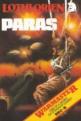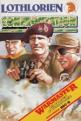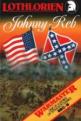Alternative Games Called Paras




| Genre: | Game: Tactical Combat |
| Series: | Number 3 in Warmaster Series (Bbc Micro) |
| Publisher: | Lothlorien |
| Cover Art Language: | English |
| Machine Compatibility: | BBC Model B |
| Release: | Professionally released on Cassette |
| Available For: | BBC B/B+/Master 128, BBC Model B, BBC/Electron, Commodore 64, Oric 48K & Spectrum 48K |
| Compatible Emulators: | BeebEm (PC (Windows)) PcBBC (PC (MS-DOS)) Model B Emulator (PC (Windows)) |
| Original Release Date: | 6th December 1984 |
| Original Release Price: | Unknown |
| Market Valuation: | £2.50 (How Is This Calculated?) |
| Item Weight: | 64g |
| Box Type: | Cassette Single Plastic Black |
| Author(s): | M.C. Lothlorien |
Variant Items
There are 0 other items featuring this same game (that we know about!). Click any of them for their details.
Active Auctions
Closed Auctions
Buy It
Unfortunately no-one is currently selling this item.
Auction Price Watch
Worried you're being ripped off? Closing prices on eBay can help you decide what a reasonable price is for a particular item.
Full Instructions
A. Setting And Objective
Military strategies at High Command have drawn up a plan which will bring an end to the war within weeks. The entire plan relies on breaking the enemy's main lines of communication. On the 14th March at 0.600hrs, twenty seven teams of highly trained specialists will be dropped behind enemy lines. You are in command of one of these forces - your objective: *destroy the bridge*.
Paras is a simulation of small unit actions in which a force of 15 men are under your direct control. You must decide what action each of these men will take each turn - there is a choice of up to 10 different activities. At the start of the game, yu force has already been dropped by parachute.
The game comprises of two separate scenarios. In the first, you must eliminate all enemy forces in order to secure a safe route for your retreat. The objective for the second part is simply to destroy the bridge.
Note: All enemy need not be eliminated in this part, just the bridge.
B. Introduction
1. The Enemy
In the first scenario, all enemy will be hidden in cover (trees, buildings, etc) and will only be spotted when they fire, or when opportunity fire is used (see below).
In the second scenario, all are hidden except for the three prone men near to the bridge. Enemy status is denoted by modification to its symbol, as shown in Table 3. The symbol partially shaded denotes that he is in cover whereas if he is enclosed in a rectangle he is denoted as being wounded. A figure both partially shaded and enclosed in a rectangle is both wounded and in cover.
All enemy are armed with submachine guns. They do not have hand grenades.
2. Your Men
Your have fifteen men who must first be given firearms - machine guns, submachine guns, bazookas, or rifles. All men are considered to have an unlimited supply of hand grenades. As with the enemy, the symbol is modified by partial shading and enclosure in a rectangle to denote status of cover, wounded etc.
3. Cover
Trees, buildings, ridges and artillery craters are all classed as cover. A man in cover has a better defensive position than one not in cover.
4. Artillery Attacks
During the course of the game, your forces will be subjected to artillery fire. Any of your men within 2 squares of the point of impact of the shell is liable to be either killed or wounded. Prone men are less likely to be injured. By pressing 'p' during one of these attacks all your men will adopt a prone position.
5. Difficulty Levels
There are ten levels of difficulty. Levels 1-5 are 'short' versions of the game involving the second scenario only. Levels 6-10 are the full game versions.
C. The Play
1. Initial Set Up
Each of your men must be placed in 'squares' in the bottom three rows, only having 1 man per sqaure. At the start of Part 1, all the enemy are concealed in cover. In Part 2, some are concealed whilst others in full view.
2. Playing The Game
Paras is played in a series of same turns. Each turn has three separate phases:
- Choose actions for each man and carry out movement.
- Carry out all attacks on the enemy.
- Enemy action and fire.
i) Player Action and Movement
Each man must elect to perform one action per turn. These actions are selected by depressing the appropriate function keys.
f0
Nothing - Man does nothing
f1
Move - Give the location of the intended move. In part 1 and 2, a man may not move to a 'square' occupied by either a friend or foe. In part 2 only, certain areas of the map may not be entered.
f2
Fire - Once chosen, this action is performed in the fire phase. Maximum weapon range is 7.
f3
Move And Fire - Combines 1 and 2. A prone wounded man may not move and fire.
f4
Fall Prone - Standing men may fall to the ground thus presenting a more difficult target for the enemy.
f5
Stand - Prone men may stand up.
f6
Prepare Grenade - Before a hand grenade can be thrown, the normal weapon must first be shouldered and the grenade prepared for throwing.
f7
Throw Grenade - Only available to men with prepared grenades.
f8
Lay Explosives - Only used at the bridge demolition stage, and only if the man is actually standing on square H19. Once laid, the explosives may be detonated by any man at that location.
f9
Detonate - Any man on square H19 may detonate explosives, providing they have been laid previously. Detonation will destroy the bridge and your mission will be accomplished.
ii) Player Fire
All men who opted to fire, move and fire or throw grenade will be actioned during this phase. Beneath the map firing units, together with their locations are displayed. Colour coding is as follows:-
White - Fire
Yellow - Move and Fire
Black - Throw Grenade
For each men, input attacking unit's location, then the location of the target 'square' (any 'square' within the weapon range). The effects of fire will be resolved immediately.
If all eligible targets are dead, you may cease firing by inputing "ZZ" as the attacking unit.
Opportunity fire - At the start of the game, a number of enemy are hidden in cover and their locations are unknown to you. Their positions will only be revealed once they have fired. From then on, the man will be considered to have been spotted and his position will be constantly displayed until he is either killed or the game ended.
Even though they may be hidden, you know they are in one of the locations providing cover. If the occasion arises it is permissible to fire at any cover in the hope of hitting an as yet unseen enemy. This is most likely to occur if move and fire has been selected for your action.
Scatter - Attacks with either grenade or bazooka are treated slightly differently from all other types of attack. Due to the nature of these weapons, they are subject to scatter - that is, the missible may not necessarily land at its intended target as it is liable to roll of fall short before exploding. (Because of this uncertainty, these weapons are best used agaiinst closely packed enemy.) The amount of scatter is a function of range - the longer the range, the more likelihood of scatter.
Despite these drawbacks, grenades and bazookas are particularly useful in the end game, as they are capable of destroying the bridge at long range, unlike machine guns, submachine guns and rifles which are of no use for this purpose.
iii) Enemy Action and Fire
During this phase, the enemy will perform its actions and attacks on your men.
D. Winning The Game
For levels 6-10 all the enemy must be killed in part 1, and the bridge destroyed in part 2 (not all the enemy need to be killed in part 2).
For levels 1-5, the mission is simply to destroy the bridge.
The portion of the bridge that must be destroyed is located at H19 and may be accomplished by one of three methods:-
- explosives,
- grenade attacks, or
- bazooka attacks.
The Action Sheet below displays all the relevant information, summarised into easy-to-use tables.
 |
 |
 |
 |
Loading
Tape: CHAIN"" (RETURN)
Disc: SHIFT-BREAK
Screen Designers
The following utilities are also available to allow you to edit the supplied screens of this game:
Cheats
Download
A digital version of this item can be downloaded right here at Everygamegoing (All our downloads are in .zip format).
| Download | What It Contains |
|---|---|
| A digital version of Paras suitable for BeebEm (PC (Windows)), PcBBC (PC (MS-DOS)), Model B Emulator (PC (Windows)) |
Report A Problem
We thank you from the bottom of our hearts if you report something wrong on our site. It's the only way we can fix any problems!
You are not currently logged in so your report will be anonymous.
Add Note
Release Country
Change the country to update it. Click outside of this pop-up to cancel.
Scan Of Selected Article
If you auction an item, it will no longer show in the regular shop section of the site.