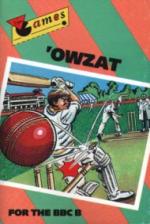| Genre: | Cricket |
| Publisher: | Virgin Games |
| Cover Art Language: | English |
| Machine Compatibility: | BBC Model B |
| Release: | Professionally released on Cassette |
| Available For: | BBC Model B |
| Compatible Emulators: | BeebEm (PC (Windows)) PcBBC (PC (MS-DOS)) Model B Emulator (PC (Windows)) |
| Original Release Date: | 1st January 1984 |
| Original Release Price: | £7.95 |
| Market Valuation: | £2.50 (How Is This Calculated?) |
| Item Weight: | 64g |
| Box Type: | Cassette Single Plastic Clear |
| Author(s): | Charlie Withall |
Variant Items
There are 0 other items featuring this same game (that we know about!). Click any of them for their details.
Active Auctions
Closed Auctions
Buy It
Unfortunately no-one is currently selling this item.
Auction Price Watch
Worried you're being ripped off? Closing prices on eBay can help you decide what a reasonable price is for a particular item.

A&B Computing
1st January 1984
I wouldn't call this user friendly. My first set of entries resulted in 'No such FN/PROC at line 10085'...! Read Review

Acorn User
1st January 1984
Virgin got into the software business with a big splash and rapidly acquired a lot of dissatisfied customers. Judging from this offering, they still have a long way to go to improve. Read Review

Home Computing Weekly
6th December 1983
The game appeals to me, and gives a change of scene from outer space to the Oval. Read Review

Personal Computer Games
1st February 1984
Has one or two brief moments of graphic interest, but, apart from that, it's a shambles. Read Review
Full Instructions
'Owzat
Fight for the ashes in your own front room - a very realistic simulation of cricket internationsl by Charlie Withall
General Description
Each run of Test plays one innings of a cricket game. It can be a limited overs innings or a play to finish innings. The computer asks "Overs per inns" - key in the number of overs you want the innings to be limited to or key in (say) 99999 if you want unlimited play - it is unlikely that an innings will last 99,999 overs!
The computer then asks "Max overs/bowler". If you want to ensure that a minimum number of bowlers have to bowl - to stop the "star" bowlers bowling all the time - key in a number equal to roughly the overs per innings figure divided by the minimum number of bowlers you want.
For example, if you have decided on 40 overs per innings, and you want at least five bowlers to bowl key in 8 (40 divided by 5). If you don't want a minimum number to bowl key in the same figure as you did for "overs per inns".
The computer asks "To bat: Key 1 England 2 Australia ?". Key the number before the team you want to bat. You are then asked "Innings - 1 or 2." If you have already played on team's innings, key 2, otherwise key 1. If you key 2 you will be asked "1st Inns score" - key the number of runs scored on the first run of the program - followed by "For? wkts" - key the number of wickets which fell in the first run.
The screen then shows the pitch, batsman and fielders. If bowling is not automatic, asks "New Bowler No. (Old Bowler n)?" and you key in the number of the player you want to bowl (Note for the first over of the innings this can be the same as the "(Old Bowler n") - for all the other overs the bowler has to be changed. If you key an impossible number (say 12) it will ask you again. If the bowler has already bowled his limit of overs it will display "Already bowled max. overs" and ask you again.
The computer then displays "Bowler (name) Type (Slow, med or fast) Quality (0-5, 0 being poor, 5 being very good)"
Again, if bowling is not automatic the computer asks "Move fielder(s) Y/N" (if bowling is automatic, the field is never changed). If you want to keep the fielders where they are key N, if you want to change one or more key Y. If you key Y an asterisk (*) appears on the field and the message:
If you press D the * will move to the left
R the * will move up the screen
G the * will move to the right
V the * will move down the screen
Move * over fielder to move, using
D - Left, G - Right, R - Up, V - Down
Press F. Move * to new place. Press F. Use these four keys until the asterisk is over the fielder you want to move and then press F. The computer then knows which fielder to move. Use the same four keys to move the asterisk to where you want the fielder to be and press F again - the fielder will re-appear. Don't worry if you press F before you have got the * over a fielder - the computer ignores this.
The computer will then ask "Move fielder(s) Y/N?" again - you carry on until you have moved all you want to and then press N in answer to this question. The over then proceeds. The total score, wickets fallen and both batsmen's scores are continually shown. For each ball - if either the bowler nor batsman is automatic, a message comes up: "Length: 1-short 2-on length 3-up" and you key the number you wish to bowl. If you are playing against someone else, cover the keys up with your other hand as you press, so that the batsman can't see!
The bowler than walks back to his 'mark', turns and runs up to bowl. As he reaches the wicket if the batsman is not automatic the screen changes to a "close-up" side view of the wicket. Note there is a mark on the wicket where a good length ball will pitch. The batsman then has to play the ball, using the following keys:
N - Moves the batsman forward, M - Moves the batsman back
, - Swings the bat forward, . - Swings the bat back
To hit the ball, the bat has to be vertical. If it is not, you will miss altogether and be bowled. If the bat is vertical, you will hit the ball properly if the batsman has moved to the right position - forward if the ball is pitched up, stood still if the ball is on a length or back if the ball is short. If the batsman is not in the right position you may miss the ball or snick it.
The screen then cuts back to the longer view. If the ball has been hit in the air a message "Ball in air" appears below the boundary on the left-hand side.
The ball then moves across the pitch, goes for a boundary or is fielded. If it is fielded and was in the air, it may be caught. If on the ground the computer calculates the runs scored and adds them to the totals. If an odd number of runs is scored, the batsman "change ends".
Note: the batsman facing the bowling appears above the non-striker on the left hand side of the screen under the total.
If a batsman is out the computer shows how he was out and the score. (You may wish to make a note of this if you are keeping a record, although the whole team's scorecard comes up at the end of the innings). At the end of each over, the bowlers' analyses are displayed - these are updated at the end of the over only.
The game then proceeds.
When all ten wickets have fallen or, if this is the second innings of the match and the total passes the first innings total, the game ends and the compelte scorecard is displayed.
Two-Innings Games
Playing a game with two innings each side is a bit tricky, but not impossible. For the first three runs key that this is a first innings (see 1.3). For the fourth innings key 2 in reply to "Innings 1 or 2" and when "1st Inns score?" comes up - key in the total of the two innings of the first team to bat *less* the first innings total of the second team to bat. This means that fourth RUN will end if the second team wins - or when they are all out.
For example:
RUN 1 Key 1 to Innings 1 or 2 Key 1 to "To bat - 1 England - 2 Australia"
On RUN 2 Key 1 and 2
On RUN 3 Key 1 and 1
If England score 220 on RUN 1 and 235 on RUN 2 and Australia score 178 on RUN 3 - On RUN 4 - Key 2 to "Innings 1 or 2"
Key 2 to "To bat - 1 England 2 - Australia"
Key 277 (220+235-178) to "1st Inns score"
Key 20 to "For ? wkts"
Loading
Tape: CHAIN"" (RETURN)
Disc: SHIFT-BREAK
Miscellaneous
This game was mentioned in the following articles:
Screen Designers
The following utilities are also available to allow you to edit the supplied screens of this game:
Cheats
Download
A digital version of this item can be downloaded right here at Everygamegoing (All our downloads are in .zip format).
| Download | What It Contains |
|---|---|
| A digital version of 'Owzat suitable for BeebEm (PC (Windows)), PcBBC (PC (MS-DOS)), Model B Emulator (PC (Windows)) |
Report A Problem
We thank you from the bottom of our hearts if you report something wrong on our site. It's the only way we can fix any problems!
You are not currently logged in so your report will be anonymous.
Add Note
Release Country
Change the country to update it. Click outside of this pop-up to cancel.
Scan Of Selected Article
If you auction an item, it will no longer show in the regular shop section of the site.