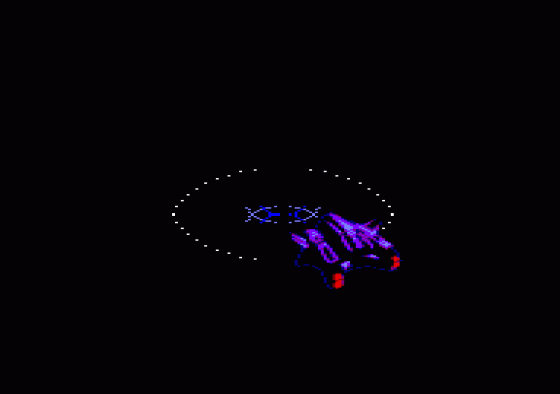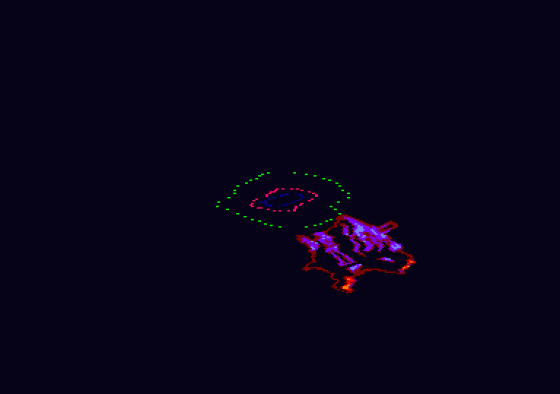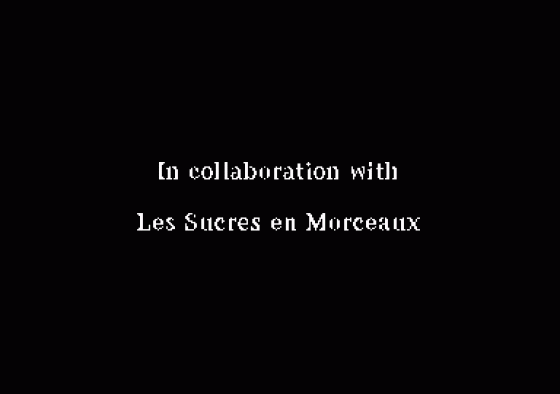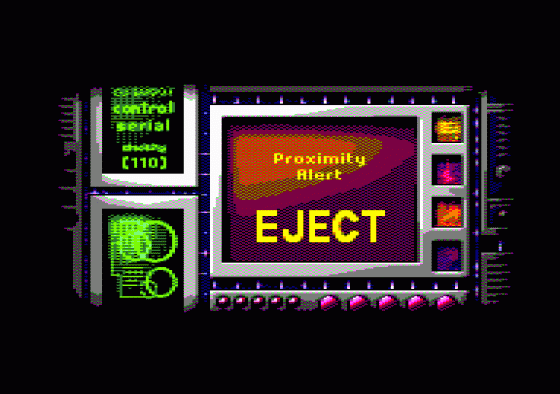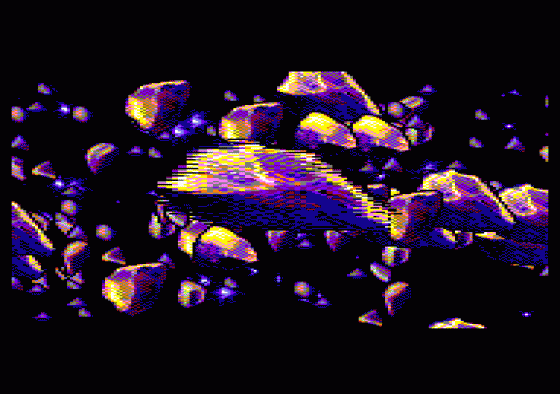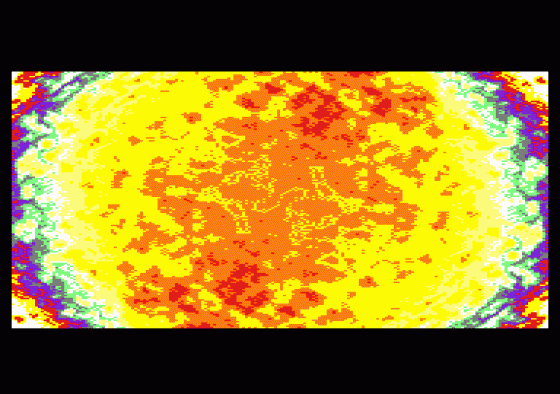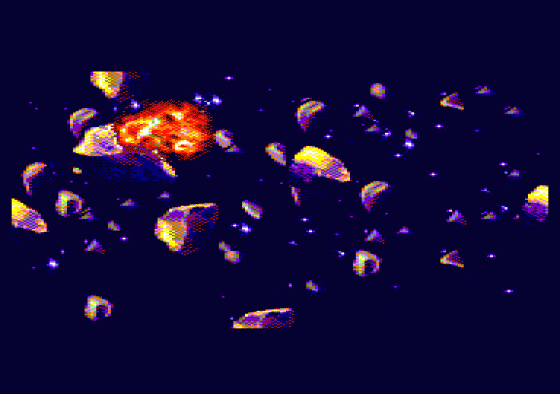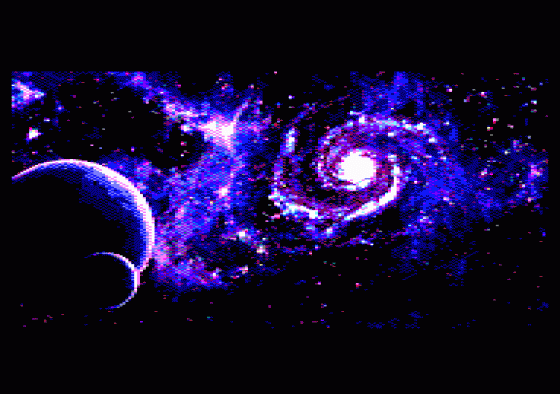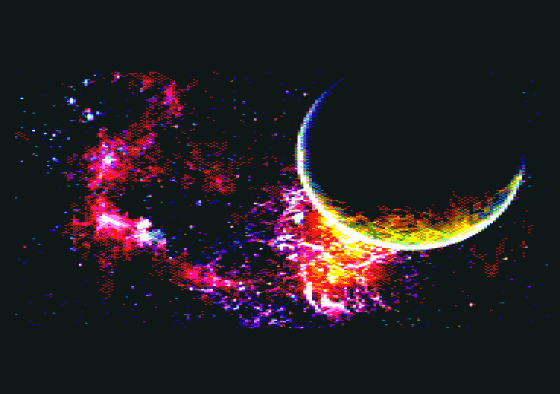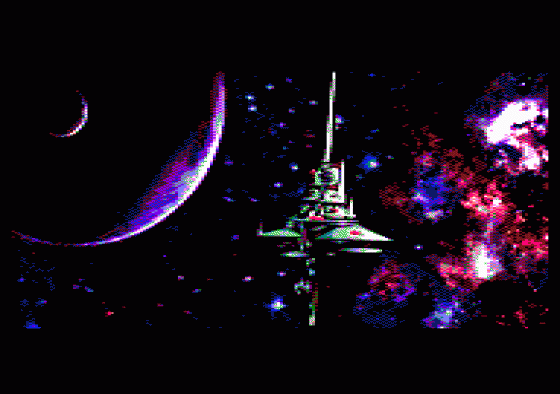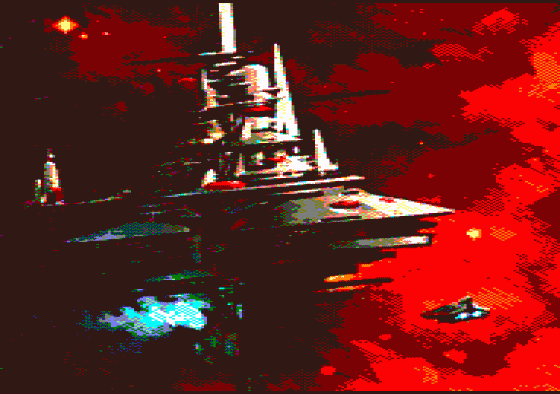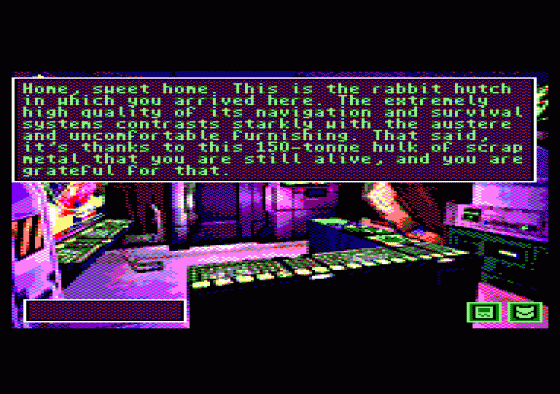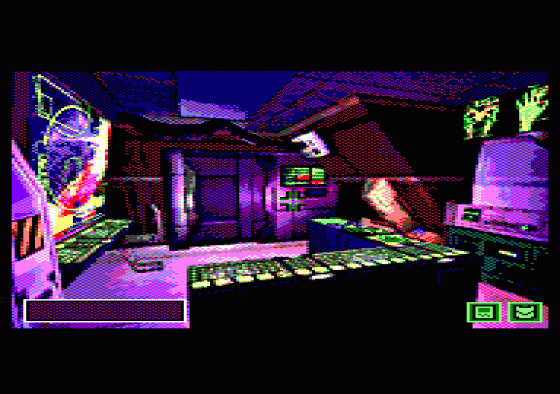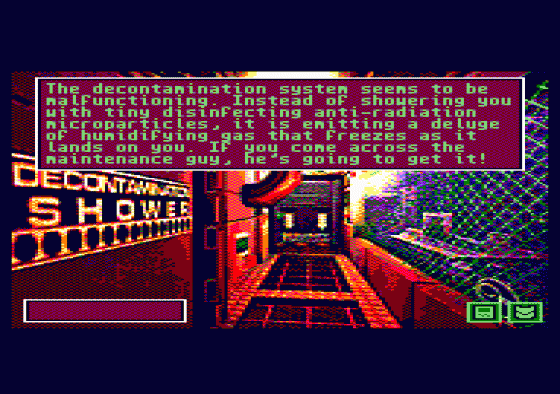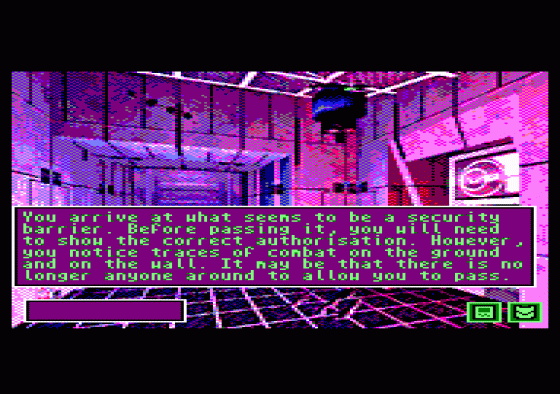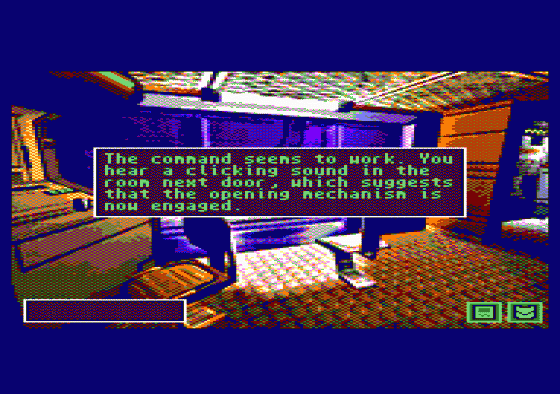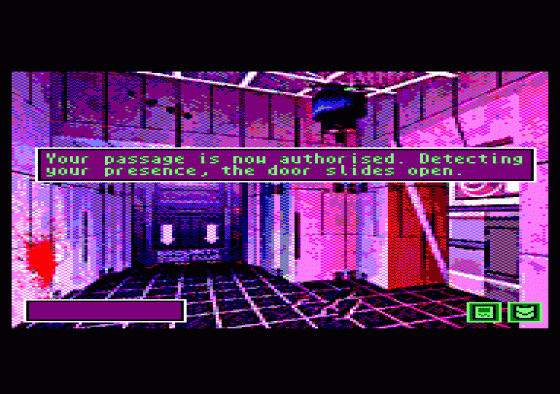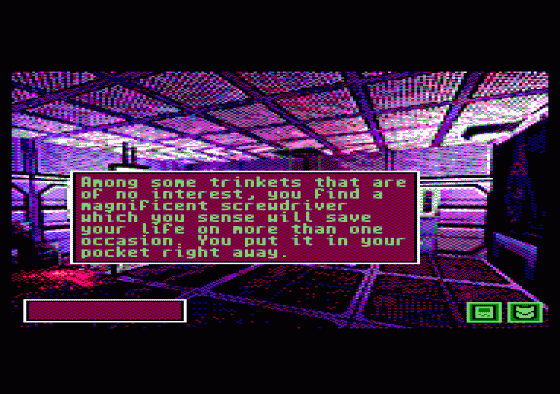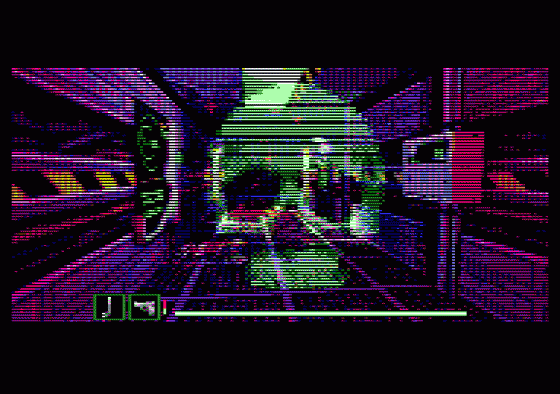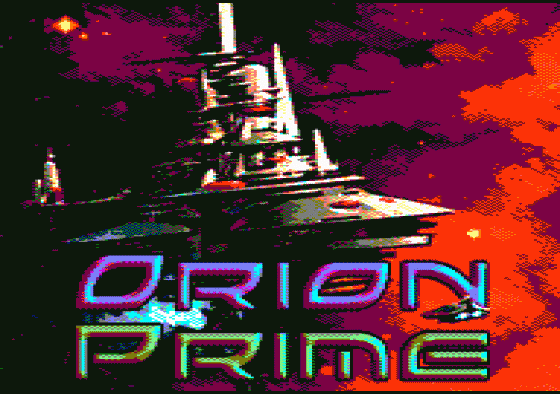




| Genre: | Point And Click Graphical Text Adventure |
| Publisher: | Cargosoft |
| Cover Art Language: | English |
| Machine Compatibility: | Amstrad CPC464, Amstrad CPC664 |
| Release: | Professionally released on 3.5" Disc |
| Available For: | Amstrad CPC464 |
| Compatible Emulators: | WinApe 2.0b2 (PC (Windows)) |
| Original Release Date: | 14th September 2009 |
| Original Release Price: | Unknown |
| Market Valuation: | £41.51 (How Is This Calculated?) |
| Item Weight: | 64g |
| Box Type: | Cassette Single Plastic Clear |
| Author(s): | Julien Névo, Franck Thomasette & Sylvestre Campin |
Variant Items
There are 0 other items featuring this same game (that we know about!). Click any of them for their details.
Active Auctions
Closed Auctions
Buy It
Unfortunately no-one is currently selling this item.
Auction Price Watch
Worried you're being ripped off? Closing prices on eBay can help you decide what a reasonable price is for a particular item.
Orion Prime

Everygamegoing
31st December 2019
It's sophisticated stuff, thoroughly modern... Every location of your new prison is illustrated, and described in a flawless, detailed narrative. Read Review
Full Instructions
Preface
First of all, we would like to thank you for having purchased Orion Prime. We are confident that you will appreciate this game, and that it will soon have a special place in your collection of software.
Orion Prime is probably the biggest adventure game ever created on the Amstrad CPC. It contains hundreds of kilobytes of full-screen graphics, entire pages of text that will allow you to become immersed in the heart of the adventure, numerous original pieces of music, but especially a scenario that will appeal to your reasoning, logic, and imagination!
To offer some variety, Orion Prime also includes several mini-games, which combine skill, action and thinking.
Finally, Orion Prime is an adventure game that uses some of the most advanced programming techniques for the Amstrad CPC. Digitised music, extremely high quality graphics, music being played while data is being loaded from disc, the fastest disc access routines currently in existence, use of the full storage capacity of a 3.5? disc to avoid swapping sides repeatedly... In short, everything that a player has the right to expect from an Arkos production!
It is for these reasons that we strongly advise you to play this game on a real CPC. In fact, all the constituent elements of this game have been designed specially for this machine. The graphics take into account all the characteristics of the CPC's monitor (its dot pitch, refresh rate, colours, etc.), which no emulator, however accurate it may be, will be able to obtain. Orion Prime is a game that is intended for use on a CPC.
Do not hesitate to contact us for any reason that you believe to be pertinent: congratulations, help, technical problems... We are waiting to hear from you! We can be contacted at the following e-mail address:
orion@cpcscene.com
Our web site is also a source of information on Orion Prime:
www.orion.cpcscene.com
www.op.cpcscene.com
http://www.arkos.cpcscene.com
Thank you once again. We hope that you will like this game.
- The Arkos and Les Sucres En Morceaux teams.
Background
The voyage began well.
Although the Arthaga VII civil war, which brought chaos to their solar system, made travel between Earth and Deys perilous, you were not in a position to say no to the laws of commerce. To tell the truth, you were only too pleased to take advantage of the situation.
It is said that some good results come from each disaster. The price of Sulphide VI has rocketed. The formerly safe and direct commercial route for supplying the Sol solar system, the centre of space commerce, and eventually the cradle of civilisation, has now become a vast battlefield where pirates and bandits have imposed their own law. Even in the 26th century, the making of critical decisions are subjected to the rigidity of an obsolete and supposedly democratic protocol. By the time the Council of Thirteen gave its verdict, Arthaga was already prey to anarchy and all kinds of looters. The situation will surely improve in the future, but at the moment, the fleet has not left its Earth base.
A little digression. Sulphide VI is a derivative of hydrogen sulphide, which is highly toxic. However, Sulphide VI is very different. It's a gas that all organisms have an affinity for � and human beings are no exception. The first applications were military and medical. Firstly, it is one of the constituents of a very powerful explosive. It is also extremely effective at treating cancer. Then it was realised that, when prepared in a suitable manner, it became a potent hallucinogenic drug.
But the fourth use of this substance was discovered later, in 2509, thanks, paradoxically, to the hallucinogenic drug. Sulphide VI enables hibernation in space. When supplied with this substance � among others, of course � human beings become profoundly lethargic, and the ageing process slows down dramatically. A voyage lasting 100 years would see its participants ageing by only five months, rather than ten years using other previously available methods. Needless to say, the colonisation of planetary systems that were previously difficult to access is now much easier.
Last but not least, Sulphide VI is only available on a very small solar system � Deys. Why? The real explanation is, for the moment, a mystery.
Sulphide VI is therefore currently one of the most sought-after substances in the known universe (and we only know a tiny fraction of it). By coincidence, the shortest route for supplying Earth � and your clients � passes by the Arthaga system. It goes without saying that few pilots and merchants now dare to use this route. Instead, they prefer to take a detour of ten light years (yes, ten!) and turn off at Mawquen. The difficulty of obtaining Sulphide VI is the main reason why the price has tripled.
Well, their price. You have not increased yours. The journey is certainly more dangerous than it used to be, but not enough to make you panic. It's not as if it's your first voyage. To be exact, it's your 156th voyage. You have almost achieved your goal: to obtain at least 6 million Credits and purchase an Argon Destroyer Mark II. With this, you reckon that you can set up your own defence and security company � and your profits won't be calculated in thousands of Credits per ton. They'll be measured in hundreds of thousands of Credits per escort.
That said, for the moment, your activities are not all legal � but for now, no one has discovered your secret hold, with a capacity of 800 kg (yes, that much!), which is reserved for your "special" clients. The purchase of Sulphide VI is heavily regulated, but being in the underworld for a long time, you have some contacts who would be delighted to get a good deal, and would offer you an undeclared bonus at the right price, to supplement your annual profits towards one million Credits.
In short, your routine is optimised and well planned, and generally speaking, no one comes to quarrel with you.
However, this time, something went wrong. You have learnt not to believe horoscopes, premonitory dreams, and other cyber-psychics on the Net who boast of the accuracy of their predictions. Curiously, the ones who claim the highest accuracy are also the most expensive.
And yet... This time, you had the feeling that something unexpected and ill-fated would happen. The journey from Arthaga did not pose a problem, and neither did the transaction on Deys II. Charly was feeling a little psychotic � he must certainly have been smoking diluted Sulphide VI � but his prices were reasonable, and the cargo was loaded on to your ship rapidly. You had received some menacing looks at Screech's, but everyone knows the story of Marlock and his acolytes, so no one quarrels with you (as for the story of Marlock, it is very well known, but I will relate it to you another time).
You take off as normal, and in 16.7 seconds, you were sailing into the stratosphere.
Once the journey from Arthaga was completed, you passed into hyperspace to return to Sol. The stars shine intensely and seem to trace dazzling lines, the cabin fills with white light... Then in a fraction of a second, it is replaced with total blackness.
The voyage should have lasted ten days. You decided not to use your hibernation cabins for the moment, having a multitude of other things to attend to � searching for new clients, potential offers of employment, administrative tasks...
This decision undoubtedly saved your life.
What happened next was never supposed to happen; there was roughly a one in a million chance of it occurring. The route through hyperspace was calculated wrongly, and was disrupted by a foreign object. It is usually calculated to avoid all zones that are polluted with debris. Furthermore, the breathtaking speed of the shuttle increases the resistance of its hull by a factor of 1,000. Even a class F asteroid would smash into smithereens, should your shuttle happen to strike one.
And yet...
As you were comfortably installed in front of your desk, a deafening sound, the result of an incredibly violent impact, suddenly hurls you to the floor and very nearly knocks you out. Around you is total chaos. The alarm sounds. A fire is burning not far from the command post. The ceiling has collapsed and cables are hanging loose, and showers of sparks burst from surrounding panels. What has happened?
Your reflexes begin to return to normal. You leave your room and dash towards the main computer. But you understand what is going on much more quickly when you look at the window into space. You push the auto-pilot lever to the right, allowing you to take control again. You have avoided an asteroid just in time, but there is no time to rejoice, as there may be millions of others. You have just landed in an asteroid field! How could this have happened? You call the computer, but there is no response. The situation is serious... You have never seen so many red lights flashing on the control panel. You try to steer as best you can with one hand, while using your other hand to activate the distress system and emit a signal to communicate your position.
But where are you? It's been a long time since you have encountered such a dense asteroid field. The last time must have been while you were playing Disasteroid on the "Impossible" level (you were dead quite quickly). After several minutes of flying, you are already covered in sweat, and your clenched hands are beginning to hurt you � and the violent exit from hyperspace has considerably reduced your reflexes. If you only knew where...
Where did that asteroid come from? The answer is no longer important once it hits your shuttle head-on. The severity of the impact is greater than anything you have ever known. You see your life flash before you in a fraction of a second before you pass out...
...You regain consciousness a few seconds later. Everything around you is falling apart. A violent wind blows towards what was a ceiling; a gap has been opened.
One could believe that an experienced fighter with a taste for risk, like you, would not have supplied his vessel with an escape capsule. Fortunately, this is not the case. To tell the truth, the quality of one's equipment is the main defence in interstellar voyages. Only space pirates are stupid enough not to take any precautions. The rescue shuttle is at the bottom of the corridor... You hope that it is still in good condition.
You get on your feet and run as fast as your body will allow you to go. The flames very nearly burn you alive on several occasions. Everywhere, consoles are exploding and pipes are releasing burning gases. You clear the last few metres, press the button to open the door, and step through the doorway into the shuttle. You made a wise decision to obtain equipment of excellent quality: the emergency mechanism has automatically pre-heated the shuttle's engines from the moment that the distress signal was sent. You press the ejection button without even taking care to ensure that you are seated and your seat belt is fastened. On take-off, you are thrown against the door, and you sink into unconsciousness...
Eventually, you awaken to the sound of debris hitting the hull. The shuttle only has one small window with an external view, at the level of the ceiling, but as your vision is currently blurred, you can see nothing. You head, with some difficulty, towards the navigation console. It would seem that the shuttle has also suffered damage. The fuel level is in freefall. The hull has been struck numerous times; the heat shield has been severely damaged... However, the scanner offers a more optimistic view: the asteroid field is behind you, although a few harmless pieces of debris still lie around here and there. It is thanks to the computer that you have managed to survive. It has taken the controls and steered you out of the asteroid field � not without a few collisions, certainly, but in your state, you could not have done any better.
However, there is bad news: the computer's memory has been damaged, and you are lost in space, so to speak. The triangulation of your position can only be calculated using landmarks as reference points, and there are no longer any known landmarks nearby! You don't really have the time to moan, for your body is making you suffer awfully. You check that the computer has issued the distress signals properly, cut the engines and fuel supply in order to halt the haemorrhage of fuel, and decide to treat your injuries in one of the two hibernation cabins, which you set to "regeneration" mode. The operation should last a few days, but once you awaken, you should feel like new. Once you press the "Start" button, a liquid begins to fill the cabin. Your body already feels a lot lighter � and then you fall into a deep sleep.
Your awakening is not violent, which is a very good thing. Your body becomes heavier and heavier as the regeneration liquid evacuates from the cabin. Finally, you press the button that opens the door. An icy wind reminds you that having a body is not always warm and comfortable. However, it seems that you have recovered well during your four days of recuperation.
It is time to get to work. You consult the report of events on the console. Nothing. Nothing has been detected during your voyage. It was foreseeable � if not, the computer would have woken you sooner � but you had hoped to capture a signal, or an echo that would allow you to define a course to follow. You know that your chances of survival are slim. However, you are determined not to lose hope. Fate will decide for you. You choose a course at random. The last reserves of fuel will be used to gain maximum speed and travel as far as possible. In space, you will have ample time to die of old age before your speed falls to zero...
Five days have passed.
No echo. No response to your signals. The capsules are designed so that, barring a technical fault, survival is possible for some fifty years at least...
Beep!
In view of the damage suffered, you bet that you will only last ten years.
Beep!
However, you certainly don't want to survive as long as that in this rabbit hutch.
Beep!
What is that noise? You need a few seconds to clear your mind of suicidal thoughts... Hold on, a white dot on the scanner... A signal! You scream in joy. However, the scanner has a long range. There is nothing to indicate that you can reach the source of this signal, nor can its nature be determined.
You look at the energy reserves. The fuel level is practically zero. The object detected is travelling at a steady, albeit low, speed. Better still, it is heading more or less in your direction! You quickly calculate the course that will allow you to meet it using the smallest amount of fuel possible.
Go!
The window of opportunity is very short, but you have no choice. If the object changes its course or speed, you will miss it! The minutes pass by slowly. Your vessel starts to turn as the object approaches. Your scanner can now detect precisely the nature of the object in question...
It's a space vessel! You let out a victorious cry. You are saved at last! The exterior camera provides you with a view of it. There is no doubt that it is gigantic � probably a class VII vessel. Your heart jumps for joy. After these minutes of extreme tension, you collapse on to your chair and take a deep breath.
Several details are troubling you, though. Why is the vessel not responding to distress signals? You lean over towards the console. This vessel is not emitting any positioning signal, which is required under the standard navigation protocol. You issue a short-range call to identify yourself... No response. You issue an identification request... It is ignored. You glance at the picture that the camera is broadcasting. You begin to notice some worrying details. Although the vessel does not seem to have been attacked, the reactor is emitting abnormal levels of radiation. It looks as though it is unstable to the point of going into meltdown. But it is not as if you can turn back. Your only hope of survival comes from this ship. The camera now shows your vessel a few hundred metres away from it. The view is impressive. In its eyes, you are merely an ant, about to be swallowed up. You decide to perform the docking manoeuvre manually so that you are prepared to face any eventuality.
A platform lights up and you use the last remaining drops of fuel as physical contact is established. A jolt shakes the cabin, confirming that you have landed. You swivel the exterior camera to have a look at what awaits you, but you see nothing of much interest. You are in an empty hangar, and a door probably leads to the security post, which all arrivals must pass through.
You wait for several minutes to see if a reception committee deigns to welcome you on board � but nothing happens. You have a bad premonition about this place. You open the cupboards containing your survival equipment, as you want to take certain "precautions" before you leave your ship � but as you suspected, you haven't stored any weapons in the cupboard.
You will simply have to arm yourself with courage and explore the vessel. After a final check of the pressure and the composition of the air, you decide to leave your shuttle...
Introduction
Once the game has loaded, the introduction begins. This can be skipped at any time by pressing the SPACE bar on your keyboard. However, it is highly recommended that you watch it the first time, to gain a better understanding of the scenario of the game, as you will immediately be thrown into the deep end! It would also be a shame to refrain from watching it, as it is superb.
When the introduction has finished, if you have ever previously saved any games on the disc, the menu for saving and loading games will automatically be displayed. If you wish to start the game from the beginning, press the ESC key. If not, please consult the following section.
Saving And Loading Games
It is possible to save your current game position at any time, so that you can continue later on, for example � or to return to a previously saved game, because you think you are playing badly. To do this, press the following keys:
S - Save the current game.
L - Load a previously saved game.
The game has three "slots" in which to store a saved game. Each saved game is accompanied by a small picture to allow you to see where your character is situated, a number indicating the current level, and the amount of time that has elapsed. This information allows you to decide which saved games are important and should be preserved.
Use the up and down cursor keys on your keyboard, or move your joystick up and down, to select a slot, then confirm your choice by pressing the SPACE bar or the Fire button. If you want to load a saved game, then the game will load it and will continue from the point where the game was saved.
The procedure is the same for saving your current position; just choose the slot that suits you best. Once your current position has been saved, the game will continue normally.
It is possible for you to delete a saved game by selecting a slot as described above, and pressing the DEL key. The computer will ask you for confirmation. If you accept, the saved game will be permanently erased, and you will return to the game.
Note (1): During these menus, the game is completely frozen, as if it were in pause mode
Note (2): On the 3" disc version, the saved games are stored on side 3. Make sure that this side is not write protected!
The Game
The Game Screen
As you will notice, the game screen is not cluttered by an interface that is larger than it should be. The room currently being explored is displayed on the screen. There are two icons situated at the bottom right:
The PDA icon accesses your portable computer, or PDA (see page 11). You can also access it by pressing the P key.
The Backpack icon opens your inventory and allows you to examine any object that you are carrying.
At the bottom left of the screen is a box that informs you of what is situated underneath your cursor (an object or an action).
Cursor And Actions
The entire game interface is based on your cursor; you can move it using either the cursor keys on your keyboard, or your joystick. As you move the cursor around the screen, the object underneath it is displayed in the box at the bottom left. If nothing is displayed, then there is no useful object underneath the cursor. For example, in the room above, if you place the cursor on the door in the background, the word "Door" will be displayed at the bottom left of the screen. This indicates that you can perform an action on it. To do this, press the SPACE bar, or the Fire button if you are using a joystick. The cursor then disappears and is replaced with a series of icons that indicate the actions you can perform on the selected object.
Here is the complete list of icons and their corresponding actions:
The X icon is to Cancel. This can also be done by pressing ESC.
The Man Walking icon is to go.
The Magnifying Glass icon is to look, examine, search.
The Arrow To Backpack icon is to get/take.
The Opened Box icon is to open.
The Pliers icon is to use/activate.
The Closed Box icon is to close.
The Pliers on Backpack icon is to use an object in your inventory on the selected object.
To select an icon, use the cursor keys or your joystick. Note that the name of the currently selected action is also displayed at the bottom left of the screen. To confirm your selection, press the SPACE bar or the Fire button on your joystick.
The action "Use object" is a little special. It allows you to use an object in your inventory on the object underneath the cursor. For example, to open a locked door, firstly click on the door, then select the "Use object" icon (if it is available). At this point, the list of objects in your inventory is displayed. Select the one that you wish to use (in this case, the key for the door). The result is then displayed on the screen, informing you that either the key opens the door, or it does not fit in the lock.
In addition to using the S and L keys for saving and loading a game (see the section entitled "Saving and loading games" on page 9), it is possible to use the D key to display the description of the room. This description also appears when you enter a location for the first time.
Inventory
By selecting the Backpack icon at the bottom right of the screen, you can access your inventory. Using the cursor keys or your joystick, choose the object to examine. Note that the name of the object underneath the cursor is displayed in the box at the bottom left of the screen. Confirm your choice by pressing the SPACE bar or the Fire button on your joystick.
You will then obtain a description of the selected object. Certain objects also have specific actions, which will be explained on the screen (e.g. "This object is a bomb. Press A to activate it!"). To use an object in your inventory on an object on the screen, please refer to the preceding section.
The PDA
To access your PDA, select the icon at the bottom right of the screen, or by pressing the P key. The PDA is your faithful computer assistant.
Your PDA allows you, among other things, to store electronic messages called "Logs" that you will find along the way. These messages are not necessarily addressed to you, but they contain numerous clues.
At the bottom of the screen is a status bar displaying various pieces of information. From left to right, you will find the number of the level you are situated on, an indication of your state of health (e.g. strong, injured, dying), as well as the time elapsed since the start of your adventure.
At the top left of the screen are two tabs: "Collected", for grouping any Logs that you may find, and "Personal", for grouping any Logs that are addressed directly to you. You can pass from one tab to the other by using the left and right cursor keys on your keyboard, or by moving your joystick left and right. Below the tab is the list of Logs belonging to the group that you have just selected. The Logs are identified by their subject, and are sorted in descending order, based on how recently they were collected. Therefore, the most recently found Log is at the top of the list. Using the up and down cursor keys on your keyboard, or by moving your joystick up and down, you can select the Log to read. By simultaneously pressing the SHIFT or CONTROL keys, you can navigate the list more quickly. The sender and recipient are displayed to the right of the subject, if they are included in the Log.
To the left of the subject of each Log is a little icon indicating its status: "Unread", "Read" (no icon is displayed), or "Important" (!). These icons are only there to allow you to get your bearings when browsing your Logs. To change the status of the current Log, just press the SPACE bar or the Fire button on your joystick. A Log that you have just found will be marked "Unread". When you have read the entire Log, you can mark it as "Read". If it contains important information, such as a password, it would be wise to mark it as "Important" so that you can retrieve it more easily when navigating the list of Logs. Note that the status of a Log has no effect on the game; it is merely a way for you to make it easier to organise them.
The lower part of the screen is reserved for the content of the selected Log.
To quit the PDA, just press the ESC key.
Note: While you are using your PDA, the game is completely frozen, as if it were in pause mode.
Energy And Dangers
Various dangers roam around the corridors of the Orion Prime. You will discover them soon enough! Your character has a certain quantity of life points, which are displayed when you are using your PDA (see the preceding section), as well as during a combat (see the following section).
But how do you recover life points if you are injured? There are two possibilities. The first is to let time pass. Energy will not be recovered rapidly, but it will give you the opportunity to think about how to solve that puzzle that is blocking your way to another level! The second is much more effective, and very easy to find, so I will leave you to discover it by yourself.
The other great danger on the vessel is radioactivity. Certain parts of the vessel are contaminated with harmful radiation which, depending on its intensity, will kill you slowly � or quickly. When you enter a radioactive room, the cursor will flicker, weakly at first. When the flickering intensifies, the level of radiation is critical, and you must leave without delay! Once you are in a safe room, or you pass under a decontamination shower, your body will regain its normal state, and you can once more pretend that you are heroically exploring the ruins of Chernobyl.
Note: Your energy and the level of radiation are two different parameters, and they do not influence each other. You do not lose energy because of radioactivity, and conversely, you will not be more resistant to radiation if you are in excellent health.
Combat
During your quest, you will sometimes be confronted by various creatures infesting the levels of the vessel. The majority of rooms are safe, and you will have time to think about the puzzles that have been graciously put in your way. On the other hand, certain places are definitely dangerous, and it is advisable that you do not hang around them.
These places are quite easily recognisable; the darker and duller they are, the greater are the chances of being attacked. There is no graphical indicator to inform you of the proximity of an enemy. However, the music becomes more tense when an attack is imminent. This is the time to run � or fight, if you are courageous (or too slow!).
You risk being surprised by your adversary's attack: the ambient sound changes and a skull appears, little by little, on the screen, and your energy bar appears at the bottom of the screen. Next to it is your melee weapon and your firearm (if you have one), followed by a gauge indicating the ammunition remaining in it.
There are two possibilities:
- To fight hand-to-hand or with a melee weapon, press the left and right keys on your keyboard alternately, or waggle your joystick left and right, as quickly and regularly as possible. The more effective you are at doing this, the more quickly the monster will die.
- If you have a firearm, you can fire at any time; just press the SPACE bar or the Fire button on your joystick. Note that you must wait a few moments before you can fire another shot. These weapons are more effective, but their ammunition, which is displayed on the right of the weapon icon, is not infinite � so take care not to waste it!
The more you hit the monster, the more quickly its image disappears from the screen. Eventually, it will die, and the game is resumed. Conversely, if you take too much time fighting the monster, its blows will become more rapid and powerful � so don't falter!
Needless to say, when your energy falls to zero, you die, and God alone knows what will happen to your remains...
There is also the possibility of fleeing a combat after it has begun; just press the ESC key on your keyboard. On the other hand, this option is subjected to severe constraints: your character will only be able to free himself from the clutches of his opponent if he is in sufficiently good health � and there is a price to pay for using it. Fleeing costs you a large amount of life points, so use this option wisely...
If you are too weak, you will be unable to flee, and you must continue the battle. If you manage to run away, the combat is halted and the game is resumed from where it was interrupted.
The Mini-Games
During the course of your adventure, you will be required to solve various brainteasers, which will call on your reasoning and observation. The two main games are hacking (which will occur when you want to hack a computer, for example), thanks to the HackerBoy, and repairing, with the help of the RepairKit. You will have to find both of these objects yourself!
Hacking
To hack a device and thwart its protection systems, your HackerBoy will usually be sufficient � although certain devices cannot be hacked. When your character is in a position to attempt to hack a device, a table appears:
Your goal is to create a path from the top left corner to the bottom right corner of the table using the green blocks. To do this, use the left and right cursor keys, or move your joystick left and right, to move the cursor around the table, and use the up cursor key, or move your joystick up, to move quickly to the other side. By pressing the SPACE bar or the Fire button, all the blocks on the column or row indicated by the cursor are pushed along. The block that leaves the table is repositioned directly in front of the cursor. In this way, it is possible for you to create a link between the two corners of the table.
But beware! The system being hacked has two defences against intrusion. The first is the amount of time you have in which to solve the puzzle. The greater the protection of the system, the quicker the clock ticks. When it reaches zero, your intrusion is detected and the connection is broken. You have lost, but you have the opportunity of trying again, although the table will be reset. The second defence is the system's firewall. When a link between the top right and bottom left corners is created by the dark blocks, your intrusion is detected and again, the connection is broken!
The strategy therefore consists of creating your link, while preventing that of your opponent from being created! Only the adjacent blocks (horizontal and vertical, but not diagonal) are taken into account in the creation of the path.
Obviously, the greater the protection of the system, the fewer green blocks there are to create a path � but if you win, you will be able to explore the system without any restrictions, and reveal all its secrets!
Repair
Certain devices have been damaged. When the damage is not too extensive, it is possible to repair them thanks to the RepairKit.
The principle is simple. The arrow on the left of the table symbolises the part of the system that has to supply the other part, which is symbolised by the arrow on the right. The centre part, where you move your cursor, is made up of "nodes" - links that can be either open or closed. The current, which originates from the left arrow, passes across the open links, and when it reaches the right arrow, the entire system is supplied and repaired!
The cursor is moved using the cursor keys or the joystick. By pressing the SPACE bar or the Fire button, the node situated underneath your cursor is opened if it was previously closed, and closed if it was previously open. However, not everything is so simple, as there are also many connections between the nodes that are invisible to your eyes, so activating a node at one location will invert one or more nodes at other locations. It is advisable to memorise the schema of links if you want to complete the most difficult repairs!
Again, only the horizontal and vertical nodes are taken into account when creating a path; diagonal nodes are ignored. A path supplied with power is displayed in white.
Note (1): In addition to a time limit, the game remains in real time during these mini-games. It is therefore absolutely possible to be attacked by a monster as you are attempting to hack or repair a system!
Note (2): A failure to complete the repair does not prevent you from continuing the adventure. Just start again and the table will be reset.
The Primary Pump
Somewhere in the Orion Prime is a pump that you must reactivate by playing a small puzzle game. So as not to spoil your game, do not read this section if you have not encountered it yet!
The Primary Pump game consists of completing eight simulations successfully in order to reactivate the pump. Each one can be solved separately. To complete each simulation, you must transport various liquids, represented by coloured symbols, using a network of trays and pipes. There are five different liquids, each of which has its own colour.
This table consists of four trays (which are currently empty) that can be accessed by using the cursor keys on your keyboard, or by moving your joystick. Each tray contains four slots that can be filled with the liquids that are supplied. These trays are linked together by pipes which allow liquids to be exchanged. This will be explained a little later.
As you can see, a fifth tray has already been filled. It is a "solution" tray. It is easily recognised, because it is already full at the beginning of the simulation, and it is also not connected to any of the other trays. The aim of the game is to reproduce the schema of the liquids in the solution tray in the tray (or trays) situated next to it (left, right, up or down). In the example above, it is necessary to transport three reddish liquids and one violet liquid into the second tray from the top, for it is situated next to the solution tray. Note that certain simulations have more than one solution tray. It is also possible that there may be more than one tray situated next to the solution tray.
At the top of the screen is a supply pipe, to the left of which one can see the various liquids that are coming next. The supply is linked to two trays at the top of the table. At regular intervals, a liquid will appear in the first available empty slot. If the top slot in the first tray is filled, the liquid will be supplied to the second tray, on the condition that its top slot is empty! If this is not the case, nothing will be supplied and you lose a fuse (see later).
But how do you pass the liquid between the different trays? Firstly, the trays can be rotated clockwise. Simply move your cursor over the tray and press the SPACE bar or the Fire button.
Then, to pass a liquid between two trays, simply place it on the pipe that links them, and press the SPACE bar or the Fire button. If the two slots that are linked together are filled, their contents are exchanged.
The basic strategy therefore consists of transporting the liquids towards the trays that are adjacent to the solution trays as soon as possible, while taking care to always leave at least one free slot in the trays that are linked to the supply pipe!
Fortunately, you have several fuses, which are represented by the four squares arranged vertically at the top left of the screen.
These squares also signal how much time you have before a new liquid arrives from the supply pipe. A beep is heard as the colour of the square intensifies. When it becomes red, the arrival is imminent and it is absolutely essential that a free slot is available. If not, the square breaks, and one of your four fuses is lost. When all four squares are broken, the game is over � but of course, you can try again as many times as you wish.
A little further down are four icons representing the drainage tanks.
This is a convenient option that allows you to completely drain the tray that is currently underneath the cursor by pressing the RETURN key on your keyboard. Each simulation has a certain number of tanks � and some simulations have none! Therefore, you will have to use this option frugally.
Game Philosophy
There are a few points that merit an explanation. The progress of Orion Prime is classic, in the sense that it respects the usual conventions of adventure games, but it also has its own characteristics. The examples that follow are purely hypothetical and do not represent any actual element of the game. Therefore, you can read them without fear!
The progress of time: Although the adjustment of certain parameters is carried out in real time (e.g., the player's energy, monsters, levels of radiation), this is not the case with the scenario. So, if a person tells you: "Come back later, I am busy at the moment," it is no use waiting 15 minutes, then speaking to him again; the result will be the same. The scenario will advance when you "unblock" another element of the scenario. Finally, note that time stops while you are reading text. Therefore, you cannot be attacked while you are examining an object, for example. On the other hand, you can be attacked while you are selecting an icon, or playing one of the mini-games!
The search for the single, essential pixel: Numerous creators of graphic adventure games take pleasure in hiding minuscule objects within the scenery � supposedly to test your observation, but more likely to artificially increase the difficulty of the game. You will not find these types of "puzzles" in Orion Prime. Evolution of actions: When you look at an object, its use may well be unknown to the hero at first sight. He may only be able to look at it, but be unable to do anything else with it. Later, he may learn a means of using it (ahhh, it was a supercomputer!). In coming back to the object, the "Use" action will now be available. All the same, it is possible that using one object on another will initially do nothing, because the character thinks that there is no useful purpose in doing this, for example. Subsequently, you may learn that it is actually necessary to perform this action, and our hero will now agree to do it.
Points of no return and silly deaths: There is no case in Orion Prime where your progress will be blocked and you will be forced to reload a previously saved game. Certainly, you could be in an unfortunate position if you enter a dangerous location when your character is in poor health. It is necessary for you to think as well! So, if a location is dangerous, it will be pointed out to you in one way or another, and it will be up to you to act appropriately. On the other hand, apart from certain dangerous parts of the game, no puzzle will punish you by death, or blocking any further progress. Orion Prime being a game of superior quality, there is no puzzle that will kill you in a silly manner, like: "You press a button � but it activates a bomb. You are dead." Of course, certain unfortunate accidents may occur, but, as stated above, the danger will always be indicated beforehand.
Codes, passwords and cheating: In numerous adventure games, the player just has to go to the final safe and use the code found in a solution in order to win the game. Orion Prime does not work like that. A code will only be usable if you have learnt it previously in the game. As an example, the Log that contains the code for the cupboard is hidden in location X, but you begin a new game and go directly to the cupboard and type in the code. It will not open. You then go to location X, recover the Log, return to the cupboard and try again. This time, it will open. This situation indicates that the "ready-made" solution should consist of phases of exploration and obtaining of clues. This also indicates that it is useless to type in random codes in the hope of dealing with your situation; it won't work.
Magnetic cards: During the game, you will collect various magnetic cards that enable you to open certain doors whose access is restricted. Instead of possessing several cards, you only possess a single card that groups together all of the authorisations you have gathered. This is more practical and reduces the size of your inventory. To see the authorisations you have obtained, you only need to examine the magnetic card. Linearity: In contrast to numerous other adventure games, Orion Prime is not entirely linear. Of course, it is necessary to complete some stages before you can reach others, but you have a certain amount of freedom to complete them in whatever order you wish.
Loading
If you are loading Orion Prime from a 3.5" disc, insert the disc into your drive and type RUN"ORION".
If you are loading Orion Prime from a 3" disc, insert side 1 into your drive and type RUN"ORION".
Note that it is possible to load the game from a second disc drive, if one is connected. Insert the 3.5" disc, or side 1 of the 3" disc, into drive B, type |B, then RUN"ORION".
If you have two 3" disc drives, it is possible to put one disc in one of the drives, and the second disc in the other drive, which will halve the amount of disc swapping.
Credits
Programming: Julien N�vo
Graphics: Sylvestre Campin (Graphic conversion, retouching, user interface, mini-games, fonts, conversions of introduction and ending sequence graphics), Matthieu Gauzentes (Retouching, PDA interface, arcade mini-game, ESX logo), Elliot (Cover artwork and introduction), Julien N�vo (Architecture, level design, generation of game location images)
Music and Sound Effects: Julien N�vo
Scenario and Texts: Julien N�vo
Additional Programming: Franck Thomasette (End credits)
Testing: Matthieu Gauzentes, Sylvestre Campin, Eric Cubizolle, Gauthier Morand, Nicholas Campbell, C�sar Nicol�s Gonz�lez, Miguel Angel Silva
Proofreading and Corrections: Sylvestre Campin, H�l�ne Ader
English Translation: Nicholas Campbell
Proofreading of English Translation: Amy Furlong-Madsen
Spanish Translation: C�sar Nicol�s Gonz�lez
Proofreading of Spanish Translation: Miguel Angel Silva
The team wishes to thank the following:
Looking Glass Studios and Irrational Games (for having created System Shock 1 and 2, as well as the graphical engine used on the PC), Richard Wilson (for the WinAPE emulator), Thierry Jouin (for his development utilities), Oscar Sanchez (for CPCDiskXP) and the entire Amstrad CPC scene.
Orion Prime is a Cargosoft production.
Completed on the 14th September 2009.
Screen Designers
The following utilities are also available to allow you to edit the supplied screens of this game:
Cheats
Download
Report A Problem
We thank you from the bottom of our hearts if you report something wrong on our site. It's the only way we can fix any problems!
You are not currently logged in so your report will be anonymous.
Add Note
Release Country
Change the country to update it. Click outside of this pop-up to cancel.
Scan Of Selected Article
If you auction an item, it will no longer show in the regular shop section of the site.