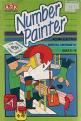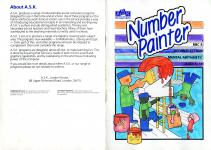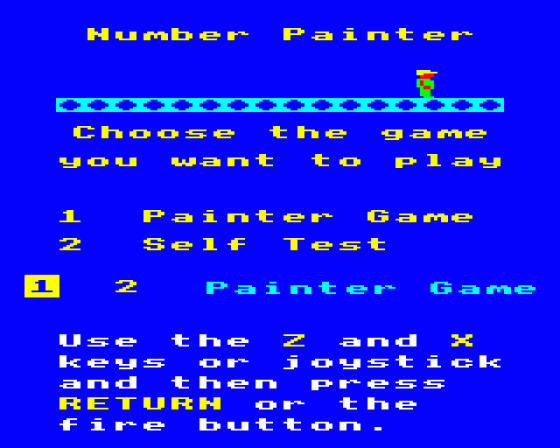

| Genre: | General: Education |
| Publisher: | A.S.K. |
| Cover Art Language: | English |
| Machine Compatibility: | Acorn Electron |
| Release: | Professionally released on Cassette |
| Available For: | Acorn Electron, Amstrad CPC464, BBC Model B & Spectrum 48K |
| Compatible Emulators: | Elkulator 1.0 (PC (Windows)) |
| Original Release Date: | 19th January 1985 |
| Original Release Price: | £9.95 |
| Market Valuation: | £6.54 (How Is This Calculated?) |
| Item Weight: | 64g |
| Box Type: | Cardboard Box (Decorative) |
| Author(s): | Don Walton |
Variant Items
There are 0 other items featuring this same game (that we know about!). Click any of them for their details.
Active Auctions
Closed Auctions
Buy It
Unfortunately no-one is currently selling this item.
Auction Price Watch
Worried you're being ripped off? Closing prices on eBay can help you decide what a reasonable price is for a particular item.

A&B Computing
1st January 1985
A good fusion of arcade and educational game concepts but I'm not totally convinced that it won't encourage bad habits if used unsupervised. Read Review

Acorn User
1st March 1985
A splendid program with excellent graphics - and children actually want to use it! Read Review

Home Computing Weekly
5th February 1985
A lighthearted way of learning an otherwise notoriously difficult subject. Read Review
Full Instructions
Introduction
Number Painter is an exciting arcade type program.
It encourages its players to practise the number skills of addition, subtraction, multiplication and division on twelve different levels.
There is also a Self Text option to monitor your improvement.
A painter is directed around a building site, to paint numbers that will make a Target Number, all before he runs out of time...
In All ASK Programs
|
|
Remember: once you have typed in your response a program will deal with it until you press the RETURN key. |
|
|
You can always return to the beginning of a program by pressing the ESCAPE key. |
|
|
You can rub out anything typed in, before the RETURN key is pressed, by using the DELETE key. |

|
Means : Please press the space bar to carry on with the program. |

|
Means : the program did not expect the response it has just received. Perhaps there was a typing error? In any case, to carry on, just press the space bar and try again. |

|
All of our programs incorporate sound. There are various volume levels - holding down the CTRL key and pressing the S will change the level - keep pressing the keys until you are happy with the volume. |
Using The Program
First choose whether you want to use the keyboard or the joystick.
Keyboard
You will need the following keys:
Z - Left, X - Right, : - Up, / - Down. RETURN and SPACE.
Joystick
The movements are left, right, up and down. You will also need the fire button.
Then decide whether you want to play the Painter Game or try the Self Test. Use the Z and X keys or the joystick to select 1 or 2, then press the RETURN key or the fire button.
Painter Game
Now you have to choose a level. Use the Z and X keys or the joystick to move the box over the numbers, then press the RETURN key or fire button. As the box moves from level to level, the screen gives the number range for the Target as well as the numbers and operators that you can expect to find at that level. There are 12 levels so, if you are new to the game, choose one of the easiest levels like 1, 2 or 3.
Next, decide whether you want your painter to be Mr Plod, Mr Walker, Mr Swift or My Speedy. Use the Z and X keys or the joystick to move the box over each of the four numbers, then press the RETURN key or the fire button.
Your painter will then paint the number of the level you chose to play. Press the SPACE bar when he has walked off the screen.
The scenes changes to a building site with girders, ladders, three painters in the left hand bottom corner, a large pot of paint suspended from a pulley and numbers with +, -, × or ÷ signs scattered along the girders. There are two important numbers at the top of the screen; the Target and the Total. The painter has to paint the numbers on the girders to make the Total the same as the Target.
How to play
When you are ready, press the SPACE bar so that the first painter can start. Control his movements with the Z, X, : and / keys or the joystick. When he arrives at a number that you want him to paint, press the SPACE bar or the fire button. Every time he paints a number the Total will change. When he succeeds in making the Total the same as the Target, the painter jumps up and down and thinks "Got it!". He then dashes off and reappears in the home square. A different Target and Total will appear at the top of the screen. Press the SPACE bar to continue the game.
When all three painters have had a turn, the scene changes automatically. If two or three painters were successful, you will go up a level. If only one painter succeeded, you stay on the same level, otherwise you will move down a level. Press the SPACE bar to play the next game.
Remember
If a painter tries to paint a number which will make his Total less than 0 or bigger than 999, then the game stops and the message "Less than zero" or "Number too big" will appear on the screen. Press the SPACE bar to continue.
When painting a division number, the painter should choose one which divides into the Total exactly. If he doesn't then the game stops and the message "Not a factor" will appear on the screen. Press the SPACE bar to continue.
Accidents
Be careful! Watch out at higher levels for holes in the girders. If the painter falls into one, his word gets mixed up and the Total changes. Press the SPACE bar to continue.
Floods
It is important to plan the painter's work carefully, before he begins to paint. If he wastes time on unnecessary numbers, the bucket will arrive at the top of the screen, crack, then leak and flood the site with paint. Your painter will disappear, never to be seen again... Press the SPACE bar to continue.
To Escape
If you are having difficulties with your game, you can always press the eSCAPE key. This will take you back to the beginning of the program and you can try again.
Self Test
If you decide to play the Self Test, you will have to choose a level first, as you do in the Painter Game. This test is designed to tell you how the Painter Game is improving your mathematics. It gives you a set of ten problems which you have to answer as fast and as accurately as you can. A problem may look like this:
on Level 1, and
on Level 12.
The arrows indicate that the problems have to be worked out from left to right. The first example would be done like this:
1→+6 = 7 then 7→-4 = 3
Type in your answer, then press the RETURN key or the fire button.
The program will tell you if you are correct. If you get it wrong, the words "Wrong try again" appear with a ?. Press the SPACE bar and the correct answer will be filled in. At the end of your test you will be shown how long you took to think out the answers. The space bar symbol will appear. Press it if you would like to do another test.
If you want to go back to the beginning of the program, press the ESCAPE key.
Miscellaneous
This game was mentioned in the following articles:
Screen Designers
The following utilities are also available to allow you to edit the supplied screens of this game:
Cheats
Download
A digital version of this item can be downloaded right here at Everygamegoing (All our downloads are in .zip format).
| Download | What It Contains |
|---|---|
| A digital version of Number Painter suitable for Elkulator 1.0 (PC (Windows)) | |
| A digital version of Number Painter suitable for Elkulator 1.0 (PC (Windows)) |
Report A Problem
We thank you from the bottom of our hearts if you report something wrong on our site. It's the only way we can fix any problems!
You are not currently logged in so your report will be anonymous.
Add Note
Release Country
Change the country to update it. Click outside of this pop-up to cancel.
Scan Of Selected Article
If you auction an item, it will no longer show in the regular shop section of the site.