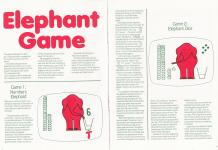| Genre: | General: Education |
| Publisher: | Ebury |
| Cover Art Language: | English |
| Machine Compatibility: | BBC Model B |
| Release: | Professionally released on Cassette |
| Available For: | BBC Model B, Commodore 64 & Spectrum 48K |
| Compatible Emulators: | BeebEm (PC (Windows)) PcBBC (PC (MS-DOS)) Model B Emulator (PC (Windows)) |
| Original Release Date: | 3rd January 1984 |
| Original Release Price: | £12.95 |
| Market Valuation: | £2.50 (How Is This Calculated?) |
| Item Weight: | 64g |
| Box Type: | Cardboard Box (Decorative) |
| Author(s): | Christine Dawson & Graham Sullivan |
Variant Items
There are 0 other items featuring this same game (that we know about!). Click any of them for their details.
Active Auctions
Closed Auctions
Buy It
Unfortunately no-one is currently selling this item.
Auction Price Watch
Worried you're being ripped off? Closing prices on eBay can help you decide what a reasonable price is for a particular item.

Home Computing Weekly
3rd January 1984
The program is aimed at children up to about seven years old, but many older children were fascinated by the graphics and simplicity of operation. Read Review
Full Instructions
Mr T's Number Games
This Parents' Handbook has been designed to tell you about the programs contained in this package and to help you prepare your child to use them.
The set of activities in this package have been designed to help your child understand that each number name stands for a different quantity of objects and that each number name has a number symbol to represent these quantities. But before your child understands this fully, there are many activities to be explored and experienced. You will find lots of suggested additional number learning activities for you and your child. Don't hurry through these.
Every child develops at a different rate: some are naturally more inquisitive. You won't hold your child back by not "moving on" quickly enough, and if you take your time with the games, you will help your child become more confident and secure.
The first program, How Many?, contains a series of activities which have been planned especially so that you and your child can talk about them together. There is also an opportunity for your child to learn how to write the numbers 1 to 9. There are also games for your child to play with a friend or alone: "Ladybird Game" in How Many? and the two versions of Elephant Game which make up the second program. These give your child a chance to practise these new number skills, while having lots of fun at the same time.
We suggest that before you introduce the games to your child, you firsdt look at the programs, with the Parents' Handbook, on your own. You'll find instructions on loading below.
How Many?
Your child is probably quite familiar with hearing number words, and may even be able to count a little; but these activities will help you introduce your child to the number symbols (figures like 1, 2, 3, 4) and make your child aware that each number name stands for a different quantity of objects.
It is also very important that your child should learn how to form numbers correctly, so we have included practice in that, too.
Each stage is selected independently from the menu, so there are no difficulty levels and no "Mr. T Decides" on the Parent Screen.
Start with stage 1, which covers numbers 1 to 5. You will probably find that even after you move on to later stages, you will still need to return to the first two stages at regular intervals to help your child master number formation.
Stage 1: Numbers 1 To 5
When you press SPACE to start, one ladybird will appear on the screen. The first ladybird will have one spot, the next two spots and so on up to five spots. These spots will not always appear in the same pattern on the ladybird.
When the spots appear on the ladybird, count them with your child. Let your child touch each spot on the screen with a finger as you count. When you are ready, show your child how to press SPACE.
The spots will hop off the ladybird on to the leaf, one at a time. To put them back on the ladybird, your child has to use the 'counting key'. This is the N key in the bottom row. Each time your child presses N one of the spots will hop from the leaf back on to the ladybird.
With each keypress, ask your child to count the spots: "one..." for the first ladybird, "one, two..." for the next, and so on.
Don't worry if your child gets excited and presses N too often, because all the spots will just hop off the ladybird back on to the leaf, one spot for each mistaken keypress. In fact, the game can be continued in this way - counting the spots off the ladybird and back on again.
When all the spots have been counted on to the ladybird from the leaf, your child presses SPACE to indicate that counting is complete. If all the spots are not on the ladybird, then the computer makes a buzzing sound and the spots that have not been counted on to the ladybird from the leaf will flash.
When SPACE has been pressed for a correct answer, the matching number will appear on the screen, and the ladyird will crawl off the screen to a musical accompaniment.
The screen then goes blank and the computer shows your child how to form the number just practised.
Number Symbol
At first let your child just watch the shape being drawn on the screen. Talk about the movement of the stroke. Is it going down, up, round? Then, let your child follow the shape as it is drawn on the screen with a finger and say with you the name of the number being drawn.
The program will continue to draw the number until you press SPACE. Reinforce the message by encouraging your child to draw the number that you have just been practising on the table with a fingertip. (A pencil is more difficult to control - and by using a finger your child can also "feel" and memorise the shape of the number through a fingertip.) Do spend plenty of time on this activity - as long as your child remains interested. It is hard to forget how to form a letter or a number once learned, so these early lessons help to develop and form good habits. Later, help your child to draw the number in a sand tray or in a shallow plate of flour.
Stage 1 covers the numbers one to five in numerical order, but it is probably a good idea to have a break after meeting a new number for the first time. Next time you use the program, start at the beginning again and build on what your child has already learned. Always be guided by your child's response. Be careful that it is not only your enthusiasm which is driving your both forward!
Some children are able to concentrate for quite long periods, but remember that it is easier to maintain interest if an activity is changed, or stopped, before boredom sets in.
If however, your child is eager to continue to the next number, press SPACE. Press ESCAPE or Q to return to the menu and select the next stage "Numbers 6 to 9".
Stage 2: Numbers 6 To 9
Numbers 6 To 9 works in exactly the same way as Numbers 1 To 5. The numbers appear in numerical order as before.
Stage 3: Counting Ladybird
This is a game for you and your child to play together, or for your child to play alone once you have both spent plenty of time practising the two earlier stages.
The ladybird will appear on the screen exactly as before, but this time the number of spots on the ladybird will be random. Numbers may also repeat, with the spots in a different arrangement. As before, your child counts the spots back on to the ladybird and then presses SPACE. If the counting is correct, the matching number will appear on the screen. Press SPACE for another ladybird.
Stage 4: Number Match
This activity introduces your child to the number keys (1-9) on the keyboard. If your child has not used these before, choose a time when you can both sit down and look at this part of the program together. Later your child will be able to use it alone, or with a friend.
Begin by showing your child where the number keys are on the keyboard. Have a little game and see if your child can recognise any of them.
When you are ready, press SPACE to begin. A question mark will appear on the screen. Ask your child to choose a number for Mr. T to draw on the screen by pressing the matching number key. At the same time, encourage your child to say the number name.
Each time your child presses a number key, that number will be drawn on the screen, just as in Stages 1 and 2. To draw a different number, press another number key. Let your child tell you wach number's name as it appears.
The game will continue until you press ESCAPE.
Stage 5: Ladybird Game
This builds on the other stages to make a game for your child to play alone, or with a friend. To begin with, you will probably have to offer some guidance, but it does not rely on any parental help. On the other hand, do not be tempted to introduce this game until you have both practised the other stages several times.
One ladybird appears on the screen as before, with any number of spots up to nine. Your child counts the spots on the ladybird and then presses the matching number key. If it is right, the spots flash once, the correct number appears on the screen and the ladybird scuttles off. The game continues with another ladybird.
If the answer is wrong the spots on the ladybird flash one at a time.
If a mistake is made on the same number three times in a row, then a higher number will not be offered until that number has been successfully matched.
Every time your child makes a correct match, a small ladybird appears at the top of the screen.
After nine numbers have been matched, Mr. T appears and waves. Each ladybird flashes in turn, so your child can count the number of correct answers.
Press SPACE to another game.
Elephant Game
This game is designed to give your child practice in recognising the number symbols and their values.
It has been designed to be played by two children (or a child and adult), but the players work as a team, not against each other. This will encourage communication and an extension of vocabulary which will develop further as the pair become more expert at the game.
We suggest you load the program and look at it on your own with the Parents' Handbook before showing it to your child. To begin with, you will need to play together until you are both familiar with the rules and then your child will be able to show a friend how to play it.
Start with the first game, Numbers Elephant.
The idea is that the children have to keep the elephant fed and watered for the length of the game. If the children fail, the elephant disappears. If the elephant is fed and watered successfully, he trumpets and flaps his ears.
Game 1: Numbers Elephant
When you run the program, you will see an elephant in the centre of the screen. There is a pile of buns on the left and a pail of water on the right.
The game starts with both partly full - the amount depends on the difficulty level. The elephant uses his trunk to drink the water and eat the buns. To play the game the children have to watch the screen for a number between 1 and 9, which can appear anywhere. The children then have to decide whether the elephant needs buns or water - they cannot give him both. They must hurry because all the time the elephant is eating and drinking, and if either all the buns or all the water disappears, they will lose the game.
One child gives the elephant buns, the other gives him water. To give the elephant buns, one child must press the "bun" key - S for "scones" - the same number of times as the number on the screen, followed by SPACE to indicate that he or she has finished counting. Mr. T will move to the left side of the screen when S is pressed, and if the counting is correct the elephant will get some buns - more or less, depending on the level of the game.
In the same way, to give the elephant water the other player must press the "water" key - L for "liquid" - the correct number of times followed by SPACE. Mr. T will appear on that side and if the counting is correct more water will appear.
The children must watch both the buns and water to make sure that neither runs out and also watch the rest of the screen to see where the next number will appear. There's a lot to watch out for!
If a mistake in counting is made, the elephant may start to eat or drink from the side that the children were trying to fill. This means that the level of the food or water goes down even further instead of up. The children have to wait until the next number appears on the screen before they can continue to feed or water the elephant.
When the elephant runs out of buns or water the game is over, the children win the game when they fill up the bun pile or the water pail overflows. The game has different speed levels. At the highest level, there is a longer gap between the appearance of one number and the next and the buns and water disappear more quickly.
Game 2: Elephant Dice
This is very similar to Numbers Elephant, but practises the opposite skill: the children have to choose the correct number symbol to match the small shapes or dots which appear on the screen. The numbers will appear in random position and order, and the way the small shapes are grouped will vary too. This will help the children to begin to develop the idea that although the same number of shapes may look different, their value remains the same.
Instead of a number appearing on the screen, there is a group of small circles or dots which the children count.
The same keys are used for the elephant's buns and water. This time the children only have to press S or L once, to choose to give the elephant buns or water. then they have to press the correct number key (to match the number of small shapes) to cause either the food or water to be refilled.
Again there are different speed levels. As the children become more adept at recognising the different groupings for the different numbers they will find that they can increase their speed.
Additional Activities
A young child first begins to learn about number through hearing number words mentioned in the general conversation at home, in stories and in nursery rhymes. Number words are "picked up" in the same way as a child learns to speak, through imitating adults and older children.
As your child gains experience, these number words, such as "many", "more", "few", "a lot", as well as "one", "two", "three", "four", "five", gradually begin to have some meaning. The activities based on the programs in this package, together with the additional activities below, will help your child develop three sets of early number skills:
- matching and sorting
- comparing more and less
- counting
These suggestions can be used to prepare your child to play Mr. T's Number Games with you: or used alongside your child's activities with the computer.
Matching And Sorting
From an early age, your child will have started to group or categorise toys, clothes and other belongings, and this is where number learning begins. Children who hunt through the toy box for all their dolls, or the right size bricks to build a tower, are starting to acquire the skills needed for number work.
You can extend these sorting activities by suggesting, for instance, that your child collects all the cars in the toy box that have wheels, puts them in one group or "set" and puts those that don't in another set; or sorts out those toys that are made of plastic and those that are not; those that roll and those that don't; things that are shiny and those that are not. When you are out walking take a small plastic bag with you and collect pointed leaves and round leaves, smooth stones and rough stones.
In the bath, look for items that float, and those that sink. When cooking, find some ingredients that smell nice, and some that don't, food that tastes sweet and food that is sour.
In the winter months or on wet days, old magazines and mail order catalogues are a useful source of material. Let your child find and cut out pictures to sort into sets: men's, women's and children's clothing; baby blothes and prams; kitchen equipment; dining, sitting and bedroom furniture.
Help your child to stick these pictures on to thick paper or thin card (the insides of cereal boxes will do), and you're ready for several activities. For example, the cards can be sorted by colour; or you can draw the outline of the inside of a house and ask your child to decide which items of furniture go in which room. The clothes can be grouped in any way you choose.
After your child has had plenty of experience with these sorting activities and is quite confident in doing them, you can try matching a baby to a pram or a shoe to a sock, or you can ask your child to draw a pram for every baby, or match objects by putting out a button for every shoe, a brick for every toy, etc.
More Or Less
When your child is ready, move on to the next stage - sorting two groups of objects. Use groups of toys, or matching cards from the last activity. Let your child pick out particular objects and arrange them in two groups - no more than five in each group. You choose the object, and say where it should go. For example, say "Find a hat" and wait until it is found; then "Now find another hat", and so on. Show the child which group you want each hat to be put in. Then ask your child "Which group has more hats?" If your child enjoys this game, play it over and over, using other objects.
Counting
You will notice that so far in all these activities there has been no mention of counting.
A child begins to count by trying to say the number words in the correct order. You can help your child do this by saying number rhymes ("One, two, buckle my shoe", and so on) and playing number games. At this stage, though, 5 may just mean the fifth finger on the hand, or the number that comes after 4 in the series of number words you have taught your child to say. It is only later that a child learns that each number stands for a given number of objects that have been counted.
The ability to understand number values is only acquired very gradually. For example, a child may be able to count and say that there are five buttons in a row, but if another five buttons are spread below the first row and are spread further apart so that the second row of buttons is longer, the child will often say that there are more buttons in the second row - even after counting them and agreeing that there are 5!
The child has still not reached the stage of understanding that the number in a set doesn't alter even when the objects are moved around. How Many? and Elephant Game help your child to understand this - the spots to be counted are in a different pattern each time.
With practice, your child will soon become familiar with number names, but learning to count accurately takes longer. At first a child may get out of step with the objects that are counted, or get "lost" and count one object more than once. Children need a lot of practice in counting objects by moving them as they count them, one at a time. The ladybird counting activities in How Many? give practice in this. Young children may "count" by, in effect, giving each object a name: they may not realise that "three" means the total number they have - not just the third one in the group. You will need to ask "How many?" a lot of times before this is understood. Make it into a game. Hide two or three toys, buttons, etc, under a cloth.
Lift it up for a few seconds and then cover them again. Can your child guess how many there are? Yes, possibly, when there are only a few objects, but when there are more, he or she will have to count them to be sure. Your child will gradually become aware that the number name, e.g. "four", refers to the whole group of objects, and not to just one member of that group.
There are many games and activities like these, which you can play with your child before your introduce Mr. T's Number Games - but don't forget them, come back to them, and use them alongside Mr. T's games as well.
Game Controls
There are two keys which are used to control all the Mr. T programs:
The space bar (SPACE) is the child's key.
Press SPACE to:
- start the first game on the tape when you have finished loading
- go back to the beginning of a game, to play it again
- play all the games designed for your child to use alone, or with a friend. A hand hovering over a spacebar on the screen is a reminder to press SPACE.
ESCAPE (on the BBC) or Q for "Quit" (on the Spectrum) is the adult's key.
Press ESCAPE (BBC) or Q (Spectrum) to:
- select a different game from the Menu Screen
- change the colour, sound or difficulty level using the Parent Screen
The Menu Screen
- Press ESCAPE (BBC) or Q (Spectrum) for the Menu Screen.
- Find the game you want on the Menu Screen and type the corresponding number. The line you choose will change colour.
- If you change your mind, just type a different number.
- Press SPACE to start your new game.
The Parent Screen
- To reach the Parent Screen from the Menu Screen, press ESCAPE or Q. From any other point in the program press ESCAPE or Q twice.
- Setting the difficulty level. Press 1 to make the game easier. Mr. T will move to the left on the difficulty scale. Keep pressing until he is at the level you want. Press 9 to make the game harder. Mr. T will move to the right once for each key press.
- Press 2 to change from "Mr. T decides" to "You decide" and back again. The glowing bar shows which option has been selected.
- Press 3 to turn the sound on and off.
- If you have a black and white set, press 4 to give the best contrast.
- If you make a mistake or change your mind, simply press 1 or 9 to reposition Mr. T or press 2, 3 or 4 again to reverse your original choice.
- When you're ready, press SPACE to start the game.
Choosing Mr. T Decides
The game will move automatically along the difficulty scale, matching your child's rate of success. You can check your child's current level at any time by seeing where Mr. T is on the Parent Screen.
Choosing You Decide
This keeps the level of difficulty fixed where you have set it. This is particularly useful if the game are being used by a group of children as you may want to reset the difficulty level before each child's turn.
Game Credits
Program Design: Christine Dawson
Technical Design: Five Ways Software
Educational Advisor: Graham Sullivan
Ebury Software, National Magazine House, 72 Broadwick Street, London W1V 2BP
Screen Designers
The following utilities are also available to allow you to edit the supplied screens of this game:
Cheats
Download
Report A Problem
We thank you from the bottom of our hearts if you report something wrong on our site. It's the only way we can fix any problems!
You are not currently logged in so your report will be anonymous.
Add Note
Release Country
Change the country to update it. Click outside of this pop-up to cancel.
Scan Of Selected Article
If you auction an item, it will no longer show in the regular shop section of the site.