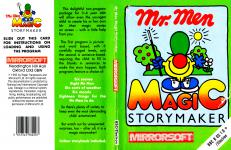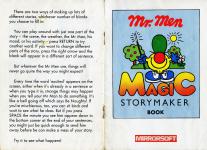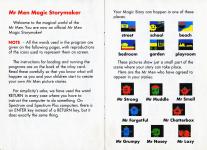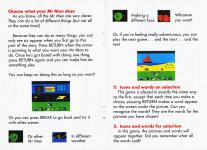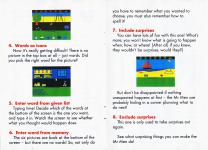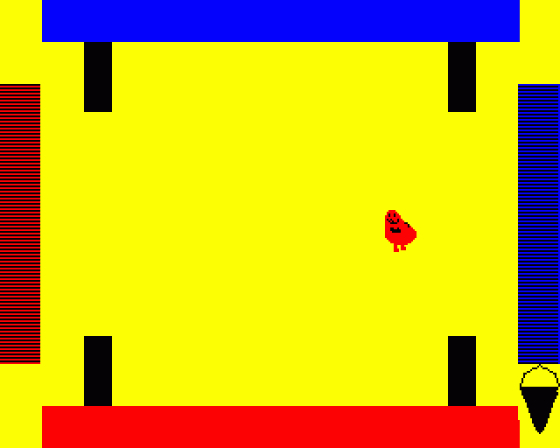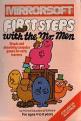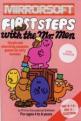-
Like
 1
1
-
Loathe
 0
0
- Comments 0

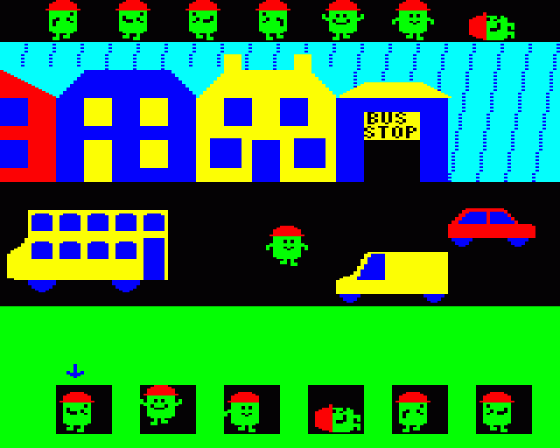

| Genre: | General: Education |
| Publisher: | Mirrorsoft |
| Cover Art Language: | English |
| Machine Compatibility: | BBC Model B, BBC Model B+, BBC Master 128, Acorn Electron |
| Release: | Professionally released on Cassette |
| Available For: | Amstrad CPC464, BBC/Electron & Spectrum 48K |
| Compatible Emulators: | BeebEm (PC (Windows)) PcBBC (PC (MS-DOS)) Model B Emulator (PC (Windows)) Elkulator 1.0 (PC (Windows)) |
| Original Release Date: | 29th April 1986 |
| Original Release Price: | £9.99 |
| Market Valuation: | £13.31 (How Is This Calculated?) |
| Item Weight: | 120g |
| Box Type: | Bubble Clamshell single cassette black |
| Author(s): | Brian Law |
Variant Items
There are 0 other items featuring this same game (that we know about!). Click any of them for their details.
Active Auctions
Closed Auctions
Buy It
Unfortunately no-one is currently selling this item.
Auction Price Watch
Worried you're being ripped off? Closing prices on eBay can help you decide what a reasonable price is for a particular item.

Electron User
1st May 1986
I can thoroughly recommend this software to any parent wishing to introduce young children to computers. Read Review

The Micro User
1st June 1986
Full marks to the Mr. Men! It can also be used by early readers as a source of reading material and the focus of written work. Read Review
Full Instructions
Introduction
This delightful two-program package for 3-6 years olds will allow even the youngest child to create his or her own Mr. Men magic stories on screen - with a little help from you.
The first program is picture and word based, with 6 carefully staged levels, and the second is sentence-based, requiring the child to fill in the blanks in sentences to make the story happen. Both programs feature a choice of:
Six scenes, Eight Mr. Men, Six sorts of weather, Six moods, Eighteen things for the Mr. Men to do
So there's plenty of variety to keep even the most demanding child entertained.
But watch out for unexpected surprises too - after all, it is a magic storymaker!
Colour storybook included.
Loading
Put the disc in the drive and press SHIFT-BREAK. Manoeuvre the indicator to the game that you require and press RETURN to play.
The game will then load automatically and you will see the base screen on which all the picture stories are created appear on screen.
To get to the menu to select the game options which are detailed in the book, press SHIFT+5. Follow the on-screen instructions to load one of the options.
Note: To use Options 7 and 8 - the 'surprise/no surprise' options - first select the level, then go back to the menu immediately and select 7 to put surprises in, or 8 to take them out again.
Keyboard Controls
Word-based program
SHIFT+5 will return you to the menu at any time. RETURN will select an option, both from the menu and within the stories. This key is also used t move on to the next stage of a story. The left arrow allows you to go back one stage in the story creation process.
CTRL-Q reduces the sound level.
CTRL-S switches the sound on or off.
DELETE allows you to delete letters after you've typed them in but before you've pressed RETURN to go on to the next stage.
Sentence-based program
SHIFT-5 will return you to the menu at any time.
RETURN will select an option from the menu, to move on to another sentence of the same type, and after you've typed in a word.
The right arrow allows you to move on to another screen or type of sentence.
CTRL-Q reduces the sound level.
CTRL-S switches the sound on or off.
DELETE allows you to delete letters after you've typed them in but before you've pressed RETURN to go on to the next stage.
SPACE or any other key will make the Mr. Men move faster when they are doing something active. When they're standing in one place doing something, pressing SPACE will move them to a different position on the screen to continue that activity. Any other key can then be pressed to make them do whatever they're doing faster. You can also use SPACE to stop the Mr. Men being naughty - if you're quick enough!
If you are using this program first, it is a good idea to choose Option 0 first, as this allows you to look at some examples of magic stories. This option is automatically available when you load up the game.
Note: Capital and small letters are put in automatically by the program. You don't need to worry about them at all.
The software for Mr. Men Magic Storymaker is published in several versions for different computers. The screen illustrations in this booklet are not exact representations of the images produced on your screen; these will vary according to which computer you have.
Notes For Parents And Teachers
Making and telling stories has long been one of the best ways for children to learn about using words in their correct context to convey both meaning and image.
This program is in two parts - a word-based program and a sentence-based program - both of which act as a storyboard for chldren to build up animated picture stories on the computer screen. The word-based program is in five stages, from the youngest level of choosing pictures that represent words (icons) right up to typing in the words to produce the desired action or effect on screen, either from memory or with the help of this book. The sentence-based program gives children the opportunity to fill in the blanks in sentences to create the on-screen story.
Mr. Men Magic Storymaker
Welcome to the magical world of the Mr. Men. You are now an official Mr. Men Magic Storymaker!
Note. All the words used in the program are given on the following pages, with reproductions of the icons used to represent them on screen.
The instructions for loading and running the programs are on the back of the inlay card. Read these carefully so that you know what will happen as you and your children start to create your own Mr. Men picture stories.
Your Magic Story can happen in one of these places:
street
school
beach
bedroom
garden
playroom
These pictures show just a small part of the scene where your story can take place.
Here are the Mr. Men who have agreed to appear in your stories:
Mr. Strong
Mr. Muddle
Mr. Small
Mr. Forgetful
Mr. Chatterbox
Mr. Grumpy
Mr. Nosey
Mr. Lazy
You can choose what the weather's like in your stories, too...
sunny
rainy
windy
snowy
stormy
foggy
Like all of us, the Mr. Men don't always feel the same way. Here's Mr. Strong showing you the faces they can make.
happy
excited
sad
angry
surprised
winking
Now for the best bit... These are all the different things you can make your Mr. Man do in your stories. Watch as he...
walks
jumps
waves
slips
spins
kicks
hops
lies
runs
stands
points
dances
stamps
knocks
sleeps
marches
falls
skips
...his way through your story.
We asked Mr. Forgetful to show you what he and his friends can do. Now, with any luck, he'll remember them!
Now you've met the Mr. Men who appear in this program, seen where they can go, what the weather might be like, what mood they might be in, and what they might do, it's time to start making magic stories!
Note
The computer word for pictures is 'icons', so this word is used throughout your Storymaker book to mean pictures.
1. Mr. Men Magic Storymaker
Mr. Nosey says "I don't want to interfere, but try pressing SPACE while you are playing the games. Everything goes faster! It's great fun!"
Word-based stories
1. Icons only
Choose where your story takes place. Press RETURN when the picture for the place where you want your story to happen is in the top box. Press RETURN again to go to the next stage.
Choose Your Mr. Man
Press RETURN when the Mr. Man you want in your story appears in this box. When you've done this, your Mr. Man will appear eight times over at the top of the screen doing all sorts of different things. Press RETURN to choose the weather.
Choose The Weather
Press RETURN when the weather you want appears in the box. But watch out - if you choose foggy weather out of doors, you might not be able to see what's happening! Press RETURN again to make faces.
Choose Your Mr. Man's Face
Press RETURN when the face you want is in the box and hey presto! He's bouncing up and down in the middle of the scene, waiting for you to tell him what to do. So press RETURN again to do just that.
Choose What Your Mr. Man Does
As you know, all the Mr. Men are very clever. They can do a lot of different things (but not all at the same time!)
Because they can do so many things, you can only see six appear when you first go to this part of the story. Press RETURN when the arrow is pointing to what you want your Mr. Man to do. Once he's got bored with doing one thing, press RETURN again and you can make him do something else.
You can keep on doing this as long as you want!
Or you can press BREAK to go back and try it with other scenes
Or other Mr. Men
In different weather
Making a different face
Whatever you want!
Or, if you're feeling really adventurous, you can play the next game... and the next... and the next
2. Icons and Words on Selection
This game is played in exactly the same way as the first, except that each time you make a choice, pressing RETURN makes a word appear on the screen under the picture. Can you recognise the words? They are the words for the pictures you have chosen!
3. Icons and Words for Selection
In this game, the pictures and words will appear together. Did you remember what all the words said?
4. Words As Icons
Now it's really getting difficult! There is no picture in the top box at all - just words. Did you pick the right word for the picture?
5. Enter Word From Given List
Typing time! Decide which of the words at the bottom of the screen is the one you want, and type it in. Watch the screen to see whether what you thought would happen does.
6. Enter Word From Memory
The six pictures are back at the bottom of the screen - but there are no words! So, not only do you have to remember what you wanted to choose, you must also remember how to spell it!
7. Include Surprises
You can have lots of fun with this one! What's more, you won't know what is going to happen when, how, or where! (After all, if you knew, they wouldn't be surprises, would they?)
But don't be disappointed if nothing unexpected happens at first - the Mr. Men are probably hiding in a corner planning what to do next!
8. Exclude Surprises
This one is only used to take surprises out again.
See what surprising things you can make the Mr. Men do!
Sentence-Based Stories
If you've already played the word-based game, you should know all the words that will be used in these stories (and how to spell them!). If you're starting here (clever-clogs!), you should turn back to pages 5, 6 and 7 of this book to see the words you can use.
Filling In One Blank
There are five stages to making up a magic story, so you'll see five sentences appear at the bottom of the screen. But this time, you have to type in a word to fill the blank in one of the sentences on the screen to complete your story.
You'll see that in this game, you don't use quite the same words as you did in the word-based game. Instead of an 's' on the end of the activity words - like walks, hops, dances - all the words in this game have an 'ing' on the end - walking, hopping, dancing. Some of them, like 'hoppinh', get a double letter in the middle when they're 'ing' words. Some, like 'dancing', lose a letter. And some, like lying, change completely! So watch out for these on the screen before you start typing in activity words.
You can choose to fill in
...one blank
...or two blanks
...or three blanks
...or four blanks
...or you can choose to fill in blanks in all five sentences.
Now the Mr. Men are totally in your power!
There are two ways of making up lots of different stories, whichever number of blanks you choose to fill in:
You can play around with just one part of the story - the scene, the weather, the Mr. Man, his mood, or his activity - press RETURN to try another word. If you want to change different parts of the story, press the right arrow and the blank will appear in a different sort of sentence.
But wherever the Mr. Men are, things will never go quite the way you might expect!
Every time the word 'excited' appears on the screen, either when it's already in a sentence or when you type it in, strange things may happen when you tell your Mr. Man to do something. It's like a bell going off which says Be Naughty! If you're mischievous, too, you can sit back and wait to see what he does. But if you press SPACE the minute you see him appear down in the bottom corner at the end of your sentences, you might just be quick enough to send him away before he can make a mess of your story.
Try it to see what happens!
Miscellaneous
This game was mentioned in the following articles:
Screen Designers
The following utilities are also available to allow you to edit the supplied screens of this game:
Cheats
Download
A digital version of this item can be downloaded right here at Everygamegoing (All our downloads are in .zip format).
| Download | What It Contains |
|---|---|
| A digital version of Mr. Men Magic Storymaker suitable for BeebEm (PC (Windows)), PcBBC (PC (MS-DOS)), Model B Emulator (PC (Windows)), Elkulator 1.0 (PC (Windows)) | |
| Book | A digital version of Mr. Men Magic Storymaker suitable for BeebEm (PC (Windows)), PcBBC (PC (MS-DOS)), Model B Emulator (PC (Windows)), Elkulator 1.0 (PC (Windows)) |
Games Like Mr. Men Magic Storymaker
Report A Problem
We thank you from the bottom of our hearts if you report something wrong on our site. It's the only way we can fix any problems!
You are not currently logged in so your report will be anonymous.
Add Note
Release Country
Change the country to update it. Click outside of this pop-up to cancel.
Scan Of Selected Article
If you auction an item, it will no longer show in the regular shop section of the site.