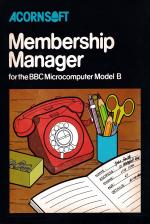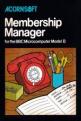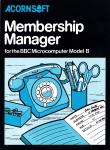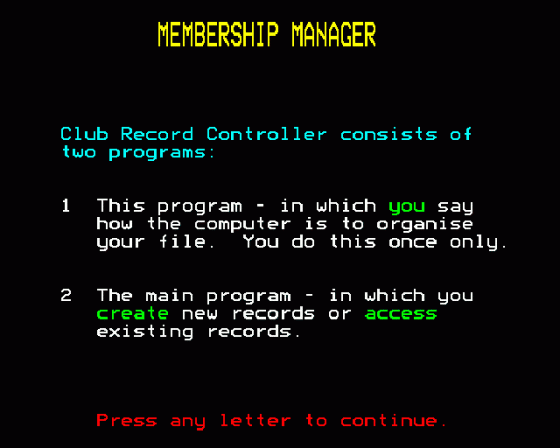
| Genre: | Unknown Genre Type |
| Publisher: | Acornsoft |
| Cover Art Language: | English |
| Machine Compatibility: | BBC Model B |
| Release: | Professionally released on Cassette |
| Available For: | BBC Model B |
| Compatible Emulators: | BeebEm (PC (Windows)) PcBBC (PC (MS-DOS)) Model B Emulator (PC (Windows)) |
| Original Release Date: | 2nd November 1983 |
| Original Release Price: | £11.50 |
| Market Valuation: | £2.50 (How Is This Calculated?) |
| Item Weight: | 122g |
| Box Type: | Cardboard Box (Decorative) |
| Author(s): | - |
Variant Items
There are 0 other items featuring this same game (that we know about!). Click any of them for their details.
Active Auctions
Closed Auctions
Buy It
Unfortunately no-one is currently selling this item.
Auction Price Watch
Worried you're being ripped off? Closing prices on eBay can help you decide what a reasonable price is for a particular item.
Full Instructions
Membership Manager
for the BBC Microcomputer Model B
This pack consists of two programs on cassette plus an instruction booklet.
The programs enable a membership secretary of a club or organisation to create a set of computerised "index cards" holding:
name
address
telephone number
up to 9 further pieces of information specific to the club member.
Details on individual members can then be created, amended, examined and printed in many ways. The programs have been designed to be easy to use whilst still offering extremely powerful facilities. This is especially true of the sorting, selecting and printing features.
Typically, a membership manager could hold name, address, phone number and 3 further pieces of information on about 75 people in each cassette file. The number of different files that could be kept is unlimited.
The programs run in 32K of store and are most powerful when used with a printer.
The Creator Program
The computer is going to create a FILE of information about your club members.
The file will be composed of a number of RECORDS. This will typically be one record per member, but you may organise things differently if you wish.
Each record will have the same format-a format that you define. In computer terminology, it will be made up from a number of FIELDS, or pieces of information.
This first program will ask you a number of simple questions, so that a file can be organised to hold exactly the information you want.
Every record will have a field containing the member's name. In addition, you will be asked how many lines of address information you want to keep for each member and the maximum size of telephone number that you will be using.
You can also hold up to 9 further items of information about each member. You will be asked how many such optional fields you want in your file. Then you will be asked to name them, one at a time, each with a maximum name length of 15 characters, e.g. MEMBERSHIP NO., DATE SUBS DUE. You will also need to specify the length of each field (up to 12 characters).
The records that eventually make up your collection will be held in a particular order. Finally, therefore, you will be asked for the sequence to be used initially for filing away your membership records, whether by member's name, telephone number, or perhaps one of the other fields in your records. Your records will then be organised into order, based on the contents of this sort field' in each record. ("Key field' is a term frequently used in computing and means the same as "sort field” in this program.) Note that later, when running the AMENDER program, you will be able to re-order your file at will.
You will then have completed the preliminary work. To finish the CREATOR program, a "skeleton" file, describing your record structure, but without any members' details yet in it, is saved to tape with a name that you can specify.
During this setting-up phase, it is important to remember that there is only a limited amount of space within your computer to hold the details of your members. Hence, the more space you take up for each record (by having longer 'phone numbers, more address lines or more optional fields than you really need), the fewer records you can keep in your file in store.
However, the skeleton file can be used as often as you want to create several "volumes" of files. For example, if your record structure is such that you can only hold details of 80 members in store at once, and your membership numbers 300, then you could use 4 files to hold all your club details.
The Amender Program
From now on, you use the AMENDER program to update or examine your file.
On loading the AMENDER, you will be asked for the name of the membership file you want to process. (The name includes a 2 digit version number to help you keep track of your latest copy.) Initially, this will be the skeleton file saved at the end of your CREATOR phase and will have a version number of 00.
Once your membership file is loaded, you may use any of the following single letter commands to process your information.
C: Create member's details
You will be asked for the value to go into the ''sort'' field (the field used to order your file) for this new member. If a record already exists with this value, you will be given the choice of creating a further record with this duplicated sort-field value, or of abandoning this action.
Assuming you are continuing, you should then, on request, enter one at a time:
- the member's name
- each line in the address
- telephone number
- each optional item of information.
R: Reset
This will display the first record in your file, according to the "sort" field you are currently using.
F: Forwards
This displays the next record in your file.
B: Backwards
This displays the previous record in your file.
L: Locate member's details
This will locate and display the details of the member whose reference ("sort" field value) you enter. You will be told if the reference is not unique or if such a record cannot be found.
A: Alter a member's details
Any details of the member whose record is currently on display can be altered. Specify which line you want to alter and then type in the new value in full.
D: Delete member's details
Delete the information held for the member whose record is currently on display.
O: Order
Sort your file into a new sequence (for example, by member's name, by town, or by membership number).
P: Print
You can select:
- the current record on display
- all the records
- from the current record to the end of the file
For each record selected, you can print:
- full details
- name and addresses only
- selected fields in the order you choose
You can also specify:
- the margins for your printer (left-hand margin and number of characters per line)
- how many fields to print per line (one or several)
- whether to print the field name or not (this is only allowed if you are printing just one field per line) - the spacing in name and address mode (a minimum of 1 line gap is left after each record).
S: Search
This enables you to select a subset of your member's records (e.g. all those living in Birmingham) and to look at, or process just this subset using:
R - reset
F - forward
B - backwards
P - print
A - alter
Note that when altering a member's record within the SEARCH function, you may not alter the current ''sort” field value.
Additional commands available only within this search mode are:
E: Extend
This extends the subset choosing further records at your command from the main file, e.g. now include members living in Essex.
S: Subset
This contracts your existing subset by applying a further search to extract just those entries satisfying an extra condition, e.g. find those members from Birmingham or Essex who have not yet paid their subs.
Q: Quit
This is used to leave search mode and to make all of your file available again.
T: Tape
Save your file by recording it on to a cassette tape. You should do this before switching off your computer or loading another program whenever you have altered any of your records - otherwise you will not have a copy of your latest information.
The name of your new file can be:
- the same as your initial one with the version number increased by one
- a new name and version number of your choosing.
N.B. Do remember to write down and keep safe the name of your most up-to-date file.
Q: Quit
Exit from processing this file.
You are then given the option of:
- returning to the main program for further processing
- loading another file of members' details
- getting rid of all the entries currently in store and using the "skeleton" file remaining to produce a new file - stopping completely.
Operating Instructions
The two programs are named CREATOR and AMENDER. Load and run them in the normal way with, for example, CHAIN"" or CHAIN"CREATOR" (and RETURN).
Contents
CREATOR
AMENDER
Loading
To load and run the programs, type
CHAIN"CREATOR"
or
CHAIN"AMENDER"
then press the RETURN key
Each program contains extensive user instructions, but you should also refer to the accompanying booklet for full details of the facilities available.
Screen Designers
The following utilities are also available to allow you to edit the supplied screens of this game:
Cheats
Download
A digital version of this item can be downloaded right here at Everygamegoing (All our downloads are in .zip format).
| Download | What It Contains |
|---|---|
| A digital version of Membership Manager suitable for BeebEm (PC (Windows)), PcBBC (PC (MS-DOS)), Model B Emulator (PC (Windows)) |
Report A Problem
We thank you from the bottom of our hearts if you report something wrong on our site. It's the only way we can fix any problems!
You are not currently logged in so your report will be anonymous.
Add Note
Release Country
Change the country to update it. Click outside of this pop-up to cancel.
Scan Of Selected Article
If you auction an item, it will no longer show in the regular shop section of the site.