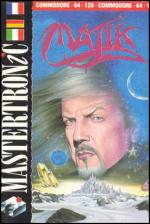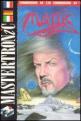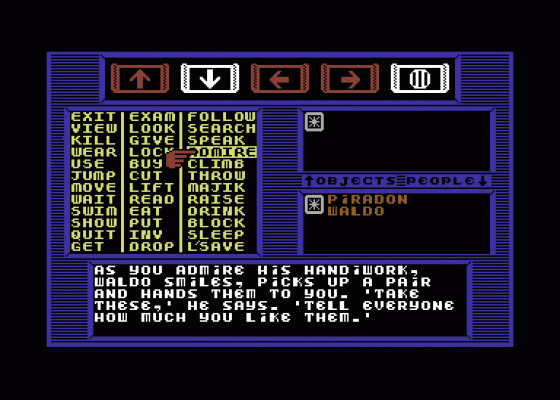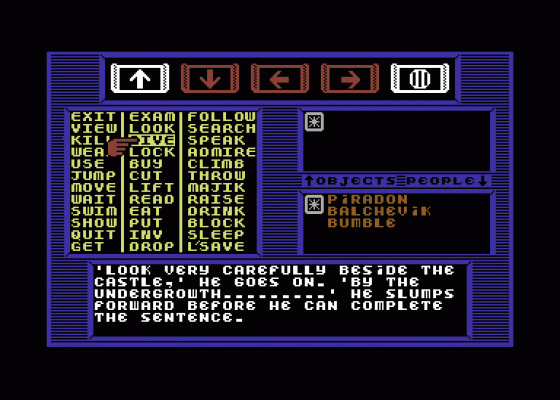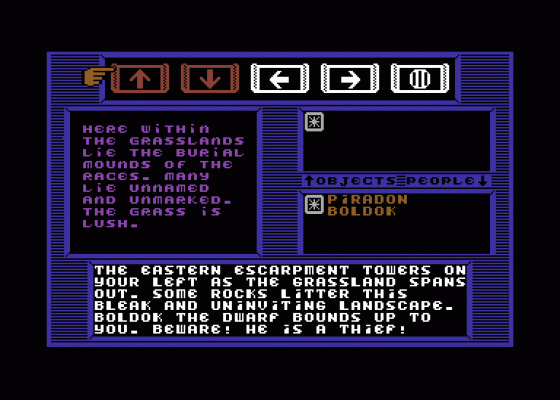
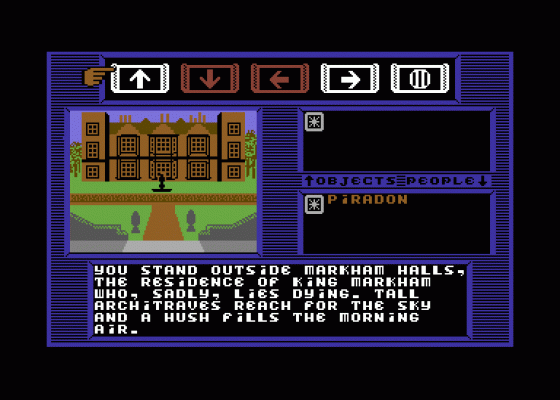
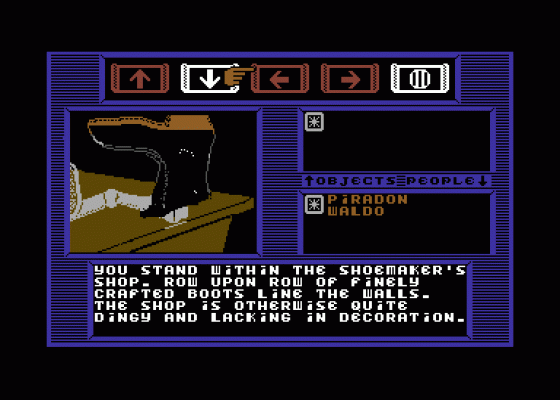


| Genre: | Adventure Game: Text/Illustrated |
| Publisher: | Mastertronic |
| Cover Art Language: | English |
| Machine Compatibility: | Commodore 64, Commodore 128 |
| Release: | Professionally released on Cassette |
| Available For: | Commodore 64/128 & Spectrum 48K/128K |
| Compatible Emulators: | WinVICE 2.4 x64 (PC (Windows)) Commodore Emulator (PC (MS-DOS)) |
| Original Release Date: | 28th February 1989 |
| Original Release Price: | £2.99 |
| Market Valuation: | £3.00 (How Is This Calculated?) |
| Item Weight: | 64g |
| Box Type: | Cassette Single Plastic Clear |
| Author(s): | Les Hogarth & Clive Wilson |
Variant Items
There are 0 other items featuring this same game (that we know about!). Click any of them for their details.
Active Auctions
Closed Auctions
Auction Price Watch
Worried you're being ripped off? Closing prices on eBay can help you decide what a reasonable price is for a particular item.

Computer & Video Games
1st March 1989
Worthy of a recommendation for C64 adventurers. Read Review
Full Instructions
Majik
The time has come to depart, for you must seek out and rescue Prince Gideon from the evil clutches of Dolmir and so prevent Dolmir's intended domination of the Haven of the Western Reaches.
The Story So Far
King Markham lies on his deathbed but is holding on in the desperate hope that he will be reunited with his only son and heir, Prince Gideon, before finally passing over. However, it is thought that Gideon is being held captive in the evil clutches of Dolmir - for only Gideon can unit the Clans of the Reaches and prevent Dolmir's intended domination.
You, The Great Magician Piradon, have been commanded to seek out and rescue Gideon, but this will be a most difficult task as your magical powers will be very limited in the lands you are about to journey...
Gameplay
The top four arrow icons allow movement in that direction. If an exit is available, it changes colour to white; if it's not available it is coloured red. The fifth top icon allows access to the verbs. If you select this icon then the graphic clears and the verb window appears. To exit the verb window select EXIT and click Fire.
Some special verb commands are:
-
EXIT
This exits from the verb window, reprints the graphic window and returns control to the main icons. -
VIEW
Look at an object in your possession. -
LOOK
Look at a person. -
EXAM
Look at an object in the text window. -
SEARCH
A more powerful variant of EXAM -
SPEAK
Allows you to communicate with any of the characters. This command should be used to the full. -
MAJIK
This special command performs a magical feat and the result will depend upon what situations arise at any one time. This is an automatic command. -
WAIT
Allows for a passage of time. -
SLEEP
Refreshes you when tired.
Any objects present in a location are displayed in the OBJECT window. Any people present - including you yourself - are displayed in the PEOPLE window.
To select the object or person, move the highlight up or down and fire to select. Whenever you are building up a sentence, a response window appears across the top of the screen.
Game Controls
F1 - North, F3 - South, F5 - East, F7 - West, SPACE - Fire
You may use a joystick if you prefer.
Loading
SHIFT-RUN/STOP
Screen Designers
The following utilities are also available to allow you to edit the supplied screens of this game:
Cheats
Download
At least one physical version of this item is currently for sale in the shop.
A digital version of this item can be downloaded right here at Everygamegoing (All our downloads are in .zip format).
Report A Problem
We thank you from the bottom of our hearts if you report something wrong on our site. It's the only way we can fix any problems!
You are not currently logged in so your report will be anonymous.
Add Note
Release Country
Change the country to update it. Click outside of this pop-up to cancel.
Scan Of Selected Article
If you auction an item, it will no longer show in the regular shop section of the site.