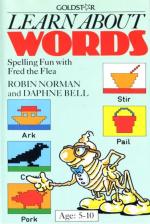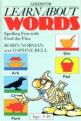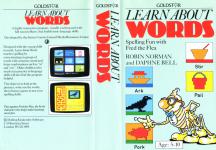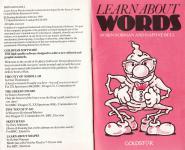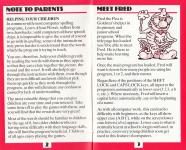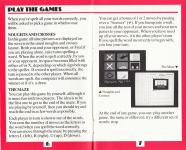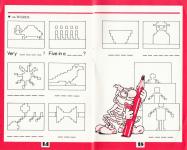| Genre: | Educational; Spelling Fun With Fred The Flea |
| Publisher: | Goldstar |
| Cover Art Language: | English |
| Machine Compatibility: | BBC Model B |
| Release: | Professionally released on Cassette |
| Available For: | BBC Model B |
| Compatible Emulators: | BeebEm (PC (Windows)) PcBBC (PC (MS-DOS)) Model B Emulator (PC (Windows)) |
| Original Release Date: | 1st January 1984 |
| Original Release Price: | £9.95 |
| Market Valuation: | £2.50 (How Is This Calculated?) |
| Item Weight: | 64g |
| Box Type: | Cassette Single Plastic Clear |
| Author(s): | Robin Norman & Daphne Bell |
Variant Items
There are 0 other items featuring this same game (that we know about!). Click any of them for their details.
Active Auctions
Closed Auctions
Buy It
Unfortunately no-one is currently selling this item.
Auction Price Watch
Worried you're being ripped off? Closing prices on eBay can help you decide what a reasonable price is for a particular item.

A&B Computing
1st August 1984
The program is well packaged, with a good instruction book which even has a section for the child to colour and to write the words in. Read Review
Full Instructions
Introduction
A highly interactive program, visually exciting and with full sound effects, that builds basic language skills.
Developed by the Surrey County Council Media Resources Centre
Designed with the young child in mind, Learn About Words teaches spelling by concentrating on groups of words with common sound and letter combinations such as "ai" and "ow". Older children who need extra practice in language skills will also find the program helpful.
The object is to look at the pictures, write out the words, then choose a gamme to test your spelling skills.
Play against Fred the Flea, the lively character who helps make learning more fun.
Note To Parents
Helping Your Children
In common with most computer spelling programs, Learn About Words suffers from two drawbacks: until computers all have speech chips, it is impossible to give the sound of a word to go with its spelling; some of the instructions may prove harder to understand that the words which the program is trying to teach.
You can, therefore, help your children greatly by reading the words with them as they appear, so that they can relate together the picture, the sound and the word. It will also help to go through the instructions with them, even though they are not difficult and most children pick them up quickly as they work through the program, as this will eliminate any confusion caused by lack of understanding.
The most valuable things that you can give children are your time and your interest. Take some time off to play the games with them, and you will find that the rewards are very great!
Most of the words should be familiar to children by the age of 8, but older children who are having some difficulty with their language skills, also will find the program beneficial. Children of all ages enjoy playing the games.
Meet Fred
Fred the Flea is Goldstar's helper in its primary and junior school programs. When the title page has loaded you'll be able to meet Fred. He is there to help make learning more fun.
Once the main program has loaded, Fred will want to know how many people are using his program, 1 or 2, and their names.
Regardless of the positions of the SHIFT LOCK and CAPS LOCK keys, all input to the program is automatically in lower case (1 2 3, a b c, etc). Where necessary, Fred will insert a capital letter automatically, say at the beginning of a name.
As with all computer work, this can lead to difficulty with beginners, as the keys all show upper case (A B C) while on the screen lower case (a b c) appear. Lower case is what is normally learnt at school to begin with and, in practice, even very young children soon get used to this feature of computers.
What You Will Learn
Fred's first words are from five similar sound groups:
ai (as in tail)
or (as in fort)
ar (as in card)
ow (as in row)
ir (as in girl)
Fred will want to know which of the sound groups you want to practise. After you enter its number and press RETURN, nine words will be shown one by one as follows:
- A picture representing the word will appear on the screen.
- The word will be spelt out, letter by letter, underneath the picture.
- Fred will then expect you to type the word, letter by letter. (If you type in the wrong letter, use the DELETE key to erase it and then type the correct letter).
When you think you have spelt the word correctly, press RETURN.
If the word is correctly typed, Fred will go on to the next word in the series.
If you have typed the word incorrectly, Fred will indicate that you have spelt it wrong and will ask you to try it again.
Once you have correctly spelt all the words in the series correctly, you will be able to play either of two games to demonstrate how well you've learnt your words.
When you have been through all five sets and learnt all the words, you will have added 45 new words to your vocabulary!
Then you can colour in the drawings and write in the words in the activity pages of the booklet.
Play The Games
When you've spelt all your words correctly, you will be asked to pick a game in which to use them.
-
Noughts And Crosses
In this game, all nine pictures are displayed on the screen in the usual noughts and crosses layout. Both you and your opponent, or Fred if you are playing alone, take turns spelling a word. When the word is spelt correctly, by you or your opponent, its space becomes filled with either a O or X, depending on which sign belongs to the speller. If a word is spelt incorrectly, the turn is passed to the other player. When all words are spelt, the computer will announce the winner or if it's a draw. -
The Maze
You can play this game by yourself, although it is more fun with two players. The idea is to be the first one to get to the end of the maze. If you are playing by yourself, then you should try and reach the end in as few words as possible.
Each player in turn is shown one of the words. You earn the number of moves as the letters in the word when you spell the word correctly. You can move through the maze by pressing the letters L (left), R (right), U (up), D (down).
You can get a bonus of 1 or 2 moves by passing over a "booster" (#). If you bump into a wall, you lose all the rest of your moves and your turn passes to your opponent. When you have used up all your moves, it is the other player's turn. If you spell the word incorrectly to begin with, you lose your turn. - play another game, the same or different; or
- try a different set of words; or
- stop.
At the end of any game, you can:
Loading
CHAIN"" (RETURN)
In about four and a half minutes when Fred the Flea appears the program is ready to use.
If your program fails to load and run, check that your BBC Micro is fitted with a Series 1 MOS. To find out what MOS is fitted, type *FX0 (RETURN).
Credits
ISBN 0863180582
Learn About Words is based on material developed by the Surrey County Council Media Resources Centre.
Screen Designers
The following utilities are also available to allow you to edit the supplied screens of this game:
Cheats
Download
Report A Problem
We thank you from the bottom of our hearts if you report something wrong on our site. It's the only way we can fix any problems!
You are not currently logged in so your report will be anonymous.
Add Note
Release Country
Change the country to update it. Click outside of this pop-up to cancel.
Scan Of Selected Article
If you auction an item, it will no longer show in the regular shop section of the site.