
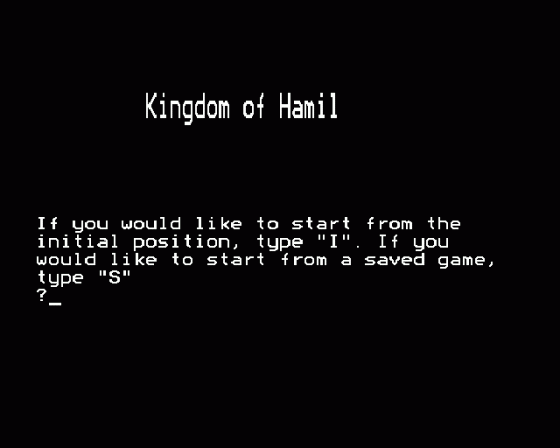

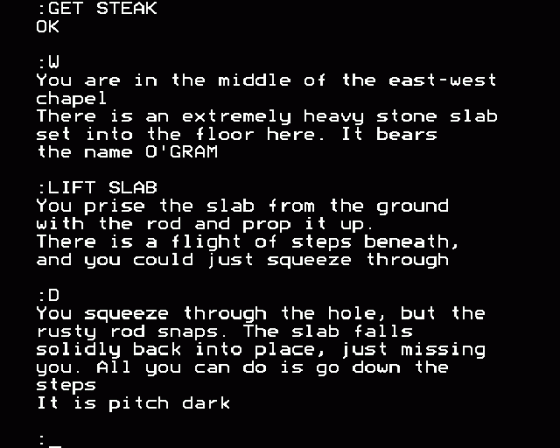
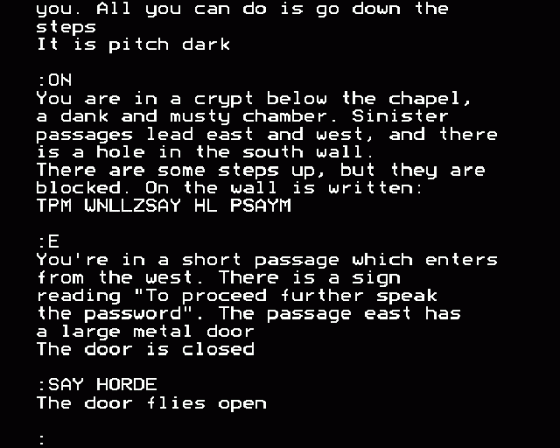
| Genre: | Adventure Game: Text-Only |
| Publisher: | Acornsoft |
| Cover Art Language: | English |
| Machine Compatibility: | BBC Model B |
| Release: | Professionally released on 5.25" Disc |
| Available For: | Acorn Electron, Amstrad CPC464, Archimedes A3000, Atari ST, BBC B/B+/Master 128, BBC Model B & Spectrum +3 |
| Compatible Emulators: | BeebEm (PC (Windows)) PcBBC (PC (MS-DOS)) Model B Emulator (PC (Windows)) |
| Original Release Date: | 26th May 1984 |
| Original Release Price: | £12.95 |
| Market Valuation: | £4.00 (How Is This Calculated?) |
| Item Weight: | 166g |
| Box Type: | Cardboard Box (Decorative) |
| Author(s): | Jonathan Partington & Peter Killworth |
Variant Items
There is 1 other item featuring this same game (that we know about!). Click any of them for their details.
Active Auctions
Closed Auctions
Buy It
Unfortunately no-one is currently selling this item.
Auction Price Watch
Worried you're being ripped off? Closing prices on eBay can help you decide what a reasonable price is for a particular item.

Classic Adventure Solutions Archive
28th April 2021
Old school fans of knotty problems to be worked out with pencil and paper will love this. Fans of modern story-based Interactive Fiction, one-room games and Twine jog on.

Acorn User
1st May 1984
The game is slow in reacting since it is in Basic, but it's good, and it looks as if it might be the first of a sequence. Read Review

Games Computing
1st August 1984
A very good program for those of you who like well-written adventures. Read Review
Full Instructions
Introduction
You are the rightful heir to the Kingdom Of Hamil, but, stolen from your royal parents as a child, you have only just discovered your birthright. Unfortunately, many other evil people have tried to prevent you from making your rightful claim, and usually by force. Pursued by hostile beings, you have fought your way to a sanctuary, safe for the moment from the terrors outside. You seem to be trapped... but there may be more to this place than meets the eye... You must prove your identity, and gather all your treasure, to win - but many problems, puzzles and dangers lie in your path!
Playing The Game
The game starts with a description of your immediate surroundings and any objects you might be able to use (try TAKE or GET followed by the name of the object). The computer becomes your eyes and hands. It will tell you what you can see and what is happening to you. You must tell it, in return, what to do (it prompts you with a colon).
Use commands of one or two words, in upper or lower case (typically a verb or a verb and object). The computer only looks at the first four letters of any word you type, so that the command NORTHEAST must be typed in as NE to distinguish it from NORTH (or N - there are various abbreviations you will pick up as you play). There is one exception to this four-letter rule: the final answer you give - and you'll be asked for it when you have found the treasure - must be answered in full, not two four-letter contractions.
Some General Advice
Passages bend sometimes, so going north from one area doesn't necessarily bring you into the next area from the south. (You can try BACK or 'b' if you're confused!) 'Eh?' means the computer doesn't understand the first word you said. 'I don't understand that!' usually means the second word wasn't understood. Some objects can have special properties, as you'll find out; some of them are a help and some a hindrance.
Useful Words
Part of the fun is finding out what words are understood! However, a short list of those you might not guess is given here:
To move in some direction, try something like MOVE UP, CLIMB, GO SOUTH, WEST.
To get or drop a whistle, try GET WHISTLE or DROP WHIS. GET, TAKE and DROP alone pick up or drop the first object the computer sees.
ON and OFF may be useful.
To get a full description of your immediate surroundings, use LOOK.
To get a list of your possessions, use INV (for Inventory).
To stop altogether, use Q, QUIT or STOP.
To save a game for later - and the computer won't let you do this sometimes for reasons only time will explain - use SAVE.
Score
During the game you can display your score by typing SCORE and pressing RETURN. Depositing treasures in the vault of Castle Hamil will earn you points, as will visiting certain of the more harrowing areas. The maximum score is 250.
Saving And Loading As You Play
As you play the game you'll find that you will want to SAVE a game at a particular point (for example, before doing something risky, or simply to return to the game at a later time). You will be prompted to find a suitable area on one of your tapes, followed by the usual 'Record then RETURN' message. This will put the "dynamic" part of the database onto tape - this is the part which attends to the general housekeeping - where you are, where the objects are, etc. The file is automatically called INIT so if you make several SAVEs you'll need to keep track of which INIT is where.
If you wish to restart at one of these positions, load the program as usual, but select 'S' to start from a saved position. You'll be asked to 'Position the database file'. Locate the "saved" position on tape, set it playing, and press RETURN. Once INIT is loaded (about 45 seconds), the game will start from where you left off.
Should you QUIT or die, you'll be asked if you want another game. 'Y' or 'y' will return you to the start of the game; 'N' or 'n' will simply end.
Hints And Answers
-
I die when I go north from the chapel.
Hint: There are two ways out of the chapel, and only one is fatal.
Answer: North is fatal - but you can get out downwards if you can get that stone out of the way. -
I can't find another way out of the chapel.
Hint: North is fatal - but you can get out downwards if you can get that stone out of the way.
Answer: Get the rod and try lifting the stone with it. -
It's dark under the chapel and I can't see.
Answer: Try turning your lamp on! - I don't know the password. Hint: This is a fair puzzle, so somewhere you've been told what the password is. Can you think where that might be? Answer: The inscription on the crypt begins "The password is..." and you should be able to decode the rest!
-
The vampire keeps killing me, even if I run away.
Hint: If you wander around, you will find something the vampire doesn't like. See that he gets it.
Answer: Vampires can't stand sunlight. He won't follow you into sunlit rooms for fear of dying - so get him to an unlit room (the tapesty room) and make it lit. -
I can't take the tapestry once it's off the wall.
Hint: There are other ways of moving a tapestry...
Answer: Open the bottle in the tapestry room, then figure out what happened to the tapestry. -
I can't get out of the Maze of Hamil.
Hint: By SAVEing first, you can at least try to map it!
Answer: You need to be able to pay the price required. -
I can find my way out of the Maze of Hamil but not with all 8 coins.
Answer: There is only one route round the maze which will get all eight coins. Draw it on paper and work it out! -
I can't get past the wall of fire east of the chamber.
Hint: How would you put the fire out?
Answer: Throw water at it! -
The ground keeps opening up and swallowing me on the plain.
Hint: You need a guide
Answer: Never get more than one move from the talisman. -
I can find my way to treasure on the plain but have no idea how to
get back again.
Answer: Retrace your steps. -
The Tyrannosaurus keeps catching me.
Hint: So keep moving!
Answer: Every time you don't move, he gets nearer. So you must move as long as possible. -
I get caught by pterodactyls in the Lost World.
Hint: I wouldn't be in any hurry to get to the pterodactyls.
Answer: Every time you move, one pterodactyl flies off. So try to keep moving until all the pterodactyls have flown off - it can be done (just). - I can't retrace my steps in the Lost World. Hint: That's correct. Answer: That's correct.
-
I've mapped the Lost World but still don't see how to survive.
Answer: Every time you move, one pterodactyl flies off. So try to keep moving until all the pterodactyls have flown off - it can be done (just). -
I can't get the goblet from the old lady.
Hint: Leave the old lady until you can call for help.
Answer: Better blow the whistle on her activities -
The enchantress keeps killing me.
Hint: The enchantress finds you irresistible at present.
Answer: Better blow the whistle on her activities -
The hexapod dies when I drop it.
Hint: Poor thing - it isn't strong enough to survive.
Answer: Try feeding it something sustaining. -
The hexapod runs off when I drop it.
Hint: That's correct.
Answer: You should drop it somewhere where its homing instinct can guide it over dangerous terrain. -
The fish room is baffling me.
Hint: You need to try not to shed some light on the matter.
Answer: Try turning your lamp off. -
I can find a useful word in the fish room but I die when I use it.
Answer: Think about codes... -
I can't get past the pit.
Hint: Even a dead bird has its uses.
Answer: Throw it a poisoned jackdaw. -
I die down the snark tunnel.
Hint: Somewhere, there is something to suggest which snark tunnel to go down.
Answer: Take a look at the mural before going snark-hunting. -
What use is the mural?
Hint: Use your sense of direction.
Answer: Take a look at the mural before going snark-hunting. -
What use is the dust room?
Answer: Watch out for poison -
I can't move the statue.
Hint: To sleep, perchance to dream...
Answer: Try giving yourself a diet suitable for bad dreams, then sleeping. -
I die if I carry the egg too far.
Hint: That's correct.
Answer: So drop it somewhere useful, like outside a cave. -
I die when I throw the wooden object.
Hint: So get out of the way when the boomerang comes back!
Answer: Leave the area after throwing it - and make sure you throw it at something above you! -
I can't see a use for the bottle.
Hint: There are other ways of moving a tapestry...
Answer: Open the bottle in the tapestry room, then figure out what happened to the tapestry. -
I can't get at the jackdaw.
Hint: Throw something at the dratted bird!
Answer: Leave the area after throwing it - and make sure you throw it at something above you! -
I die when I blow the whistle.
Hint: Is there anybody the dog would prefer?
Answer: Have you dealt with the old lady yet? -
I can't get past the portcullis.
Hint: You need to show them your deeds. 'Deeds' could also mean...
Answer: You need to show them your deeds. 'Deeds' could also mean... -
I can't get into the cave because of the undergrowth.
Hint: Fire has its uses.
Answer: Leave the egg there and go away. -
I can get rid of the undergrowth but still can't get into the cave.
Hint: What would deter a fire-breathing dragon?
Answer: Throw water at it! -
I keep dying in the enchanted maize.
Hint: You need to get more lucky somehow.
Answer: Never get more than one move from the talisman. -
I can decode the final questions, but don't know the answer!
Hint: Can you work out what phrase is meant? Or, alternatively, what the 'set sorted' might mean?
Answer: Write out the code against the alphabet and look at it a while. -
I keep falling asleep in the field.
Hint: To sleep, perchance to dream...
Answer: Try eating cheese first.
Loading
CHAIN"HAMIL" (RETURN)
Miscellaneous
This game was mentioned in the following articles:
- Kingdom Of Hamil (Acornsoft)
- Kingdom Of Hamil (Acornsoft)
- Kingdom Of Hamil (Acornsoft)
- Kingdom Of Hamil (Acornsoft)
- Hamil (Acornsoft)
- Hamil (Acornsoft)
Screen Designers
The following utilities are also available to allow you to edit the supplied screens of this game:
Cheats
Download
A digital version of this item can be downloaded right here at Everygamegoing (All our downloads are in .zip format).
| Download | What It Contains |
|---|---|
| A digital version of Kingdom Of Hamil suitable for BeebEm (PC (Windows)), PcBBC (PC (MS-DOS)), Model B Emulator (PC (Windows)) | |
| A digital version of Kingdom Of Hamil suitable for BeebEm (PC (Windows)), PcBBC (PC (MS-DOS)), Model B Emulator (PC (Windows)) |
Report A Problem
We thank you from the bottom of our hearts if you report something wrong on our site. It's the only way we can fix any problems!
You are not currently logged in so your report will be anonymous.
Add Note
Release Country
Change the country to update it. Click outside of this pop-up to cancel.
Scan Of Selected Article
If you auction an item, it will no longer show in the regular shop section of the site.


























