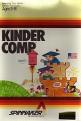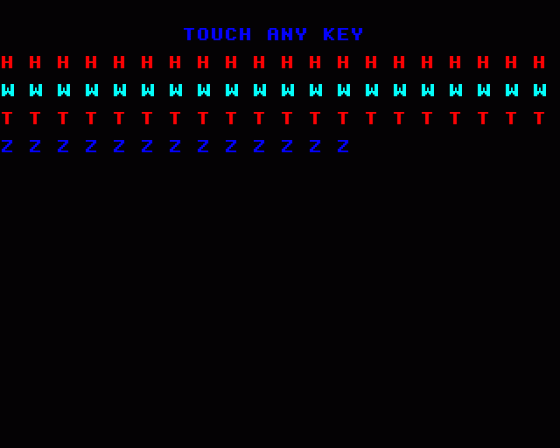
| Genre: | General: Education |
| Publisher: | Spinnaker |
| Cover Art Language: | English |
| Machine Compatibility: | BBC Model B, BBC Model B+, BBC Master 128, Acorn Electron |
| Release: | Professionally released on Cassette |
| Available For: | Apple II, Atari 400/800/600XL/800XL/130XE, BBC/Electron, Spectrum 48K & Tandy Color Computer 1/2/3 |
| Compatible Emulators: | BeebEm (PC (Windows)) PcBBC (PC (MS-DOS)) Model B Emulator (PC (Windows)) Elkulator 1.0 (PC (Windows)) |
| Original Release Date: | 12th January 1985 |
| Original Release Price: | £7.99 |
| Market Valuation: | £2.50 (How Is This Calculated?) |
| Item Weight: | 64g |
| Box Type: | Cassette Single Plastic Clear |
| Author(s): | Doug Davis |
Variant Items
There are 0 other items featuring this same game (that we know about!). Click any of them for their details.
Active Auctions
Closed Auctions
Buy It
Unfortunately no-one is currently selling this item.
Auction Price Watch
Worried you're being ripped off? Closing prices on eBay can help you decide what a reasonable price is for a particular item.
Full Instructions
Introduction
Kindercomp is a collection of six fun learning games that encourages young children to start learning on the computer.
And each exercise lets your child have a terrific time in a different way. With Kindercomp, kids can create colourful pictures, or enjoy neat colours and sounds as they press different keys to scribble on the screen. They can also make their names come to life with colourful animation.
In addition, Kindercomp challenges children to find the letters or numbers on the keyboard that match the ones on the screen. And they can enjoy the spectacular pictures and sounds that reward them when the successfully match shapes or complete number sequences.
It's fun and exciting. And that's why kids love Kindercomp.
Dr. Doug Davis, author of Kindercomp, is an educator and innovator in screen graphics and play formatting. He wrote Kindercomp for his daughter Amy.
Educational Value
Kindercomp helps children improve their reading readiness and counting skills. It also familiarises young children with the keyboard. Ages 3-8.
Kindercomp was written for our daughter. I wanted her to have fun with the computer. But I wanted her to learn something as well. Your children will have fun with this - and learn something too.
SEQUENCE helps little ones learn to count. LETTERS teaches them the alphabet and upper and lower case versions of letters. MATCH develops pattern recognition skills, and important part of reading readiness.
SCRIBBLE is fun to watch. But it encourages little fingers to become familiar with the keyboard. It gives an immediate response. NAMES is a continuation of this. But it's fun to see your own name in lights. And that simple little RETURN key is important too.
And then there' DRAW. It's easy, but loads of fun. DRAW offers children a new outlet for their creativity.
Enjoy Kindercomp.
| - Doug Davis |
Title Page
Each time you begin to play Kindercomp a list of program choices will appear on the screen. You choose which game you want to play by pressing a number from 1 to 6.
1. Draw
2. Scribble
3. Names
4. Sequence
5. Letters
6. Match
To return to the title page, press ESCAPE.
1. DRAW
Use the cursor keys to draw.
Press B to change the colour of the background.
Press F to draw faster.
Press S to draw slower.
Press C to change the colour you are using.
Press E to erase your drawing and start over. Remember, you cannot save a picture.
2. SCRIBBLE
Touch a key and a character will repeat for a full line. To have added fun with SCRIBBLE press the SHIFT key and make interesting patterns using #$%&*&!
3. NAMES
Type in a name, press RETURN, and watch it run all over the screen. In NAMES, it is fun to type in short phrases such as "I LOVE MUM" or "TOM IS CLEVER". The game will accept up to fifteen characters.
4. SEQUENCE
Several numbers in numerical order are presented. You have to fill in the last number in the sequence. When you successfully complete a sequence you will be rewarded. After five correct sequences there is a brief treat of colour and sound.
5. LETTERS
A letter will appear on the screen. Press the letter on the keyboard that matches the letter on the screen. Five correct letters provide another reward of colour and sound.
6. MATCH
A pattern will appear in a box. Three patterns will appear beside the number 1, 2 and 3. One of these patterns matches the pattern in the box. Type the number that represents the right answer. Five correct matches will reward you with colour and sound.
Dr. Doug Davis, his wife Judy, and daughter Amy hope you will spend many enjoyable hours playing and learning from Kindercomp.
Screen Designers
The following utilities are also available to allow you to edit the supplied screens of this game:
Cheats
Download
A digital version of this item can be downloaded right here at Everygamegoing (All our downloads are in .zip format).
| Download | What It Contains |
|---|---|
| A digital version of Kindercomp suitable for BeebEm (PC (Windows)), PcBBC (PC (MS-DOS)), Model B Emulator (PC (Windows)), Elkulator 1.0 (PC (Windows)) |
Report A Problem
We thank you from the bottom of our hearts if you report something wrong on our site. It's the only way we can fix any problems!
You are not currently logged in so your report will be anonymous.
Add Note
Release Country
Change the country to update it. Click outside of this pop-up to cancel.
Scan Of Selected Article
If you auction an item, it will no longer show in the regular shop section of the site.