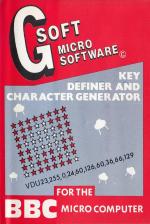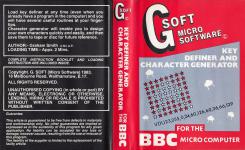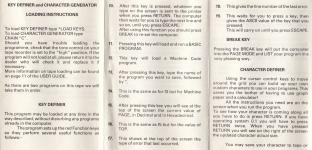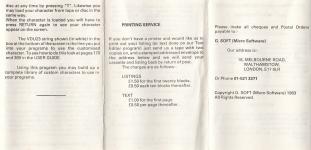| Genre: | Utilities |
| Publisher: | G.SOFT |
| Cover Art Language: | English |
| Machine Compatibility: | BBC Model B |
| Release: | Professionally released on Cassette |
| Available For: | BBC Model B |
| Compatible Emulators: | BeebEm (PC (Windows)) PcBBC (PC (MS-DOS)) Model B Emulator (PC (Windows)) |
| Original Release Date: | 17th June 1984 |
| Original Release Price: | £9.95 |
| Market Valuation: | £2.50 (How Is This Calculated?) |
| Item Weight: | 98g |
| Box Type: | Cassette Double Plastic Black |
| Author(s): | - |
Variant Items
There are 0 other items featuring this same game (that we know about!). Click any of them for their details.
Active Auctions
Closed Auctions
Buy It
Unfortunately no-one is currently selling this item.
Auction Price Watch
Worried you're being ripped off? Closing prices on eBay can help you decide what a reasonable price is for a particular item.

Home Computing Weekly
3rd July 1984
This is so bad that I imagine it would probably have been rejected had it been submitted for publication in a magazine. Read Review

The Micro User
1st September 1984
There are other character definers available which are comparable and much cheaper than £9.99. Read Review
Full Instructions
Key Definer And Character Generator
Load key definer at any time (even when you already have a program in the computer) and you will have several useful routines at your fingertips. Character generator will enable you to design your own characters quickly and easily, and then save them to tape or disc for future reference.
Key Definer
This program may be loaded at any time in the way described, without disturbing any programs already in the computer.
The program sets up the red Function keys so they perform several useful functions as follows:
f0After this key is pressed, whatever you type on the screen is sent to the printer when you press RETURN. The computer then waits for you to type the next line and so on, until you press ESCAPE.
After using this function, you should press BREAK to reset the computer.
f1Pressing this key will load and run a BASIC program.
f2This key will load a Machine Code program.
f3After pressing this key, type the name of the program you want to save, followed by "
f4This is the same as for f3 but for Machine Code
f5After pressing this key you will see at the top of the screen the current value of PAGE, in Decimal and in Hexadecimal.
f6This is the same as f5 but for the value of TOP
f7This shows at the top of the screen the type of error that last occurred.
f8This gives the line number of the last error.
f9This waits for you to press a key, then gives the ASCII value of the key that you pressed.
This will carry on until you press ESCAPE.
Break Key
Pressing the BREAK key will put the computer into the PAGE MODE and LIST your program in a very pleasing way.
Character Definer
Using the cursor control keys to move around the grid, you can build up your own custom characters to use in your programs. This saves you the bother of having to use graph paper and a calculator!
All the instructions you need are on the screen when you run the program.
To see how your character is coming along all you have to do is press RETURN.
You may save your character to tape or disc at any time by pressing "T". Likewise, you may load your character from tape or disc in the same way.
When the character is loaded you will have to press RETURN again to see your character appear on the screen.
The VDU23 string shown (in white) in the box at the bottom of the screen is the line you put into your programs to use the customised character.
Using this program you may build up a complete library of custom characters to use in your programs.
Loading
To load the Key Definer, type *LOAD KEYSTo load the Character Generator, type CHAIN"C"
Game Credits
Author: Graham SmithG.SOFT, 18 Melbourne Road, Walthamstow, London N17 6LR. Or Phone 01-521 3371
Miscellaneous
This game was mentioned in the following articles:
Screen Designers
The following utilities are also available to allow you to edit the supplied screens of this game:
Cheats
Download
Report A Problem
We thank you from the bottom of our hearts if you report something wrong on our site. It's the only way we can fix any problems!
You are not currently logged in so your report will be anonymous.
Add Note
Release Country
Change the country to update it. Click outside of this pop-up to cancel.
Scan Of Selected Article
If you auction an item, it will no longer show in the regular shop section of the site.