Alternative Games Called Jumbo



| Genre: | Unknown Genre Type |
| Publisher: | Molimerx |
| Cover Art Language: | English |
| Machine Compatibility: | BBC Model B |
| Release: | Professionally released on Cassette |
| Available For: | BBC Model B |
| Compatible Emulators: | BeebEm (PC (Windows)) PcBBC (PC (MS-DOS)) Model B Emulator (PC (Windows)) |
| Original Release Date: | 30th October 1984 |
| Original Release Price: | £17.99 |
| Market Valuation: | £2.50 (How Is This Calculated?) |
| Item Weight: | 64g |
| Box Type: | Cassette Single Plastic Clear |
| Author(s): | John Taylor & Frank Avery |
Variant Items
There are 0 other items featuring this same game (that we know about!). Click any of them for their details.
Active Auctions
Closed Auctions
Buy It
Unfortunately no-one is currently selling this item.
Inner Inlay
Auction Price Watch
Worried you're being ripped off? Closing prices on eBay can help you decide what a reasonable price is for a particular item.
Full Instructions
Addendum
1. A month after publication, only one bug has surfaced in this program. It comes about if one takes off with only half the amount of fuel that one really needs to get to New York. Although this is of course not a recommended situation, as the customer who found it pertinently pointed out, one might want to go out over the Atlantic to practise and come back to Heathrow.
Actually this was not intended, for if one wants to practise then one should not select a route. One should just take off from Heathrow and do whatever one wants to do. The original fuel setting has been deliberately put at 100 tons so there is ample to do any practising anyone could wish. Furthermore, if one wants to practise flying with a low fuel load, the P feature is available. Anyway, this bug has now been corrected. For anybody who wishes to make the correction themselves, the zap is as follows:
Line 272. Change Y1>127 to Y1>47
Line 274. Change Y2>127 to Y2>47
Line 276. Change P4>127 to P4>47
2. As you know, the program uses all of available memory and although some 400 or 500 bytes are free most of the time; when exceedingly complex calculations are being carried out the program can just shave the top of memory on a Model III cassette-based machine. This of course has less memory available to Basic, by 256 byets, then does the Model I. We have not changed the masters in respect of this matter because Model III customers will be putting the program in their machine and offloading at the higher baud rate in any event. If they wish to make a change then it is in line 410. The Clear statement which at the moment is 820 can be changed to 540. This will make up for the 256 bytes missing. This zap is not a mandatory one. It may well not be necessary. We have only had one report of an Out Of Memory error.
3. The amount of drag given by the undercarriage when it is down has been corrected slightly. In line 188, 192, 306 and 410 the statement UD-2 may be changed to UD=1.2. Also in line 410, the letter U should be added to the DEFSNG group.
In summary, therefore, the only mandatory zap is number one above. In fact, both number one end number three have been implemented on our masters as of today's date.
Manual Corrections
There were one or two typographical and explanatory errors in the two manuals. None of them are of any importance but for information they are as follows:
Manual 1
On page 7, paragraph 2, a Boeing 747 is equipped with both a pressure altimeter and also a radar altimeter. It is the latter instrument which is used in the simulation. Hence as pointed out in the Manual, you need not be concerned with pressure settings.
One page 8, a typographical error in the first paragraph after the sub-heading. The word "pneumatically" should be replaced with "hydraulically".
On page 10, an item of additional explanation is that an alternative method of trim is via what is called an "all-flying tailplane". With this method, which is the one implemented on the 747, the whole of the tailplane moves acting as a stabiliser. Thus the entire tailplane pivots to satisfy prolonged elevator demand and to allow the elevators to be neutralised. The tailplane is also pre-set at take-off to allow for various load conditions.
On page 12 at the bottom the figures 150 or 155 should be substituted for 140 or 145. The reason for this is that, at this stage, the weight will be 300 tons.
On page 14, in the final paragraph, second line, some customers have found the airspeed of 120 knots to be a little testing, so perhaps 140 would be more appropriate.
Paragraph 2, on page 4. A typographical error. A sentence was missed out in the middle of the paragraph so the subject matter abruptly changes from the vertical speed indicator which is being discussed in the first two or three sentences to the altimeter which is being discussed in the last two.
This is the most substantive change. On page 5, paragraph 3 in the fifty line the word "attitude" should be replaced by the word "elevator".
General
One of the authors has forwarded to us the following general comments on the manuals, which may be of assistance.
Descent speeds: Vary from 280 to 340 knots, according to descend profile required. Use a power of approximately 20% on descent.
Approach speeds: Reduce to 250 knots when below 10,000 feet. When within 30 miles of destination, deply 5deg flap and reduce to 210 knots. At about 15 miles out, extend flap to 20deg and reduce to V ref + 30 (see below). Aim for Full (30deg) flap, gear down, and V ref + 5 to 10 at 8 miles out.
| Weight | V Ref | V Ref + 30 |
| 280 | 150 | 180 |
| 260 | 143 | 173 |
| 240 | 137 | 167 |
| 220 | 131 | 161 |
| 205 | 128 | 158 |
If you are landing below 210 you are courting disaster as you have less than half an hour's fuel left!
285 tons is the maximum structural landing weight. If well above this, and wishing to land, then use the hour skip or the P facility.
Some customers have mentioned that they do not find the manual clear on the subject of time skip so perhaps we should reiterate this.
The time skip is called by pressing the T key, whereupon a notice will appear, asking whether you wish to skip for an hour or for a minute. It should be noted that whichever is chosen the actual increment will be in minutes. In other words, even if one presses the H for Hour the increment will pass by in minutes, and it will take probably about a minute for it to do so. Some customers assume that the hour would change immediately if the H key was pressed. Actually, a little further thought would indicate why this is not so. It is far more descriptive for the various parameters to change, so to speak, before one's eyes, rather than in one fell swoop. The other side of the coin of course is that if you press the H key by mistake then you have to sit there for a minute and watch yourself head for disaster. Anyway, whichever would be the better, it is as we have described.
Finally, just a reminder that as stated in the catalogue, Model III users must convert the disk version before use and the tape is distributed at 500 baud.
Addendum 10th December 1982
When we released out earlier Addendum to Jumbo, none of us had had too much flying time on the BBC version.
We feel that it may assist customers who buy this version if they are made aware of the following points:
1. Sound is available. This, of course, comes from the speaker in the computer. The volume is adjusted when the title screen first comes up.
2. Because of differences in the dialects between TRS-80 and BBC machines, the authors found that only one map could be supplied. The only small drawback of this is that one has to land in New York on pure instruments. However, as this is the manner in which a real-time pilot lands in a 747, if anything it adds to the realism. Contrary to popular belief, 747 pilots are not continually looking at maps, or railway lines!
3. Some TRS-80 owners of Jumbo found it confusing to use the up arrow to go down and the down arrow to go up. This is in fact the true flying sense. In order to assist BBC owners who find this difficult, two sets of controls have been provided. The up and down arrows will affect the elevators in a logical sense. In other words, the up arrow will cause you to go up and the down to go down.
For those who prefer to maintain the flying realism, the CTRL and TAB have been included as elevator controls and these act in a flying sense.
4. On the TRS-80 version, the ILS beam is shown as plus and minus sighns in the sense of altitude. On the BBC two small lateral lines are used to indicate the position of the beams.
5. On the BBC version, in order to re-start the simulation, the BREAK key is used.
No other serious differences should be found, but if we find that any BBC customers have trouble with any particular points we will add a further addendum.
Addendum 16th November 1982
The second major edition of Jumbo contains a number of upgrades on the first version. None of them affect the use of the controls, so new instructions as such are required. For information, however, the changes are as follows:
1. Wind has now been incorporated into the program. Both winds on the ground and winds aloft are reported to the pilot and are taken into account in the program. They are, of course, of the highest importance on the approach. Funnily enough, they normally (the wind is chosen randomly) tend to assist the landing. As pilots will know, approaches should be made as close into the wind as possible and when Jumbo chooses a wind that is roughtly from the front, it will be of assistance. Direct crosswinds, of course, do not help very much and such a wind will tend to make the approach more difficult.
2. The program has been speeded up. In fact, sections of it now have to be slowed down in the code of the program so as to maintain a realistic effect. This is probably most apparent in the use of the ailerons, which are now almost exactly as per the real 747. Trimming these will now no longer bring the turn back to zero, but will leave it as it is.
3. A small inconsistency in the time out sequence has been changed. In the earlier version, it was possible to take a time out regardless of the attitude of the aircraft. This, of course, was not realistic, because if the aircraft were climbing at three thousand feet a minute and an hours time out were taken, in real life one would be somewhere up around the stratosphere. In the earlier version, the attitude and some other parameters were ignored, now it is not possible to use the time out feature unless the aircraft is flying straight and level.
4. The bearing to the destination is now shown on the main screen in place of the distance to go. These will alternate at different frequencies depending on where you are.
Coincidentally, with the issue of the second version are versions for Australia and the United States. It is of importance that customers purchasing these programs should realise that as far as the simulation is concerned the Earth is flat. In other words, no attention is paid to the terrain. Thus, U.S. customers can have the thrill of flying through the Rockies at three thousand feet if they wish.
A large number of people owning computers other than the TRS-80 and Genie machines ahve asked that versions be provided for them. We are willing to license competent authors to do this. At the moment, an author is working on an Apple version and a version for the English BBC machine is available from Molimerx.
Manual 1: Theory Of Flight And Flying Instructions
Introduction
The instructions for Jumbo are contained in two manuals. This is the first one, and as the heading above indicates, it is devoted to explaining the basic theory of flight and basic instructions for flying. We must, of course, make it clear from the start that this manual does not purport to teach you the skills of flying for use in the real world. In other words, it will hopefully give you sufficient skills to fly the Boeing 747 in the Jumbo simulation, but it will not give you enough skill to fly one in real life! The information in this Manual is, however, true and holds good for flight in the real world, so if you are considering taking up flying, it will be of assistance to you.
If you are interested in private flying, then there are many Clubs available throughout the country that give courses leading up to the attainment of a private licence and then onward to more advanced work. Information on the closest Club to your home should be easily attainable from either the local library reference section or one of the flying magazines.
Theory Of Flight
Lift And Drag
The truly amazing thing about the theory of flight, once it was known, was the fact that it had not been discovered earlier. One tends to think of Leonardo Da Vinci type machines of flapping wings and early helicopters. But in fact the secret is very easy to understand as a theory. What makes any aeroplane fly is Lift. The trick is to create this Lift so that the Drag created by any solid object going through the air is not so great as to counteract the Lift. Consider figure 1. This is the cross-section of a wing or any other aerofoil. Note that there is an upward-acting force entitled L for Lift. The dotted lines, of course, are air. Carry out an experiment for a minute. Lift your hand and strike it through the air. You will feel the air on it. In other words, your hand is creating drag. Anything passing through the air has this effect, and an aeroplane wing, of course, is no different.
 |
The difficulty that early pioneers had was that they did not truly understand how to create lift. Consider Figure 1 again. You will see that the distance that the air which goes beneath the wing travels less than the distance travelled by the air passing over the top of the wing. This, of course, is by reason of the shape of the aerofoil itself. There is, therefore, created a difference in pressure between the top and the bottom of the wing and this pressure creates the lift. If you wish, you could, very inaccurately, say that an aeroplane is literaaly sucked up into the air.
 |
Consider what happens when the wing is tilted upwards from the front. The angle between the horizontal and a line through the cross-section of the wing is called the angle of attack (figure 2). As this angle of attack increases, so does drag, but also, luckily enough for all pilots, so does lift. At one point, however, the drag of the air gets so great that it counteracts all of the lift produced. The wing is then said to have stalled and no lift is generated, hence the aircraft, unless steps are taken to prevent it, falls rather smartly to the gorund. We will come back to this subject later. Suffice it to say at the moment, if the angle of attack gets too great then you will stall the aircraft. Figure 3.
 |
Although it is of no great concern at this time, just in case you have heard of the angle of incidence, this must be differentiated from the angle of attack. The angle of incidence is the angle at which the wing is set to the fuselage when it is manufactured. It is of course a prime design consideration, but it cannot be changed by the pilot. The angle of attack most certainly can.
To summarise this question of lift, therefore, so far as the pilot is concerned, it should be understood that the greater the angle of attack, the greater the lift, but also the greater the drag. The pilot should be aiming to fly his aircraft in all ways such as to result in a maximum of lift with a minimum of drag. So long as he does this, the remainder of the technicalities of aerofoils can be safely left to the designer of the aircraft.
One of the most important ways in which the pilot can achieve this objective is the question of the speed of the wing through the air. It can probably be said that so long as the wing has any speed through the air it will generate some lift. For all practical purposes, however, a certain speed has to be attained before this lift is of much use to the pilot. It is not necessary to get too technical on this subject, because, so far as the pilot is concerned, the speed at which he will normally travel is set firstly by the design criteria of the aircraft and secondly by matters other than the subject of lift and drag. However, it is useful to know, for instance, that a wing moving at 200 knots through the air will generate 4 times as much induced drag as it does when moving at 100 knots for the same angle of attack. Assuming this constant angle of attack the total wing drag increases with the square of the speed of the wing. Lift increases in the same ratio.
One final point before we leave the subject of lift and drag. The cross-section of any given wing, for efficient use, varies with the type of aircraft being considered. In other words, not all cross-sections are the same. Indeed, if you have ever seen a 747 with all of its flaps and paraphernalia hanging out, it is difficult to see either how it flies at all or how the theory that we have been discussing has any relevance. Nonetheless, it does. But the cross-section of a wing, of, for instance, a fighter plane will be different to the cross-section of the 747's wing.
Aircraft Motion
 |
Please consider Figure 4. You will see that this is a sketch of an aircraft with three mythical rods drawn through it. These represent the three aircraft motions of roll, yaw and pitch. These three rods meet at a point in the cabin of this small aircraft. This point is said to be the centre of gravity.
The motion "pitch" is perhaps the easiest one to grasp. If one imagines a roller-coaster then the movement of the car up and down the hill is pitch, and of course this motion is around the lateral axis of the aircraft. The tailplanes of the aeroplane enable it to resist pitch disturbances and they confer longitudinal stability. The degree of pitch, therefore, is controlled by the elevators which are attacked to the tailplane or more correctly form part of the tailplane.
An aeroplane rolls about the longitudinal axis. The left wing goes down and the right wing comes up, and this is the motion of roll. The wings resist the action of roll, hence they provide lateral stability. The ailerons are situated at the rear edge of the wing and it is these which control the motion of roll.
The final motion is one of yaw, and as a matter of fact this will not be of concern in flying Jumbo as this is assumed not to have a rudder. If one is flying an aircraft straight and level and all other things being equal, if one presses the rudder control, the nose of the plane will move in the direction of this pressure in a rather unpleasant way. The aircraft is, therefore, yawing about its vertical axis, and as it is the tail fin which enables the aircraft to resist the yaw, it is the rudder on the fin which controls it.
Thrust
Somehow the aircraft must be forced through the air. In some aircraft, this is achieved by the propeller pulling the machine and in some a jet engine pushes it. On the 747, of course, the jet method of propulsion is used.
If thrust were not available, then obviously the aircraft would not move, but if thrust is taken away after the aircraft is flying, then at varying degrees of speed for different aircraft, the aircraft will slowly come to earth, because of its inherent drag. Gliders are built so first of all to generate a great deal of lift. This they do by having very long wings, but also they are manufactured in a very streamlined fashion so that the drag is as small as possible. A glider has no method of propulsion, hence the drag inevitably will draw it back to earth. The less the drag, the longer it will stay flying. It is really beyond the scope of this manual to discuss thrust and propulsion in great detail. It is an extremely complex subject. But briefly, in a propeller aircraft,the propeller acts in a somewhat similar way to a corkscrew. As it rotates about its axis the propeller bits into the air and in fact generates its thrust by a very similar process to that of the wing when it generates lift. Aerodynamically the cross-section shape of the propeller is very similar to the cross-section of a wing. the propeller blade must, therefore, meet the air at its most efficient angle of attack. Indeed, all modern aircraft of any size, even small twin-engine planes, will have provision for altering the angle of attack of its propellers, in that the blade angle is changed. This is called a variable pitch propeller. This is really all that you need to know about a propeller. The corkscrew description that we gave just now, as you probably now realise, is not a very accurate simile but it is a rather useful one.
A jet engine operates in an entirely different manner and is dependent upon the Law of Physics of equal and opposite forces. You will probably not go very far wrong if you liken a jet engine to a rocket. No doubt the purists would hold up their hands in horror but for the layman this is a useful analogy.
One point that should be borne in mind for real life flying is that the method of propulsion has a great deal to do with the way in which the aircraft is flown. The single engine small aircraft is being pulled along by its nose. A twin engine propeller craft is having the force exerted on each wing. From the frame of the wing this is conducted to the main spar of the aircraft which runs through it rather like the latitudinal rod in Figure 4. Obviously if one of these engines stops, then there will be violent yaw. If the single engine of a small aircraft stops; however, apart from the loss of thrust, there is no great directional problem.
Although it is obvious, perhaps we should mention that if thrust is suddenly withdrawn from an aircraft it does not thereafter drop like a stone to the ground. It has forward momentum but, as mentioned above, eventually drag is going to bring it down. Some aircraft can glide for quite a long distance. Unfortuantely, large aircraft do not come into this category. The aerodynamic structure of some gets more close to that of a rocket than of an aircraft. Anyway, again we need not go deeply into this but you should be aware that no large commercial jet aircraft is very happy without its engines going.
Summary
Let us summarise the forces acting on an aircraft in flight before going on. Figure 5 shows these diagramatically; lift keeping the plane up, drag slowing it down, thrust pushing or pulling it forward. There are two factors in the diagram that we have not considered. The first is W which stands for weight. Obviously any aircraft is heavier than air and, therefore, has a weight. This brings in a rather important and quite complex subject, that of the Centre of Gravity. We will not be going into this subject in this manual because it is not relevant to Jumbo. Indeed, many private pilots tend to forget the subject altogether. The reason for this, to be fair, is that it is seldom important (in light plane flying) until one does something silly. If a pilot insists on trying to fly overweight or with the weight stupidly distributed in his aircraft then he had better consider the centre of gravity or he is going to be in trouble. It is of course also very importaent to the airline pilot or commercial pilot. The pilot of a 747 in real life, for instance, is supplied with quite complex tables on the subject of weight and the centre of gravity.
 |
The other item in the diagram is TDF, which is an acronym for Tail Down Force. Again, it is not necessary to be concerned with this in Jumbo. Briefly, it comes about in this way. As we have learned, in order for an aircraft to fly, it is necessary to generate a force that opposes its weight. This is generated by the aeroplane's wings in the form of lift. If that were the only thing to be concerned with, an aeroplane would always be flying in a rather peculiar position. In order to provide some aerodynamic stability to the flight, it is necessary that the tailplanes generate a small downward acting force. This is TDF. Thus it is necessary for the lift force to be slightly greater than the weight force, because it also has to oppose the Tail Down force. To repeat, however, this force is not of importance for our purpose.
Stalling
The actual physical act of stalling an airplane will be described later in aeroplane handling. It is necessary at this stage, however, to describe the theory of the stall because it is an important subject which should be fully understood. Thus an appreciation of its theory is of some significance.
Consider Figure 3. As you will see, this is a diagram of an aerofoil. Compare it with Figure 1. You will see that the smooth airflow over the top of the wing has become turbulent. The diagram is of a wing approximately just beyond or above its stalling angle. At this stage there would be very little lift being generated. If the angle is increased a little further, even this lift will reduce. Thus, the break-up of the airflow above the wing destroys almost entirely the lift-generating ability of that wing. The airflow is broken up because of an excessive angle of attack, bearing in mind the ambiant conditions of flight. In other words, in practice, the stall will depend on additional circumstances to the angle of attack.
As we have said, we will return to this subject when we discuss aircraft handling.
Odds And Ends
Up until now we have discussed the manner in which an aircraft stays aloft and the manner in which it proceeds along its courses. Essentially this constitutes the basics of the theory of flight. As the title of this section indicates, however, there are one or two additional matters of which the erstwhile pilot may wish to be aware.
The first is the subject of air density. We humans have no control over the atmosphere, and hence we can do nothing about the fact that, as you do further up into the air, the density of it decreases. In other words, with increasing height, air density becomes less. As you go higher, a given volume of air will contain fewer molecules. It therefore follows that the static pressure of that air also lessens as one goes higher. In the end result, of course, one gets outside of the air or atmosphere completely, and enter the vacuum of space. Luckily we do not have to be concerned with such extremes at the moment. However, the fact that the air density decreases as height increases is of the utmost importance to a pilot because it affects a number of different factors with which he is most deeply concerned.
First of all, two important instruments will read incorrectly. The first is the airspeed indicator. This will under-read. The reason for this is that the instrument uses a transducer the effect of the pressue of the air on a surface. Even though the aeroplane is travelling at the same speed as it was at a lower altitude, this pressure will be less as it goes higher and hence the instrument will under-read.
Due to the lessening of air density, therefore, the indicated airspeed on an aeroplane's instrument will increasingly have little relation to the true airspeed or groundspeed of that aeroplane, measured as it proceeds over the ground. This difference can become very great but it has been allowed for in Jumbo. In other words, the simulation is the same as in real life. The indicated airspeed will be far less than the speed which the simulation takes into account to calculate its true speed over the ground.
The second instrument which is affected is the altimeter, but in a rather different way, for in the case of this instrument it is quite intentional. Indeed, static pressure altimeters are in effect measuring the lessening of pressure with height. It measures the difference between the pressure at sea level (or ground level, they will probably be different) and ambient pressure. It follows, therefore, that the altimeter must be set at various times to take into account local pressure conditions and indeed this is one of the first things that the control tower will tell an aircraft as it taxis out and it is the first item of information usually conveyed by the control tower operators when approaching their aerodrome. What the controllers tell the pilot is the local barometric pressure, for unless the altimeter is set to this then as it is an instrument which reacts to pressure, it may well be reading off by quite a considerable factor. In local flights, of course, the barometric pressure will not change to any great degree, although even then it can. Consider, however, a flight of a fairly short distance, say a hundred miles. If the pilot happens to be flying from an area of low pressure to one of high or vice versa then the pressure in the local area can have a very sizeable effect on the reading of the altimeter and this in turn can cause the pilot to think he is considerably higher or lower than he actually is.
The altimeter has a little knob on it so that this adjustment can be made. In Jumbo this is not a factor. The altimeter no doubt is one of the more advanced electronic types but in any event the pilot need not bother to set it. As we have said, however, it is a matter of great importance in real life.
The lessenning of air density affects a large number of factors in flying. We have already mentioned that lift will lessen with height. In the case of jet engines so does the power of the engines. Jumbo, for instance, can be flown from take off to cruise without changing the throttle settings, so long as one climbs to a reasonable height. The reason is that as one goes higher the power decreases and hence when you acheive a cruising altitude even though you originally adjusted the throttle for say 80% power at ground level, you may well find yourself down at about 40% at height. We are not necessarily recommending this course, but it does indicate the very great effect of the decrease of the density of the air with height.
In real life, it is necessary when making a turn to make what is called a controlled turn. You will realise very shortly that in order to cause the nose of the aircraft to go right, it is necessary to move the joke or control wheel to the right. If, again taking the example of a small aircraft, we merely do that then it would be an uncontrolled turn, and quite an amount of yaw or sideslip would be induced. Most importantly, it would be rather an uncomfortable turn. Accordingly, it is necessary in real flight to compensate with the rudder as one turns.
There is an instrument called a slip or balance indicator (there are many other names for this), which consists essentially of a spirit level. In a turn, the intention is to keep the little bubble in the middle. If, for instance, one turns right without any correction, by just using the yoke, then the bubble will skew off to the left. This ia a bad turn. The authors of Jumbo have been kind and as we have mentioned previously, no rudder control is included in the simulation. Thus the consideration just discussed, in Jumbo, is irrelevant. It would be stupid to say that the rudder is not of important in an aircraft but it is certainly fair to say that it is the least used control. Thus the player is not losing anything by not having this control in the simulation.
 |
The final matter which we should mention under the subject of the theory of flight is that of flaps. Figure 6 shows the flaps in three positions. They are situated at the rear of the wing and on a 747 are complex but they can be considered as simple, in accordance with the diagram. In the flap up position, the flap is merely an extension of the wing. When it is down by a factor of about 10 degrees the resulting shape of the complete aerofoil is such that the wing is generating its maximum lift.
This is why, in the manual on actually flying Jumbo, you are advised to lower your flaps by a factor of 10 degrees at take off, for if ever you need lift, this is the point in time when it is most important.
When the flaps are fully extended as in the third section of the diagram, the effect of this is to enable the aeroplane to fly at slower speeds without stalling, hence full flaps are usually selected just before landing. The two main factors to remember on flaps are firstly that there is one set on each wing and they are linked. It is not possible to have different flap settings on each wing. Secondly, their function is to change the aerodynamic shape of the wing to suit various phases of flight. All aeroplanes should use flaps, but in some very small light aircraft it is quite possible to go through the take off, cruising and landing phases of flight without touching the flap control. One is not, however, getting the best efficiency out of the machine which should be the aim of all pilots.
Handling and Flying Your Aircraft
Flying Controls
Ailerons
The yoke is connected to various surfaces of the aircraft in a number of different ways. In larger aircraft such as the 747 they are connected pneumatically and of course receive power assistance rather like the power steering in a motor car.
In small aircraft, cables rods and wires are used. Whichever method of coupling is adopted, however, the theory is the same. Rotating the yoke in a clockwise or anti-clockwise direction will cause the ailerons, which are situated at the back of the wings, to move. See Figure 7. If the yoke is rotated anti-clockwise, in other words, to the left, then the aileron the left wing will move up and the aileron on the right wing will move down. It is important to know that aileron movement is always opposite on each wing. There have been horrific accidents caused in small aircraft where maintenance engineers have connected ailerons incorrectly. The pilot, therefore, wishing to bank one way, banked sharply the other and the more correction that is applied, the worse the situation gets. This illustration will no doubt bring home the necessity for understanding aileron theory, which, to repeat, is that if the yoke is moved to the left or anti-clockwise for a left turn, the aileron on the left wing rises and the aileron on the right wing goes down. Obviously the converse is true. If one moves the joke to the right wing will move up and the aileron on the left wing will move down. Equally obviously, for a straight and level flight, the ailerons are both at their neutral position. Figure 8 shows the rear view of an aircraft banking in both directions. The one of the left results from moving the wheel to the left and therefore the rising of the left aileron and lowering of the right.
 |
Elevators
The elevators are used to control the pitch movement of the aircraft and are situated at the back of the tailplane fins. In a similar method to the ailerons they are connected to the yoke, and pulling the yoke back in order to make the aircraft go up will cause the elevators to rise. Pushing the yoke forward in order to make the aircraft go down causes the elevators to go down. Figure 9 illustrates this. Note that unlike the ailerons, the elevators move in the same direction as each other.
 |
Although, as previously mentioned, a rudder is not provided in Jumbo, it is in real life controlled by the foot pedals. Pressing the left foot pedal causes the aeroplane to go to the left if it is moving on the ground, or yaw to the left if it is in the air, by moving the rudder to the left. Pressing the right pedal causes one to move or yaw to the right.
You will see, therefore, that we have covered the three motions of flight described in the preceding section, namely roll, pitch and yaw. Roll is controlled by moving the yoke in a clockwise or anti-clockwise direction which affects the ailerons. Pitch is controlled by the elevators, which are moved by pulling the yoke backwards or pushing it forwards, and yaw is controlled by the rudder, by moving the foot pedals. Incidentally, the latter also controls the brakes. Normally one pushes the top of the pedals to brake on land, although of course in a 747 one also uses reverse thrust on the jets.
Trim Tabs
Most important ancillary controls are connected to both the ailerons and the elevators. They are called trim tabs. Although ailerons are larger than elevators they act in a similar way, in that they are sections of the aerofoil which move up or down. At the back of both is what is called a trim tab. See Figure 10. This is a yet smaller section of the aerofoil and set within either the ailerons or the elevators. Its purpose is to make small changes in the contour of either the aileron or the elevator. The trim tab is pre-setable. Let us take one example and get the point across most easily. Assume that one wants to make a steady climb of, say, 10 degrees perhaps for quite a while. To keep the yoke held back so that the elevators are suitably positioed could well become tiring. Hence the presetable trim tab is used. The aircraft is moved into the attitude required and then the trim tab so adjusted that it stays there when the pilot's hands are removed from the yoke.
 |
As we have said, in real life there are trims for both the elevators and the ailerons. In Jumbo it has only been necessary to trim the elevators. As you will see from the second part of the manual, the elevators are controlled with the up and down arrows. The arrows are used in the direction that one would push or pull the yoke. Thus, the up arrow pushes the yoke forward and therefore Jumbo descends, and the down arrow, the reverse.
Hence, if one uses the down arrow to adopt a nose up attitude of, say, 10 degrees, and the up and down arrows are then pressed together, a trim is automatically instigated, and the aeroplane will stay in the 10 degree up position. In real life, aeroplanes have rather more difficult to manage trim controls than this. In 747's of course, they are pneumatic but in small aircraft they are often controlled by a wheel and pulley system.
The Engine
The above flight controls are relevant to both a glider and a powered aircraft, and of course what sets the latter apart is its engine or engines. It is a subject that we are not going to delve into very deeply because there are, of course, literally hundreds of different types and a deep description of those connected to the 747 would hardly be of use to a novice pilot about to take his first flight in a Cessna 152. What must be understood, however, is that the manipulation of the power plant whatever it may be, is extremely important in any aircraft.
When driving a motor car, one is only in a single-dimensional plane. If you press the accelerator, you will go faster, and if you take your foot off it, you will go slower and eventually stop. The accelerator or throttle control of an aeroplane must not be thought of as analogous to an accelerator in a car, simply because given certain circumstances it will make the aircraft go faster. In fact, it is quite possible and normal to increase the power setting of an aircraft and yet go slower. Conversely, if you cut the throttle altogether, and put the nose down at the same time, you will find very quickly that you can speed up without having any power at all. It is, therefore, worth re-emphasis that the throttle or power control of an aircraft is not simply a speed up and slow down device.
Handling
To recapitulate for a minute. At this stage, you should be aware of the general theory of flight, that is to say, in general the manner in which your aircraft stays in the air. You should also know the aircraft surfaces which are affected by the controls. What we have not covered is the manner in which these two are put together, that is to say, the manner in which the aircraft is actually flown. Before we go into this, it should be made very clear that the proper control of any aircraft is 80% experience and 20% knowledge. Luckily you are in the happy position of having a similar so that you do not have to pay a fortune to go out and purchase flying time. You should be aware, however, that you will have to put quite a number of hours into the simulator before you can control the aircraft with confidence. Again, luckily, the assimilation of this experience is fun.
Although some of you, hopefully few, will have skipped the preceding section on the theory of flight, this theory is important, and although it should obviously not be at the forefront of a new pilot's mind as he is starting to fly, equally it should not be non-existent. In order to get your plane into the air, you are going to have to somehow create Lift. This is done by accelerating the aircraft along the ground until such time as there is sufficient flow of air over the wings, the angle of attack of those wings is then increases and, all being well, you will take off into the air. If either of the two crucial things are non-existent or present in an incorrect proportion, you will stay on the ground - in one form or another. Presumably for instance if one accelerated to a fast speed but never increased the angle of attack, that is to say, never pulled back on the yoke a little bit, you would be a very fast moving land vehicle. At the other end of the scale, if you pulled back on the yoke in the hope of rising into the air before the air is moving over your wings with a sufficient velocity so as to create enough Lift to take you off the ground, you will again stay put. As a matter of fact, in these circumstances you would be a slightly slower-moving land vehicle, but nonetheless destined to remain on terra firma. If you followed our discussion on Lift and Drag you will be aware of that.
Hopefully, however, you will follow the instructions in the second part of this manual and, in Jumbo at least, attain sufficient lift to get you off the ground. In either actual flight, or Jumbo, it is then necessary immediately to withdraw the undercarriage, but this aside, you will immediately become aware of the connection between the attitude of the aircraft and the speed at which you are flying. Put in a beautifully simple manner, the greater the angle of attack of an aircraft, the slower it will fly, the less the angle of attack, the faster the speed at which it will fly.
When the angle of attack goes negative, in other words the nose is pointing down, then the speed of the aircraft will increase. These theories are irrespective of the power setting of the aircraft. As we mentioned in a previous chapter, you can switch off your power, but if you put the nose down you will go fast.
Conversely you can pull the nose up, but you will go slower. This maxim is the basic rule of flying. All other things being equal, if you pull back on the yoke you will go slower; push forward on the yoke and you will go faster. If you add these factors to the attitude of the aircraft, it follows that as you climb, you go slower; as you descend you go faster. It is, therefore, imperative, that the power setting of the machine should be adjusted to take these matters into account. If, for instance, you are chugging along straight and level and without changing the power setting, suddenly put the nose down, then you are probably going to tear the wings off the aeroplane as the speed increases. Before you do this, however, you will attain a somewhat amazing speed. If you wish to go up, then it is not sufficient just to pull back on the stick, for if you do this you will, at least for a little while, ascend, but your airspeed and for that matter your ground speed, will decrease, perhaps rapidly.
We are, as we have previously said, very lucky in that we have a free aeroplane to play around with, and the time has probably come when you should do exactly that. The second part of this manual will give you instructions on the use and running of the program, but we will now take a little shout-cut and try to demonstrate some of this theory of flight "in practice". Please, therefore, turn to the second part of the manual and follow the instructions on how to load the program and enter it for the particular configuration of machine which you are using. Eventually you will finish up and with all the instruments in front of you, everything will be reading zero, with the exception of the time, which will be slowly ticking away. Depress the A key on your computer until such time as you are shown in the left-hand corner of the screen 10 degree flaps.
Note that it takes a while for the computer to respond. Although there is a reaction delay on all keystrokes, it is quite long on controls such as flaps which are not used very often. In any event, there are various rates of delayed response in real life.
Press the figure 4 key to start all engines and then press the > key so that the power goes up to about 80%. You can now sit back for a second or two and watch the indicated airspeed, that is to say, the second instrument up from the bottom of the screen, slowly increase. When it has got to around 140 or 145, depress the down arrow key and you will see that the elevator indicator on the right will slowly increase. When it gets to about 16, take your finger off the down key and press the down and up keys together. Now press the M key and you will be given a list of maps. We do not particularly want the maps at the moment but this is the manner in which time out is taken in Jumbo. The map menu will have obliterated the artificial horizon but perhaps before it was erased, you might have noticed that the picture of the little aeroplane became higher than the horizon; in other words, the aircraft attained a nose high attitude and if you look at the altimeter and the vertical speed indicator you will have a positive figure in both. The vertical speed indicator, that is to say, the speed at which you are ascending, may well read about a thousand feet per minute, and the altimeter may now be something over 500 feet. Let us consider, whilst everything is stationary, what you have done.
It is, in fact, exactly what we described in theory a little while back. You increased the power of the aircraft so that it would be travelling along the ground, eventually at high speed. When it achieved a speed somewhat greater than the stalling speed you pressed the down arrow key.
This moved the elevators, thus putting you into a nose high attitude and this increased the angle of attack of the wings. As the speed was great enough to have attained sufficient airspeed over the wings you have enough lift to fly, and that is exactly what you did. The pressing of the two arrows up and down together merely brought into operation the trim tab so you are now in a nose high attitude of about fifteen degrees and you are climbing at a fair old lick. We have to go through with the map command in order to get back to flying, so press, for instance, number 6, when the map appears press the RETURN key and you will be back to your flying display. One of two things will happen now. You will either continue to climb or you will crash after a stalling indication. This will depend on exactly how quickly you took the actions previously mentioned.
Whatever the result of it, the above demonstration should have shown you the connection between speed and angle of attack in flying an aircraft. Incidentally, if you are still climbing on your computer it is only necessary to press the up arrow and you will descend and crash. If you do this, incidentally, you might make use of the exercise by noting how the speed of the aircraft increases as you descend! You could also take the more dignified abort feature in the program.
The program will start again. This time, press the P key. you will see that a number of funny things have happened but you will be flying in a fairly stable manner. You will have a slight nose up attitude and you will probably be descending at over a thousand feet per minute. We would reiterate that it is not the purpose of this section to teach you how to use the program, but merely to use the program as an illustration of the point which we must make.
Be ready to press the right hand arrow key but before doing so, note what is happening on your vertical speed indicator and note your attitude. This, incidentally, is the instrument right next to the elevator. Now press the right hand key. The aileron indicator will increase. When it has got to about +9, wait until the turn indicator gets to about one and then press the right and left arrow keys together and the aileron will return to neutral. You, however, will continue in a turn. Now press the M key for maps and freeze the displasy. If all has gone as intended you will note that the vertical speed indicator has decreased in the sense that you are going down faster, that is to say the minus number will be greater. The attitude instrument may have gone to a negative figure.
What we have done is to use the aileron in order to turn right. We attained about a one degree turn, thus proving that in fact the ailerons do contro the roll or turn motion of the aircraft. Assuming that you have sufficient faith in the Law of Physics you should already have noted the big lesson to be learned - that if one turns or rolls in an aircraft, all things being equal, one loses altitude. After a few hours on Jumbo you will have attained sufficient skill so that this will not happen. you will be able to turn left or right and not lose or gain altitude. This, incidentally, is the object of the exercise. When one considers that in instrument flight conditions aircraft are generally stacked vertically within a thousand feet of each other, if every time one turned it lost altitude, the whole system would be in a bit of a mess.
Thus we have learned, by using the program, that to pull back on the yoke, that is to say, pressing the down arrow key, we will, if we attained enough speed on the ground, take off. When we are in the air, if we adjust the ailerons we will turn in the direction of the adjustment, but, unless we are careful, pay the penalty of losing height.
Quite frankly, if you remember these two or three simple rules you are not going to go very far wrong. But certainly there are many other things to learn to hone your skills. We have, for example, concentrated on climbing with sufficient power so as to attain height. The nose high attitude can also be used to lose speed. If one is flying straight and level, moving the throttle back a bit and raising the nose then, so long as everything is done judiciously and it takes a fair amount of skill to do this, one can lose speed but retain the same alitude, in other words, the same effect as lessenning the pressure of your foot on the accelerator of a car. Conversely, if one has altitude to spare then putting the nose down will speed you up.
We have gone through the procedure of taking off. You will have picked up in our discussions sufficient information to show you how to fly straight and level, even if we have not yet experienced it, but everything that goes up must come down and sometime or other, you are going to have to land. It is in the landing phase that the difference between a large commercial aircraft and small private airplanes is most accentuated. The second part of this manual will give you hints on how to land a Jumbo so we are going to concentrate at this stage on how to land a small aircraft.
Let us assume that we are proceeding at 2,000 feet at say an indicated airspeed of 120 knots and we wish to land at an airfield that lays a few miles ahead. We will omit all of the complications of traffic patterns, tower controllers and the like. Let us assume we are out in the country, miles from anywhere without any traffic in the vicinity. Contrary to rules and regulations we have decided to come straight in! We have got to do two things before we can land. First of all we have got to lessen our speed and secondly we must lessen our altitude. As by now you will be well aware, these two things constitute a paradox. If we simply stick our nose down we are going to speed up and although we will no doubt quickly reach the ground level, and if we are very lucky we might even reach it in the vicinity of the airfield, we would be travelling so fast that we would tear the wings off the plane. What we must do, therefore, is to lose altitude and lose speed. Different pilots land in different ways, so we cannot be too dogmatic.
What is probably a general way of doing it, however, is after making certain that we are at a safe speed, lower the flaps some 10 degrees or so, lessen the power and push the yoke forward a touch. The aircraft will start to speed up a little, and we must now ease back on the yoke and the power so that we can attain an attitude whereby we are losing height at say 500 feet a minute. The throttle is at, say, half setting and the aircraft is in a slightly nose high attitude. In other words, in order to get the aircraft down to the vicinity of the ground at a reasonable speed, one makes use of the flaps, a nose high attitude and power. This is a most important thing to learn and unfortunately it will not be precisely as we have described in Jumbo because that is a large aircraft. We have no small aircraft to practice on.
The most important thing to learn about the descent of an aircraft on final approach to landing, and this is particularly true of Jumbo, is to control the descent with the power setting more than the elevator setting. We have already described what would happen if you simply pointed the nose to the ground. What you are aiming at is an attitude of 3-4 degrees up, a descent rate at least 25 knots above the stalling speed and a vertical speed of about 750 feet per minute plus or minus 200 feet.
When you have achieved this in real life you adjust the trim so that it will stay that way. In Jumbo you will probably have already adjusted the trim, elevator control, and if you have been turning, also the ailerons. Anyway, when one gets to the state described then applying power will make you climb, taking off power will make you descend faster. To re-emphasise, the happy state which you wish to achieve is an attitude whereby the descent or ascent in small increments can be controlled with the throttle. If you can do this you have probably got it made.
Instruments
All of the instruments on a small aircraft are self-explanatory, with the possible exception of the Artificial Horizon. On a real 747 this remark may not apply, but it does on Jumbo. In other words, as with a small aircraft, on Jumbo all of the instruments are obvious, barring the Artificial Horizon. Once you get the hang of the Artificial Horizon, this, too, is simple to understand, but it can be a source of trouble to people just starting to fly, and, as it is not only an important instrument but is in fact the most important instrument, it must be understood. Even more so with Jumbo, because it is the only instrument in that simulation that tells you the attitude of your aircraft pictorially.
 |
The Artificial Horizon consists of two parts, see Figure 11. The first is a schematic diagram of an aircraft. This takes many forms on different aircraft, but the one shown in Figure 11 is typical. The nose is indicated by the small dot (for instance, just under the Figure A). The wings are shown at each side of what is intended to be a fuselage but looks more like a fuselage that has been chopped off half way down.
This little aircraft remains stationary. In the background, shaded in Figure 11, is the Artificial Horizon. This part of the instrument moves. In Jumbo, and in many real aircraft this is shown simply by a straight line. In Figure 11 it is shown by a shaded area with a striaght line at the top. It matters not which type of instrment is used. All we are really interested in is the line. Where people tend to go wrong is that in actual life the aircraft moves and the horizon remains stationary. In the instrument, as we have said, it is the other way around. It is this one fact that must be fully assimilated.
Some instructions teach that it is best to consider the little aircraft in the Artificial Horizon as viewed from a mythical position behind your own aircraft. In other words, it is as if one is being towed along by your aircraft and looking at it from behind. This seems to be such a ridiculous concept that it rather loses its validity but, for what it's worth, it is in fact true. The view of the little aircraft is as if it was viewed from behind.
We will take each of the parts of Figure 11 individually. In 'A' the aircraft is in a nose high position. In other words, the nose of the aeroplane is just above the horizon. In 'B' the opposite is true. The aircraft is in a gentle dive. The nose is just below the horizon. In 'C' the aircraft is in a left bank or a left roll, and in 'D' the converse is true, the aircraft is in a right turn or bank. In 'E' the aircraft is in a slight left turn, but is also climbing gently. In 'F' the aeroplane is in a right turn and descending a little. The foregoing must be understood before Jumbo is flown seriously, for it is the Artificial Horizon that is considered to be the primary instrument. As you will learn when you fly Jumbo, to achieve a certain amount of skill you will need to scan the instruments with your eyes. An early instrument pilot makes the mistake of concentrating on one instrument which happens to be important at that particular time. This is a serious mistake. The eyes should, in instrument flying, continually scan the whole panel. Some instruments are more important than others, and, therefore, should take a position in the scan so that they are perceived more frequently. The Artificial Horizon is your central point, so go from there to other instruments and then back to the Horizon then off to another instrument, back again and so on. You will find your own most comfortable scan. The main point is that the Artificial Horizon should have an important part in it and you should not let your eyes remain stationary on one instrument for too long. These remarks perhaps are not quite as important with Jumbo, because as the program is written in Basic it does take rather longer to react than does a horizon in actual life. This remark, incidentally, applies to all instruments and keystrokes and although it probably would be possible to speed these up in the program, it has been considered that in fact the slight delay is beneficial to a new pilot. The other instruments in Jumbo will be described in the second manual, and require no comment here.
We have now pretty well covered all of the rudimentary knowledge that you need and it is almost time to hand you over to the manual which will teach you to apply these theories to flying Jumbo. Before we do so, there is one further step to be covered and this is the actual practice of stalling. It is considered rather bad form to stall at any time, but in Jumbo, like the 747, it can be downright dangerous. To refresh your memory, an aircraft will stall whenever its wings reach or exceed the stalling angle, and the stall is caused by the disruption of the airflow over the wings. In fact it is possible to fly an aircraft, particularly a small one, at just below the stalling angle almost indefinitely. Funnily enough, a great deal of skill has to be used to do it and as it achieves absolutely nothing, it is not encouraged.
Let us get rid of one point first, because it does not concern us, that is the subject of spinning. The spin occurs because of the differential airflow over the wings of the aircraft at the stall. Some people say that one wing stalls before the other, some that the stall in one wing is deeper than the stall on the other. All this is rather academic. But, as very frequently occurs in an inadvertent stall, if the stall is not balanced then the aircraft will enter a spin. It will descend to the ground in a nose down attitude quite slowly revolving around a central axis, which, in a left hand spin will pass through the left hand wing about a third of the way down from the wing root. This is of course a mythical axis but hopefully describes an aircraft in a spin. As we have said, this has little relevance to Jumbo because so far as we know, it is not possible to spin in the program. If one stalls and lowers a wing then one descends to earth somewhat smartly but not in a spin. This is because in the simulation, the airflow over the two wings is assumed to be the same. In any event, you have not missed a great deal, for the sensation of a spin, although it may well be thrilling, is not very pleasant in actual fact. Just before we cast the subject of spinning out completely there is one further point that should be made, and that is to differentiate it from a spiral. A spiral can be described as a spin in an unstalled condition. In other words, if in normal flight one points the nose forward and with the airflow still quite normal over the wings, adjusts the ailerons so as to carry out what would normally be a roll, then this is a spiral. By now you will know that whether you have got power or not, if you allow this to carry on for very long you will attain such a high speed that recovery will be almost impossible. This one can do in Jumbo, if one has enough height. One final word on spins, of academic interest. The most horrific spin is the flat spin. This is a manner of descent after a stall whereby the nose is not pointing at the ground in the spin, but is essentially horizontal, and yet the wings are stalled, and so too, incidentally, is the rudder. It is said that such a spin is almost impossible to recover from. The key to it is that the stalling of the rear structure of the airplane means that the rudder control is not available to the pilot and it is with the rudder that he normally recovers from a spin.
The simulation in Jumbo is very close to perfect. Whereas other flying simulation programs assume a set stalling speed, Jumbo does not. It follows real life very closely and the stalling speed will change as governed by a number of different factors. It is always displayed in the bottom left of the screen and as the speed of Jumbo approaches the stall, so the stalling speed number will commence to flash. In real life one gets a stall warning usually in the form of a klaxon or buzzer and/or flashing light. In Jumbo the numbers flash. When the stall occurs, the word "stalling" appears across the airspeed indicator. When this comes up, you are in trouble. The first thing that we have to do is to lower the nose a little so as to decrease the angle of attack. Then get some power up, if you have not already got it. If you have, then probably lowering the nose will be sufficient. There is a slight discrepancy in the simulation of Jumbo to real life at this point, because in real life if one is entering a stall then the airspeed indicator goes down and stays down even though one is descending. In Jumbo the speed will probably go up. Nonetheless, if you do not recover from the stall fairly quickly you will crash. By far the best way of achieving skill at recovering from a stall is to practice it.
As it is not possible to kill yourself in Jumbo you will not run any risk by following this course and we recommend that you do so. Indeed, it may well be a good idea to do this by using the P for practice key which is described in the manual. This puts you some 11 miles out from London on an approach to London Airport, and is intended as a method of practising landing. You can, however, use it to practice stalling or straight and level flight. You do so by pressing the p key. Ignoring the ILS indicators on the artificial horizon, simply adjust the attitude so that it is slightly nose high and the throttle so that you achieve a moderately stable position. You will be rather low, so it would be a good idea to climb, if you feel that you are up to it. Simply applying some power should cause you to climb gently. You can increase the attitude a little if you wish, but simply taking the power up to around about 60% and retaining the +3 attitude in which you were put when you pressed the p key should result in your achieving an indicated vertical speed of 300 or 400. This, after a while, will get you up to a few thousand feet. If you have already been flying with Jumbo and can control it then of course you can climb a lot faster. As a matter of fact this might be rather a good time to practice the maintenance of straight and level flight by means of the power control. At this stage, do not worry too much about 10's of feet in the VSI. It is doubtful whether you will be able to attain true straight and level flight at this time. Try to stabilise out, however, at a VSI positive figure at or below 200. If you have attained this, you are ready to try stalling.
Your stall speed will be shown at about 150. Your gear, incidentally, has been left down on purpose because the aircraft is slightly "duller" to fly in this attitude. If you ease off now on the power a little, down to, say, 25%, the VSI will start to decrease quite fast. If you press the downward arrow until you achieve a nose high attitude of about 10 or 11 then your VSI will probably still be positive. Your attitude will, as we have said, be about 10 or 11. degrees up, but you will notice that your indicated airspeed is slowly going down. If we allow this to continue it will slowly approach the stalling speed indicated. At around 170 knots, the stalling speed number will start to flash and if we again allow the position to degenerate, the indicated airspeed will be replaced by the word "stalling", the nose will violently pitch down, the indicated airspeed will increase (which as mentioned above is probably not realistic), the attitude will go quite rapidly into a negative number and you are headed straight for the ground.
As you have probably only got some two or three thousand feet below you, you will crash.
If you had, however, when you were first warned by the flashing number, increased the speed either by lowering the nose a bit or increasing power, you would never have stalled. Once you got to the stall, if you had increased power and then brought the nose up again you would, if you had had sufficient altitude, recover. What is absolutely true to life and true to Jumbo is that unless you are very lucky, simply pressing the down arrow to attain up elevator will not let you recover.
It is regrettable that we have to leave this section of the manual on the rather sombre subject of stalling, but it is now time for you to learn how to put all of the foregoing into practice by using Jumbo.
Manual 2: Program Instructions And Flying Jumbo
Introduction
Jumbo is compatible with the Model I and Model III Tandy, the Model I and I! Genie and the original Video Genie. It is available on either tape or disk. It is supplied in the form of a Basic program, although it contains a lot of machine code. It is, therefore, loaded either with the CLOAD command from tape or the LOAD command in Disk Basic. The file name in Disk Basic is JUMBO/BAS.
When this program was first submitted to us for publication it had various anti-copying protection devices in it, and in fact was in the form of a locked up System tape. We, that is to say, Molimerx Ltd., went out on a limb and after assuring the two authors that we had the most honest batch of customers in the world, we were able to persuade them to publish this important piece of software in the form of a Basic program. This is of course of great benefit to you, the user, in that it can be backed up and the coding can be examined, if you are interested. We, therefore, ask our customers not to illegally copy this program (or for that matter, any other). The two authors have put a very great deal of work into it over a long period of time. It is only fair that they should retrieve some recompense for this labour. We also have, as you can see, produced a rather large manual into which a lot of work has been put.
Before we turn to actually running the program, we would like to add that there will be updates to Jumbo. With such a complex piece of software, there are almost bound to be small hidden bugs in it. The number of bugs in any given piece of software on publication is in ratio to the complexity of the number of permutations of actions that can be taken in the program. Taking, for instance, a very simple program where for some reason it goes straight into a menu and gives you three choices, each of which results in something being printed on the screen and that is an end of the program, then the permutations are nine, because one could press the keys in nine different ways. Obviously, such a simple program would not have a bug in it. In Jumbo, the permutation runs literally into millions and probably into billions. Hence it is more than likely that bugs will be found. We wish to make it very clear that a register of Jumbo owners is kept and upgrades will only be supplied to registered owners on the return of their original tape or disk. Furthermore, the manuals are, as you can see, quite extensive. No doubt there will be Addendums to them. These, also, will only be supplied to registered owners and the manual will not be available on its own.
In order to regularise our position with regard to the possible advent of lending libraries, we have been advised by Counsel that our Terms and Conditions should only permit two backup copies of any piece of software by the original owner. This, you will see, is now in the Terms and Conditions.
A final word of introduction. This type of program, namely a simulation, seems to give rise to a large number of telephone enquiries as people try to use their skills in flying this case, an aircraft. Because, at the beginning, they frequently crash it, they feel that there is something wrong with the program. There is no chance whatever of there being any catastrophic bug in Jumbo. It has been play tested for hundreds of hours by different people. It is, of course, possible that you receive a faulty copy which would give you problems. On tape, the chances of this from Molimerx are one in a hundred almost exactly. On disk, they are something like one in ten thousand. Nonetheless, the chance does exist. If you have any difficulty when you first start the program after you have loaded from tape, then the first suspicion should be of the load volume. A pamphlet is available from us containing hints and tips on loading cassette tapes into the TRS-80 and the Video Genie, and we make no charge for this brochure. Unfortunately, a bad load can evidence itself in a lot of rather mysterious ways resulting in syntax errors or undefined line errors, all of which tend to make the user believe that there is a catastrophic error in the program. The Break key has been deliberately left active in Jumbo so that after a load you can check the listing. Jumbo should list properly down until the last 4 or 5 lines. It will then appear to garble. The last line in Jumbo is a RETURN statement. If this is so after you have Listed, then you have a good load.
So far as we know, Jumbo will run with Stringy Floppies or Floppy Tape but it occupies all memory up to about 3-400 bytes from the top. Accordingly the utilities available for these systems, which enable all of memory to be accessed, would have to be used with Jumbo.
Accessing
As we have said, Jumbo is loaded and accessed in the normal way of Basic programs, depending upon whether you are on tape or disk. The first thing that will appear on the screen are the credits and the program title. In order to pass this stage, it is necessary to hit the Enter or New Line key. Incidentally, throughout this manual we will refer to the Enter key, by which we mean on Genie machines the one marked "New Line".
Jumbo contains quite a quantity of Machine Language sub-routines and they take a fair time to load. The machine also automatically decides whether or not your hardware supports lower case. If it does, then a lower case driver is loaded. It is, therefore, not necessary for you to load your own driver. Indeed, this might well cause difficulties. All of this initialisation takes some seconds and the screen will change during this time. If, for instance, you have lower case then the various control slogans will come up in upper case first and then they will be replaced.
Eventually you will be faced with a screen wherein the Artificial Horizon is in the centre top panel and various other instruments have their graphics in place. The time clock up in the left hand top corner will be ticking away and we are ready to start up and take a flight. Before we do this, however, you should be introduced to the instrument panel and also the available commands. The latter will, of course, be discussed from time to time throughout this manual but a list of them is as follows. When mentioning the commands, we will use the following abbreviations:
RA = right arrow, LA = left arrow, UA = up arrow, DA = down arrow, GT = >, LT = %lt;
The list of commands is as follows:
| 1-4 | Start engines. The figure 4 on its own will start all engines. |
| 0 (zero) | Stop engines |
| GA and LA | Throttle control |
| DA ro UA | Elevators |
| DA and UA | Centralise elevator |
| LA or RA | Ailerons |
| LA and RA | Centralise ailerons |
| Q, A | Flaps |
| ! | Abort trip |
| M | Map |
| B | Speed brake when in the air |
| B | Brake when on the ground |
| U | Gear up |
| D | Gear down |
| R | Reverse thrust (ground use only) |
| F | Set route from |
| T | Set route to |
| T (in flying mode) Time skip | |
| H | Hour time skip |
| M | Minute time ship |
| P | Practise approaches to London Airport |
| C | Display program controls |
The Control Panel
Assuming that you are sitting in front of the computer with a fresh panel in front of you, in other words that the program has either just been loaded or re-initiated, we will start at the top left-hand corner and proceed in an anti-clockwise direction.
The first instrument is the Distance to Go. This displays the distance in miles that you have to travel to reach your destination airport. It will, of course, change as you proceed on your course and, so long as you have not made a bad error, it will decrease.
Beneath this is a clock. This will tick away normally at all times, unless the M command for the map is chosen. When this is done, the program comes out of a true simulation and allows you to take time out to consider matters, have a cigarette, or whatever. During the time you are doing this, the clock will remain stationary. Nothing else will be going on either.
The next instrument down is a rather important one, the fuel gauge. This tells you how much fuel is aboard, and is pre-set at the moment to read 100 tons. Although this is about the right amount for a trip from London to New York, unless you undertake that voyage, you will probably wish to change this figure. This is done when the route is set, and is, incidentally, rather important. As we have continually emphasised in both our sales literature and these manuals, Jumbo is very true to life. Accordingly, it handles in a far different manner when it has on board 22 tons, which is the minimum of fuel, than when it is carrying 100 tons.
Below the fuel gauge is the altimeter. As described in the first manual, in actual life this has to be re-set from time to time. In Jumbo this chore has been taken from your hands and the altimeter is always assumed to be reading correctly.
Next down from the altimeter is an instrument marked VSI. This is an acronym for Vertical Speed Indicator, and it is exactly that. It will tell you, in terms of feet per minute, at what speed you are ascending or descending. As you are stationary on the ground at the moment, it realistically shows you the figure zero. Actually this is slightly unrealistic, because if you come to think about it, it assumes that the airport at which you are, which happens to be London, is at zero feet above sea level. In order to simplify matters, Jumbo has assumed that the earth is extremely flat and all heights are referenced to sea level.
The next instrument down is the first of the graphic ones and it indicates the flap setting. At the moment it will be reading 0, but it will go up in increments of 1, 5, 10, 20 and 30 degrees, under the control of the A key. You will remember the purpose of the flaps from the first manual and note, therefore, that as you change the setting, the stall figure, which is the instrument to the left of the flap indicator will change in relation to the flap setting which you select. Before we leave the stall indicator, a reminder that when you are not close to the speed of a stall, this figure will remain static. As you get closer to the critical speed, however, it will start to flash to draw attention to itself.
Underneath the stall indicator is the gear indicator. This has 4 possible conditions. At the moment, it will read "down". When the gear is up and locked it will read "up". During the transition, however, it will either show a down arrow or an up arrow, indicating the direction in which it is proceeding. As in real life the undercarriage takes a finite time to descend or retract and it is of course important that you should land with the gear in the down and locked position.
To the right of the flap indicator instrument is the power indicator. It is important to understand this instrument. The graphic part of it will show you the amount of throttle which you have applied on the number of engines which are running. Parenthetically, a reminder that the engines are started with keys 1 - 4 and that just pressing key 4 will start all of them; they are stopped with the 0 key. Getting back to the instrument, the graphic part of it will indicate, as we have said, the amount of throttle that you set. This should not be confused with the power indicator to the left which reads out the amount of power being developed by the aircraft. As explained in the first manual, the two are not necessarily related. The power will vary with height and with speed for a given throttle setting. Furthermore, in an extremely unpractical example, the throttle could be set at, say, 40 but if the engines are switched off, the power percentage will be nil.
Proceeding over to the right-hand side of the screen, there are two controls which, as they are very closely related in real life, are shown together. They are not, of course, mechanically linked. The left hand one is the elevator and the right hand one is the attitude. The elevators, which you will recall are situated to the rear of the tailplane, control the pitch of the aircraft. This is shown by the attitude instrument on the right. Pressing the DA will raise the elevators and all other things being equal, the aeroplane will ascend. A negative elevator, UA, setting will cause the aircraft to descend. Be reminded that pressing the UA and DA together will bring into effect the trim tab, the elevators will neutralise, but you will remain in the attitude in which they placed you.
The next instrument, above the elevator and attitude indicators, is the turn indicator. This shows you the amount of bank or turn which you have on the aircraft. Above this is your compass. Indication is in two forms. In the centre is your actual compass setting. 360 degrees are supported. This, of course, is a Northerly course. When you are going due South, the compass will read 180°, due East 90°, and due West 270°. In addition there is a graphic indicator on your compass setting. This takes the form of a graphic block which proceeds around the compass.
Above the throttle indicator is an instrument entitled IAS, which is your Indicated Air Speed instrument. Next to the Artificial Horizon, this is probably your most important indicator. The speed of the aircraft, as we have learned in the first manual, is extremely important in almost all conditions. Note that it is not entitled TAS, which stands for True Air Speed. IAS will differ from TAS by a very large amount, as the air gets thinner with altitude. An IAS of 250 knots, for instance, might equate with a TAS of 400 knots at height. In other words, the True Air Speed may be almost double that of the Indicated Air Speed. The reason that the IAS is given in Jumbo is that it is this air speed which governs the stall speed of the aircraft.
Above the IAS is an indicator for the aileron setting. As you already know, turning the wheel to the right will change the aileron setting on both wings, in opposite directions. It is this instrument that tells you at how many degrees your ailerons are set. Turning right will give you a plus reading and send the indicator to the right, turning left will give you a negative indication and send the needle left.
The final instrument is the Artificial Horizon. You should remind yourself of Figure 11 in Manual 1. The small stationary aircraft in the middle of the instrument is shown clearly on the Jumbo simulation, perhaps even more clearly than in the figure. The horizon will also be showing clearly at the moment.
As you bank left or right, it being impossible to draw an exactly straight diagonal line on the TRS-80 or Genie machines, you will see that this line will become broken, but it will conform to an average straight line. Remember that the baby Jumbo in the centre of the instrument will not move. but the horizon will. As the aircraft climbs, so the horizon will sink below the representation of the aircraft, and as you descend, the reverse will be true. It is in banking that new pilots tend to get mixed up, so it may be worth your while to practice banking (after using the p control), fairly early on in your training. If you bank to the right then the horizon will dip to the left and vice versa. All pilots view this instrument in a slightly different way. You may find it advantageous to think of the wing tip. If you bank to the right then the wing tip is going to come down to the horizon on the right, and hence the latter will slant to the left. Anyway, a little practice with this instrument should make you familiar with it.
Before turning to an actual flight, it will be advantageous if we have a brief look at the controls, although they will of course be covered in our sample flight shortly. We have already listed them and an abbreviated list is always available to you by pressing the c key.
First of all, a general comment. Although it may not appear to be doing so, Jumbo works pretty hard most of the time, and accordingly is usually off making various calculations. It only has certain times within which it can look at the keyboard, the result being that there is a delay on key entry. As a matter of fact, normally the program will have picked up the entry but cannot get to doing anything about it for a fraction of a second or so. Although it might have been possible to do something about this delay, it so happens that there is also a delay in the response of many controls in an aircraft in real life. If, for instance, one is climbing and then suddenly descends, the VSI instrument will show a climb when one is actually descending. The delay in Jumbo, therefore, is not all that unrealistic. Anyway, whether we like it or not, we cannot increase the speed of the CPU without hardware modification. The result, therefore, is that one should keep one's finger on a key for an appreciable length of time, not necessarily until one sees the reaction on the screen, but for longer than normal. You will soon get used to this as you use the program.
The throttle is adjusted with the GT and LT keys. If you put your finger on the GT and hold it there, you will see that the throttle indicator moves along the throttle bar at the bottom of the screen up to a maximum of 100. Pressing the LT key will have the reverse effect. Assuming that we are still at the start of the program, the power percentage will not change because none of the engines have yet been started. Incidentally, when we speak of the GT and LT keys, these may be used unshifted. Sometimes one is in a hurry to get at the throttle and it was thought that an un-shifted command would be better. The engines are started with the number keys. It is possible to get off the ground with only two engines, although one would probably have to reduce the fuel load to 22 tons. Such a course is not recommended, however.
The elevator controls are very important and you will recall are controlled with the UA and DA keys. It might be an idea to practice re-setting the trim by pressing both keys together, if you have adjusted the elevators in one direction or another. Sometimes you need them in a bit of a hurry. Usually one aims at an attitude of about +8 degrees on take-off. If you are going to vary this then it would be better to go in the upward direction. In other words, say, take off at 10 degrees. If you have not already tried the flap controls (they are with the Q and A keys) it would be a good idea to do so now. Flaps are not used very often. In fact they are only used in the take-off and landing procedures so they are not looked at by the program as often as other controls. There is, therefore, quite a distinctive delay in their operation and it may be hard to get used to this. Again, this is true to life.
It takes quite a substantial time for flaps to come down on an aircraft. The same remark applies to the undercarriage controls. Retracting these on the ground of course is not recommended and will result in an immediate crash. Whilst on the subject of crashing, the length of the shaking of the aircraft when this occurs is proportional to the severity of the impact. The latter is also indicated by the area over which pieces of the aircraft are spread. Accordingly if you come in for landing and it just exceeds the structural design limits of the aircraft, you will be told that you have crashed but the wreckage will only have been spread over quite a short distance. On the other hand, if you plunge from several thousand feet directly downwards you will see that you have littered the countryside for over a thousand metres. We will leave you to find out the comments on the varying degrees of an acceptable landing.
Although it is probably not within the definition of a control key, the M key chooses the map display. It has two or three functions. Firstly, if it is selected then the simulation freezes, everything comes to a halt, and this can be useful. A good pilot will always lead his aircraft, that is to say, he will be thinking a few minutes ahead of what is actually happening. Such a skill does not come for quite a while, however, and it is most useful for a young pilot to be able to stop time so that he may think out what is going on. When you do this, incidentally, you have to go through the procedure of looking at a map, even though you want to get back to the program itself.
The second purpose of the map control is to look at one of the six maps available. These cover Scotland, Northern England, Southern England, Ireland, Eastern U.S.A. and the whole of the United Kingdom. When you choose this, your present position (the simulation is assumed to start in London until a choice is made) will flash on the screen. With the map of the entire United Kingdom, the screen clears to show it to you, but wherever possible the map is fitted into the area generally used by the Artificial Horizon. To read course data, however, the U.K. map must be selected.
The final purpose of the map feature is to choose your route when you first start. This is option 7 and when taken, you will be shown the map of the United Kingdom. All of the available airports will be flashing, and these will be listed on the left hand side of the screen. Next to the word "London" will be an arrow. This can be controlled with the UA and DA keys. Select the airport from which you wish to depart and hold down the F key. The word "from" will appear. Now use one of the arrow keys to move the arrow to whichever airport you wish to travel. Then hit the T key, and the word "to" will appear. When you have got your trip selected, hit the Enter key and the distance of the flight will be shown, together with the bearing of the departure airport to the destination airport. You will be told upon which runway you are to take off and upon which runway you are to land. You are then permitted to enter the fuel load which you require. The minimum is 22 tons and the maximum is 150 tons. Bear in mind that, particularly in these days, your employer will be extremely annoyed if you take too much fuel, for fuel is weight and it takes fuel to lift weight. As a guide, you will need 100 tons to get from London to New York. On the other hand, London to Manchester should take far less than the minimum that you can choose, of 22 tons. This is one of the tricky decisions that you, as the Captain of an airliner must make.
A Trial Flight
You should by now be completely familiar with the controls, not only how to use them, but what they do, and the manner in which they operate. It is, therefore, time for us to take a trip.
We will, therefore, now attempt to take off into the wild blue yonder, but the first thing to do is to choose our route. Accordingly, select the map option. Move the arrow appropriately so that you select a route from London to Manchester. If you are sure that you have got this right, press the Enter key. You will see your departure and arrival airports are flashing and you have now been given take-off and landing instructions, together with the distance. It is 152 miles. The bearing of Manchester from London is 325°. You will be directed to take off on runway 280 and to land on runway 240. When you have assimilated these facts and perhaps made a note of them, although they will all be available to you throughout the flight, press the Enter key and choose 22 tons of fuel, by pressing the 2 key twice. Hit the Enter key and you will be returned to the control panel and will be ready to take off.
The program, incidentally, assumes that you are at the end of the runway. To hark back for a minute to the bearing from London to Manchester and the runway numbers, the latter are always numbered in accordance with the direction in which they face. As you know, the compass is divided into 360 degrees, with North as 360. We have just been told that we are to take off on runway 28. As a matter of fact, the program gives you all of the number, namely 280. In real life, the 0 digit is omitted. Anyway, we are to take off on runway 28, which means that we will take off heading almost exactly due West. We will be landing on runway 24, which means that we will be landing in a South-West direction when we get to Manchester. This point is rather important, so just to emphasise it again, if we had been told that we were taking off on runway 90 then we would be taking off on a runway which points due East. If we were told that we were landing on runway 360 then we would be landing on a runway which points due North. Needless to say, in real life, the opposite end of the runway is numbered 180 degrees different.
If you are looking at the instrument panel you will see that the compass has moved round to our runway heading of 280 and the fuel has been adjusted to 22 tons. The distance to go is shown up in the left hand corner at 152 miles, but as we have not yet taken any action to take off, nothing else has been changed.
Whilst we are stationary, we must adjust the flaps so that we get the maximum lift on take-off. Using the A key, therefore, move the pointer down to the 10 degree notch. Note that the stalling figure has changed with the changing configuration.
We can now start the engines. We can do this either individually by pressing 1, 2, 3, and 4, or more easily by simply pressing 4. If you have placed your finger on the B key for Brakes then you will get essentially no indicated air speed, although as the power increases the brakes will find increasing difficulty in holding the aircraft in check, and you will probably start to ease forward. Alternatively you may ignore the brakes, start the engines and take the plane up to power, in which case you will be on your way down the runway straight away. We have a very light load with such a small amount of fuel, so you can aim at about 60% power. As the speed reaches about 143 knots, put your finger on the DA key to lift the nose. You will see the elevator indicator move. Take it up to about 8 degrees and you will see the attitude indicator lifting up through its register. As it comes to about 15 degrees, choose the trim by pressing the UA and DA keys together. This will hold the attitude constant at 15 degrees.
By now you will be airborne, perhaps climbing through about 300 feet. As soon as you are airborne in a safe attitude and at a reasonable speed, then the gear should be brought up by pressing the U key. Your performance will quite dramatically increase, although at this stage you probably will not be aware of that. Your speed will be somewhere around about 160 knots as you climb through about 800 feet and the gear locks up.
As a matter of interest, either by breaking off now or at a later date, you may find it instructive to attempt the take off just described with a load of 100 tons of fuel. It will emphasise the point that we made earlier as to the handling difference of Jumbo with low and high loads.
At this stage, therefore, we have effected a successful take-off. We are still travelling 10° North of West at 280° and have achieved a decent climb rate. We have taken up the gear. We must now do three things before we proceed on the climb. First of all we are at quite a steep angle so as we go through 1500 feet it would be a good idea to lower the nose a little so that we have, say, a gonose up attitude. You will remember that you do this with the UA key and that when you attain your go of attitude, trim out.
Some care must be taken when deciding upon our second chore, namely the retraction of the flaps. These, you will recall, create lift and were adjusted to 10° at take-off so as to give the greatest lift possible. Discarding this lift prematurely could be catastrophic. However, we are probably now passing through about 2000 feet at quite a steady rate of climb. You should have found about a thousand feet a minute on the clock. It is, therefore, safe enough to run the flaps back to a 5° setting with the Q key. It is good procedure at this stage to take off a degree or so of the nose up attitude which should result in a speed of around about 215 knots. Taking the flaps back another notch to one degree should mean that we now have an airspeed probably in excess of 235 knots. Taking off the final degree of flap should finish us up at a fairly steady climb at an attitude of 8° and a speed of 250 knots. As both the flaps and the gear are now in a retracted position, the aircraft is said to be "clean".
All of the matters that we have mentioned heretofore are fairly approximate in the sense that we cannot tell how precise to our figures you have been. At around about this stage you should be reaching 4-5000 feet on the climb out and the air speed may well have increased quite substantially. It is, therefore, time to turn on our track to Manchester. We are travelling in a direction just North of West at 280° and we must, therefore, decide whether we wish to turn right or left to get on to our course. Everybody considers the points of the compass in a slightly different way. Some people think of North North West and so on, although this is usually restricted to maritime use.
It is far better to think of the compass in both degrees and direction. What you have to bear in mind is that the degrees increase in a clockwise direction and decrease in an anti-clockwise direction. As North is in a clockwise direction from West, then we will have to turn right to get on to 325°, which is closer to North than is 280°. The rule of thumb of course is obvious. If you are numerically increasing your bearing then you must turn right. If you are numerically decreasing your bearing then you must turn left. We are numerically increasing from 280° to 325°, so we must turn right. A further alternative to considering the points of the compass is to visualise oneself in the centre of the compass rose, looking outwards. As you look out along a particular spoke of the wheel, then so you are looking along your course. In our case, as we are travelling at 280°, we will look out along the 280 spoke. Using our rule of thumb, we see that the spoke for 325° is to our right. This description has been a little longwinded, but it is quite important. We are not going to be concerned with navigational beacons and so on, but you would be surprised how easy it is to make a mistake when working out the directions on, say, an Omni bearing, which is a type of navigational aid.
Enough digression. Let us get back to our climb, which we left at the point where we decided to turn the aircraft on to the heading for Manchester. 325 is greater than 280 so we will turn right. On the other hand, we have only got 45° to go, which is half of a right-angle. It is, therefore, not a great deal of turn so we should not start standing the aircraft on its wing or anything. A gentle turn with the RA key, therefore, to, say +4° of aileron. Both the Artificial Horizon and the turn indicator will depict a gentle turn. In the case of the horizon, it will show a gentle climbing turn. Slowly the compass indicators will start to change. Remember what was said in the first manual about the tendency of any aircraft to lose height in a turn. It may be, therefore, an idea to add a degree or so of up elevator to counteract this tendency.
It is perhaps around about now that you will have realised the necessity for scanning the instruments. Hopefully nothing has gone wrong but as you made the turn on the heading for Manchester it is a fair bet that had anything been going on with the other instruments you would have missed it. Try, therefore, to set up a scan with your eyes so that you move unhurriedly but swiftly from instrument to instrument, making one instrument, and you will recall that we suggested the artificial horizon, the centre to which you return at fairly frequent intervals.
Keep an eye on your compass and you will see that you will be approaching about 300°. Everything should be fine. Your eyes should be moving around the instruments to make certain that nothing is getting out of hand and your mind should be starting to think of turning the aircraft back so that you steady up on the course of 325°. If you feel like a rest, press the M key. If, before you do this, you had achieved, say, 310-315° on the compass, when you get to the map display you will find that the distance to go has lessenned, the bearing has probably changed slightly and that an indication is flashing on the map to show your present position. You will probably be about 140 miles or less from Manchester so the flashing dot showing your present position will not be very far from London. Pressing the Enter key will take you back to the cockpit.
Our parameters have now got extremely lose. The tolerance of the precise time at which you pressed various controls has built up, so it is getting increasingly difficult to suggest at what stage you may be in your flight, but we left the display panel at around about 310° on the compass. Probably when you looked at the track on the map display the bearing would have increased probably to about a 329°. We should lead the course correction a little, the eventual aim being to roll out with level wings at 329°. You will find this extremely difficult to do straight away, but if you zero the aileron at about 326 on the compass you will not be very far out. As the wings come level, the up aileron which you applied to correct the loss in height of the turn should be taken off, but in any event you should be looking for about a 5 or 6 nose up attitude for the remainder of the climb, allowing the speed to slowly build up to about 320 knots. Note that as you attain some altitude, the net power indicator will have gone down. If it was set at 60 originally then by the time you reached around 11000 feet it will be standing at about 40.
Assuming that you are on the right course and are maintaining a steady climb you should permit this course of events to continue until you reach about 14500 feet and then take the necessary actions to level off. This will consist of a gradual easing forward of the control column with the UA key, and probably a small reduction in power. Do not worry too much that you vacillate in height at this stage of flying Jumbo. As we have indicated before, it is extremely difficult to maintain straight and level flight until quite a lot of practice has been attained. Aim, however, for 15000 feet, and even if your VSI vacillates between + and - 200 feet per minute, it should be acceptable.
Once you have attained this cruising altitude, you should be able to sit back and consider matters, allowing the plane to continue on with very small adjustments. It is at this point in time, either on this trip or others, that you can use the time out feature by pressing the T key. Be careful how you use the two choices you have been given, namely taking time out in minute increments or one hour. A trip to Manchester, of course, will not take you an hour, so if you select time out by pressing the H key, for an hour, you would then find yourself somewhere up in Scotland before you regained control of the aircraft. A useful feature is the fact that the M key for minutes can be kept depressed. If you do this, then the minutes will just pass by. You can observe the distance to go and fuel decreasing. The time, of course, will be increasing. Everything else will remain stationary, as it is assumed that an automatic pilot is in operation. In other words, you will come out of the time out selection in the same condition, apart from the three parameters we have mentioned, as when you entered it. You exit the time out by pressing the Enter key. Do not do this until the indicators have become stationary.
By now you are probably well on your way to Manchester or ready to give up for another go. If you wish to choose the latter, then we would remind you that the ! key, that is to say, shifted 1, will start you again. We are going to leave this talk through here, so that we can go back to the beginning and practice more landings. This is far better done with the P facility rather than waiting until you get to Manchester, so if you are ready to do this, depress the ! key. The screen will clear and re-draw itself, and the simulation will be ready to start all over again.
Press the P key and after various things have come up, the last one to appear will be the miles to threshold indicator, which will appear at the bottom of the Artificial Horizon. When this comes up, press the M key so that you can consider the position in which you have been placed. This will, of course, to some extent, depend on how quickly you pressed the M key but you will probably find yourself with about 10.6 miles to go, 20 tons of fuel, an altitude of about 2938 feet, and a negative VSI of 1625 feet. You will be on a heading of 270°, the attitude will be 3° up, you have an IAS of about 200 knots, and 33% power. If you carry through with the map display by choosing Map 3, that is to say, Southern England, you will see that the bearing to London Airport is 276°. If we had elected for the full map, we would have been told the same bearing of 276", but with the additional information that you would be going to land on runway 28. To summarise, therefore, we are on a moderately sharp descent rate, with an attitude of 3° nose up. As indicated in the first Manual, this is fairly typical of the configuration for which we should be striving on a descent. Contrary to what many people think, we should not be in a nose down attitude, as this would cause us to dive too quickly. Before we go back to the panel, it may be as well to mention that nothing very terrible is going to happen in this approach. In a minute, we will be investigating the ILS, that is to say, the instrument landing system available to you, and by which you effect a landing, and we will be doing this in the way that one normally does as one approaches one's destination. We suggest that you leave the ailerons untouched. The program has set them at the moment so that, all other things being equal, the plane will take itself round on to the ILS approach. Let us, therefore, return to the panel, and we will see that a new factor has been added to the display. Just above the Artificial Horizon will be seen 3 or 4 arrows pointing to the left. There may also be a plus sign, or indeed a minus sign displayed. In order to understand these, you will have to take time out again, so press the M key.
The ILS is a radio beam that is transmitted along an extended runway line at an angle. If an aircraft flies down this beam perfectly he will finish up at the threshold of the runway. This is the only method of landing Jumbo, and it is of course the method that is used in real life. Hanging your head out of the window to see where the local railway line is pointing, is considered not only bad form but probably suicidal when in a Jumbo jet. We must, therefore, use the ILS approach and in order to do this we must find a beam. This is only available when we are less than 15 nautical miles from the runway and heading within + or - 30° of the runway heading. Assuming a runway heading of 240°, therefore, we would have to be flying a heading of between 210° and 270° within 15 miles of the runway, in order to pick up the indicators.
 |
Figure 12 is a sketch of a runway. Approaching it from the right it will be runway 27 and three aircraft have been depicted.
It is of the utmost importance that you understand the difference between your track to the airfield and the track to the ILS beam, and for that matter the track which you are actually flying, although hopefully these two latter will be the same. Consider aircraft C in the sketch. The runway points from right to left, due West, 270°. Aircraft C, therefore, is flying approximately a 300° track. As it is pointing at the beam, which is the extension line out from the centre of the runway, it is on track to intercept it. If it continues to fly in the direction which it is at the moment, it will, as it closes with the beam and starts to turn to the approximate runway heading, pick up the beam. The same remarks will apply to aircraft A. This is flying also in the general direction of the airfield, but in a South-Westerly direction. Aircraft B is flying the runway heading and even though it is further off the beam than aircraft A, it would pick up the ILS indicator, but would have to turn left to intercept it. Both aircraft A and C are reasonable approaches to the beam, although the scale, of course, is way out. They should intersect the beam much further out than they would appear to in the sketch. Assuming that they approach the beam further out and make either a change left for aircraft C and a change right for aircraft A, they will turn on to the beam and make a good approach. If aircraft B, however, took no notice of his indicator showing that he is right of the beam, he would fly on past the airfield, even though he is flying in the heading of the runway.
If you remember the indicators on the Artificial Horizon, they were, in the case of this practice approach to London, three or four arrows pointing to the left. The cardinal rule, and one which is fairly easy to remember, is that the arrows always point towards the beam. It is, therefore, necessary to turn in the direction of the arrow to pick up the beam. Arrows pointing to the right will mean that the beam is to the right, and you must fly right, or increase your compass heading, to intercept. Always remember that the beam is an extension of the runway and, therefore, is on the same heading.
Picking up the ILS beam is probably the factor that gives a new pilot the most trouble apart from the actual landing manoeuvre. The latter, however, becomes entirely a matter of judgement. The former can mislead you. Aircraft A, incidentally, if it were flying slightly more towards the runway heading, could well be the position of our Jumbo approaching London Airport. The beam is to the left and there are three arrows. We should have explained earlier that the number of arrows indicates the distance to the beam. In other words, with our three arrows we may well have decreased from, say, six. If the ailerons are left alone when we get back to Jumbo then you will see the arrows decrease to two, then one. When we are actually on the beam, there will be an arrow on each side, indicating that we have no turn to make. At this point, incidentally, the Jumbo simulation is kind to its pilot. There is a built-in feature whereby, once you get on to the beam, even though your heading may be 3 or 4° off, this heading will be automatically turned to the exact runway heading. Say, for instance, in our simulation in a minute we finish up at the beam on a heading of 278°, you will see that as the On Beam indicators come up, the heading will automatically go to 280°.
Although the beam itself is a straight line, its area of effectiveness is rather like a fan with the threshold of the runway at the angle. If you wish, draw two lines from the runway threshold in Figure 12, with an angle between the beam and the line of 30°. As these lines carry out further and further away from the threshold, so the distance between them gets greater and greater. It is, therefore, a fact that as one gets closer and closer to the threshold of the runway, the beam, in the sense of picking it up, gets thinner and thinner. It is, therefore, more and more difficult to get on to it and it is easier and easier to quickly pass through it.
There are two other indications given by the ILS system from time to time. These refer to your height above or below the beam. The "_" sign will tell you that you are too low, and the "+" symbol will show that you are too high. In a rather similar manner to the arrows, a multiplicity of these signs means that you are getting further and further away from the desired descent path. The correct glide path angle will result in no + or - symbols. As a guide, the beam will be maintained by descending at between 600 and 1,000 feet per minute, depending, of course, on your speed.
We have dwelt upon the ILS approach system quite extensively because it is important. As we have said, it is the only method in Jumbo of finding the airport. Let us summarise to make sure that everything is clear. First of all, one must view the ILS beam as a road onto which one must turn. It is rather like a motorway with the aircraft on a slip approach road. One should follow a path which firstly will allow you to intercept the beam at a reasonably shallow angle, and secondly to make a further slight turn on to the actual beam itself. Secondly, even though one is on a good interception course, one's heading may well be quite a substantial number of degrees off the heading of the runway.
Try to intercept the beam as far out as is practicable. This will give you time to get established on it. You can get yourself into a great deal of trouble by passing through the beam and trying to return to it. If, in fact, you have to do this, then tend to turn away from the airport so that the part of the beam that you will later intercept is wider. Always remember that the beam gets narrower as it gets closer to the threshold. When narrow it can easily be passed through. Make all of your turns in connection with the ILS system slowly. Try to avoid approaching the beam at such an angle that a very hasty and heavy turn must be made. When actually established on the beam, if you start to drift off, as you probably will, make very minor corrections only, and make them as quickly as you can after you see the deviation. It is not a bad rule of thumb not to adjust your ailerons more than 2 either side of zero whilst on the beam. A turn of .2 or .5 is ample, unless something has badly gone wrong.
Try to set up a decent steady descent rate before you get to the beam. If you then find you are too low or too high, small increments or decrements can be used to slide onto the beam. Always the changes should be slight; the VSI should not exceeed, say, 1000 feet per minute.
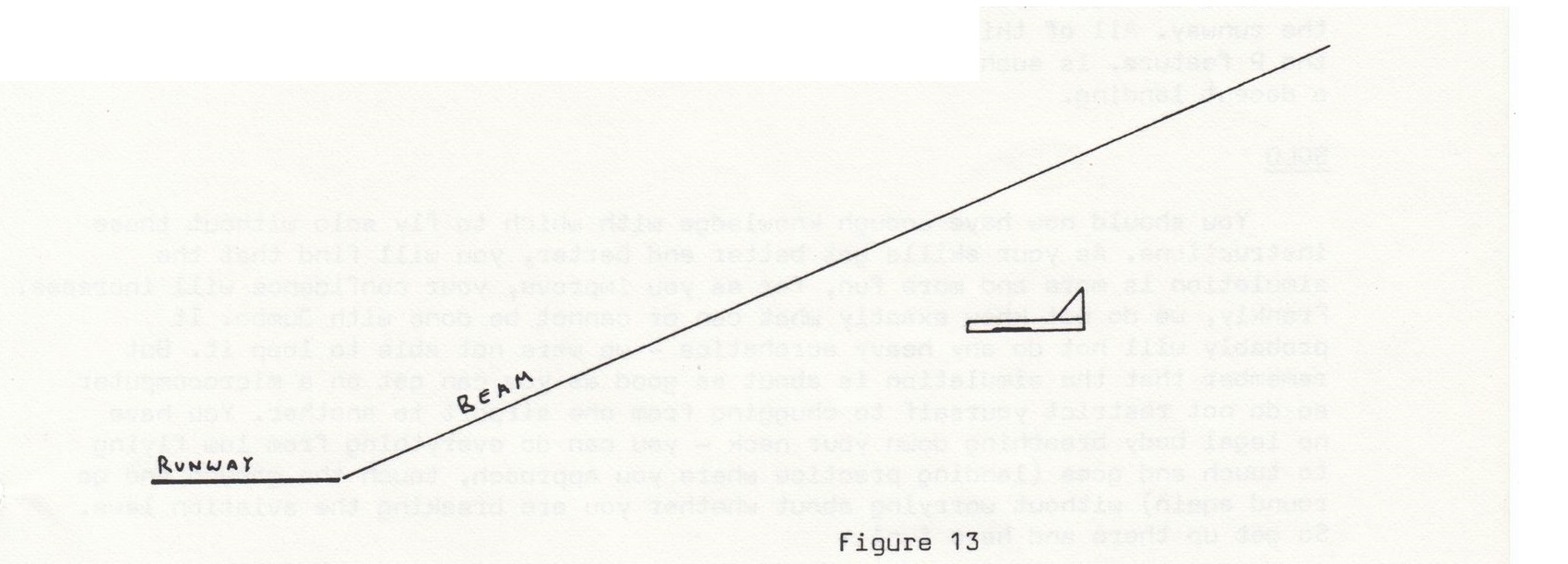 |
Always remember that the beam is at an angle from the runway. Try to visualise yourself flying in under the beam and then adjusting your rate of descent to follow it down. Consider Figure 13. The beam indicator on the artificial horizon will be showing that the beam is above the aircraft. The pilot might be tempted to pull back on the wheel and climb. If he did he would probably pass through the beam - far better to hang on and let the beam meet the aircraft.
The cardinal rule is that on ILS approaches everything must be nice gradual and smooth. No jerky course or VSI movements. Try to relax. If necessary take time out with the M command.
We must now return to the practice approach to London Airport. First of all you will need 20° of flap. This could, incidentally, have been selected before the p key was pressed if you prefer. If the heading is left as it is when the practice display first appears, then the program has been so written that the aircraft will fly itself on an intercept course and then get on to the beam without the ailerons being touched by the pilot. The attitude can also be left at the 3° in which we found it. At about 6 miles out, the selection of a 30° flap, in other words increasing by 10° and an increase in power to about 55%, should give you a suitable final approach with the following parameters:
2 - 4° attitude 6-900 feet per minute rate of descent 135-150 knots IAS A heading of 280° +/-10°
If the fly left indicator appears after you have locked on to the ILS, in other words if you have drifted to the right, you can correct with a maximum of 2° of aileron, ensuring that the aileron is zeroed immediately you get back on to the beam. You should not "hunt" the beam – it is possible to get into a situation whereby one is following an S shaped course down the beam, if continual corrections are made. If you are very close in to the threshold it is better not to make an aileron correction at all. On the other hand if you are a touch out, drift off the beam and do not correct and you will miss the runway and crash. Whether or not to correct is one of the skills learnt from experience on the ILS. Attitude changes should be slight and gentle. It is possible to get into a "switchback" hunting session in the pitch direction as well. At 50 feet, assuming that you are over the threshold or a short distance down the runway, raise the nose about 2° with the elevators, aiming for a 4 or 5° attitude on touch-down, close the throttle and let the aircraft sink gently to the runway. All of this will take quite a bit of practice but the program, in the p feature, is such that a minimum of control will be required to attain a decent landing.
Solo
You should now have enough knowledge with which to fly solo without these instructions. As your skills get better and better, you will find that the simulation is more and more fun, for as you improve, your confidence will increase. Frankly, we do not know exactly what can or cannot be done with Jumbo. It probably will not do any heavy acrobatics - we were not able to loop it. But remember that the simulation is about as good as you can get on a microcomputer so do not restrict yourself to chugging from one airport to another. You have no legal body breathing down your neck - you can do everything from low flying to touch and goes (landing practice where you approach, touch the ground and go round again) without worrying about whether you are breaking the aviation laws. So get up there and have fun!
Appendix A
1. Takeoff data
| Weight | V 1 | V R | V 2 | V2+10 |
| 360 | 154 | 174 | 182 | 192 |
| 340 | 147 | 167 | 176 | 186 |
| 320 | 142 | 160 | 169 | 179 |
| 300 | 142 | 152 | 163 | 173 |
| 280 & less | 142 | 144 | 156 | 166 |
2. Flap Retraction:
| Flap Position | Min Speed | Max Speed |
| 10 deg. | V2+10 | 238 kts |
| 5 deg. | V2+40 | 250 kts |
| 1 deg. | V2+60 | 275 kts |
| 0 deg. | V2+80 | see below |
3. Climb And Cruise
| Weight | Climb Speed | Cruise Speed | Cruise Height |
| 360 | 340 | 340 | 30,000 ft |
| 320 | 330 | 310 | 33,000 ft |
| 280 | 320 | 275 | 35,000 ft |
| 240 | 300 | 260 | 39,000 ft |
| 200 | 290 | 260 | 39,000 ft |
4. Descent Distance
| Height | Distance Needed |
| 39,000 | 125 naut.miles |
| 35,000 | 115 naut.miles |
| 31,000 | 105 naut.miles |
| 27,000 | 90 naut.miles |
Notes:
1. The V numbers in 1 are:
V1 Take off commit speed - you must take off, there is not enough runway left.
VR Rotate speed. Pull back on the column (DA) to take off.
V2 Not as important as the other two. Beyond this speed you can fly with an engine out.
2. Regarding Climb and Cruise speeds 3. For maximum speed use 350 kts at sea level, reducing to cruise speed plus 10 kts at height.
3. The equation for Descent Distances 4 less than those given is three times the height in thousands of feet and add 5, 20,000 = (20 x 3) + 5 - 65.
Loading
Tape: CHAIN"" (RETURN)
Disc: SHIFT-BREAK
Game Credits
Written by J. Taylor and F. L. Avery
(c) 1982 Molimerx
1 Buckhurst Road, Town Hall, Square, Bexhill-on-Sea, E. Sussex. Tel: (0424) 220391/223636. Telex 86736 SOTEX G
Screen Designers
The following utilities are also available to allow you to edit the supplied screens of this game:
Cheats
Download
A digital version of this item can be downloaded right here at Everygamegoing (All our downloads are in .zip format).
| Download | What It Contains |
|---|---|
| A digital version of Jumbo suitable for BeebEm (PC (Windows)), PcBBC (PC (MS-DOS)), Model B Emulator (PC (Windows)) |
Report A Problem
We thank you from the bottom of our hearts if you report something wrong on our site. It's the only way we can fix any problems!
You are not currently logged in so your report will be anonymous.
Add Note
Release Country
Change the country to update it. Click outside of this pop-up to cancel.
Scan Of Selected Article
If you auction an item, it will no longer show in the regular shop section of the site.















































