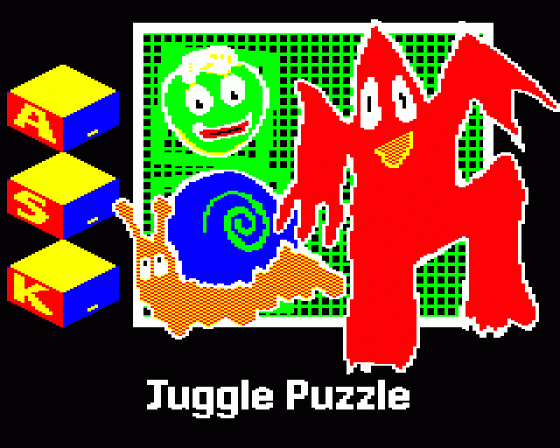


| Genre: | Educational; Ages 3+ |
| Publisher: | Acornsoft/ASK |
| Cover Art Language: | English |
| Machine Compatibility: | BBC Model B, BBC Model B+, BBC Master 128, Acorn Electron |
| Release: | Professionally released on Cassette |
| Available For: | BBC/Electron |
| Compatible Emulators: | BeebEm (PC (Windows)) PcBBC (PC (MS-DOS)) Model B Emulator (PC (Windows)) Elkulator 1.0 (PC (Windows)) |
| Original Release Date: | 1st January 1984 |
| Original Release Price: | £9.95 |
| Market Valuation: | £6.43 (How Is This Calculated?) |
| Item Weight: | 64g |
| Box Type: | Cardboard Box (Decorative) |
| Author(s): | Michael Holt & Ian Stewart |
Variant Items
There are 0 other items featuring this same game (that we know about!). Click any of them for their details.
Active Auctions
Closed Auctions
Buy It
Unfortunately no-one is currently selling this item.
Auction Price Watch
Worried you're being ripped off? Closing prices on eBay can help you decide what a reasonable price is for a particular item.
Full Instructions
Blurb
Watch it juggle!
Watch it puzzle!
Watch it twist and turn.
Will you ever get it together again? Watch a spook, a snail or twister mix into 9 or 16 pieces. Jumble the alphabet, wink at an apple or build up a house, then make it rain.
You can make the game as easy or as challenging as you like. Develop your skills of memory and logic. Plan well and show your friends how it's done!
In All ASK Programs
|
|
Remember: once you have typed in your response a program will deal with it until you press the RETURN key. |
|
|
You can always return to the beginning of a program by pressing the ESCAPE key. |
|
|
You can rub out anything typed in, before the RETURN key is pressed, by using the DELETE key. |

|
Means : Please press the space bar to carry on with the program. |

|
Means : the program did not expect the response it has just received. Perhaps there was a typing error? In any case, to carry on, just press the space bar and try again. |

|
All of our programs incorporate sound. There are various volume levels - holding down the CTRL key and pressing the S will change the level - keep pressing the keys until you are happy with the volume. |
Introduction
Juggle Puzzle is a collection of puzzles of a special kind. There are six pictures from which to choose. Each one can be divded into a nine or sixteen piece puzzle and is then mixed in different ways. The greater the number of pieces, the more difficult the game. Using a square frame, you twist any four pieces into a new position to get back to the original picture.
How To Use
 First you are asked which picture you would like to 'juggle'. Choose one by typing in the number and then pressing the RETURN key.
First you are asked which picture you would like to 'juggle'. Choose one by typing in the number and then pressing the RETURN key.
Next you must decide which game you would like to play: LITTLE, BIG or SUPER Twist.
In LITTLE Twist, your picture is broken up into 9 pieces. In BIG and SUPER Twist, it is broken up into 16 pieces. The difference between BIG and SUPER Twist is the way in which the picture is twisted. In BIG Twist, 9 out of 16 pieces are twisted and in SUPER Twist all 16 pieces are twisted. If you are new to the game, you might like to begin with LITTLE Twist.
Now you are asked to choose how many twists to 'juggle' the picture. The picture is 'juggled' by taking a set of 4 pieces and twisting them in a anti-clockwaise direction. If you choose 10, the picture is twisted ten times in this way. You then have to put it together again. There is a pre-set pattern for the first ten twists. If you choose a number higher than 10, random sets of 4 pieces will be twisted after the pre-set pattern. To start with, try some of the low numbers of twists eg. 1 or 2, then see if you can work your way through to 29.
How To Play
Once you have chosen your option, the picture will appear on the screen. Look at it carefully. Try to memorise the shape. Does it have wiggly or straight lines? Is it all one colour or is it multi-coloured? How is it positioned? Does it cover most of the background? How much space surrounds the picture? Remember that once the picture has been juggled, you will have to put it together again from memory. Don't worry if you forget what it looks like. You can always go to the pictures in this booklet for help.
When you are ready, press the space bar to juggle the picture into a puzzle. Now press the space bar again and the 'twisting frame' will appear on the screen, windowing the four top left-hand pieces of the picture.
This frame is used to select the pieces that you want to twist as you try to put the picture together again. Using either the joystick or the four arrow keys on the keyboard you can direct the frame around the screen. Press the RETURN key (or fire button) to twist the four pieces inside the frame. You can twist as many times as you like. Practise these movements to find out how they work. Now plan your moves and do the puzzle.
When you have managed to complete a picture, press the space bar to do back to the beginning and try something else.
If you selected 15 or more twists, and you complete your picture, you will get a small surprise and a great sense of achievement!
Should your picture get much too twisted, you can always press the ESCAPE key. You will then be taken back to the beginning of the program and you can try again or select something different.
Scoring
The number of twists you take is shown below the picture. Keep the total score for each picture and see if you can do it in less twists next time. Why not take turns with another person and beat their score?

Educational Notes
This program aims to encourage children to use sequential patterns of movement to reorganise a jumbled picture. In order to do this successfully, they will need to visualise how separate sections of the picture relate to the complete picture. They will also need to plan ahead and assess what effect a 'twist' is going to have. This game is rather like the puzzle cubes.
Children could try to create more Juggle Puzzles with their own drawings on cardboard, using the ideas in the program to help them. This would develop the skills that aid memory and logical thinking even further.
Screen Designers
The following utilities are also available to allow you to edit the supplied screens of this game:
Cheats
Download
A digital version of this item can be downloaded right here at Everygamegoing (All our downloads are in .zip format).
| Download | What It Contains |
|---|---|
| A digital version of Juggle Puzzle suitable for BeebEm (PC (Windows)), PcBBC (PC (MS-DOS)), Model B Emulator (PC (Windows)), Elkulator 1.0 (PC (Windows)) | |
| A digital version of Juggle Puzzle suitable for BeebEm (PC (Windows)), PcBBC (PC (MS-DOS)), Model B Emulator (PC (Windows)), Elkulator 1.0 (PC (Windows)) | |
| A digital version of Juggle Puzzle suitable for BeebEm (PC (Windows)), PcBBC (PC (MS-DOS)), Model B Emulator (PC (Windows)), Elkulator 1.0 (PC (Windows)) |
Report A Problem
We thank you from the bottom of our hearts if you report something wrong on our site. It's the only way we can fix any problems!
You are not currently logged in so your report will be anonymous.
Add Note
Release Country
Change the country to update it. Click outside of this pop-up to cancel.
Scan Of Selected Article
If you auction an item, it will no longer show in the regular shop section of the site.










