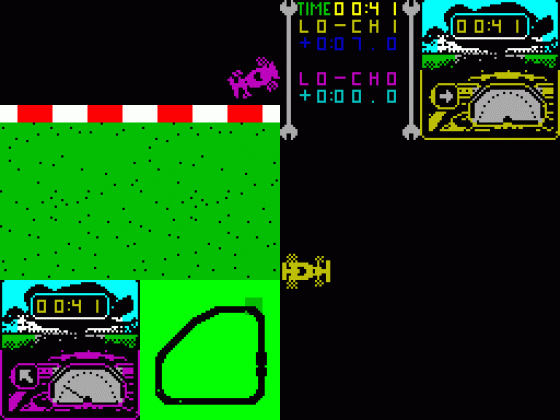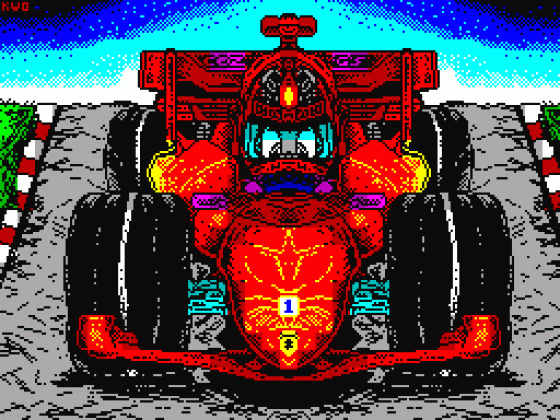
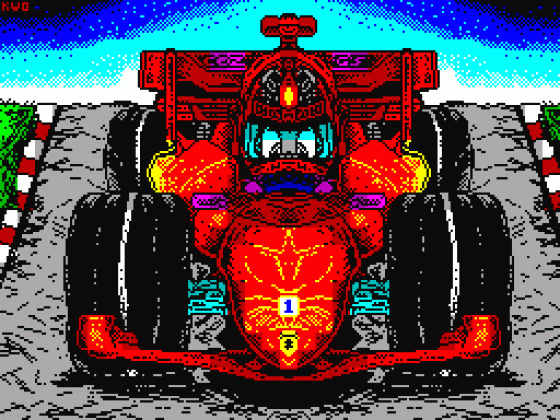
| Genre: | Arcade Game: Race 'n' Chase |
| Publisher: | Computer Emuzone |
| Machine Compatibility: | Spectrum 48K, Spectrum 128K |
| Release: | Released as Public Domain software on Cassette |
| Available For: | Spectrum 48K/128K & ZX Vega |
| Compatible Emulators: | ZXSpin (PC (Windows)) Nutria (PC (MS-DOS)) |
| Original Release Date: | 20th October 2009 |
| Item Weight: | 64g |
| Box Type: | Cassette Single Plastic Clear |
| Author(s): | Anjuel, Kendroock, Metalbrain & Riskej |
Variant Items
There are 0 other items featuring this same game (that we know about!). Click any of them for their details.
Active Auctions
Closed Auctions
Buy It
Unfortunately no-one is currently selling this item.
Auction Price Watch
Worried you're being ripped off? Closing prices on eBay can help you decide what a reasonable price is for a particular item.
Full Instructions
Introduction
For yet another year, the Formula 1 Association has refused to concede to us the right to make an exclusive Formula 1 game. Apparently, a very important hardware company that makes TVs, MSX systems and cassette players previously had that licence - but never created anything remarkable. And now the licence is going to another company that sells lots of cheap and nasty software...
So, here at CEZ, we've decided to create our own alternative competition, with our own circuits and our own rules.
A total of four teams have joined us in this venture. Will you accept the position of pilot for one of them?
Game Controls
Deault keys are:
Set 1: O - Left, P - Right, Q - Accelerate, A - Brake
Set 2: E - Left, R - Right, W - Accelerate, S - Brake
Set 3: K - Left, L - Right, H - Accelerate, N - Brake
T - Pause, Y - Toggle Music/Sound, F - Change Camera 1, G - Change Camera 2
The game can be controlled with redefinable keys, or with Kempston or Sinclair joysticks.
If using a joystick, fire can also be used to accelerate.
Car State
Each one of the 4 competing cars can be in one of these 3 states:
- Controlled by a human player
- Controlled by the CPU (with different skill levels)
- Don't race: it won't participate.
Pressing the keys from 1 to 4, we'll rotate through the state of each car until we reach the one we want. Some conditions are applied: two humans can't have the same control, there's a maximum of two human players, and at least two cars must race. The available options for each car are therefore dependant of the state of the rest of the cars.
Pressing the key 5 we can redefine the keys, both the ones used to control the cars, and the common keys used to pause, change the sound/music y change the car that each camera points to. Only the keys that are in use in a certain moment will be redefined, so if no car has a key set selected for its control, only the common keys will be redefined. There are 3 different key sets available to be redefined by the player / players. This allows for several players to use their different favourite sets, without needing to redefine keys all the time.
Categories
Pressing 6 on the menu will switch the category. There are four different categories:
JUNIOR: This is the easiest level. It has the lowest speed, the position of human players is marked in the map in a special way, the control points aren't too strict, and we have a compass to guide us if we get lost or don't know where we should go next.
KARTS: A bit faster than Junior, humans aren't marked in a special way anymore, and control points are now more strict.
GP2: Faster than Karts, and there's a lap counter instead of the compass. To compensate this, control points aren't too strict again, just like Junior, but now it's quite harder to know when you've skipped one, so beware!
F1: The highest speed, and control points are again strict as in Karts. This is the level all champions aspire to.
Championships
Pressing 7 on the menu changes the championship. There are 3 official championships and a personal one. The first championship (EASY) contains tracks 1 to 4, the second (HARD) contains tracks 5 to 8, and the third (COMPLETE) has all of them.
Pressing 8 on the menu enters the championship personalization screen. Championship personalization is composed of 3 parts.
The first thing you must do it to select the tracks you want to race with keys 1 to 8. To get rid of a track if we made a mistake, we use key 9, and once we're happy with our selected tracks, we'll press Enter to go to the next section.
By default, 2 laps are assigned to each track we add in the previous section. Once we've validated the tracks, we can change the number of assigned laps pressing keys 1 to 5, or go back to the previous track again using key 9 (doing it with the first track brings us back to the track selection). We'll get automatically into the next section once we've assigned the number of laps for each track, but we can get there faster pressing Enter if we agree with the assigned number of laps.
In the last section, we just tell how many points will be awared to the racer who reachs each position, and how many points will be given for getting the fastest lap. This time, points are given with keys 0-6, correction (or going back to the previous section) again with key 9, and agreeing (in any moment) with Enter.
The Game
The game objective doesn't have too much mystery: try to reach the final line before all of your opponents. With left and right you turn the car, and up and down what they're supposed to with speed. Some considerations:
- In case of collision, all implied cars will spin out of control for a little while until they stop. Beware especially at the start; the enemy cars don't have any respect for anyone, and they're experts in provoking accidents.
- Grass reduces your speed a lot, so try to avoid it at any cost, and if you get out of the road, try to go back as soon as possible.
- Cars turn at middle speeds much better than at high or low ones, so try to brake before closed curves, or you'll eat the grass.
- Unfortunately, the vision zone is quite small, so try to memorize the tracks to avoid getting out of the road constantly.
- Other than learning the tracks, peeking the map once in a while may help you anticipate the curves.
- Don't try to play foul, because you'll skip some control point and the next checkpoint won't be counted, and if you don't realize you may lose a complete lap.
- Beware too if you get out of the road, sometimes it's better to go a little back than lamenting it later when a lap isn't counted.
- The main marker shows the relative position of each car, together with the number of laps and checkpoints passed. Keep an eye on this to detect if you've skipped a checkpoint.
During the game, you can press the sound key to enable/disable the music (only available in 128k), and to change the beeper sound between left car motor noise, right car motor noise and silence.
You can also play the pause key, to (surprise, surprise) make a pause. Pressing any key we'll get out of the pause, unless we've pressed key A, in that case we'll reach the Abort menu. From this menu, we can go back to the normal pause state pressing N, or we can go back to the main menu with Y (therefore aborting the whole game), or we can abort only the current track by pressing T.
Using the camera change keys, we can make a camera point to another car, but both cameras can't follow the same car. It's possible to drive blindly, but it ain't recommended!
Unless we're the last to finish the race, we can accelerate the action with up, entering a fast forward mode to avoid waiting a lot till our opponents finally arrive. We can go back from this fast forward mode in any moment by pressing down.
After each car there's an interlude showing the total time, fastest lap time and points given for each car, the mini map of the just played track, and the current classification according to the points gotten so far in the championship.
If we're playing in a 128k model, we can see the race we've just played pressing key R. In the replay we can make the cameras follow to any car without any danger, and we can use up and down to enable/disable the fast forward mode. Watch again that exciting overtake, or take note of where did you possible skip the checkpoint that screwed up your great race so far.
Once the championship has finished, a podium will be shown based on the final classification. Try not to be out of it!
Finally, there are 3 special images that can be unlocked by winning certain championships in certain categories with certain other circunstances. Only the best racers will be able to access those images. Will you be one of them?
Loading
LOAD"" (ENTER)
On the ZX Spectrum +3 (disk), insert disk and select Loader/Cargador from main menu.
Game Credits
Code: Metalbrain
Graphics: Metalbrain, Kendroock & Anjuel
Loading screen & cover: Kendroock
Music: Riskej & WYZ
Loader: Utopian & Metalbrain
Betatesting: CEZ Team
Additional credits:
Stargazer: ingame melodies compositor
Magnus Lind: Exomizer compression
Sergey Bulba (& others): Vortex player
WYZ: WYZPlayer
Tomas Vilim: Orfeus
Bob Stains: +3 disk version
Used tools: Pasmo, Exomizer, WYZTracker, ProTracker, Orfeus, SevenuP, Retro-X Alpha
Licence
This game is released as Freeware. Please feel free to copy it, but do not try to make any profit with it, and always give credit to the original authors.
Screen Designers
The following utilities are also available to allow you to edit the supplied screens of this game:
Cheats
Download
A digital version of this item can be downloaded right here at Everygamegoing (All our downloads are in .zip format).
| Download | What It Contains |
|---|---|
| 3" Disc | A digital version of I Need Speed suitable for ZXSpin (PC (Windows)), Nutria (PC (MS-DOS)) |
| A digital version of I Need Speed suitable for ZXSpin (PC (Windows)), Nutria (PC (MS-DOS)) |
Report A Problem
We thank you from the bottom of our hearts if you report something wrong on our site. It's the only way we can fix any problems!
You are not currently logged in so your report will be anonymous.
Add Note
Release Country
Change the country to update it. Click outside of this pop-up to cancel.
Scan Of Selected Article
If you auction an item, it will no longer show in the regular shop section of the site.