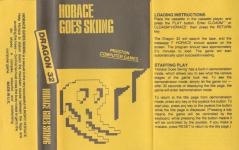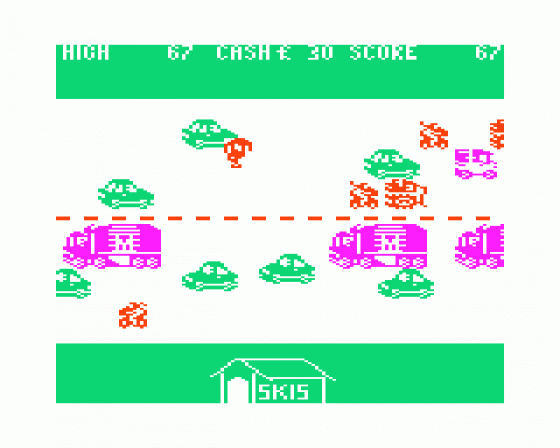

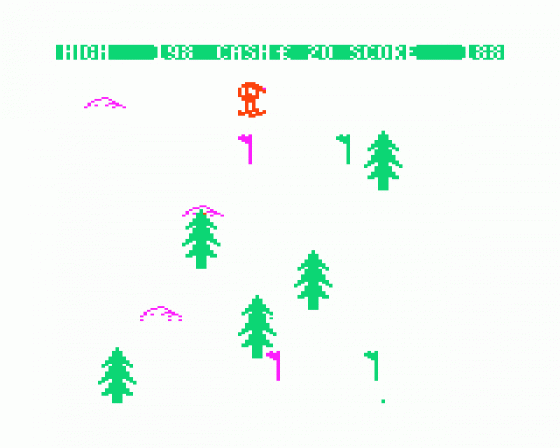
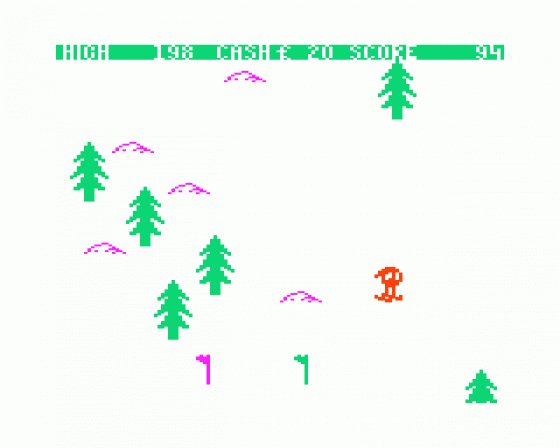

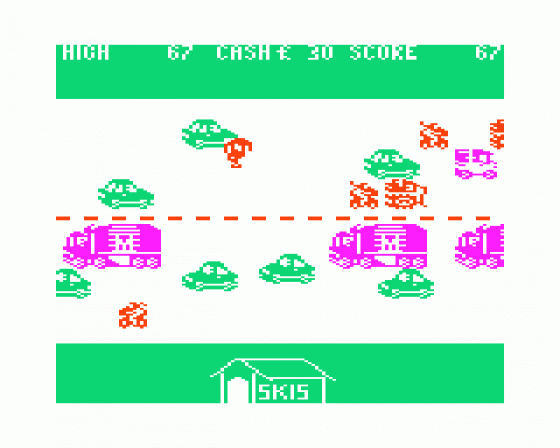

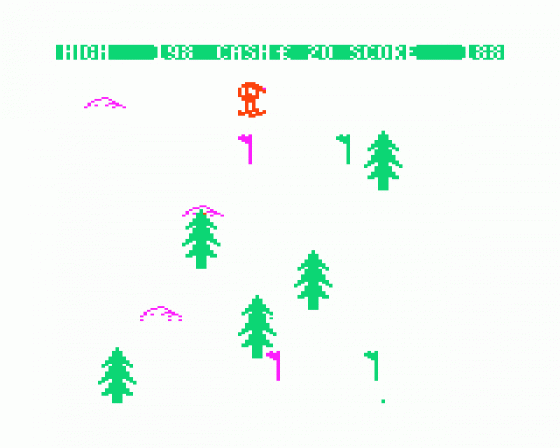
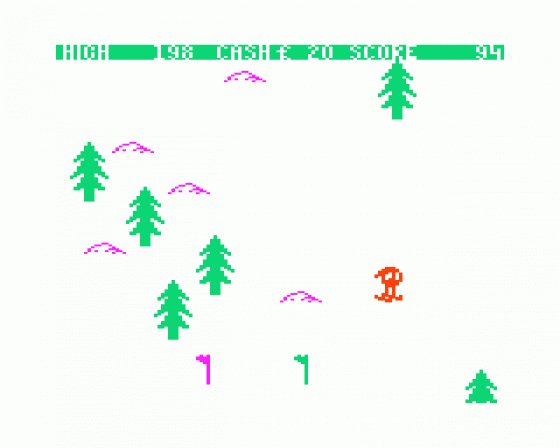

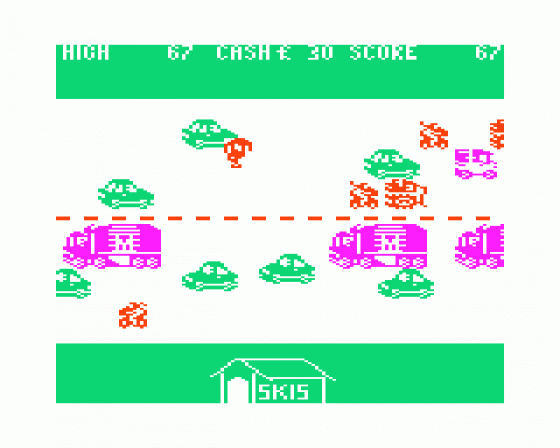

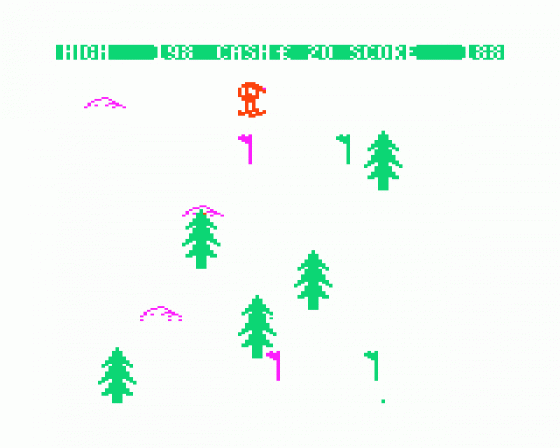
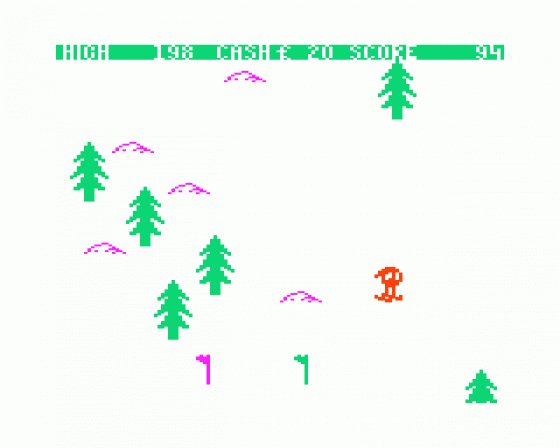
| Genre: | Arcade Game: Action |
| Publisher: | Preston |
| Cover Art Language: | English |
| Machine Compatibility: | Dragon 32, Dragon 64 |
| Release: | Professionally released on Cassette |
| Available For: | Commodore 64, Dragon 32, Spectrum 16K & ZX Vega |
| Compatible Emulators: | XRoar 0.33.1 (PC (Windows)) |
| Original Release Date: | 1st October 1984 |
| Original Release Price: | £2.99 |
| Market Valuation: | £2.50 (How Is This Calculated?) |
| Item Weight: | 64g |
| Box Type: | Cassette Single Plastic Clear |
| Author(s): | D. Jansen |
Variant Items
There is 1 other item featuring this same game (that we know about!). Click any of them for their details.
Active Auctions
Closed Auctions
Buy It
Unfortunately no-one is currently selling this item.
Auction Price Watch
Worried you're being ripped off? Closing prices on eBay can help you decide what a reasonable price is for a particular item.

Computer & Video Games
1st August 1984
This isn't really a bad game... I just don't think that I'd come back to it very often. Read Review

Home Computing Weekly
24th July 1984
A good, entertaining game. Read Review

Personal Computer Games
1st October 1984
The traffic moves at random so sometimes the road is almost empty and sometimes you face massive snarl-ups. Read Review
Full Instructions
Introduction
Horace Goes Skiing is a sequel to the very successful Hungry Horace. Help Horace to slalom down the mountain course between the flags and avoiding the trees - but first he must cross the busy roads to get to the ski slopes. A complex, colourful and outstanding computer game.
Starting Play
Horace Goes Skiing has a built-in demonstration mode, which allows you to see what the various stages of the game look like. To see the demonstration mode, simply let the game run - after thirty seconds of displaying the title page, the game will enter demonstration mode.
To return to the title page from demonstration mode, press any key or the joystick fire button. To start play, press any key or the joystick fire bubtton while the title page is displayed. (Pressing a key means the game will be controlled by the keyboard, while pressing the fire button means it will be controlled by the joystick. If you make a mistake, press RESET to return to the title page.)
The Game
Horace Goes Skiing is a machine code game for the Dragon 32. Horace wishes to go skiing, but before Horace can get to the ski slopes he must fetch his skis from a hut on the other side of the busy road. Horace will move in a direction by using the joystick or the arrow keys.
At the beginning of the game Horace has £40 to spend. If he is knocked down it will cost him £10 in ambulance fees. After Horace has successfully crossed the road, guide him to the door of the hut where he will fetch his skis. The charge for ski hire is £10. Horace should not enter the ski hut unless he can afford the hire charge. Although Horace accumulates points by crossing the road, Horace should not linger on the road longer than necessary since the traffic becomes progressively more congested. After fetching hs skis, Horace must return across the road to the ski slope.
In the second part of the game, Horace must ski down the Hannekon run avoiding the trees and slaloming between the magenta and cyan pairs of flags. If Horace fails to pass between the flags, a warning note is sounded and Horace will lose points. Horace can parallel left or right with the left and right arrow keys as above, respectively, or the joystick left/right movement.
Horace increases his points by passing between the flags and he can also receive a 100 points bonus by passing through the final barrier. If Horace should hit a tree he can continue on the slope provided that his skis do not break. If his skis do break then Horace must again cross the road for a new set of skis and then return across the road to the ski slopes. If Horace successfully completes the course with his skis intact, then he must cross the road once with his skis to the next slope.
Horace can obtain more money by accumulating points - there is a £10 bonus at every 1,000 point boundary.
Game Controls
Arrow Keys or Joystick as appropriate.
P/R - Pause/Resume
RESET - Return to Title Page
Loading
CLOAD "HORACE" (ENTER)
The game will start automatically upon successful loading.
Screen Designers
The following utilities are also available to allow you to edit the supplied screens of this game:
Cheats
Download
Report A Problem
We thank you from the bottom of our hearts if you report something wrong on our site. It's the only way we can fix any problems!
You are not currently logged in so your report will be anonymous.
Add Note
Release Country
Change the country to update it. Click outside of this pop-up to cancel.