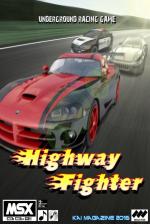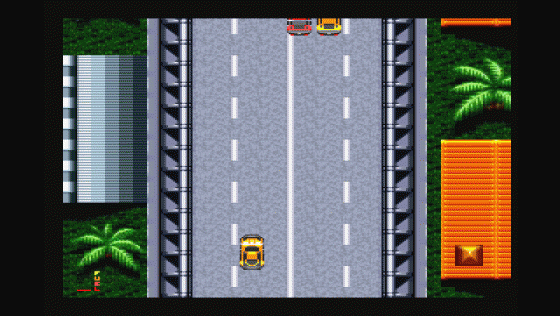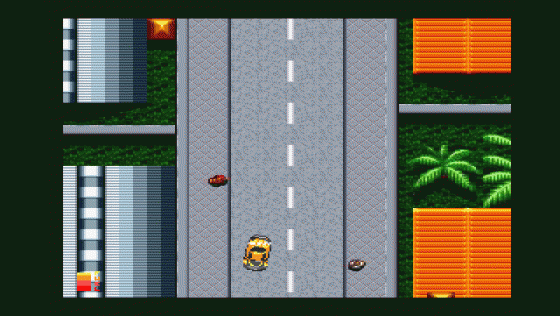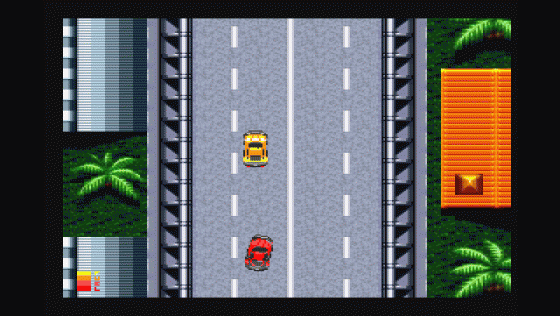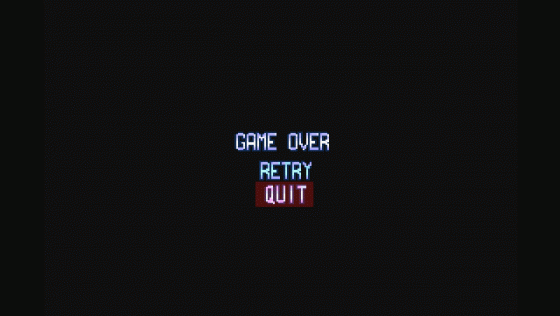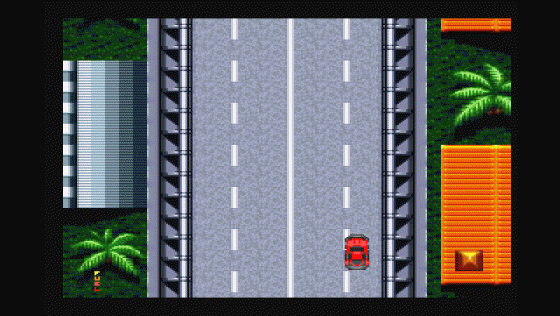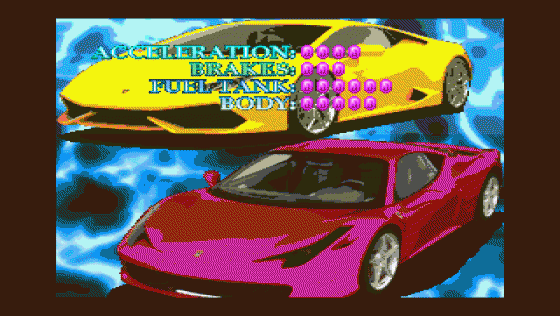



| Genre: | Unknown Genre Type |
| Publisher: | Kai Magazine |
| Cover Art Language: | English |
| Machine Compatibility: | MSX, Toshiba MSX |
| Release: | Professionally released on ROM Cart |
| Available For: | MSX |
| Original Release Date: | 14th May 2017 |
| Original Release Price: | £29.99 |
| Market Valuation: | £5.00 (How Is This Calculated?) |
| Box Type: | Custom |
| Author(s): | Oscar Ingles |
Variant Items
There are 0 other items featuring this same game (that we know about!). Click any of them for their details.
Active Auctions
Closed Auctions
Buy It
Unfortunately no-one is currently selling this item.
Auction Price Watch
Worried you're being ripped off? Closing prices on eBay can help you decide what a reasonable price is for a particular item.

Everygamegoing
29th May 2024
It's let down by a few visual and gameplay quirks, these aren't anything major enough for me not to recommend it. Read Review
Reviewed in the annual 8 Bit Annual 2018.
Full Instructions
Car Selection
From the title screen, you can press F1 to decrease the engine and brake psg sound effects, and F2 to increase them.
This is not available for the OPL4/Moonsound sound card.
Press Space or Joystick button 1 to START. You will see a selection screen where you can select one of the 2 cars available:
The Yellow car is more suited for beginners, since it has a better resistance to impacts and it loses less fuel on accidents. It also has a larger fuel tank which translates into slower fuel consumption. However, this car has slower acceleration and the brakes are also less effective. So, this car will allow the player more errors, but less maneuverability.
The Red car is the opposite: it has a smaller fuel tank and it loses more fuel on each impact, but the acceleration and brakes are far better, so the player will be able to avoid accidents more easily. But very few mistakes are allowed. This car is more suitable for veteran players.
After selecting a car, the game will start.
The Game
The objective of the game is mainly to reach the end of the level before you run out of fuel.
You can pick up fuel on the way by running over fuel tanks.
Your fuel level is indicated on the lower left corner of the screen. If the fuel reaches zero, the game will be over.
You can continue as many times as you wish, but there is no way to save the game, so you will have to start from the beginning if you turn off your computer.
Use Space or Joystick button 1 to accelerate, Joystick button 2 or M or N keys to use the brake, and left or right to steer your car.
If you impact against other cars your car will skid. To recover the control of your car, quickly press left and right alternatively before you crash. On uneven stages you will be faced with an adversary who you will have to fight to the death. The objective is to make your opponent crash before he does the same to you.
Game Options
After selecting the desired language you will see the frequency selection menu:
- 60Hz (NTSC or PAL60)
- 50Hz (PAL 50)
If your TV or Monitor support 60Hz you should select it because the game was designed for this frequency. 50Hz frequency causes the image to show flattened and the image ratio will be wrong. Also, the FM music will play slower and the game will run slower as well.
If you select 60Hz and the image is shown distorted and/or in black/white only, then your TV/Monitor doesn't support this frequency. You will have to reset the MSX and select the 50Hz option.
After selecting the frequency, if the game is running on a Panasonic 2+ or turbo R, you can choose between the 11000 colors format or the 16 colors format.
Finally, you will have to select the sound chip extension you are going to use:
- FM PAC
- MUSIC MODULE (MSX2 with 64kb RAM or more)
If the game is running on a Panasonic 2+ or Turbo R, you will have 2 more sound options:
- FM PAC AND MUSIC MODULE (MSX2 with 64kb RAM or more)
- OPL4 or MOONSOUND (MSX2 with 128kb RAM or more)
Loading
- Turn off your MSX computer and insert the cartridge in any primary slot.
- Insert a sound chip cartridge extension in another slot (Fm, opl4 or Music Module).
- Turn on your MSX computer and the game will start automatically.
- In a few seconds you will access to the language menu: English, Spanish and Klingon are available.
Game Credits
(c) Kai Magazine 2017
Graphics, Programming And Cover: Oscar Kenneth Albero Ingles
Music: Oscar Kenneth Albero Ingles
Box and Manual: Xavi Sorinas Miret
Beta Testers: Xavi Sorinas Miret, Jose Casanova (Karakandao), Daniel Nebot ("No Sirve"), Dani Tear, Ramon Castillo, Daniel Gonzalez
With Special Thanks: Nestor Soriano for his NestorBasic (Used in the opl4/moonsound version)
And all the backers!
System Requirements
Minimum Requirement: MSX2 or higher with at least 64kb RAM and 128kb VRAM.
In addition, you will need a sound chip cartridge extension if you want to have in-game music (MSX computers with FM internal chip don't need an additional cartridge).
The sound chip extensions supported are: FM PAC or compatible, MUSIC MODULE (it can be used with FM simultaneously to obtain better sound quality on Panasonic +2 or Turbo R), MOONSOUND or OPL4 compatible. The MOONSOUND/OPL4 extension requires a Panasonic MSX2+ or Turbo R with at least 128kb RAM.
Screen Designers
The following utilities are also available to allow you to edit the supplied screens of this game:
Cheats
Download
Report A Problem
We thank you from the bottom of our hearts if you report something wrong on our site. It's the only way we can fix any problems!
You are not currently logged in so your report will be anonymous.
Add Note
Release Country
Change the country to update it. Click outside of this pop-up to cancel.
Scan Of Selected Article
If you auction an item, it will no longer show in the regular shop section of the site.