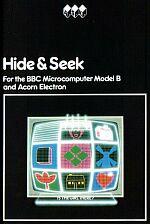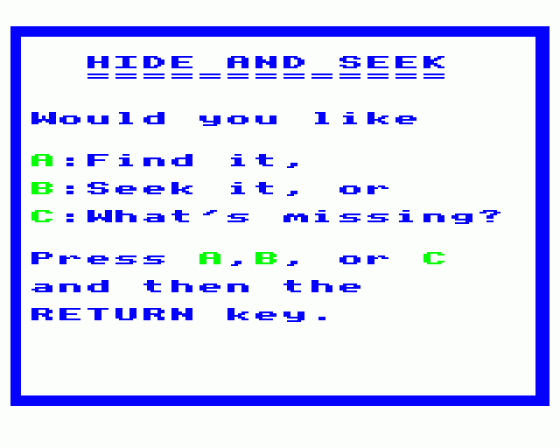
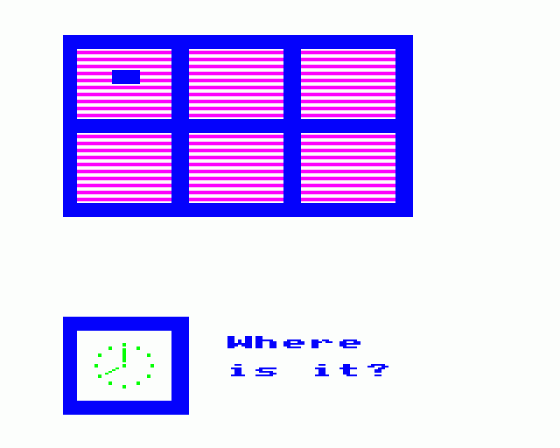
| Genre: | Adventure Game: Text-Only |
| Publisher: | Acornsoft/ASK |
| Cover Art Language: | English |
| Machine Compatibility: | BBC Model B, BBC Model B+, BBC Master 128, Acorn Electron |
| Release: | Professionally released on Cassette |
| Available For: | Atari 400/800/600XL/800XL/130XE, BBC/Electron, Commodore Vic 20 (Requires 8K Expansion) & Dragon 32 |
| Compatible Emulators: | BeebEm (PC (Windows)) PcBBC (PC (MS-DOS)) Model B Emulator (PC (Windows)) Elkulator 1.0 (PC (Windows)) |
| Original Release Date: | 1st November 1984 |
| Original Release Price: | £9.95 |
| Market Valuation: | £12.40 (How Is This Calculated?) |
| Item Weight: | 180g |
| Box Type: | Cardboard Box (Decorative) |
| Author(s): | Gloria Callaway |
Variant Items
There are 0 other items featuring this same game (that we know about!). Click any of them for their details.
Active Auctions
Closed Auctions
Buy It
Unfortunately no-one is currently selling this item.
However, this item has previously been sold on everygamegoing.com, so there is a good chance it will be offered again. Add it to your Wanted Items to be notified immediately anyone offers it for sale.
Auction Price Watch
Worried you're being ripped off? Closing prices on eBay can help you decide what a reasonable price is for a particular item.
Components
This item originally came with the following components:
- Instruction Manual
If scans of components are available, you will find them in the Cover Art section.

Home Computing Weekly
23rd August 1983
I would suggest you use command *FX210,1 before loading, as this will stop the constant sound effects from driving you mad. Read Review

The Micro User
1st November 1984
Both games are similar, but in one the child has to decide which word appearing on screen tallies with the object mysteriously removed from the set of six. Read Review

The Micro User
1st January 1984
The games in this package are quite good - no more. I suspect these games are not really exciting enough to fulfil it satisfactorily. Read Review
Full Instructions
Blurb
Hide And Seek is a lively, colourful set of games designed to encourage and develop skills important for learning to read. Objects are put into boxes and hidden by shutters. The player then has to remember where the objects were hidden! Sounds easy? With just six very different objects young children will succeed quickly, but try it when you have to remember the whereabouts of nine different the whereabouts of nine different flowers. Even adults find the more difficult memory games challenging!
The last two games help improve reading and spelling, as well as memory. Dozens of pictures are used and the player has to remember which one is missing from the set that was shown and either "read it" or "spell the name".
In All ASK Programs
|
|
Remember: once you have typed in your response a program will deal with it until you press the RETURN key. |
|
|
You can always return to the beginning of a program by pressing the ESCAPE key. |
|
|
You can rub out anything typed in, before the RETURN key is pressed, by using the DELETE key. |

|
Means : Please press the space bar to carry on with the program. |

|
Means : the program did not expect the response it has just received. Perhaps there was a typing error? In any case, to carry on, just press the space bar and try again. |

|
All of our programs incorporate sound. There are various volume levels - holding down the CTRL key and pressing the S will change the level - keep pressing the keys until you are happy with the volume. |
Introduction
The games in Hide And Seek are variations on Pelmanism and the age old "Kim's Game". They are designed to develop short term memory and other skills important for learning to read.
In "Hide It" and "Seek It", objects are put into boxes, which then close, and you have to remember where the different objects are hidden. There are lots of different objects, making it enjoyable for children of all ages.
In "What's missing?", the objects are again put into the boxes, but this time the boxes open and one objects is found to be missing. You have to identify which one, and type in or read its name. To help you, a dictionary is provided later in the booklet.
Pairs or small groups can play, taking turns at guessing and using the keyboard. A reader can help a non-reader to use the dictionary. Parents will often find that their children are better at the games than they are!
How To Use
HIDE AND SEEK starts by displaying a menu. Decide which game you want to play, press A, B or C and then the <RETURN> key. Bear in mind while choosing that "Find It" is a little easier than "Seek It" because it only has six boxes. "What's missing?" involves reading and spelling as well.
Find It
Six pictures appear one by one in the box at the bottom left hand corner of the screen and are transferred to the block of six boxes. Watch carefully: you have to remember which picture goes in which box.
When all of the boxes are full, their shutters close. Once you have pressed the space bar one of the pictures is then shown in the bottom box, and you have to decide in which of the six boxes it is hidden. Having decided, you can look in that box to see if you are right. Press the space bar to move the cursor (the little blue square) to the chosen box and then the <RETURN> key to open it.
If you're right, the box will stay open and you'll get another object to find. If not, you get another turn at locating the same picture and if you get it wrong again, the correct box is opened for you. When all the boxes are open, those whose contents you remembered correctly are flashed. Count them to see how well you did. After that, press the <SPACE BAR> for another game.
Seek It
In "Seek It" you must now choose one of four different games to play. As for "Find It", you have to remember which picture went into which box, but now there are nine boxes. Type in A, B, C or D for the game you want and then press the <RETURN> key.
Games A and B: Each picture appears in the bottom box one at a time as before. This time, you can choose which box to put it in by using the <SPACE BAR> and pressing the <RETURN> key. Once all the boxes are full, the shutters descend, and the play is the same as for "Find It". When all the shutters are open, press the <SPACE BAR> and you will be shown which pictures you found. Press the <SPACE BAR> again, and you will be shown the time you took on a scorecard.
Game C: Now the pictures are put into the boxes for you. When all the boxes are full, they remain open until you press the <SPACE BAR>. Now the game continues as for A and B.
Game D: This is the hardest of the hour games; the shutters close immediately after each box is filled. When all the boxes are full, press the <SPACE BAR> to continue.
The cursor jumps from box to box, eventually settling on one of them. You now have to remember what is in it. The <SPACE BAR> now causes the pictures to appear one by one in the bottom box. When you see the picture that you think is in the chosen box, press the <RETURN> key and it will open. If you were correct, your success will be remembered, the shutter will close again and the cursor will go to another box. The game ends when all the pictures have been found. You are then shown a scorecard as before.
What's Missing?
Decide whether you want to try reading or spelling, press A or B, and then the <RETURN> key.
Read It: In this game, as the objects appear in the boxes their names appear at the bottom of the screen. Read the names and remember which boxes the objects went into, then when you are ready, press the <SPACE BAR> to continue. When all of the boxes are full, each one then flashes, its name appears and the shutter closes. All the shutters then open again to show that one of the objects is missing. You are asked "What's missing?" and an objects is suggested, e.g. "The elephant?". Pressing the <SPACE BAR> will reveal the other choices. When you think you have found the right one, press the <RETURN> key. If you are right, the missing objects will appear. You get three tries and then the object will be shown to you.
Spell the Name: This time you are sked to put the objects into the boxes yourself. Use the <SPACE BAR> to choose a box and press <RETURN> to move the object into it (remembering where it is). When all the boxes are full, the boxes flash and the shutters close. The game continues in a similar fashion to "Read It" except that now when the shutters open, revealing one object missing, you have to type in the object's name. If you spell the name incorrectly or type in a word that is not in the dictionary, the <?> symbol appears.
Dictionary
| Shapes | Creatures | People | Vehicles | Buildings | Plants |
|---|---|---|---|---|---|
| circle | cat | baby | bicycle | castle | fir tree |
| diamond | elephant | boy | bus | church | geranium |
| heart | fish | clown | car | house | oak tree |
| rectangle | owl | girl | caravan | hut | rose |
| square | parrot | man | lorry | school | tulip |
| triangle | pig | woman | pram | windmill | violet |
Educational Notes
This game is a variation on many old favourites such as pelmanism, Happy Families and Snap, which help children distinguish between visual symbols, either pictorial or graphic. Hide & Seek has a place in school and in the home, alongside these other activities, and can be used at several different levels. For very young children it may be necessary for the parent or teacher to play the game a few times in order to decide which is the best level to start on.
Memory is an area of learning which is still under investigation. Children devise their own strategies for memorising the places of the objects on the screen, and may be able to explain them. Two or three children, or a parent or child, can co-operate in using the program, and this is probably the best way. Children exchange idea and maybe take turns guessing the boxes, or choosing places, possibly explaining to companions why they are choosing a particular position.
In the last game, where the children have to read and respond with the names of objects typed on the keyboard, the dictionary will be useful both to look up and to help correct spellings. (The computer will not 'accept' mis-spellings, so there is an incentive to get it right.)
Many of the objects pictured are shown on the screen in sets: buildings, plants, people, vehicles, etc. When the children are choosing boxes for pictures, "setting" helps the memory in most cases. ("All the PEOPLE were on the top line, so it must be one of these boxes...") Questioning by the parent or teacher may encourage such categorising. This can be extended by activities involving grouping sets of toy cars, animals etc., and using plastic hoops allows the introduction of the concept of Venn diagrams (though one probably wouldn't use the name at this stage).
The game has been tried with a three year old playing with a parent, with a group of very slow learning seven year olds, and with confident adults among others. In each case, providing the level chosen was appropriate, there was a lot of debate, discussion and co-operation in joint attempts to open the boxes.
Miscellaneous
This game was mentioned in the following articles:
Screen Designers
The following utilities are also available to allow you to edit the supplied screens of this game:
Cheats
Download
A digital version of this item can be downloaded right here at Everygamegoing (All our downloads are in .zip format).
| Download | What It Contains |
|---|---|
| A digital version of Hide And Seek suitable for BeebEm (PC (Windows)), PcBBC (PC (MS-DOS)), Model B Emulator (PC (Windows)), Elkulator 1.0 (PC (Windows)) | |
| A digital version of Hide And Seek suitable for BeebEm (PC (Windows)), PcBBC (PC (MS-DOS)), Model B Emulator (PC (Windows)), Elkulator 1.0 (PC (Windows)) | |
| A digital version of Hide And Seek suitable for BeebEm (PC (Windows)), PcBBC (PC (MS-DOS)), Model B Emulator (PC (Windows)), Elkulator 1.0 (PC (Windows)) |
Report A Problem
We thank you from the bottom of our hearts if you report something wrong on our site. It's the only way we can fix any problems!
You are not currently logged in so your report will be anonymous.
The 1 most recent sales for this item are as follows:
| Date Sold | Price Sold For | As Part Of Bundle | By User |
|---|---|---|---|
| 31st December 2022 | £2.99 | No | dave_e |
Add Note
Release Country
Change the country to update it. Click outside of this pop-up to cancel.
Scan Of Selected Article
If you auction an item, it will no longer show in the regular shop section of the site.