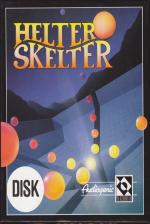| Genre: | Arcade Game: Platform |
| Publisher: | Audiogenic |
| Cover Art Language: | English |
| Machine Compatibility: | BBC Model B, BBC Model B+, BBC Master 128 |
| Release: | Professionally released on 5.25" Disc |
| Available For: | Acorn Electron, Amiga 500, Amstrad CPC464, Atari ST, BBC B/B+/Master 128, Commodore 64 & Spectrum 48K/128K |
| Compatible Emulators: | BeebEm (PC (Windows)) PcBBC (PC (MS-DOS)) Model B Emulator (PC (Windows)) |
| Original Release Date: | 1st August 1990 |
| Original Release Price: | £13.99 |
| Market Valuation: | £4.00 (How Is This Calculated?) |
| Item Weight: | 170g |
| Box Type: | Cardboard Box (Decorative) |
| Author(s): | Kevin Blake & Adrian Stephens |
Variant Items
There is 1 other item featuring this same game (that we know about!). Click any of them for their details.
Active Auctions
Closed Auctions
Buy It
Unfortunately no-one is currently selling this item.
Auction Price Watch
Worried you're being ripped off? Closing prices on eBay can help you decide what a reasonable price is for a particular item.
Components
This item originally came with the following components:
- Fold-Out Instructions
If scans of components are available, you will find them in the Cover Art section.
Helter Skelter

Acorn User
1st December 1990
All in all, fun-filled frustration. Graphics are good, much what you would expect from the Assembly Line programming team - big, cuddly and Mode 2. Read Review

Electron User
1st July 1990
Simplicity is the keyword throughout: Simple controls, simple gameplay, simply fun! Read Review

Everygamegoing
26th August 2018
It's somewhat depressing how bad this game actually is. Read Review
Full Instructions
Introduction
Remember when computer games were fun? When you would stay up all night playing them? Helter Skelter unashamedly recreates the addictive simplicity, the fun and the enjoyment that made games like Pacman, Breakout and Bubble Bobble all-time classics!
Bounce your way through 80 challenging screens, squashing monsters, snatching tokens and collecting bonuses. Then, for a change, use the built-in designer to design 48 screens of your own, as hard, as simple, as much fun as you like.
It's even more fun when two play at once! Do you co-operate, or you do compete? Do you play fair, or do you double-cross? If you thought the fun had gone out of computer games, then Helter Skelter is the game that'll change your mind!"
Monsters everywhere! Running around, falling from the sky, jumping from platforms. Monsters above, monsters below, monsters heading straight for you! Catch them if you can, and bounce on them while they're vulnerable - but be quick, because when the timer runs out your bouncing ball will burst.
Getting Started
One or two can play - press P to toggle between one and two players, then start the game by pressing the Space bar. You control a bouncing red ball (Player 2 controls a white ball). Press Z or X to move the ball left or right ( or if you are Player 2) and press C (Player 2 - ?) to vary the bounce of the ball. Holding down the C key when the ball is travelling downwards makes it bounce more, holding it down when the ball is going up deadens the bounce. Press DELETE to pause the game or ESCAPE to abort.
Helter Skelter has 74 different screens for you to conquer (but you can also design your own). Each has a number of monsters that wander around on platforms and ledges. Sometimes monsters are trapped by walls, forced to remain on a particular ledge, but often they can roam from ledge to ledge, floating down to the ledge below whenever they fall off the edge.
All you need to do is squash the monsters with the ball before the countdown timer reaches zero. It couldn't be easier - or could it? The problem is that only one of the monsters (indicated by an arrow) is vulnerable at a time. Hit the wrong monster and it splits into two smaller monsters!
Scoring
Each monster that you squish is worth 500 points. When you complete a screen you score a bonus of 1000 points for each unit of time remaining. There's another bonus, the skill bonus, which varies from screen to screen and halves every time you press the jump key, so use it sparingly.
Tokens
Occasionally a token will appear, bearing one of the letters E-X-T-R-A. Collect all five to earn a bonus ball - but beware, two letters the same will cancel each other out! Other tokens that appear will give you a temporary advantage - one token makes the monsters stand still for a time, another freezes the countdown timer. There's even a token that will take you straight to the next screen!
Loading Different Screens
When you load the game the first forty screens (SCRFLA) are automatically loaded. The other 34 screens are stored on the program disk or tape under the filename SCRFLB. Press L when the title screen is displayed, then press the Space bar until the correct filename is displayed. If you succeed in playing through a complete set of screens you can, if you wish, replay them - but they will be subtly different!
Screen Editor
The built-in screen editor allows you to create up to forty screens of your own (subject to memory space). Press E whilst the title screen is displayed - when you enter the editor, the pre-defined screens are erased from memory. First draw the platforms - press P then use the keys Z, X, * and ? to move the platform block around the screen and RETURN to place or remove a block. Next decide how many monsters you want and where they should start from. Press M then choose the start position for each monster (there can be up to 4). Press the Space bar to step through the different monster types.
Press B to fix the starting position of the two balls, T to increment the time allowed on the screen, and O to increment the bonus. C changes the colour of the screen, S changes the background pattern, and F flushes out (erases) all the screens in memory, so use it with care! When designing a screen you should allow a gap of at least four blocks in the horizontal direction or five in the vertical direction if you want the ball to pass between two ledges. Ensure too that you allow enough time to complete the screen.
When you have completed a screen, press ESCAPE to store the screen in memory (provided there is enough room). Once a screen has been stored it cannot be edited! Press E again if you want to design another screen. When you have finished designing screens you'll probably want to save them (do not use the program disk or tape!). Disks must first be formatted, then initialised using the command CHAIN"CREATE" (You must do this before you load the game). To save a set of screens, press S when the title screen is displayed, select a filename, then press RETURN.
Loading
Tape: CHAIN"" (RETURN)
Disc: SHIFT-BREAK
Screen Designers
The following utilities are also available to allow you to edit the supplied screens of this game:
Cheats
Download
A digital version of this item can be downloaded right here at Everygamegoing (All our downloads are in .zip format).
| Download | What It Contains |
|---|---|
| A digital version of Helter Skelter suitable for BeebEm (PC (Windows)), PcBBC (PC (MS-DOS)), Model B Emulator (PC (Windows)) |
Report A Problem
We thank you from the bottom of our hearts if you report something wrong on our site. It's the only way we can fix any problems!
You are not currently logged in so your report will be anonymous.
Add Note
Release Country
Change the country to update it. Click outside of this pop-up to cancel.
Scan Of Selected Article
If you auction an item, it will no longer show in the regular shop section of the site.