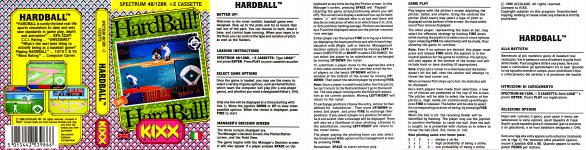Alternative Games Called HardBall!

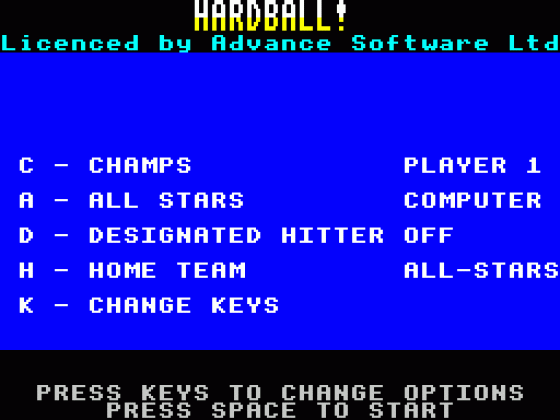
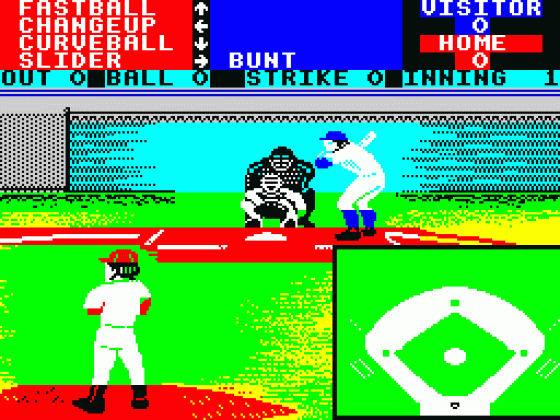


| Genre: | Sport Game: Action |
| Publisher: | Kixx |
| Cover Art Languages: | English, Italian |
| Machine Compatibility: | Spectrum 48K, Spectrum 128K, Spectrum +2 |
| Release: | Professionally released on Cassette |
| Available For: | Amiga 500, Amstrad CPC464, Apple IIGS, Atari 400/800/600XL/800XL/130XE, Atari ST, Commodore 64/128, Sega Genesis/Sega Mega Drive & Spectrum 48K/128K |
| Compatible Emulators: | ZXSpin (PC (Windows)) Nutria (PC (MS-DOS)) |
| Original Release Date: | 1st July 1989 |
| Original Release Price: | £2.99 |
| Market Valuation: | £2.50 (How Is This Calculated?) |
| Item Weight: | 64g |
| Box Type: | Cassette Single Plastic Clear |
| Author(s): | Sean Pearce |
Variant Items
There are 3 other items featuring this same game (that we know about!). Click any of them for their details.
Active Auctions
Closed Auctions
Buy It
Unfortunately no-one is currently selling this item.
Auction Price Watch
Worried you're being ripped off? Closing prices on eBay can help you decide what a reasonable price is for a particular item.

Computer & Video Games
1st December 1986
Sports fans won't find many simulations as slick and well put together as Hardball - especially on the Spectrum. Read Review

Computer Gamer
1st February 1987
A great game, highly recommended. Read Review

Crash
1st November 1986
A very impressive baseball simulation and I'm sure it will do wonders for promoting the sport. Read Review

Crash
1st August 1989
Though a little tricky to begin with, Hardball is worth perservering with as it's a decent and realistic simulation. Read Review

Sinclair User
6th September 1986
An on-the-ball sports program. Clever use of graphics and the thought given to gameplay make it a superior simulation. Read Review

Your Sinclair
1st July 1989
Fun gaming, different from the rest and extremely addictive. This Speccy conversion does the original proud. Read Review

Your Sinclair
1st December 1986
The amount of control you have seems questionable since it's more of a case of wind it up and let it go. Read Review

ZX Computing
1st December 1986
Highly recommended... Will undoubtedly convince a lot more people that Baseball is not just a game of rounders played on the other side of the Atlantic. Read Review
Full Instructions
Batter Up!
Welcome to the most realistic baseball game ever designed. Step up to the plate and try to knock that ball out of the park. You can choose to bunt, steal a base, and control base running. When your team is in the field, you can control the type and location of the pitch as well as the fielders.
Select Game Options
Once the game is loaded, you may use the menu to select a variety of game option combinations such as Home/Visitor, which team (if any) the computer will play (for a one-player game), and whether you want a designated hitter (-DH).
Only one line will be displayed at a time (starting with line 1). Move the joystick down or up to view other possible options. When the choice is displayed, press Fire to start.
Manager's Decision Screen
The three screens displayed during Hardball are:
- The Manager's Decision Screen,
- the Pitcher/Batter Screen, and
- the Field View.
The game begins with the Manager's Decision Screen. It will also appear if a player presses Space on the keyboard at any time during the Pitcher screen. In this Manager's screen, pressing Space will "Playball" (starting the game action or continuing where you left off).
This screen will display a selected line-up for both teams. "[Tick]" will indicate who is at bat and there will also be an indication of who is on which base (1st, 2nd, or 3rd) how their batting average. Pitchers are denoted by a P and the displayed values are the pitchers earned runs average.
Either player can then press his fire button to bring up a full line up which also displays the team positions and which hand they bat/pitch with (Right, Left or Switch). Below the roster will be the management decision options which can be selected by moving left to select SUBSTITUTE or right to select EXCHANGE. He can select the player to be substituted or exchanged by moving up and down the roster (the selected player being displayed with inverted colours).
To substitute a player move to the appropriate entry in the roster and move left. You can then scroll the list of players on the bench up or down within a 3-line window at the bottom of the screen by moving up or down. Then select the desired player to come onto the field by pressing the fire button.
Note: Once a player is substituted out(after the first pitch), he can't return to the field and doesn't go to the bench list. The new player coming onto the field will replace him at his current position. Moving left or right will return to the roster.
To exchange positions choose the entry in a manner similar to that defined above for "substitution". Then move up or down to select the 2nd player, and press fire to exchange their positions. If you select a player in a position for which he is not suited, then an appropriate message ("out of position!") will be displayed later. There will also be a likelihood of poor pitching. Likewise to the substitution moving left or right will return to the roster menu.
The player playing the pitching team can also select the intentional Walk option on his management screen by pressing Fire.
Remember, press Space to start/continue play.
Gameplay
Play begins with the pitcher's screen depicting the pitcher batter and umpire. Using the controls, the player representing the pitcher (field team) may select a type of pitch as displayed at the bottom of the screen. He must select one of four choices displayed.
The other player, representing the team at bat, may select his offensive strategy by holding Fire down while moving the joystick to select one or more options. Upon releasing Fire, his selection(s) will be made, thus allowing the game to continue.
Note: Even if no options are desired, this player must press and release his fire button while the controls are in a neutral position for the game to continue. His options will also appear at the top of the screen and will include bunt or base stealing (if appropriate).
Note: If you tell a runner to steal a base and the batter doesn't hit the ball, then the catcher will attempt to throw the lead runner out.
Once both players have made their selections, a new set of choices are presented at the top of the screen. The pitcher will be able to select the position of the pitch (i.e. high, inside, etc.) and his wind-up will begin once the fire button is released. The batter will be able to select his corresponding location of swing with his controls and, by pressing the fire button, swing.
When the ball is hit, action will flip to the field view screen. The receiving fielder will be identified by flashing. The player may use his controls to position the fielder (Back, Left, Forward, Right) to catch the ball. Once the ball is caught, he is presented choices as to where to throw the ball (2nd, 3rd, HOME or 1st).
Nine Pitching Zones Over Home Plate:
| 2 | 1 | 2 | X = always a strike |
| 1 | X | 1 | 1 = high probability of being a strike |
| 2 | 1 | 2 | 2 = low probability of being a strike |
Miscellaneous Notes
As a pitcher gets tired, the probability of throwing a strike goes down.
Certain pitchers will be stronger in some pitching strikes. If a pitch is not in the strike zone, the batter can swing but can't hit the ball. When the ball is hit, the fielding screen is displayed and (unless it is a foul ball) when the play is completed, the Manager's Decision screen will be displayed momentarily before returning to the pitching/batting screen.
When bunting with 2 strikes against you, if the ball goes foul, it is considered your 3rd strike.
Runners have the option of running to the next base after a hit.
Loading
LOAD"" (ENTER)
Screen Designers
The following utilities are also available to allow you to edit the supplied screens of this game:
Cheats
Download
A digital version of this item can be downloaded right here at Everygamegoing (All our downloads are in .zip format).
| Download | What It Contains |
|---|---|
| A digital version of HardBall suitable for ZXSpin (PC (Windows)), Nutria (PC (MS-DOS)) |
Games Like HardBall!
Report A Problem
We thank you from the bottom of our hearts if you report something wrong on our site. It's the only way we can fix any problems!
You are not currently logged in so your report will be anonymous.
Add Note
Release Country
Change the country to update it. Click outside of this pop-up to cancel.
Scan Of Selected Article
If you auction an item, it will no longer show in the regular shop section of the site.