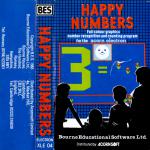| Genre: | Unknown Genre Type |
| Publisher: | Acornsoft/BES |
| Cover Art Language: | English |
| Machine Compatibility: | Acorn Electron |
| Release: | Professionally released on Cassette |
| Available For: | Acorn Electron, Amstrad CPC464 & BBC Model B |
| Compatible Emulators: | Elkulator 1.0 (PC (Windows)) |
| Original Release Date: | 1st September 1984 |
| Original Release Price: | £6.95 |
| Market Valuation: | £6.32 (How Is This Calculated?) |
| Item Weight: | 64g |
| Box Type: | Cassette Single Plastic Black |
| Author(s): | - |
Variant Items
There are 0 other items featuring this same game (that we know about!). Click any of them for their details.
Active Auctions
Closed Auctions
Buy It
Unfortunately no-one is currently selling this item.
Auction Price Watch
Worried you're being ripped off? Closing prices on eBay can help you decide what a reasonable price is for a particular item.

Electron User
1st September 1984
This program is good value and will prove useful for any young family. Read Review
Full Instructions
Introduction
The program has been designed to help children recognise numbers and count from 1 to 9. It is recommended for use with children between 3 and 6 years old, and where specific practice is needed.
The Main Program
The program is menu driven and offers the following options:
1. Start
The opening screen requests the child's name to be entered. Following this, if a sequence has been entered (See later), then you can select either random numbers, or the preset sequence. The program then develops the screen surround and the 'happy face'.
The 'happy face' is neither smiling nor grimacing at the start. The number is developed, a "ping" signals completion and the computer waits for the child to press the correct number on the keyboard. All keys other than the correct number are deactivated, with the exception of the ESCAPE key and the BREAK key.
Pressing ESCAPE at any point will jump back to the main menu.
The BREAK key is partially protected in that pressing this whilst the program is running will cause the computer to return to the menu. This has been done to save the time in reloading the program. This resonse may differ, however, depending on the particular combination of operating system or Basic the computer employs.
Warning: All records will be lost if the BREAK key is pressed.
The child then has to press the correct key the correct number of times to develop the pattern of flowers. On completion of the required number then all the child has to do is press RETURN whereupon if the pattern is correct, the appy face smiles, the number changes to a flashing pattern and a cheerful tune is played. (See option 4 to adjust the sound level!) If the child presses the key too many times (up to a maximum of 9), then the delete key can be used to reduce the number of flowers before the entry is accepted through pressing RETURN. The child collects a flower on the right-hand side of the screen.
On entry of an incorrect number of flowers, the happy face grimaces, the flowers turn white and the quivalent figure to the number of incorrect entries appears. On pressing the SPACE bar the correct number of flowers appears slowly after an "=" sign. The child can count with the computer as the flowers appear. In the case of entry beond the count of 9, the face grimaces, the flowers disappear (due to the figure size limitations on double figures), and the equivalent number of flowers to the given number appears.
Pressing space again leads to the next number (either in random or in sequence), unless the sequence is at an end or the score reaches 10 correct or incorrect entries. An incorrect entry is shown by a stalk on the left of the screen.
2. Set Number Sequence
This option is specifically designed in the event of a child having a particular problem differentiating between two numbers or recognising one particular number. The teacher/parent having idnetified the problem area through the "MONITOR" facility (option 3) can then create and use a series of numbers (up to a total of 19) which can then be accessed and used under option 1. The series of numbers is retained for use, perhaps being used alternately with the random order option, until either:
| (a) | the computer is switched off, or |
| (b) | the BREAK key is pressed, or |
| (c) | another sequence is entered under this option. |
The numbers appear in the order of entry.
3. Inspect/Monitor Records
All BES programs contain a performance recording system or monitor. Using this, teachers, parents or the child can see how well the child is performing a task. Progress can be quantified as a result. Only then can a child's ability and educational needs be identified.
Each time a new name is entered after starting the program from the main menu, a new monitor record is created. The facility will hold the record of the last five children (after number five, number six will be recorded over number one, number seven over two, etc.)
Access to detailed information on individual children's entries is available under this option, data is retained in the following detail:-
| (a) | individual child's name |
| (b) | time taken |
| (c) | source of numbers used - i.e. either set sequence or random. |
| (d) | given numbers and correct entries (green) and incorrect entries (red). In the case of incorrect entries exceeding 9, a red 10 is shown. |
Careful analysis of the information stored in these records can provide a valuable guide to specific number recognition problems or more general difficulties or successes.
4. Set Sound Level
Sound can be very distracting in certain situations and as a consequence Happy Numbers has a control allowing the sound to be turned off.
The program is intended as a supplement to existing teaching methods, using the motivational aspects of the microcomputer to encourage practice and so achieve the required skills.
The program is primarily designed for infant use, but equally can be invaluable in remedial situations.
The HAPPY Series
It should be noted that the number '0' whilst required knowledge for children, cannot be catered for in a counting program which require a number of entries equal to the number give. The concept of '0' is introducted in another of the 'Happy' series of programs from BES. The 'Happy' series is designed to aid teaching of basic number skills.
Screen Designers
The following utilities are also available to allow you to edit the supplied screens of this game:
Cheats
Download
A digital version of this item can be downloaded right here at Everygamegoing (All our downloads are in .zip format).
| Download | What It Contains |
|---|---|
| A digital version of Happy Numbers suitable for Elkulator 1.0 (PC (Windows)) |
Report A Problem
We thank you from the bottom of our hearts if you report something wrong on our site. It's the only way we can fix any problems!
You are not currently logged in so your report will be anonymous.
Add Note
Release Country
Change the country to update it. Click outside of this pop-up to cancel.
Scan Of Selected Article
If you auction an item, it will no longer show in the regular shop section of the site.