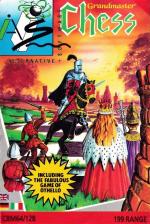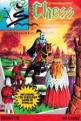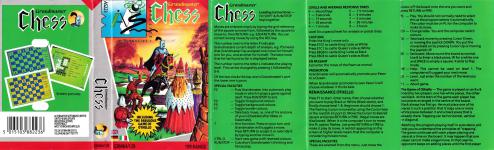| Genre: | Compilation Of Arcade Games |
| Publisher: | Alternative |
| Contents: | |
| Cover Art Language: | English |
| Machine Compatibility: | Commodore 64, Commodore 128 |
| Release: | Professionally released on Cassette |
| Compatible Emulators: | WinVICE 2.4 x64 (PC (Windows)) Commodore Emulator (PC (MS-DOS)) |
| Original Release Date: | 1st November 1992 |
| Original Release Price: | £1.99 |
| Market Valuation: | £3.86 (How Is This Calculated?) |
| Item Weight: | 64g |
| Box Type: | Cassette Single Plastic Clear |
Variant Items
There are 0 other items featuring this same game (that we know about!). Click any of them for their details.
Active Auctions
Closed Auctions
Buy It
Unfortunately no-one is currently selling this item.
However, this item has previously been sold on everygamegoing.com, so there is a good chance it will be offered again. Add it to your Wanted Items to be notified immediately anyone offers it for sale.
Auction Price Watch
Worried you're being ripped off? Closing prices on eBay can help you decide what a reasonable price is for a particular item.

Zzap
1st November 1992
By today's standards the user interface is shocking, but the number of options and level artificial intelligence is pretty impressive. Read Review
Full Instructions
Grandmaster Chess
Moves are entered simply by typing the grid reference of the square to move from, followed by the square to move to, then RETURN: e.g. E2E4 (RETURN). You can correct wrong moves by using the DEL key.
The number next to the letter P indicates Grandmaster's current depth of analysis, e.g. P3 means that Grandmaster has analysed one move for himself, one for you, and another for himself. The best move that he has found so far is displayed below.
The number next to the letter L indicates the playing level. This can be changed by pressing L followed by 0-9.
Of the two clocks, the top one is Grandmaster's and the lower one is yours.
Special Facilities
F2 - Puts Grandmaster into automatic play mode in which it plays a game against itself. Press RUN/STOP to exit.
F3 - Toggle foreground colours.
F5 - Toggle background colours.
F7 - Toggle border coluors.
Space - Take back move, i.e. one of his and one of yours (Disabled after Mate or Stalemate)
? - Hint function. Press on your turn and Grandmaster will suggest a move. Press RETURN to accept it or override it by typing another move in.
CTRL-O - Start new game with reversed colours.
RUN/STOP - Cuts short Grandmaster's thinking and forces play.
Levels And Average Response Times
0 - Hours/Days
1 - Five seconds
2 - 15 seconds
3 - 35 seconds
4 - One minute
5 - 1.5 minutes
6 - 3 minutes
7 - 5 minutes
8 - 30 minutes
9 - Two hours
Level 0 is a special level for analysis or postal chess.
Castling
Enter the King's move only...
Press E1G1 to castle King's side as White
Press E1C1 to castle Queen's side as White
Press E8G8 to castle King's side as Black
Press E8C8 to castle Queen's side as Black
En Passant
Just enter the move of the Pawn as normal.
Promotion
Grandmaster will automatically promote your Pawn to a Queen.
When Grandmaster promotes its own Pawn it will choose whatever it thinks best.
Renaissance Othello
Press F1 to start. Enter name, then choose whether you want to play Black or White (Black starts), and finally choose level 1-8. Beginners should choose 1. The flashing cursor is moved by using Cursor keys or the Joystick (in port 2). Move the cursor to desired square and press RETURN (or FIRE).
Illegal moves are disallowed. When it is the computer's turn to move, the PL option flashes. Just press RETURN (or FIRE) to make it play its move. A red dot appearing on the screen at higher levels means that the computer is considering its best move.
Special Facilities
These are selected from the menu. Just move the cursor off the board onto the one you want and press RETURN (or FIRE).
PL
Play. You should not normally need to select this as the program selects it automatically. The cursor must be on PL for the computer to makes its move.
CH
Change sides. You and the computer switch colours.
TA
Take back moves by pressing Cursor Down or moving the joystick down. You put the moves back on by pressing Cursor Up or moving the joystick up.
SE
Set board. Move round the board as normal. Use B to enter a black piece, W for a white one and Space to empty a square. X exists to Play mode.
HE
Help. This cannot be used on level 1. The computer will suggest your next move.
LE
Level. Just enter the number of the level you want.
F1
Abort game.
The Game Of Othello
The game is played on an 8 x 8 board by two players. One has white pieces, the other has black. At the start of the game, each player has two pieces arranged in the centre of the board. Black always has first go.
He must place one of this pieces in such a position that it traps one or more white pieces between it and a black piece that is already there. Trapping can be horizontal, vertical or diagonal.
Watching the program playing itself in auto demo will help you to understand the principles of 'trapping'. The game continues with each player placing one piece at a time on the board. It may happen that one player cannot make a legal move. In that case, his opponent keeps on adding pieces until the first player can make a legal move. Renaissance automatically takes care of this situation - keep your eye on the 'Your Turn My Turn' indicator. The game ends either when every square on the board is filled up, or if neither player can make a legal move. At the end, the pieces are counted and the person with the most pieces on the board is the winner.
Loading
SHIFT-RUN/STOP
Screen Designers
The following utilities are also available to allow you to edit the supplied screens of this game:
Cheats
Download
A digital version of this item can be downloaded right here at Everygamegoing (All our downloads are in .zip format).
| Download | What It Contains |
|---|---|
| A digital version of Grandmaster Chess Plus Renaissance Othello suitable for WinVICE 2.4 x64 (PC (Windows)), Commodore Emulator (PC (MS-DOS)) | |
| A digital version of Grandmaster Chess Plus Renaissance Othello suitable for WinVICE 2.4 x64 (PC (Windows)), Commodore Emulator (PC (MS-DOS)) | |
| A digital version of Grandmaster Chess Plus Renaissance Othello suitable for WinVICE 2.4 x64 (PC (Windows)), Commodore Emulator (PC (MS-DOS)) | |
| A digital version of Grandmaster Chess Plus Renaissance Othello suitable for WinVICE 2.4 x64 (PC (Windows)), Commodore Emulator (PC (MS-DOS)) | |
| A digital version of Grandmaster Chess Plus Renaissance Othello suitable for WinVICE 2.4 x64 (PC (Windows)), Commodore Emulator (PC (MS-DOS)) | |
| A digital version of Grandmaster Chess Plus Renaissance Othello suitable for WinVICE 2.4 x64 (PC (Windows)), Commodore Emulator (PC (MS-DOS)) | |
| A digital version of Grandmaster Chess Plus Renaissance Othello suitable for WinVICE 2.4 x64 (PC (Windows)), Commodore Emulator (PC (MS-DOS)) | |
| A digital version of Grandmaster Chess Plus Renaissance Othello suitable for WinVICE 2.4 x64 (PC (Windows)), Commodore Emulator (PC (MS-DOS)) | |
| A digital version of Grandmaster Chess Plus Renaissance Othello suitable for WinVICE 2.4 x64 (PC (Windows)), Commodore Emulator (PC (MS-DOS)) |
Report A Problem
We thank you from the bottom of our hearts if you report something wrong on our site. It's the only way we can fix any problems!
You are not currently logged in so your report will be anonymous.
The 1 most recent sales for this item are as follows:
| Date Sold | Price Sold For | As Part Of Bundle | By User |
|---|---|---|---|
| 4th January 2022 | £3.99 | No | dave_e |
Add Note
Release Country
Change the country to update it. Click outside of this pop-up to cancel.
Scan Of Selected Article
If you auction an item, it will no longer show in the regular shop section of the site.