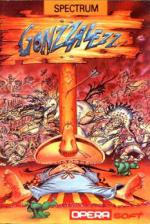| Genre: | Arcade Game: Action |
| Publisher: | Opera Soft |
| Cover Art Language: | Spanish |
| Machine Compatibility: | Spectrum 48K, Spectrum 128K |
| Release: | Professionally released on Cassette |
| Available For: | Spectrum 48K |
| Compatible Emulators: | ZXSpin (PC (Windows)) Nutria (PC (MS-DOS)) |
| Original Release Date: | 10th September 1989 |
| Features: | AY Sound when combined with the Zaxon AY-Magic Sound Interface |
| Features: | AY Sound when combined with the Zaxon AY-Magic Sound Interface |
| Original Release Price: | Unknown |
| Market Valuation: | £2.50 (How Is This Calculated?) |
| Item Weight: | 64g |
| Box Type: | Cassette Single Plastic Clear |
| Author(s): | J. Alberto Ochoa Fernandez |
Variant Items
There are 0 other items featuring this same game (that we know about!). Click any of them for their details.
Active Auctions
Closed Auctions
Buy It
Unfortunately no-one is currently selling this item.
Auction Price Watch
Worried you're being ripped off? Closing prices on eBay can help you decide what a reasonable price is for a particular item.
Full Instructions
Introduction
After the summer heat and a good meal, there's nothing better than a siesta, right? Well, that's what our friend Gonzalez wants - sleep.
Unfortunately, his hammock is located at the end of many screens of fun - reach it and Gonzalez will get his shuteye. But he'll awake from it with an even greater nightmare to face!
Stay out of the water, fight against the magnets, dodge the redskins and avoid the callerejos musicians.
Have fun with this nice adventure ... and sleep well.
Gonzzalezz is a two-part game. The instructions for each part follow.
Part 1
In part one of the game, you are able to walk left and right.
Part 1 Game Controls
O - Left, P - Right, Q - Jump
To jump, press the Jump key (or fire button) once.
The power of the jump is always the same. However, the direction of the jump may be controlled.
Firstly, whilst you have the upward momentum, if you tap the Jump key again, you will stop at this point. This allows you to jump up to overhead platforms.
Secondly, if you jump as high as possible and then tap the Jump key as you begin to fall, the speed of descent will slow.
Throughout jumping, you can use the left and right keys to control the direction.
K - Pause, Q - Return To Menu
Part 2
The second part of the game features various objects that you can pick up and use. These objects are easily identified because they flash.
To collect an item (or swap a new item for one already in one of your pockets), stand beside it, press the key for the pocket you want to transfer the item into and press the Crouch key.
To leave an item, press the key for the pocket it is in, then press Crouch to drop it onto the floor.
To use an object, press the Fire key. The use of each object varies. For example, the gun will fire (as long as you also have ammunition for it!)
To enter a building, press the Fire key whilst standing right outside the door.
When jumping in this part, the distance travelled depends upon momentum. So if you stand still and press the Jump key nothing will happen. However, if you run first, then press the Jump key, you will jump successfully.
The Gun
The gun requires ammo. The presence of ammo is indicated in the holster marker. You may only carry a single ammunition supply in any pocket and the maximum number of bullets in the supply is six.
The Objects
You will find the following objects in the second part:
Gun, Knife (Infinite throws), Pip, Spray Insecticide, Two money bags, a loaf of bread and several boxes of bullets.
Part 2 Game Controls
O - Left, P - Right, Q - Jump, A - Crouch/Enter Building Space - Shoot/Use Item
1, 2, 3, 4 - Select item in pocket 1, 2, 3 or 4
You place an item in one of the four pockets by moving over it and pressing the appropriate number key. If that pocket is not empty, the item on the ground will be swapped with the item in that pocket.
K - Pause, G - Return To Menu
Loading
LOAD"" (ENTER)
Screen Designers
The following utilities are also available to allow you to edit the supplied screens of this game:
Cheats
Download
Report A Problem
We thank you from the bottom of our hearts if you report something wrong on our site. It's the only way we can fix any problems!
You are not currently logged in so your report will be anonymous.
Add Note
Release Country
Change the country to update it. Click outside of this pop-up to cancel.
Scan Of Selected Article
If you auction an item, it will no longer show in the regular shop section of the site.