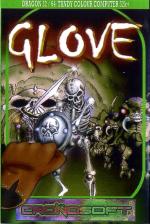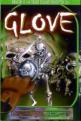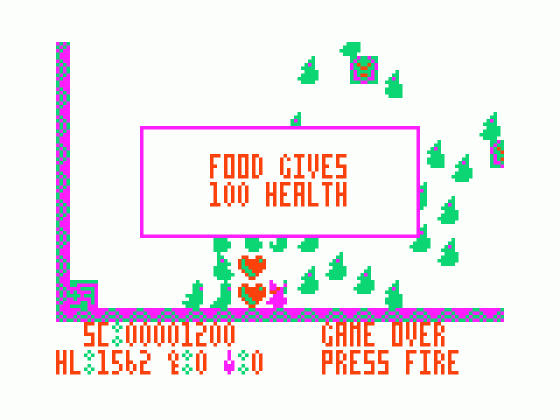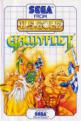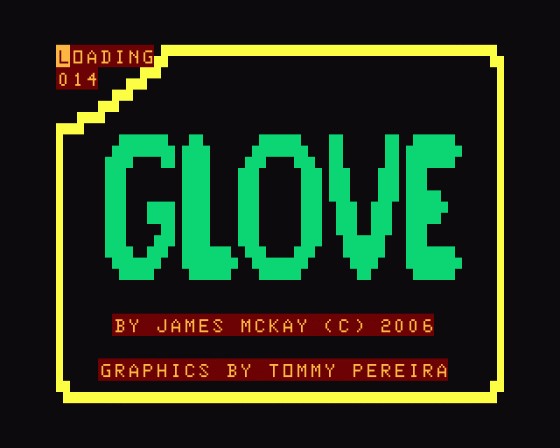
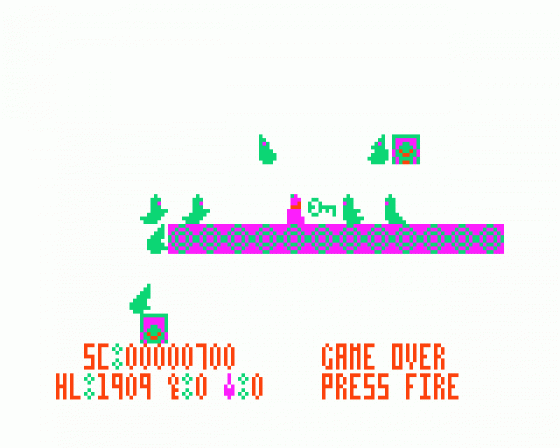
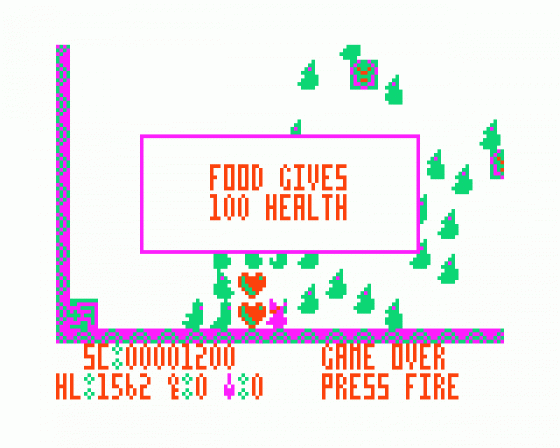


| Genre: | Arcade; Maze Game |
| Publisher: | Cronosoft |
| Cover Art Language: | English |
| Machine Compatibility: | Dragon 32, Dragon 64, Tandy TRS-80 32, Tandy Color Computer, Tandy TRS-80 64, Tandy Color Computer 2, Tandy Color Computer 3 |
| Release: | Professionally released on Cassette |
| Available For: | Dragon 32 & Tandy Color Computer 2 |
| Compatible Emulators: | XRoar 0.33.1 (PC (Windows)) |
| Original Release Date: | 1st June 2010 |
| Original Release Price: | £3.99 |
| Market Valuation: | £2.50 (How Is This Calculated?) |
| Item Weight: | 64g |
| Box Type: | Cassette Single Plastic Clear |
| Author(s): | James McKay & Tommy Pereira |
Variant Items
There are 0 other items featuring this same game (that we know about!). Click any of them for their details.
Active Auctions
Closed Auctions
Buy It
Unfortunately no-one is currently selling this item.
Auction Price Watch
Worried you're being ripped off? Closing prices on eBay can help you decide what a reasonable price is for a particular item.
Contains Multiple Versions
This item contains versions of Glove for Dragon 32 and Tandy Color Computer 2.
Full Instructions
The Game
Glove is an action game designed for the Tandy Color Computer range as well as the Dragon range of computers and possibly the Prologica CP-400.
It requires at least 32K of RAM. It is a multiload on 32K machines and it will load it in all at once on 64K machines.
The game is going to be released as a physical cassette which can be purchased for a small fee or, at least, that's the plan.
Included are two CAS/WAV files and a DSK file. The CAS files will load into any Tandy/Dragon emulator that supports cassette loading and the DSK file will work on most Tandy emulators.
To use the DSK file, "insert" it into the emulator and type RUN"G and then press ENTER.
To use the CAS/WAV file, "insert" it into the emulator and type CLOADM and then press ENTER.
GLOVE_S2.CAS/WAV is the second side of the tape and should be inserted when you are asked to "rewind to the start of side 2".
Storyline
After several years on benefits, the Mage and the Caveman got together and opened their own small business (shortly before their benefits were about to be cut).
"Dungeon Clearances - do you have any derelict dungeons needing to be cleared? Let us handle it for you at a competitive price. Haunted dungeons a speciality."
However, their first job was harder than they expected. They were asked to clear a dungeon that was so old and neglected that all sorts of monsters had crept in. "It's a disgrace, environmental health should've been called years ago!"
And so, in they went...
Gameplay
First of all, you'll have to select the controls. This game can be played by 1 or 2 players, but due to the conflicting nature of the keyboard matrix and the joysticks only certain combinations can be selected.
If you want two joysticks, use Right and Left joystick.
If you want one player on a joystick and one on keyboard, use Right or Left joystick and Cursors & Enter.
If you want two players on keyboard, use 2WSDZ and 8IKLM.
The control options are: Right joystick, Left joystick, Cursor keys & Enter, 2WSDZ and 8IKLM.
The magic options are: Shift and Space. Note that Color Computer 3 owners can also use the second button on their joystick to trigger magic.
Use keys 1, 2, 3 and 4 to choose the controls. Press Space to finalise your selection.
You can return to the Controls screen at any time by pressing RESET, this is effectively the "quit" button. You can also pause/unpause by pressing BREAK.
| UDLR | - | Move up, down, left or right. |
| Fire | - | Fire fireball / axe. |
| Magic | - | Use potion. |
Each player starts with 2000 health which slowly ticks down to 0 (and decreases more quickly when you are being attacked).
| Food: | +100 health. |
| Poison Food: | -100 health and lose a potion. |
| Potion: | Can destroy or damage all enemies on screen (the Mage has better magic). |
| Treasure: | +100 points. |
| Keys: | Can open a door. |
| Traps: | Can cause parts of walls to disappear. |
| Exit: | Finish the level. |
| Exit+3: | Finish the level and skip 3 levels. |
| Exit+7: | Finish the level and skip 7 levels. |
You can shoot or fight baddies, although there are some baddies who should not be fought and some who can only be defeated with magic...
Progress can be blocked by walls. Some walls may be shot through and others may need to be removed by placing a trap.
Doors require keys, however, should you run out of them you may find that patience is the key.
Mage Vs Caveman
The Mage has excellent magic abilities while the Caveman is rather poor at this skill. However, the Caveman has superior fighting skills compared to the Mage.
The Caveman is also rather adept at crochet, but that has no bearing on the game.
Saving to a real machine
I am not sure how to copy the DSK to a real disk at the moment (I don't have access to a disk drive), so I may post that on my website if someone is kind enough to help out.
If you do not have the WAV files, convert the CAS file to a real cassette I recommend that you download Dragon Convert and use the command line utility "DCEXE40.EXE".
In a command window, type:
DCEXE40 /2 GAMES\GLOVE.CAS
DCEXE40 /2 GAMES\GLOVE.CAS
(This will create GLOVE.WAV and GLOVE_S2.WAV).
Once you have the WAV file, you just need to connect the "audio out" of your soundcard to the "MIC" socket of your cassette recorder, press record (wait until the tape leader has passed) and then play the WAV using something like Windows Media Player (or equivalent).
When you have the tape, rewind, connect the cassette recorder to your Tandy/Dragon, type CLOADM and press PLAY. (The tape takes about 3 minutes to load).
It is also possible to connect the "audio out" of your soundcard directly to the cassette cable of your Tandy/Dragon, bypassing the cassette recorder altogether. This is at your own risk, do take care, and make sure the Tandy/Dragon is switched off before you connect or disconnect and cables. I have done this a few times without problems, but I always make sure everything is switched off before I connect/disconnect the cables. Also note that using "direct connection" isn't a good judge of the stability of the loader.
Just in case...
Several of the detection routines have not been fully tested. The only real hardware that has been used is a PAL Tandy Color Computer 2 (64K) and some CoCo 3s. If you could try this on any other hardware and report the results to me, I would be very grateful indeed!
The PAL/NTSC detection is particularly worth testing, also testing on Dragon machines, early CoCos (must have 32K+), the Prologica CP-400 and the Tano Dragon. Additionally, when using two players on keyboard - do the keys clash with each other due to the keyboard matrix?
Finally, I'd like to hear any feedback on the game itself, whether it's bugs or an assessment of the gameplay on my http://www.jmk1.freeserve.co.uk/minigame/minigame.htm">contact page.
I'll also be hanging out at the CoCo 3 forums and the Dragon Archive forums (Registration required).
Note: In the (unlikely) event that the m/c loader doesn't work (CAS), you can do the following to bypass it:
PCLEAR 1 (ignore this if your machine has the early Color Basic)
CLEAR 256,6656
SKIPF
CLOADM
CLOADM
EXEC
If the disk loader reports a SN (syntax) error then try typing RUN to see if it will work the second time around (I have seen this happen in one version of MESS).
Features
- 100% machine code! All the old games said that. ;)
- Supports PAL and NTSC (both timing and the "NTSC artifacts color" mode).
- Runs on both Tandy and Dragon machines (CAS version).
- Autorunning loader (CAS version).
- Two player simultaneous play using joysticks or keyboard.
- Detects CoCo 3 and runs faster on it.
- Some (rather basic) sound.
- Uses up nearly all 31.5K of the 32K available!
- Detects 64K and takes advantage of it.
- 50 levels!
Final Release Fixes
- None.
RC1 Fixes
- Lobber wraparound bug fixed.
- Two button joystick support for CoCo 3.
- Changed code so that a player can enter a game while the other is surrounded.
- New loader.
- Added Pause feature.
- Control bug fixed (keys held down from when the player exited).
- Implemented multiload.
- Added 44 new levels.
V3 Fixes
- Improved memory detection routines for <64K machines (there were all sorts of 32K variations).
- Different PAL/NTSC detection routine for Dragons (some PAL Dragons presented 312 hsyncs to the CPU, while others still presented 262).
- Added sync byte at the end of each file. (19/08/2006).
V2 Fixes
- A key could sometimes turn into a baddy when "stalling causes doors to open" occurred.
- An illegal instruction was accidentally compiled in, which could've caused a crash on 6309-equipped CoCos.
Loading
CLOADM (ENTER)
EXEC (ENTER)
Copyright
Glove for the Tandy Color Computer/Dragon has been made available as a free download to the general public. Copyright remains with the original author(s). Your rights are limited to downloading it, playing it on an emulator (or the original hardware) and enjoying it! Anything else will require permission. ;)
Special thanks go to the members of the forums mentioned further down for assistance and testing.
Miscellaneous
This game was mentioned in the following articles:
Screen Designers
The following utilities are also available to allow you to edit the supplied screens of this game:
Cheats
Download
A digital version of this item can be downloaded right here at Everygamegoing (All our downloads are in .zip format).
| Download | What It Contains |
|---|---|
| A digital version of Glove suitable for XRoar 0.33.1 (PC (Windows)) |
Games Like Glove
Report A Problem
We thank you from the bottom of our hearts if you report something wrong on our site. It's the only way we can fix any problems!
You are not currently logged in so your report will be anonymous.
Add Note
Release Country
Change the country to update it. Click outside of this pop-up to cancel.
Scan Of Selected Article
If you auction an item, it will no longer show in the regular shop section of the site.