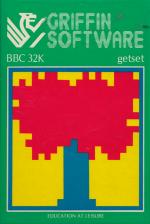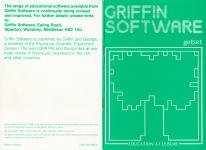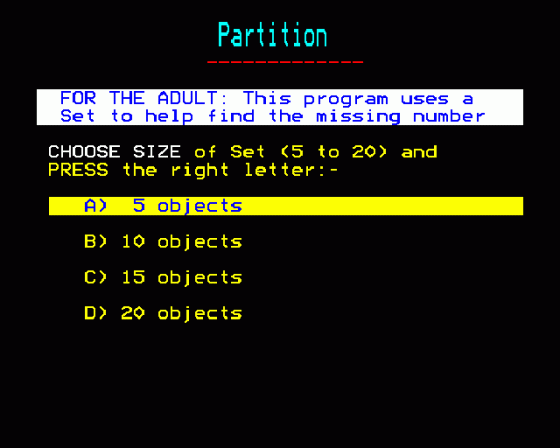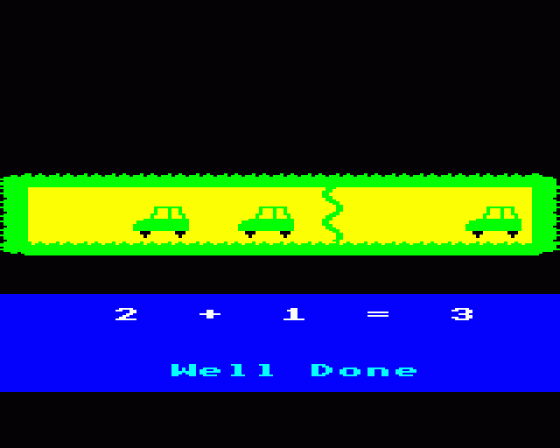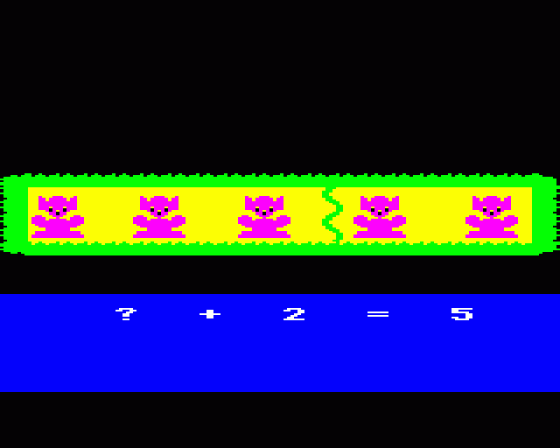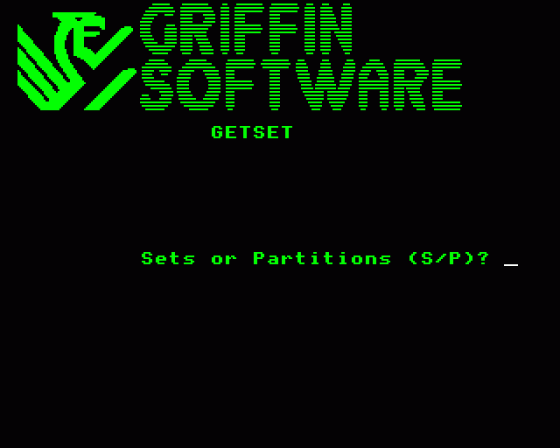
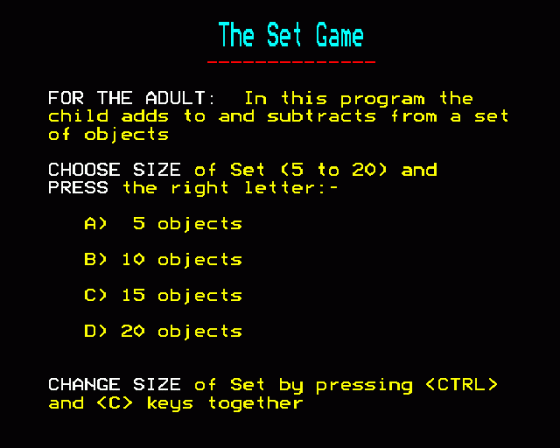


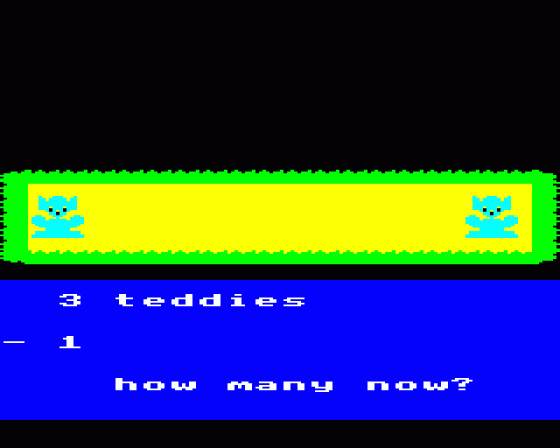
| Genre: | Educational; Ages 4-6 |
| Publisher: | Griffin |
| Cover Art Language: | English |
| Machine Compatibility: | BBC Model B |
| Release: | Professionally released on Cassette |
| Available For: | BBC Model B |
| Compatible Emulators: | BeebEm (PC (Windows)) PcBBC (PC (MS-DOS)) Model B Emulator (PC (Windows)) |
| Original Release Date: | 30th November 1982 |
| Original Release Price: | £9.95 |
| Market Valuation: | £2.50 (How Is This Calculated?) |
| Item Weight: | 64g |
| Box Type: | Cassette Single Plastic Clear |
| Author(s): | - |
Variant Items
There are 0 other items featuring this same game (that we know about!). Click any of them for their details.
Active Auctions
Closed Auctions
Auction Price Watch
Worried you're being ripped off? Closing prices on eBay can help you decide what a reasonable price is for a particular item.
Full Instructions
Getset
For children age 4 years upwards
How can you help your child grasp the concepts of number, addition and subtraction? Getset is a cassette containing two computer programs, Set and Partition, designed to aid children in understanding these difficult ideas.
Both programs use the latest mathematical thinking taught in schools by grouping objects into sets. The numerical size of the sets can be altered, thus reinforcing the ideas of addition and subtraction. Set introduces the idea of objects in sets, and Partition builds on this work to introduce the idea of simple equations.
You are the parent remain in control and can fix the overall size of the set in both programs. Simply follow the instructions given in the booklet provided and Getset will have to give your child a headstart in understanding and using numbers.
Griffin & George have over 150 years of experience in supplying equipment to education. Their expertise includes a broad knowledge of selling micro-computers and software to schools. Griffin Software is designed with the help of teachers to bring you the best in educational programs for use in school and at home.
Set
Age Range: 4 years upward
Educational Objective: The program helps the child learn the basic principles of addition and subtraction by moving and counting objects in a set.
Pre-knowledge: The program helps teach a child how to count, so very little pro-knowledge is necessary.
Supporting Equipment and Materials: The program can be used in conjunction with counting blocks, dice and a variety of other objects used to teach counting.
Loading: CHAIN"SET" (RETURN)
The program automatically runs when loaded. To choose the size of set, press:
A for a 5 object set
B for a 10 object set
C for a 15 object set
D for a 20 object set
Once you have chosen the size of the set, your choice is highlighted and then the set appears on the scren.
You will now see, for example:
[!]
At this point, you can press CTRL-C to choose another size of set if you want to. Otherwise, the child that is to use the program can take over and press +, - or n.
If + is pressed, then the child sees:
"+ how many"
Then the child must type the number of sheep (for example) thathe/she wishes to add to the set, and the sheep are then added to the set.
The message "how many now?" will be displayed. The correct number of sheep must be typed. If the number entered is too large than a message like "5 is too big" is displayed. If the number entered is too small then a message like "1 is too small" is displayed. If the number entered is the correct answer then a message like "5 sheep - good" is displayed.
A similar procedure happens when subtracting from the set.
If n is pressed then a new set is displayed, with new objects; perhaps houses or cars.
Comments
The program is very open-ended. You have full control of the size of the set and how the program is used.
The program is designed to reinforce the concepts of simple addition, subtraction and counting.
Program Information 1
Pressing the ESCAPE key puts a new set on the screen.
Pressing CTRL-C when asked to press +, - or n allows you to change the size of the set.
Pressing the BREAK key will destroy the program, and you will have to re-load it if you want to continue.
If you try to add to a full set, then the message "the set is full" is displayed. If you try to take away from an empty set, then the message "the set is empty" is displayed. If you try to over-fill the set or take too many from the set then you will see a message like: "3 is too many".
Partition
Age Range: 5 years upwards
Educational Objectives: The program helps the child learn the basic principles of addition and subtraction by partitioning off a set of objects.
Pre-knowledge: Simple numeracy
Supporting Equipment and Materials: The program can be used in conjunction with counting blocks, dice and a variety of other objects using to teach counting.
Loading: CHAIN "PARTITION" (RETURN)
The program automatically runs when loaded. Firstly, to choos the size of the set. This is done in the same way as for "SET".
You will then see:
THE SUM is of the form:
4 + 5 = 9
CHOOSE the type of question to ask and PRESS the right letter
A) 4 + 5 = ?
B) 4 + ? = 9
C) ? + 5 = 9
Once you have chosen the type of question, your choice is highlighted, and the set appears on the screen.
You will now see a set of objects on the screen divided into two parts with a corresponding question below.
At this point, the child using the program takes over. The child is expected to fill in the missing number.
If the number entered is too large, then a message like "8 is too big" is displayed. If the number entered is too small, then a message like "1 is too small" is displayed. If the number entered is the correct missing number then the message "Well Done" is displayed.
If you type CTRL-C, then you choose a new size of set and a new question is asked.
Comments
The size of set and use of the program can be fully supervised by an adult.
The program is designed to reinforce the concepts of simple addition, subtraction and counting.
Program Information
Pressing the ESCAPE key puts a new set on the screen.
Pressing CTRL-C when a set is on the screen will allow you to change the size of set and type of question.
Pressing the BREAK key will destroy the program, and you will have to re-load it if you want to continue.
Loading
CHAIN"" (RETURN)
Screen Designers
The following utilities are also available to allow you to edit the supplied screens of this game:
Cheats
Report A Problem
We thank you from the bottom of our hearts if you report something wrong on our site. It's the only way we can fix any problems!
You are not currently logged in so your report will be anonymous.
Add Note
Release Country
Change the country to update it. Click outside of this pop-up to cancel.
Scan Of Selected Article
If you auction an item, it will no longer show in the regular shop section of the site.