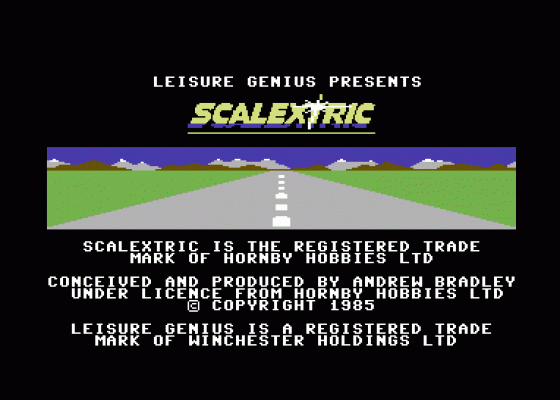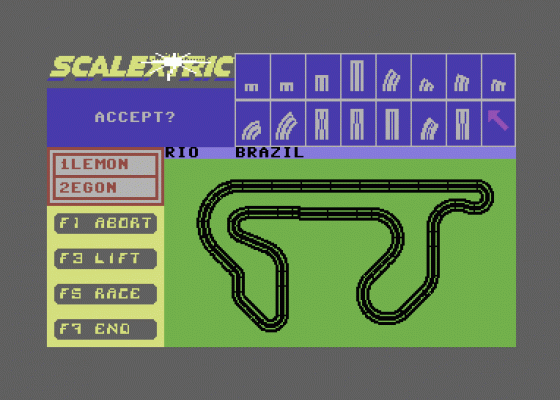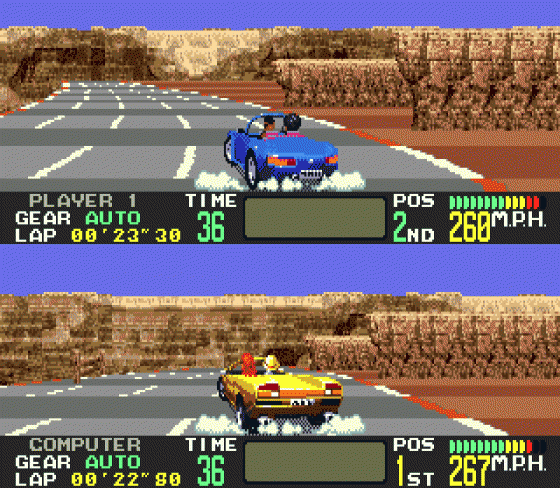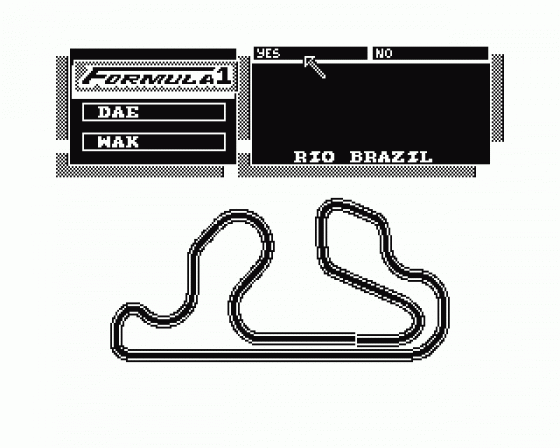
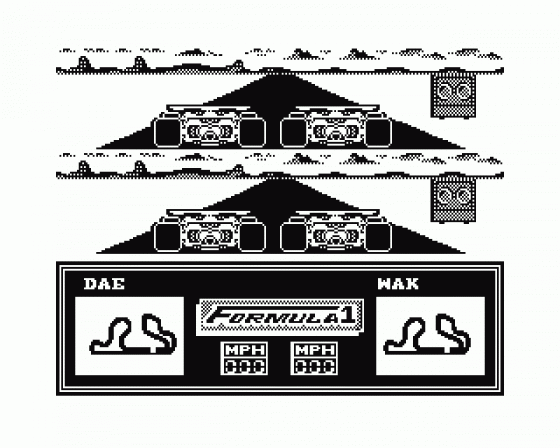


| Genre: | Unknown Genre Type |
| Publisher: | Pamcomms |
| Machine Compatibility: | Dragon 32, Dragon 64 |
| Release: | Professionally released on Cassette |
| Available For: | Dragon 32 |
| Compatible Emulators: | XRoar 0.33.1 (PC (Windows)) |
| Original Release Date: | 1st April 1988 |
| Original Release Price: | £8.95 |
| Market Valuation: | £2.50 (How Is This Calculated?) |
| Item Weight: | 64g |
| Box Type: | Cassette Single Plastic Clear |
| Author(s): | - |
Variant Items
There are 0 other items featuring this same game (that we know about!). Click any of them for their details.
Active Auctions
Closed Auctions
Buy It
Unfortunately no-one is currently selling this item.
Auction Price Watch
Worried you're being ripped off? Closing prices on eBay can help you decide what a reasonable price is for a particular item.
Formula 1

Dragon User
1st April 1988
A beautiful piece of programming, and way better than the three year old Speed Racer. Read Review
Full Instructions
Formula 1
Split screen racing game for one or two players (with lap timing and position plotter)
Race on one of the seventeen supplied scale Formula 1 Championship tracks or on your own tracks constructed using the icon-driven Track Designer program. Pit your skills against another player, the computer or the clock.
Screen Layout
The top track view is for the player using the Right joystick, controlling the car on the left at the start (Apologies for this anomaly!); current position is plotted on small circuit in the bottom left of total screen.
The bottom track view (centre of screen) is the player using the Left joystick, controlling the car on the right at the start; current position is plotted on small circuit in the bottom right of total screen.
Lap Times are displayed in place of the player's name for a short time as each individual lap is completed. A lap counter board appears on the side scenery.
Starting The Race
Jumping the lights is not allowed! The lights sequence is red (Black) for a fixed duration, amber (Grey) for a random period then green (White). Accelerate and you're off...!
Grass Verges.
Running off the track severely reduces your speed and causes loss of steering if your speed is above 50mph.
Bends.
There are four different types of bend (as seen in the Track Design program). Each have different track view profiles and exceeding their maximum speed limits will cause skidding across the track and loss of control until speed is reduced to acceptable limits.
Collisions.
The car behind at the instant of impact is the loser. Approaching the leading car at no more than approximately 20mph greater than its speed results in shunting it along. Keep well clear of the front car when overtaking - accidental or deliberate side shunting may be successful - or may result in the unexpected!
Players.
A Name must always be typed in for player 1. To race against the computer, press ENTER (alone) for player 2. To race against the clock, have both joysticks plugged in, enter names for both players then race alone using your preferred joystick/view, taking care not to crash into the stationary car at the end of each lap. Races may be 1-99 laps.
Use the left arrow key to correct data entry errors.
Supplied Formula 1 Tracks
The 17 Formula 1 tracks are always available as part of the game. Otherwise, one previously saved on tape or disk may be selected (See Track Designer).
- Rio Brazil
- Estoril
- Imola
- Monaco
- Belgium
- Villeneuve
- Detroit
- Zandvoort
- Monza
- Brands Hatch
- Rome
- Adelaide
- Kylami
- Silverstone
- Paul Ricard
- Nuburgring
- Austria
Stopping A Race
Once the lights have gone green, pressing CLEAR aborts that race; pressing BREAK restarts the program.
Car Control
Joystick control only. Use joystick plugged into right hard port.
Left/Right - Steer, Up - Accelerate, Down - Brake
Normal joystick movements apply for track design or selecting race conditions.
Loading Race Program
Load Race Program into a freshly switched-on machine. Runs in PMODE4, black/white.
Cassette:
CLOADM (ENTER)
EXEC (ENTER)
DragonDOS:
RUN"RACE.BIN"
Track Designer Program
Formula 1 allows selection of either of the 17 supplied Formula 1 tracks or the loading or a track previously saved using the Designer program.
The supplied Formula 1 tracks are also included in the Designer and may be saved to cassette or disk as they stand (for, say, faster loading of those lower down in the list) or after modification. Previously saved tracks may also be loaded for further adjustment.
LIFT removes the last piece of track plotted. Please note that, when the longest straight is selected (straight D), two half straights are generated internally, and LIFT will remove these one at a time.
The CLOSE option will attempt to link the open ends of the track if the following conditions are met:
- Current direction = Track start direction
- Track start is ahead of current last piece
- Last piece plotted is not an in, straight or curved chicane
Only fully linked tracks can be saved. As soon as a linked track is detected, an advisory prompt is displayed, although it is not necessary to save the track at this point.
Track may cross over or directly overlay existing track, but as far as the race is concerned, the circuit is treated as a continuous single plane, so such constructions must be regarded as a series of flyovers.
Loading Track Designer
Load into a newly switched on machine. Runs in PMODE4, black/white.
Cassette:
CLOADM (ENTER)
EXEC (ENTER)
DragonDOS:
RUN"RACE.BIN"
Uses the right joystick.
Note: Cassette users. If your cassette recorder does not allow tape positioning independently of computer control, remove the remote jack, position tape then plug it back in before pressing Fire to load/save.
Note: DragonDOS users. Tracks can only be loaded from/saved to disk. As the track data is not saved in DragonDOS file format, use only the disk as supplied or a backup copy of that disk.
Note: DeltaDOS users. Programs may be transferred to disk for loading, but designed track data can only be saved to/loaded from cassette.
To transfer the programs to disk, after loading:
SAVEM"program name",7H2400,&H75FF
RUNM"program name" to load and run the program in a freshly switched-on machine.
Screen Designers
The following utilities are also available to allow you to edit the supplied screens of this game:
Cheats
Download
A digital version of this item can be downloaded right here at Everygamegoing (All our downloads are in .zip format).
| Download | What It Contains |
|---|---|
| A digital version of Formula 1 suitable for XRoar 0.33.1 (PC (Windows)) |
Games Like Formula 1
Report A Problem
We thank you from the bottom of our hearts if you report something wrong on our site. It's the only way we can fix any problems!
You are not currently logged in so your report will be anonymous.
Add Note
Release Country
Change the country to update it. Click outside of this pop-up to cancel.
Scan Of Selected Article
If you auction an item, it will no longer show in the regular shop section of the site.