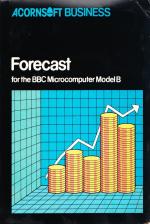| Genre: | Unknown Genre Type |
| Publisher: | Acornsoft |
| Cover Art Language: | English |
| Machine Compatibility: | BBC Model B |
| Release: | Professionally released on Cassette |
| Available For: | BBC Model B |
| Compatible Emulators: | BeebEm (PC (Windows)) PcBBC (PC (MS-DOS)) Model B Emulator (PC (Windows)) |
| Original Release Date: | 21st February 1984 |
| Original Release Price: | £9.95 |
| Market Valuation: | £2.50 (How Is This Calculated?) |
| Item Weight: | 140g |
| Box Type: | Cardboard Box (Decorative) |
| Author(s): | - |
Variant Items
There are 0 other items featuring this same game (that we know about!). Click any of them for their details.
Active Auctions
Closed Auctions
Buy It
Unfortunately no-one is currently selling this item.
Auction Price Watch
Worried you're being ripped off? Closing prices on eBay can help you decide what a reasonable price is for a particular item.
Full Instructions
Forecast
A business package for the BBC Microcomputer Model B
This pack consists of two programs on cassette along with an instruction booklet for forecasting and capital budgeting on a BBC Microcomputer.
FORECAST provides you with instant predictions, financial or otherwise, which allow you to make informed decisions at a moment's notice. The program calculates trends and seasonal patterns by applying sophisticated statistical techniques to the data you supply. Both data and results can be printed out for circulation, and hard copies kept for future reference.
CAPITAL allows you to evaluate an investment proposal by calculating its likely returns; these are based on assumptions you can vary as you please. You are given a swift and automatic analysis of the current value of such proposals, where the costs arise in the present and profits accrue in the future.
The various options available in each programare selected from menus with single key entries and the information required at other stages is requested from the screen.
About The Authors
Dr Martin Binks is a lecturer in economics at Nottingham University and has special research interests in the study and needs of small firms, with emphasis on financial management.
Dr Andrew Jennings is a lecturer in econometrics and economics at Nottingham University, He is currently involved in the econometrics of the agricultural and small-firm sectors. Dr Robert Young is a lecturer in econometrics at Nottingham University with research interests in the theory of time series analysis and forecasting.
Foreword
This package has been designed for use by both individuals and businesses. It enables the user to:
- Produce a forecast which incorporates both the underlying trend and any seasonal patterns which may be present.
- Calculate the overall cost of different loans and the size of repayments.
- Evaluate the potential profitability of different investment projects.
Introduction
The results and repercussions of business decisions take place in the future. Before making those decisions it is necessary to try and predict their effect and assess the desirability and worth of various alternatives available. The more information available and the more carefully and comprehensively it is analysed, then the better placed the businessman is to choose the right option. This business pack has been developed to help with that decision-making process by aiding more reliable predictions and calculating potential profitability. It consists of two main programs: the first deals with forecasting; the second with investment evaluation. They can be used either separately or together, ie the forecasting program can be used to produce figures for independent consideration or for inclusion in the investment evaluation program. To take, as an example, the purchase of an additional machine: the forecasting program can be used to predict figures from past performance which can then be incorporated in the investment evaluation program. For each program in turn this manual explains method, operating procedures and information required, followed by interpretation of results. The following points are common to both programs: - Any input to the computer must be followed by pressing the key marked 'RETURN' (unless instructions to the contrary appear on the screen). - Pressing the ESCAPE key will always take the user back to the MAIN PROGRAM MENU'. - Unacceptable ('illegal') input will automatically be rejected by the computer, to the accompaniment of a short bleeping sound. - Yes/No questions should be answered by typing (keying) in (upper or lower case) 'Y' or 'N'.
1. Forecast
The method explained
Whether forecasting is used to predict costs and sales or a quarterly domestic electricity bill, it is worth considering three of the different approaches available. In doing so it will be apparent why one method has been used in the program as the most appropriate for the user concerned with general forecasting.
The first way is the not uncommon method of using the 'seat of the pants' technique. There is no obvious, identifiable system - the forecasters make use of their own background knowledge and past experience and use them to form a judgement.
A second way is to use amore formal system. Both patterns and trends are identified by statistical analysis. When one or more distinct patterns emerge, then a future value can be forecast from the position of the present value within that pattern. In its simplest form such a pattern might be the sale of Christmas trees - a definite, predictable pattern where it is possible to forecast from a number of years' figures alone (leaving out all other factors!) that peak sales will come in December and not January. For less easily observed or less obvious patterns, sophisticated techniques are required before systematic forecasts can be made.
The third way is to try and identify the main influences involved in determining the value of the variable under consideration. If sales figures were being studied then instead of concentrating solely on past sales results, other information like prices, tastes, competitors' products, incomes etc would be considered alongside. A major problem, however, is identifying the nature of relationships between all the factors and placing the right degree of emphasis on it. The statistical information and analysis required is extremely costly in time and skills and, although they may be more accurate, the results could equally be too complex or numerous to be worthwhile.
This program uses the second method described. The user probably already employs the first, while the third is prohibitively expensive in most cases.
The time series method used
Phase 1
In observing and analysing the behaviour of a variable, certain simple features are soon apparent. First, if data is related to time (eg monthly, quarterly) a seasonal pattern may be evident. Second, the variable may follow a particular direction or trend. The first phase of this program is concerned with estimating and allowing for these two characteristics. It is important to cater for both: without allowing for a seasonal pattern, extrapolating from a trend can give very misleading results. The statistical reasons for this need not concern us here but to ignore the seasonal variations around a trend can markedly reduce the accuracy of a forecast.
Phase 2
Here the program searches for any further variation around the trend other than the seasonal element already discussed. It could be that the value of the variable is more closely related to its value of, say, two years ago but not last year's. Any such relationships which emerge are incorporated into the forecast relationship to improve the accuracy of the forecast made in Phase 3.
Phase 3
Here we have the final pattern orset of patterns identified in Phases 1 and 2 used to forecast the next value or set of values. The program will predict up to 12 time periods ahead. However, in view of the influence of other unconsidered or new factors over a length of time, the further ahead the forecast the less confidently its results must be viewed.
Operating FORECAST
Note: Characters to be typed in by the user or messages displayed on the monitor screen are shown in computer typeface thus:
CHAIN "FORECAST"
To load and run the program FORECAST, place the cassette (fully rewound) in the cassette recorder, type
CHAIN "FORECAST"
and press RETURN; the 'Searching' message should appear on the screen as you do this. Now press the PLAY button on the cassette recorder and wait for the program to load.
As soon as loading is complete, you will be asked whether or not you have a printer attached. If you have a suitable printer and wish to have the opportunity to take printed copies at a later stage, you must switch it on at the beginning of the program run and answer 'Y' to this question.
The program starts by explaining briefly what it is capable of doing, and then it presents you with the MAIN PROGRAM MENU as follows:
***MAIN PROGRAM MENU***
1 Enter new data
2 List and edit data
3 Data analysis
4 Exit program
Selections are made by inputting the appropriate number. Acolour barwill indicate the choice made. Pressing RETURN will then take you into your chosen option.
The MAIN PROGRAM MENU Explained
Selection 1: Enter New Data
In this section certain information about the data, as well as the actual values involved, has to be provided:
-
The 'name' which is given to the 'file'.
This is necessary for future reference and must be unique to avoid confusion. -
The total number of observations which are to be entered.
See 'Notes on data' below. -
Whether or not the data is in seasonal format.
For monthly, quarterly or half-yearly data the answer should be 'Y'. For annual or weekly data the reply should be 'N'. -
The number of observations per year for seasonal data
This will be 12, 4 or 2 depending on whether monthly, quarterly or six-monthly time periods are used.
Notes On Data
-
For this kind of statistical forecasting method to operate properly certain minimum numbers of observations are required. In general the rule is 'the more observations the better' up to the maximum in note 2.
Seasonal period Minimum number Monthly 12 24 Quarterly 4 16 Half-yearly 2 14 Annual 1 10 -
Because FORECAST is a large, sophisticated program it occupies much of the computer's available memory. As a result there are limits on the number of observations which may be entered when using the standard 32K processor.
These are:
Seasonal period Maximum number Monthly 12 60 Quarterly 4 80 Half-yearly 2 90 Annual 1 100 - The data must be consistent. Sensible results will not be obtained if the user inputs a mixture of, say, weekly, monthly and quarterly data or the number of packets sold when they differ in content. The data must all be in months, standard packets or whatever other unit is chosen.
- The maximum size of a number for any observation is five characters; each digit or decimal point counts as one character. If, for example, the user wishes to input numbers which occur in millions it is necessary to shift the decimal point so that 10,250,000 becomes 10.25 (million). Obviously care must be taken to adjust all the figures in a particular set and for the corresponding reverse adjustment to be made at the end of the exercise.
Selection 2: List And Edit Data
Data Listing
The 'list' option can be used to view the data on the screen. Alternatively, it can be used in conjunction with a printerto enable a printed or hard copy of the data to be obtained.
Data Editing
Using the 'edit' option data can be revised and any mistakes made in entering the data can be corrected. If you select this option all the observations entered will be displayed so you can select those you wish to alter. Quite often more information will be available than can be accommodated on the screen atonce. Forclarity of presentation a maximum of 24 observations (in eight rows of three) are presented at one time. A page, in this case the first, will look like this:
| 1 - 3 | obs 1 | obs 2 | obs 3 |
| 4 - 6 | obs 4 | obs 5 | obs 6 |
| 7 - 9 | obs 7 | obs 8 | obs 9 |
| 10 - 12 | obs 10 | obs 11 | obs 12 |
| 13 - 15 | obs 13 | obs 14 | obs 15 |
| 16 - 18 | obs 16 | obs 17 | obs 18 |
| 19 - 21 | obs 19 | obs 20 | obs 21 |
| 22 - 24 | obs 22 | obs 23 | obs 24 |
To alter a value, enter the number in the left-hand column which corresponds to it. This can only be done with the relevant page displayed on the screen. If the value concerned is on another page and/or no alterations are required on the screen, then input '0' (zero) against the request for the observation number.
Having found the page containing the observation which is to be changed, type in its number followed by RETURN and then, when requested, input the new value. If you wish to make further changes or'edits' on the page before going on, answer 'Y' to the question 'Any further edits on the values above? (Y/N)'. Otherwise the program will proceed to the next page or return to the MAIN PROGRAM MENU.
Any of the observations previously input can be changed but it is not possible, during a run, to change the numberof observations, ie the length of the series, orthe seasonalformat already in use. To do this, it is necessary to start afresh. Return to the MAIN PROGRAM MENU and choose option 1, 'Enter new data'. This will restart the program for you.
Selection 3: Data Analysis
Having entered and checked the data, making edited changes where appropriate, you will then be ready to go on to this selection where the analysis is made and the results are presented. The interpretation of the results is shown later.
Selection 4: Exit Program
This selection simply exits (leaves) the program.
Interpretation Of Results
Analysis Phase
If the data was entered in seasonal format then the results of the analysis will be presented initially in the same way. For example, if the data was entered quarterly a number, or coefficient, will be printed for each quarter reflecting its relative importance in the series, the dominant quarter having the highest coefficient. Hence in the example shown below the third quarter is the dominant one.
| Quarter | Coefficient |
| 1 | 2.6 |
| 2 | 2.8 |
| 3 | 3.2 |
| 4 | 2.7 |
If the data was monthly, then 12 coefficients are printed out, again showing the relative dominance of each month. In the earlier example of Christmas tree sales the twelfth coefficient would predictably be the largest if the data began with an observation for January. (The first coefficient refers to the first monthly observation of the series, so that if the user's series began with April then the 12 coefficients run from April to March.)
If the data was not in seasonal format then this analysis is not relevant and so is not performed.
Whatever format the data was in, the type of trend which fits the data will be given. A value for this trend is also calculated.
If the trend is linear, ie follows a straight line, then this value is the slope of the line and hence represents the rate of growth. The value can be positive or negative depending on whether the trend showed the values to be increasing or decreasing.
If the trend clearly does not follow a straight line but a curve then the program allocates whichever mathematical representation of a curve (either a quadratic or cubic function) is statistically most appropriate. Because the slope is not constant the program prints out the value of that function for the 12 periods prior to the current one. This is to give the user some idea of the trend the series is following against time. It might, for example, be rising, but at a decreasing rate, so that the values will be positive because the slope is positive but they will be decreasing in size.
Trend Projection
The trend may be projected for as many periods ahead as are required. In addition seasonal factors can be taken into consideration and the projected values, which are based on these as well, will be calculated. However, the further into the future the extrapolations are, the less reliable or meaningful they are likely to be.
Model Building Phase
The program constructs a relationship which it uses to model the systematic variations around the trend and seasonal pattern. The form of this is illustrated and labelled for those users who find it useful and of interest.
Summary Of Results
Here some understanding of the concept of variance is useful. The variance of a series of data illustrates the extent to which individual observations vary from the average or mean. In a sense it reflects the extent to which a series fluctuates around the mean value. If the variance is large then the range of data values around the value is wide. The 'forecasting model or relationship estimated in the program represents an attempt to explain the variance of a series and thus enable a forecast to be made of future values.
The program indicates how much of the variance is explained by Phase 1 (the incorporation of trend and seasonal factors) and Phase 2 (the incorporation of residual variations around the trend).
The most important figure, as a guide to the reliability of the forecast, is the sum of these two figures from Phase 1 and Phase 2, ie the total percentage of variance explained in the final model. The nearer this is to 100% the better the model's representation of the variable's past behaviour and therefore the more accurate or trustworthy the forecast is likely to be.
Series of data taken over a short time with few observations can lead to nonsensical results. If operating at, or near, the minimum data requirements, unrepresentative results may be produced and if this occurs then more observations should be included.
Forecasting
In this final part of the program the model developed is used to forecast ahead for between 1 and 12 periods of time. For short data sets the user should be wary of forecasting too far into the future.
Program failure
Certain types of data sets can bring about program failure due to the statistical techniques involved. The main types of data which can cause this failure are:
- Those data sets which are perfectly predictable, for example, numbers of equal interval, in ascending or descending order, like 2, 4, 6, 8, 10, 12, etc.
- Exceeding the maximum number of observations allowable. The guidelines given earlier should enable the user to avoid this kind of program failure, but the absolute maximum is not always easy to specify. If program failure is manifested by the response 'NO ROOM' on the screen then the number of observations should be reduced.
2. Capital
This program provides two facilities to the user: the calculation of loan costs and the evaluation of the potential profitability of different investment projects.
Loan Cost Evaluation
This part of the program calculates the overall cost of a loan. The interest rate to be charged may be entered as either a fixed rate (where the whole sum borrowed is subject to the same interest rate each year throughout) oran annual percentage rate (APR; where only the loan capital still outstanding is subject to interest charges, ie it takes account of the fact that as payments are made so the capital owing is reduced). The APR will therefore be larger than a fixed rate given under the same conditions. The program calculates the average amount still owing for each year of the loan and applies the appropriate interest rate.
Investment Analysis
The Method Explained
Investment decisions must be based not only on the potential profitability but also on the risk involved; as well as the returns and risks available elsewhere in alternative projects, and the market rate of interest.
The weighting given to the risk element is often a personal decision and this program is concerned only with the evaluation of a project's expected future returns and not with consideration of the risks.
To define the financial return from a project in simple terms, it is the revenue accrued minus the costs incurred over a given period of time. To arrive at a figure it is therefore necessary to estimate the costs and revenue likely over the project's timespan. The kind of costs which could furnish our example are items like machinery, raw materials, power and labour. The revenues will come from sales. The forecasting program may be used to predict some of these separate elements of costs and revenues while this program evaluates the stream of future returns implied.
The fact that returns may not arise immediately but over several months or years is just one of the problems facing the potential investor. The machinery may go on producing goods for years but its basic cost arises immediately. It is here that what economists term 'time preference must be considered. The potential investor cannot simply add up the future returns and see if the sum exceeds the cost of the machine. People naturally prefer one thousand pounds now rather than in a year's time and one thousand pounds in 12 months' time rather than two years'. The further into the future a sum of money is to be received the less it is valued now. The real rate of interest, ie net of inflation, reflects this time preference. It is the cost of borrowing, or the price received for lending money.
The investor needs to calculate the present value of each future time period's net return and then compare their sum with the project's initial cost.
The Calculation of Net Values
The present value of future returns is calculated by discounting them cumulatively by a given market rate of interest. If, for example, the price of time preference or rate of interest was 10% then £110 in a year's time would be discounted to a present value of £100. Similarly, £121 in two years' time would be discounted again to a present value of £100 because £100 placed in a financial account now, at a compound rate of interest of 10%, would yield £121 after two years.
ie £121 = £100 X (1.10) X (1.10)
and therefore
 |
The present value of a project's expected returns is simply the sum of these discounted future returns.
ie present value =
 |
Where
R = expected return in that time period
r = market rate of interest
n = expected life of project
The program undertakes this calculation once the user has input all the required information.
Operating CAPITAL
To load and run the program CAPITAL, place the cassette in the cassette recorder, type
CHAIN "CAPITAL"
and press RETURN; the 'Searching' message should appear on the screen as you do this. Now press the PLAY button on the cassette recorder and wait for the program to load.
As soon as loading is complete, you will be asked whether or not you have a printer attached. If you have a suitable printer and wish to have the opportunity to take printed copies at a later stage, you must switch it on at the beginning of the program run and answer 'Y' to this question.
The program then presents you with the MAIN PROGRAM MENU as follows:
***MAIN PROGRAM MENU***
1 Evaluate loan cost
2 Investment analysis
3 Exit program
Selections are made by inputting the appropriate number. A colour bar will indicate the choice made. Pressing RETURN will then take you into your chosen option.
The MAIN PROGRAM MENU explained
Selection 1. Evaluate Loan Cost
On selecting 1, the user will be asked to provide the following information:
- Total amount of loan.
- Rate of interest and whether this is fixed in application, ie a flat rate, or an annual percentage rate.
- Period of loan in years.
Selection 2 Investment Analysis
On selecting 2 the user will be presented with the INVESTMENT ANALYSIS MENU, as follows:
- Enter new data
- List and edit data
- Net present value analysis
1. Enter new data
To enter new project data from keyboard the user must input the following data:
1. The number of projects.
For purposes of clarity of presentation, this is limited to three at any one time.
2. The duration of each project.
This is limited to 24 time periods for the same reason as given above.
3. The net return, or profit, expected to be made in each time period.
This can be calculated from expected revenues - expected costs. In the first time period this will usually be a large negative figure as it includes the initial cost of the project.
Note: This program does not cater for price inflation so the user must make what he or she considers to be appropriate adjustments to both costs and revenues if it is considered necessary. However, if it is believed that both costs and revenues will inflate at the same rate no adjustment is necessary.
2 List and edit data
After inputting the data it is wise to check for mistakes. On selecting 2 the user is presented with the LIST AND EDIT DATA MENU.
1 List data
2 Edit data
Selecting 'List data' allows for the option of listing the data on a printer.
Selecting 'Edit data' prompts the user to enter the number of the project containing the value or values to be changed. On inputting the number the net returns of that project are displayed on the screen. The number of the observation which the user wishes to change, and its new value, are then prompted by simple questions.
3 Net present value analysis
This selection simply carries out the calculation of net present values as described above. Initially it calculates these for rates of interest between 2% and 20% in steps of 2%. There is a facility to change these values via responses to questions issued from the screen.
Selection 3 Exit Program
This selection simply exits (leaves) the program.
Interpretation Of Output
Loan cost evaluation
This provides the user with:
- The total amount repayable.
- The total amount repayable per annum.
- The total amount repayable per month.
The user should, however, recognise that this result may be less than an actual quote due to service charges, insurance payments etc. It may also differ slightly due to small variations in the method of calculation.
Investment Evaluation
The table of net present value calculations for each project over the ten or less interest rates enables the user to compare different projects or simply discover whether any one project gives a higher return than the market rate of interest, ie has a positive net present value. For clarity there is also a display of the respective projects' ranking each against the other over the interest rates used.
If a project yields a positive net present value at the prevailing market rate of interest and it is higher than that yielded by competing alternatives the user may undertake it if the risk involved is not judged to be prohibitive.
Caution must be applied, however, if the user is comparing projects of different duration. The program allows for this situation by requiring the user to state whether it applies, and if it does, treating the input in a slightly different way. This renders the projects comparable by, in effect, assuming that the return from the shorter project could be re-invested to provide the same return in the future. Without this correction a longer project might appear preferable to a shorter one when in fact the reverse may be true if allowance is made for potential reinvestment in the latter.
Screen Designers
The following utilities are also available to allow you to edit the supplied screens of this game:
Cheats
Download
Report A Problem
We thank you from the bottom of our hearts if you report something wrong on our site. It's the only way we can fix any problems!
You are not currently logged in so your report will be anonymous.
Add Note
Release Country
Change the country to update it. Click outside of this pop-up to cancel.
Scan Of Selected Article
If you auction an item, it will no longer show in the regular shop section of the site.